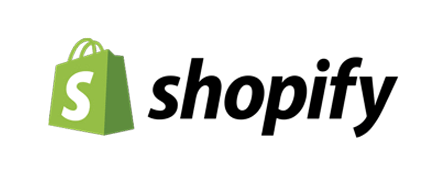- 40+ secure payment solutions:
Credit/debit card, Stripe, PayPal, Square, Venmo
Intro
We explore how Wix can support your growing enterprise and why it’s considered one of the best website platforms for online stores owners.
What is Wix Stores?
It’s an e-commerce add-on that allows businesses to manage their website, sales, marketing, and operations. It offers an all-in-one solution for anyone looking to build an online shop without web development knowledge.
You can make your stores as simple or detailed as you want, with each step being self-controlled, from the template to the payment process.
Features of a Wix Store
Wix has several features available for store owners looking to get started. It guides you from concept, through design, to launch using step-by-step processes.
E-commerce Website and Storefront
You can explore and utilize over 500 templates available from Wix. Each one is fully optimized for smooth operation on mobile devices, so your customers can shop using their phone, computer, or tablet.
You’re able to customize every aspect of the store, including the cart, storefront, and checkout. If you don’t have photos for your pages, you can use the recommended library images on Unsplash that integrate perfectly into the site.
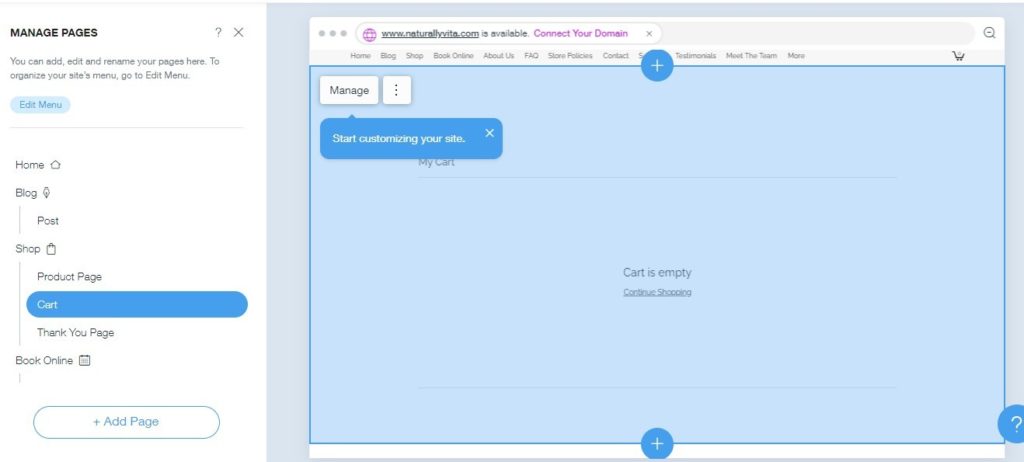
Furthermore, you have the option to sell by connecting to various social media platforms such as Instagram, Google Shopping, Facebook, eBay, and several more— all from one dashboard. With flexible technology, you can extend the platform even more.
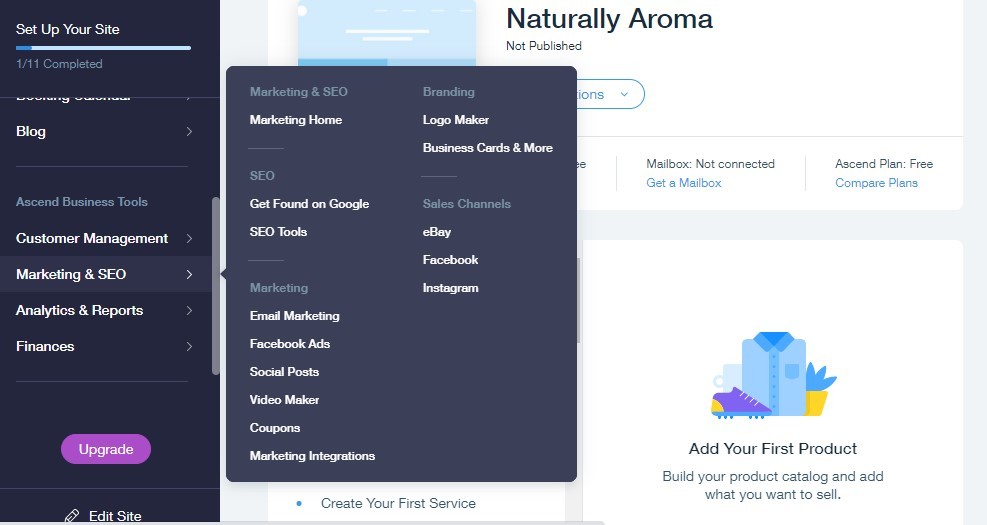
Corvid allows you to connect your tools quickly and to take advantage of custom solutions. To help you reach an international market, Wix can translate your site into over 90 languages. You can buy a custom domain from the provider or use your existing one; this gives you full control over your branding.
Cart and Checkout
Your customers will have the benefit of secure shopping due to high-level SSL security certificates and encryption software included in your Wix Stores package. Shoppers can pay using debit or credit cards from leading banks such as American Express and Visa.
Additionally to those mentioned earlier, there are various other payment solutions that you can add to checkout, including Paypal, Square, and many more. Express purchasing helps clients conclude their shopping faster, without experiencing delays. The system takes care of automatic currency conversion and tax calculation.
There’s also an integrated members area, where people can get involved with your store by creating a wishlist, viewing purchasing history, and even following forums. The various shipping options allow you to give your shoppers the best possible solution for the most efficient buying experience.
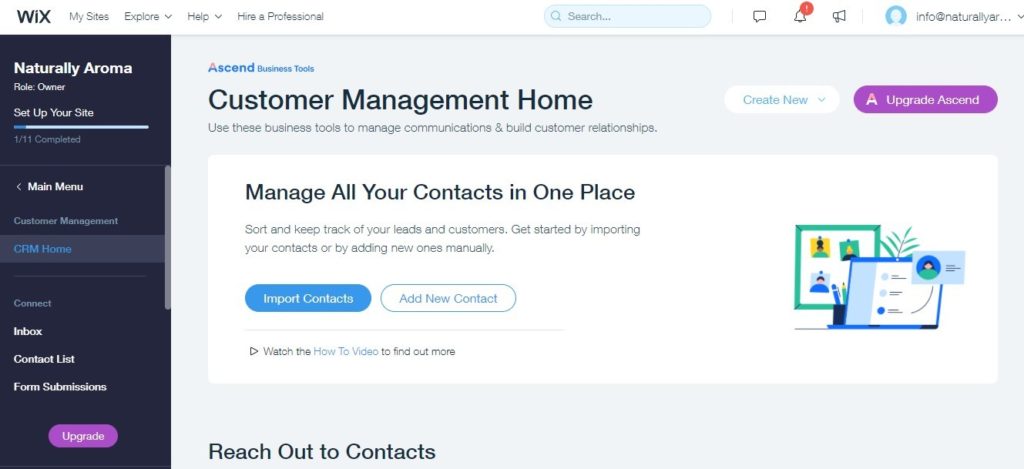
Product Catalog
The backend of your store allows you to control your inventory, vendors, and sales. Create items with several variants and group them by color, style, category, or any other attribute. There’s no limit to the number of products or variants you can have on a Wix Store.
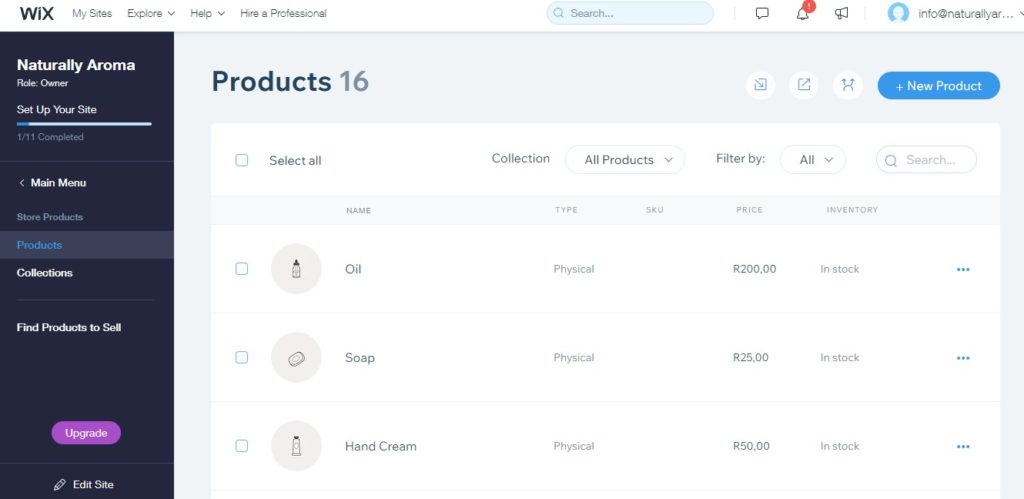
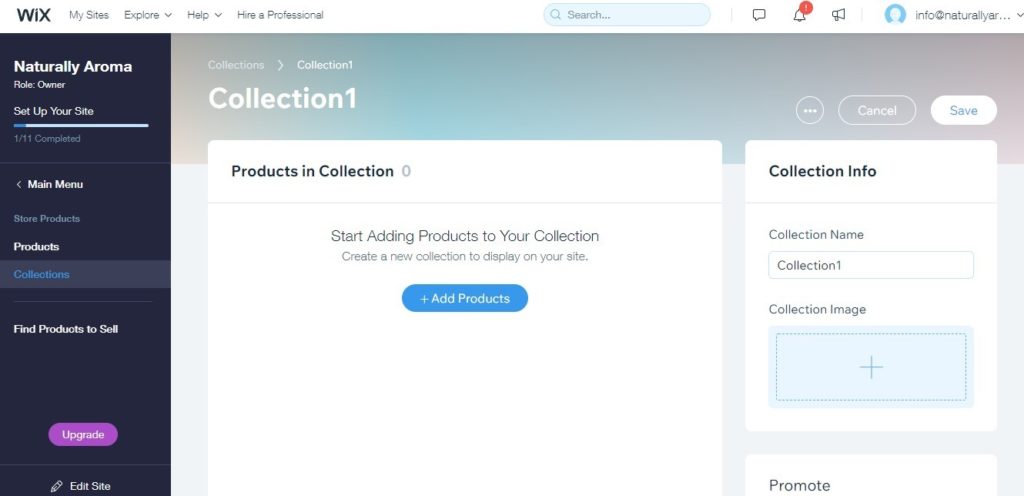
You can set up your product pages to get a high ranking on search engines and improve them with Wix’s advanced features. Some of these include SEO structures, product-based meta titles, URLs, and tags. If you offer e-products, you can allow customers to make quick purchases with instant downloads via email.
You have the option to share a list of store inventory or importing products in bulk. CSV files are easily imported and exported via the Wix platform. The site is also perfectly suited to selling and managing subscriptions of any kind. Grow revenue by offering recurring subscription boxes or digital packages.
Store Management
The platform is set up to make running your online store as easy as possible. You can manage your inventory and web based catalog smoothly, and by using Corvid, you’re able to keep everything fully updated at all times. Integrate leading international and local shipping services and handle everything from one place.
By connecting to leading warehouse providers, such as ShipBob, you can simplify storage and fulfillment processes. Streamline the entire shopping procedure by activating reminders to suppliers and shoppers. It saves you valuable time and helps to prioritize jobs for your teams.
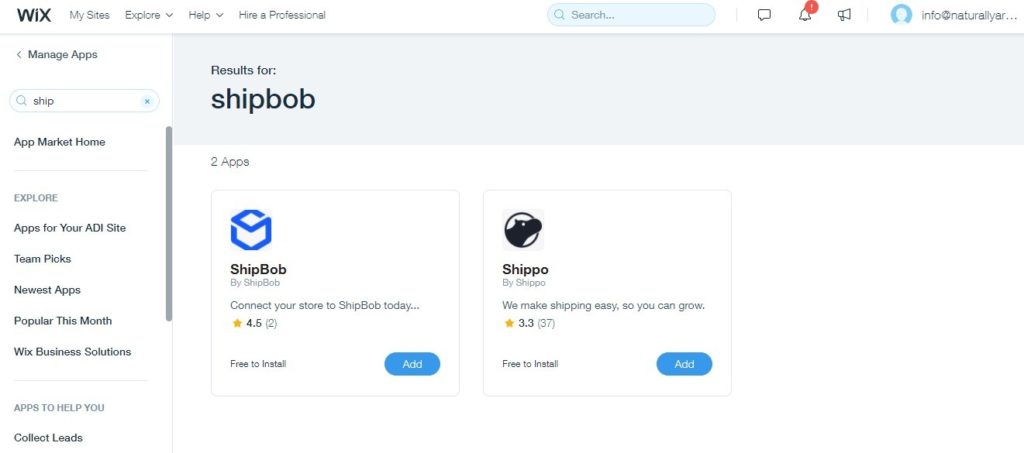
Wix provides an inhouse email marketing service that assists you in creating and tracking email campaigns. Pre-made templates make it so much easier to create special offers or promotions for your contacts. The marketing emails can be set up and automatically triggered on specific dates.
SEO and Marketing
All store owners are provided with a guide to the Wix SEO Wiz to help push consistent traffic to the store. As part of its expanded marketing strategy, the platform allows businesses to create campaigns to target shoppers via ads on Instagram and Facebook.
Wix’s team handles all the continuing A/B testing, targeting, and sales tracking so you don’t have to. However, the data collected by these processes will help you understand your target market. Establish your brand presence with attractive posts across all social media platforms.
You can also attract visitors to your store by offering various promotions, such as discount coupons or free shipping. Wix has several options available to help you set up and run different specials for your shoppers.
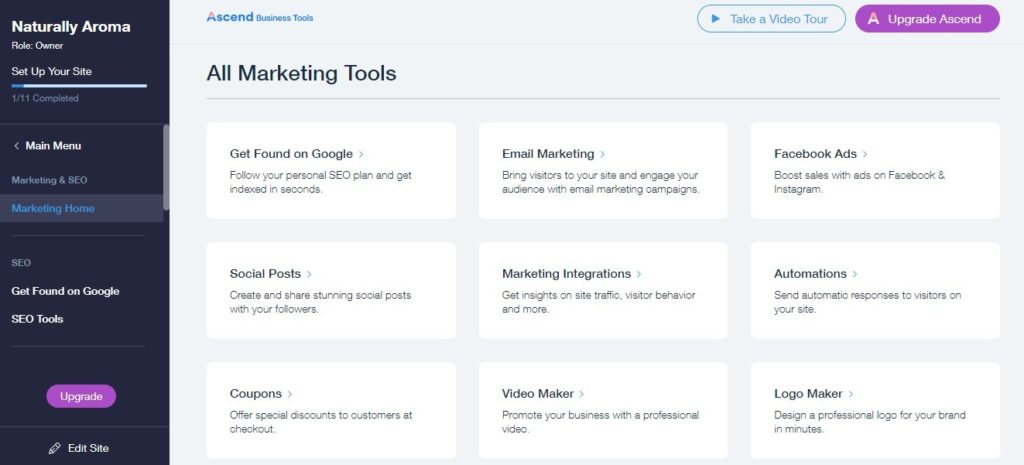
Analytics
To help you understand your customers and how they behave when they visit your store, Wix has several features to help you make sense of the data. Your shop’s performance is measured so you can keep abreast of your sales success with an inhouse analytics dashboard.
At any time, you can run professional reports to explore your revenue, customer base, marketing campaigns, or check how each product is doing. See which items are your best sellers based on the quantity sold and revenue earned. You can also get insight into which ones are being viewed the most.

The site traffic reports will show you where visitors come from and which channels they use to access your site. The Google Analytics feature gives you information on customer’s actions such as product clicks, add to cart, and purchase activities. This data is also available for viewing on your mobile device.
Wix Mobile App
You can do a lot on the mobile app to help you keep control of your site from anywhere. You’re able to close orders and accept payments from your phone. You can also send invoices and confirmations, manage refunds, and contact customers quickly and easily.
Instant push notifications keep you up-to-date on any critical issues that need your attention. Control your inventory at the touch of a button to make sure you don’t run low on stock. You can edit products and prices, as well as scan item barcodes from the app dashboard.
All changes are enforced in real-time, so there aren’t any delays in updating your store information. The app also works like a mini POS. You can manage sales or store pickups, as well as accept payments from your clients in person.
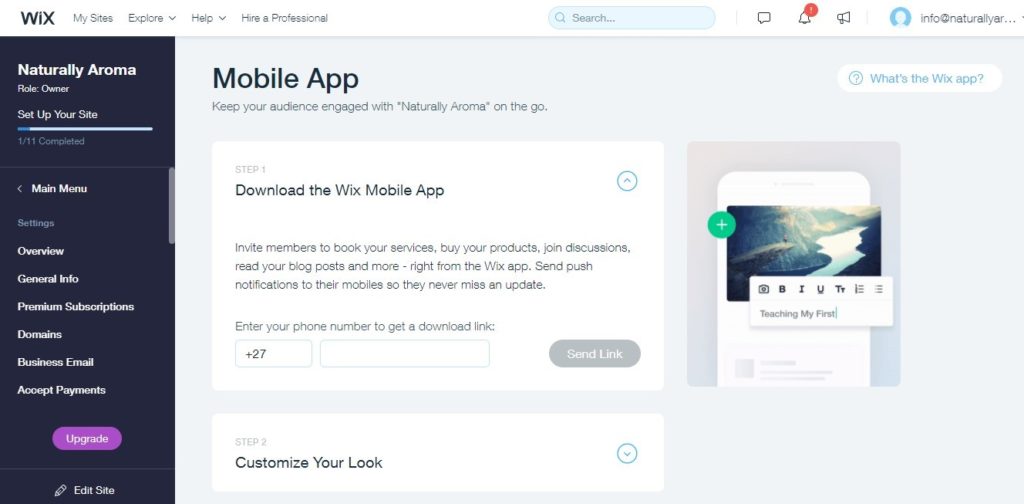
E-commerce Apps
Your store has the functionality to integrate with several e-commerce third-party providers that will help you boost growth. Wix has apps to help connect with companies that offer the following services:
- Dropshipping – Aliexpress
- Printing on Demand – Printify, Printful
- Warehousing with fulfillment – 3PL and ShipBob
- Shipping – Shippo, Fetchy, ShipStation
- Multi-Channel Fulfillment – Multiorders
- Google Shopping Apps – Adscale
- Reviews – Kudobuzz
- Social Proof – Sales Pop
- Finances – Quickbooks and Freshbooks
How to Create an Online Store With Wix
Before you can get to the fun part of designing your store, you first need to register and create an account.
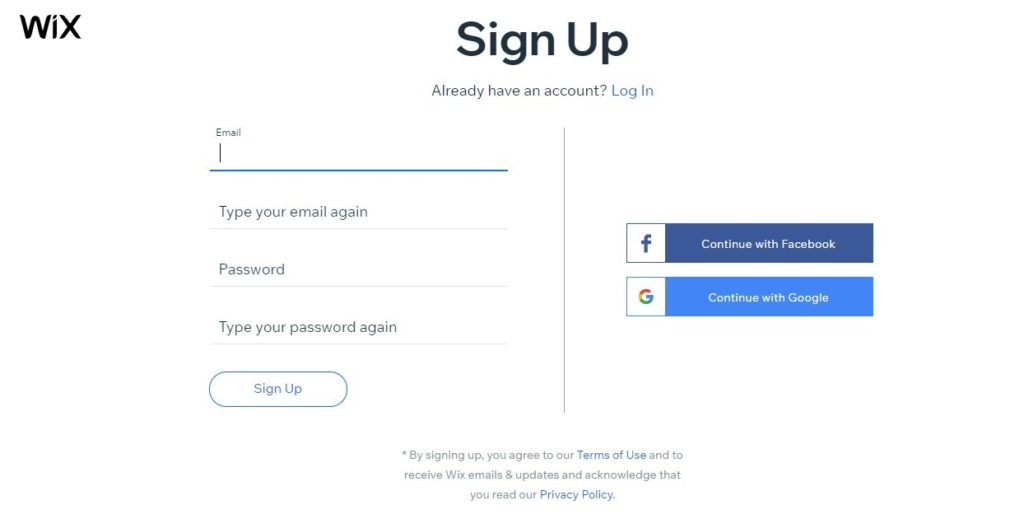
Once you’re registered, Wix will take you through a series of questions to get you started on the platform.
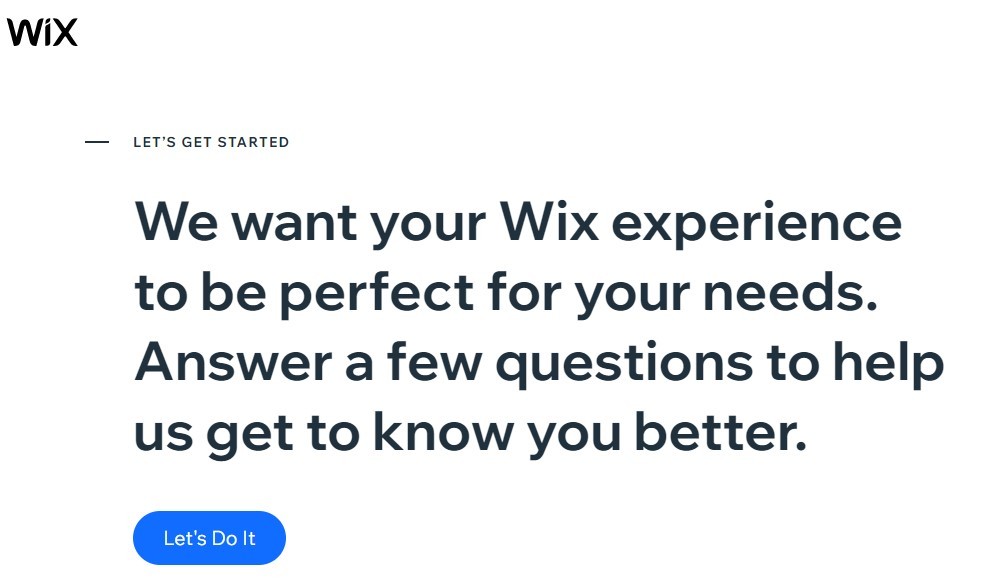
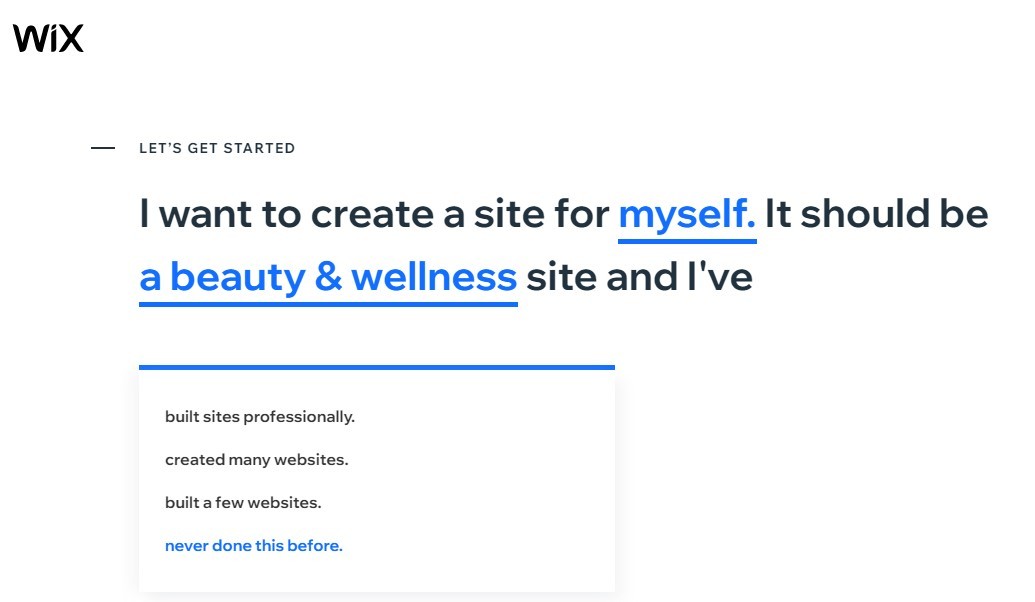
You will then get the option to allow the site to take you further and help you create your store, or you can choose to jump right in and pick a template.
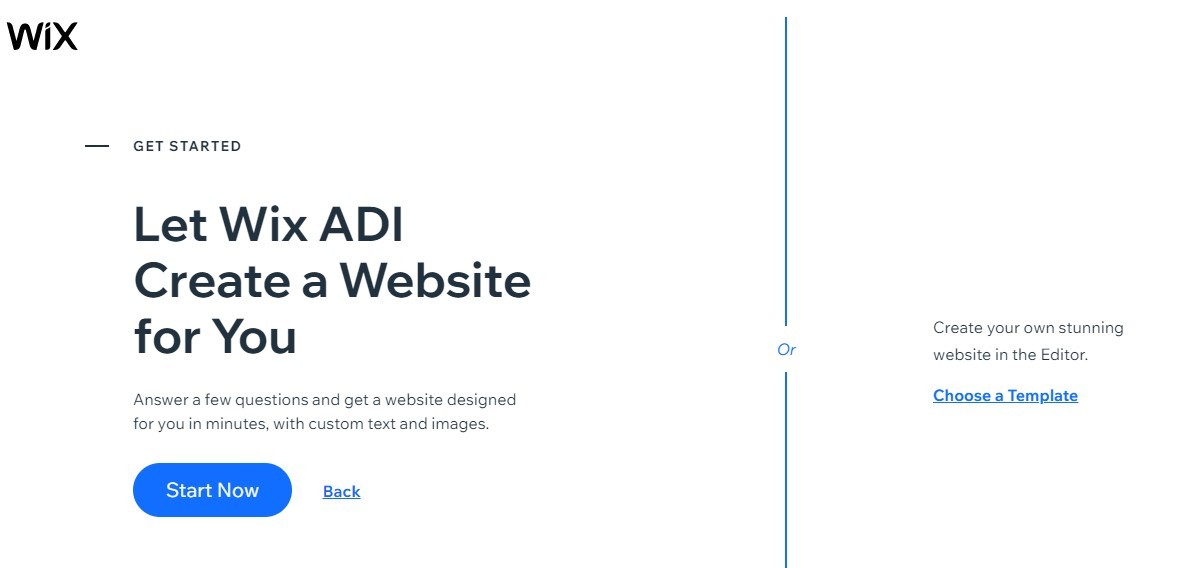
During the process, you will be asked several questions and have the option to choose extra features. At any time, you can skip a particular section and edit the details at a later stage.

Once you’ve answered some questions, you’re prompted to choose the theme that best suits your business.
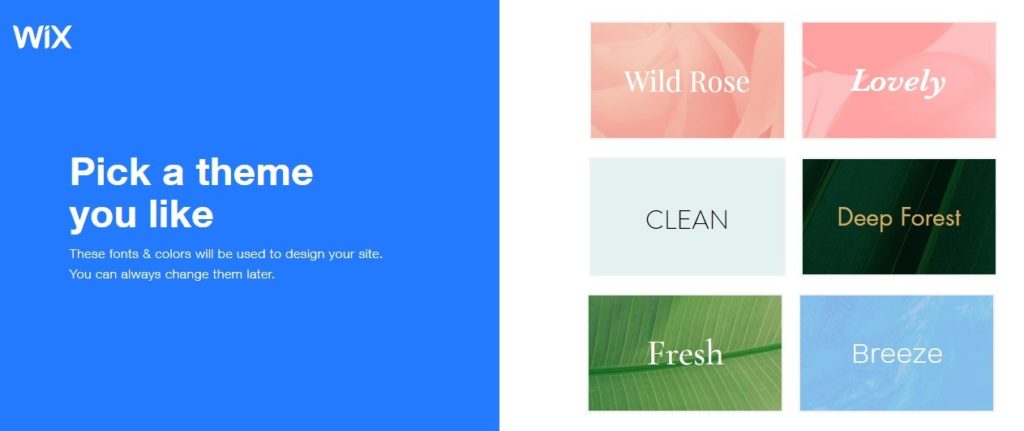
The process continues and takes you through the various stages and necessary creation steps.
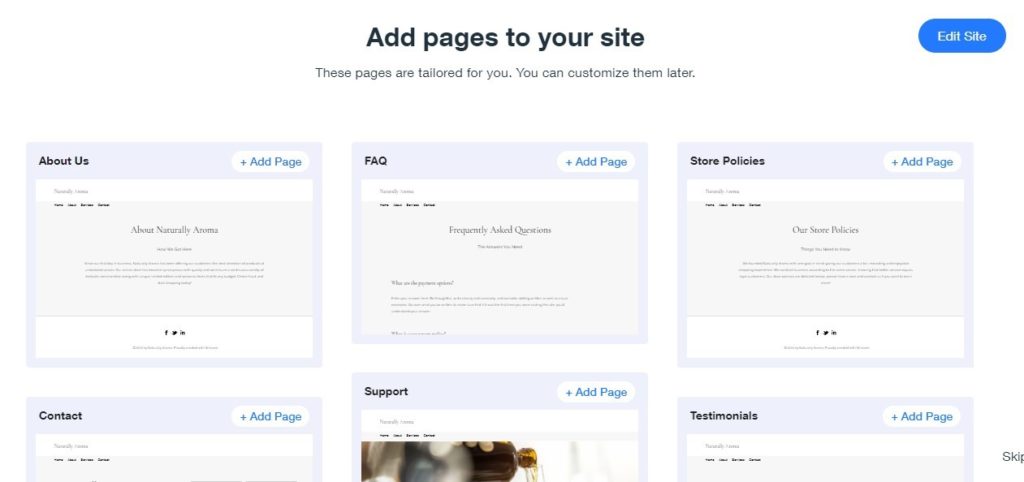
At the end of the walkthrough, you’ll have a site that’s ready to be fine-tuned and onto which you can start adding products.
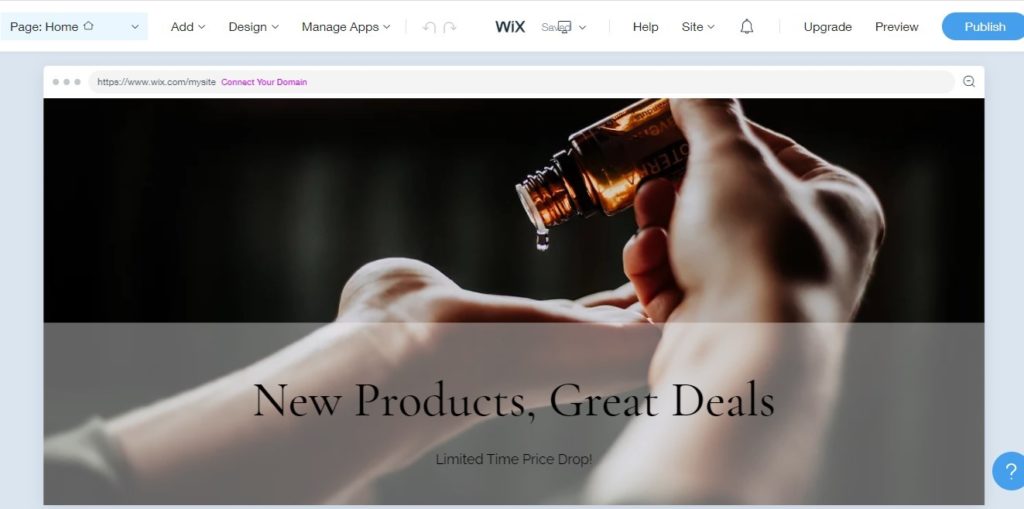
Customize Your Store
Once the initial steps are complete, you can do some fine-tuning to the way your store looks and operates. Your dashboard is the central hub of managing your store. You can add products, create services, and navigate to various other sections of the platform.
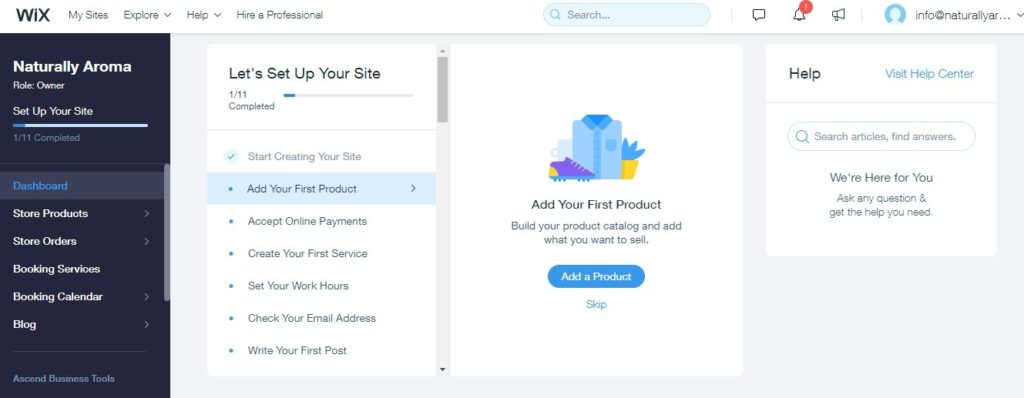
To edit the site’s aesthetics, you need to navigate to the ‘edit site’ icon at the bottom left of the page. It’ll take you to a different screen where you can make design changes to your store.
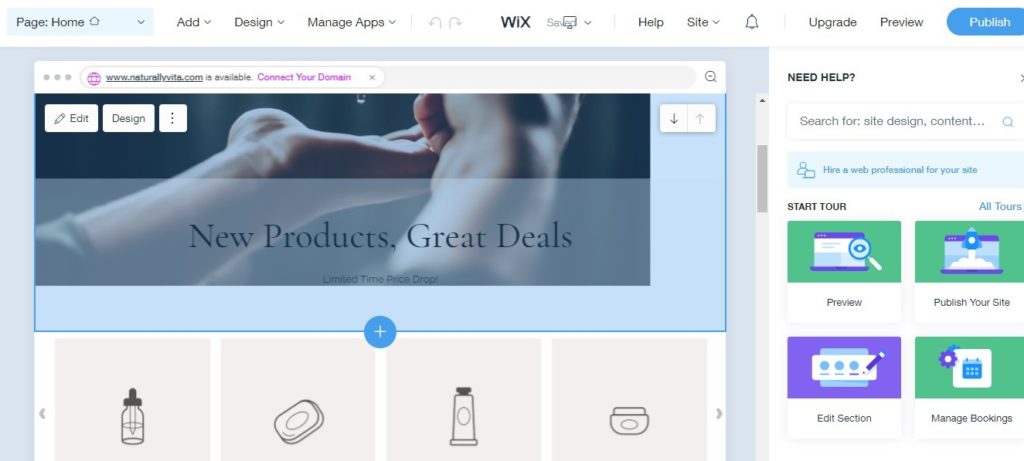
The app market offers hundreds of third-party add-ons to boost your store’s performance. You can find services that help you with shipping, marketing, product presentation, and several other useful tools. These are divided into categories for easier reference, but you can also find ones by a specific function such as ‘collect leads.’
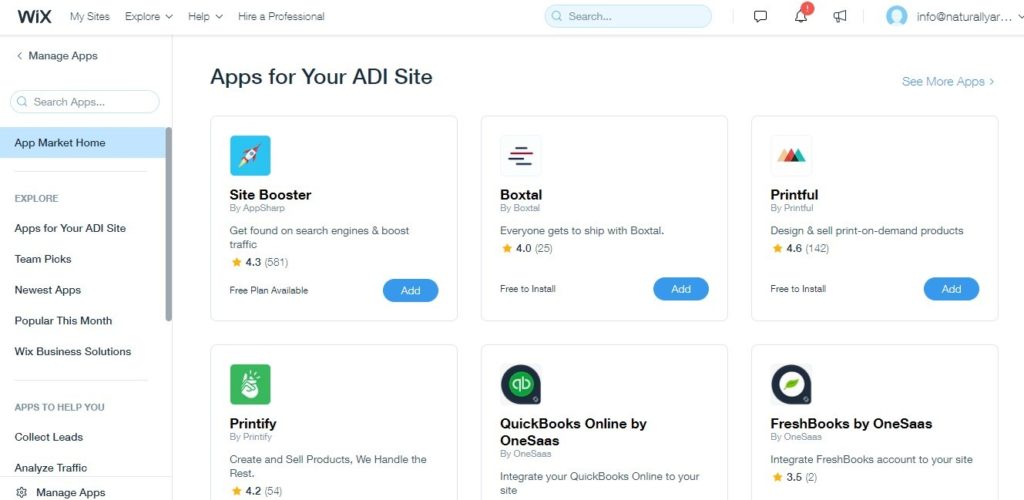
The platform provides several payment methods that you can add to your store. There’s the option of card payments, ewallets, as well as manual transfers. The ‘connect me’ feature helps to integrate your selection into your store.

Advantages and Disadvantages of Selling With Wix
As with any online platform, Wix Stores has its advantages and a few limitations; take a look at some of the more important ones below.
PROS:
- Sell your products on multiple sales channels
- Build recurring revenue with subscriptions
- Create a dropshipping store and source products
- Move your business online
- Intuitive drag and drop interface
- Market your site with easy inbuilt features
CONS:
- Can’t switch templates after publishing your site
- Some third-party apps require you to spend money
Tools to Enhance Your Wix Store
Wix has several interesting tools that can help you enhance your online store. You might not use them all, but it’s good to know they’re available should you need them in the future. Below are three of the most popular ones.
App Market
Even though the platform is well-designed to give owners an easy to use experience, it doesn’t have everything. The Wix App Market contains hundreds of add-on features that’ll help you make your site better.
The extensions or plugins have tools that the main website may be lacking. All of the apps on offer integrate perfectly into the Wix builder to make it as easy as possible for you.
123FormBuilder
This is a cloud-based software designed to help you collect data online and offline. It helps businesses reach customers through various types of media. The flexible platform offers multiple techniques for creating any form, questionnaire, quiz, survey, poll, and even time-sheets.
Flip Books
If you produce printed content such as magazines and you want to show them off online, then this app will be useful for you. It creates digital versions of all your printed content, and users can turn virtual pages right on your website. There’s no need for them to download any documents. You can choose to use a free or premium version.
Who Should Use Wix Stores?
Wix Stores is the perfect solution for both small and large businesses looking to start an online shop. The platform is expandable, which means companies of all sizes can take advantage of the easy to use builder.
There’s no limit to the number of products you can add to your store nor on how many transactions you can make. You can register for free and take a look at all the features the site has to offer. However, to be able to sell, you’ll need to purchase one of the premium packages.

Customer Support and Contact
Even though the platform is straightforward to use, Wix has you covered with its various customer support channels if you get stuck or confused. The company offers help in eight languages across different time zones.
You can submit a ticket query, talk to an agent via the live chat function, or call the support center telephonically. However, before you make contact, you should look at the comprehensive online FAQ section with detailed explanations for almost every scenario or issue.