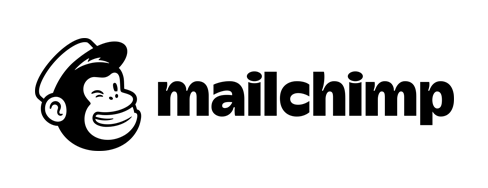- SMB’s to Enterprises seeking an all-in-one digital marketing platform
GetResponse is an intuitive email marketing platform, specializing in email newsletters, video emails and follow-up campaigns. The email marketing platform has more than 35,000 customers in 182 countries and is available in 21 languages.
GetResponse provides a complete marketing solution, offering webinar hosting, a landing page builder and advanced CRM technology.
CRM
GetResponse’s CRM platform is drag-and-drop and assists in managing sales and customer relationships, organizing and annotating leads with tasks and comments.
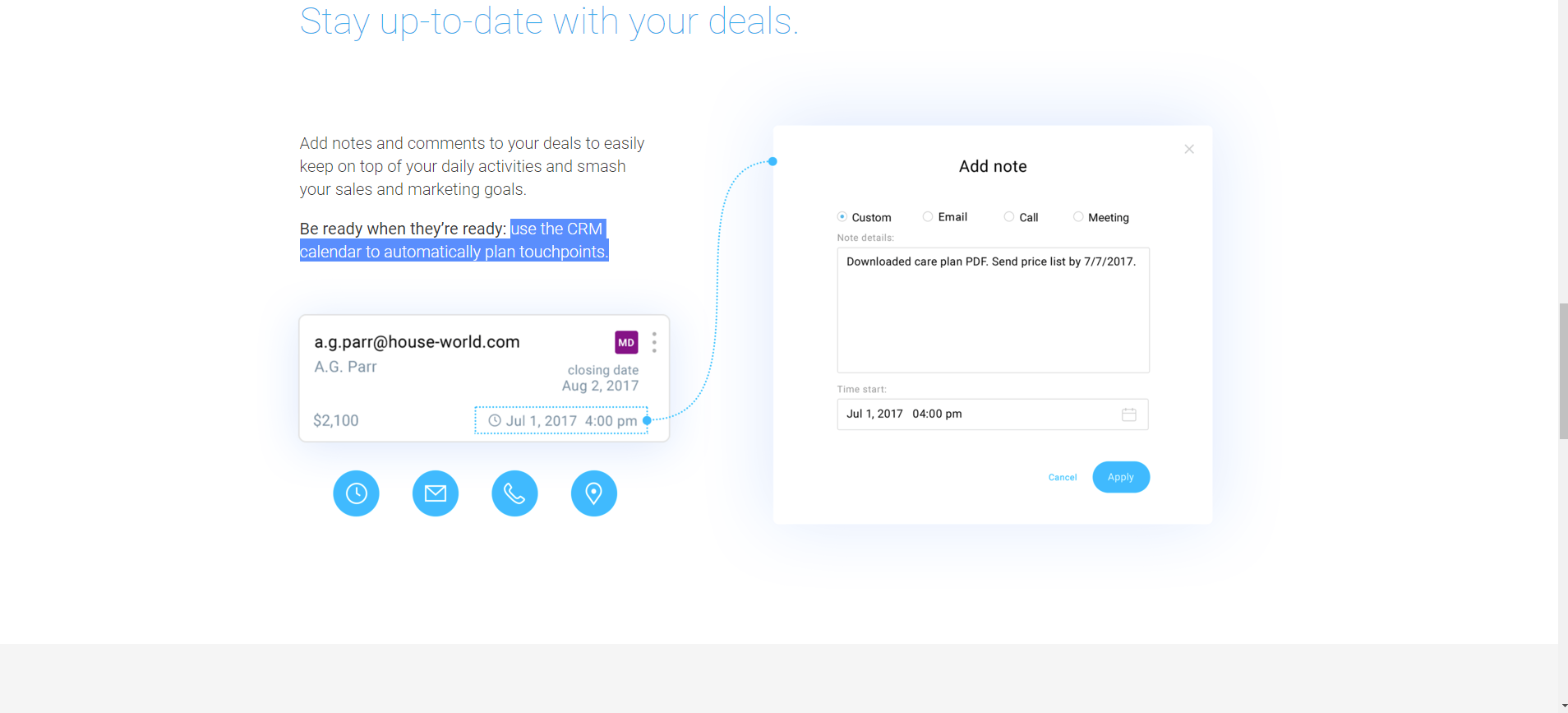
List Management
When it comes to managing your contact lists, you can update lists and perform searches for specific contacts from within GetResponse via the ‘Contacts’ Section. You can perform search queries by name or by email.
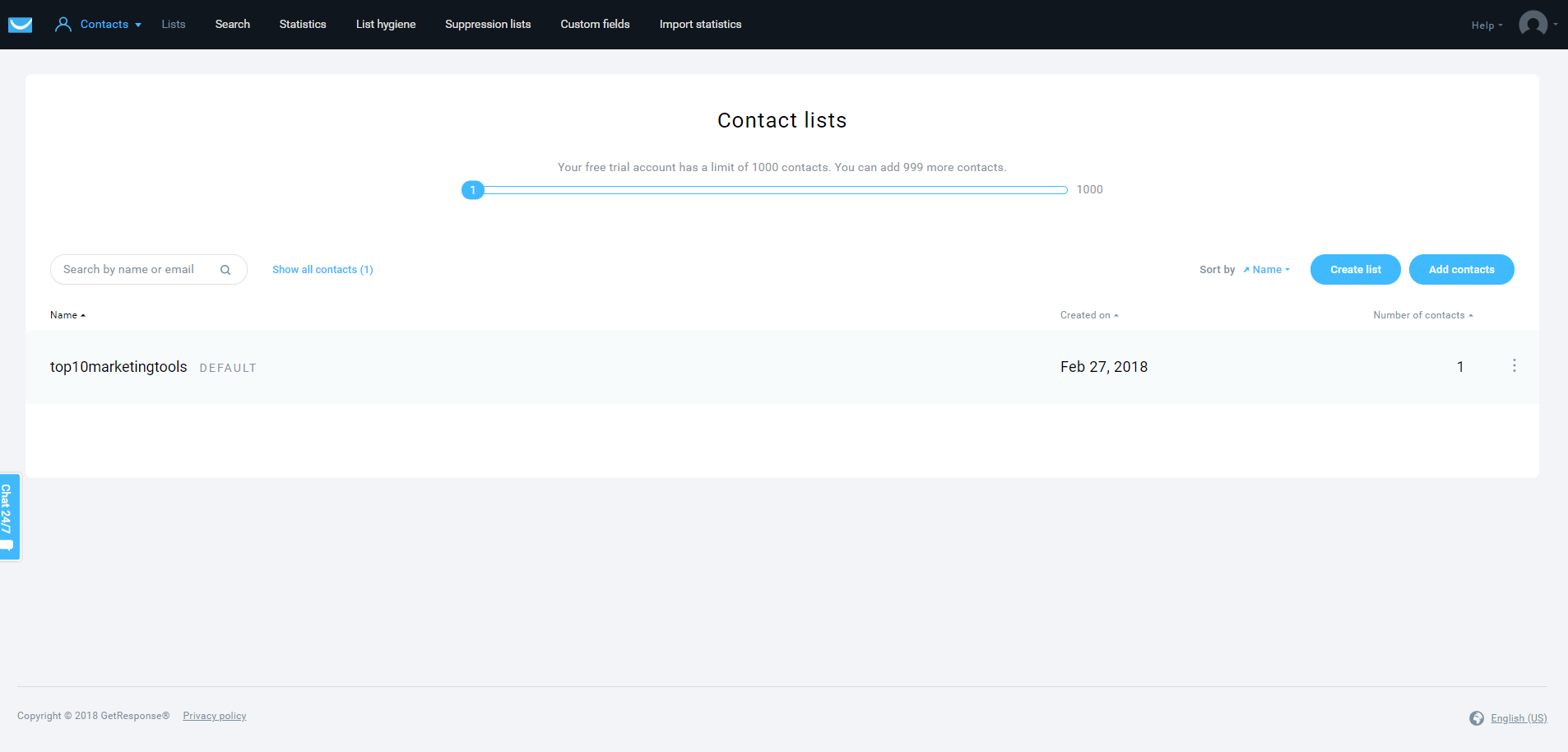
Import/Export
The process of importing/exporting contacts is straightforward and can be synced with popular services such as:
- PayPal
- Google Checkout
- Shopify
- Zoho
- Salesforce
- Zendesk
- Magento
- Highrise
- Formstack
- FreshBooks
You can upload contacts from your computer in CSV, TXT, VCF, XLSX and ODS file format and add them manually from the ‘Contacts’ section — located in the main dashboard.
Growing your List
GetResponse offers a number of tools to boost the growth of your subscriber lists, including their list builder apps. The seven list builder apps enable you to create a unique forms for your website:
- Sign up box
- Scroll form
- Fixed bar
- Download box
- Shake box
- Exit popup
- Image box

GetResponse has also developed over 500 customizable form templates, each with a matching thank-you page. Here are a few of the various kinds of emails you can create with ActiveCampaign:
- Newsletter sign-up
- Order forms
- Free download
- Free course sign-up
- Feedback forms
- Event sign-up
- Seasonal forms
- Blank forms
List Segmentation/Targeting
From ‘Contacts’ there is a range of options for segmenting email lists. As you can collect a wide variety of data from customers, it is easy to segment lists to ensure emails are getting to the right customers, at the right time and most importantly, with the right message.
Here are the list segmentation options offered within GetResponse:
- Demographic
- Product preference
- Interests
- Engagement
- Geography
- Web activity
- Purchase history
Perfect Timing Feature: To assist with perfectly timing your email to hit a customer’s inbox, you can utilize the GetResponse ‘Perfect Timing’ feature, which optimizes delivery times based on when subscribers are most likely to open emails.
This feature essentially predicts the optimal delivery hour of the day for each contact.
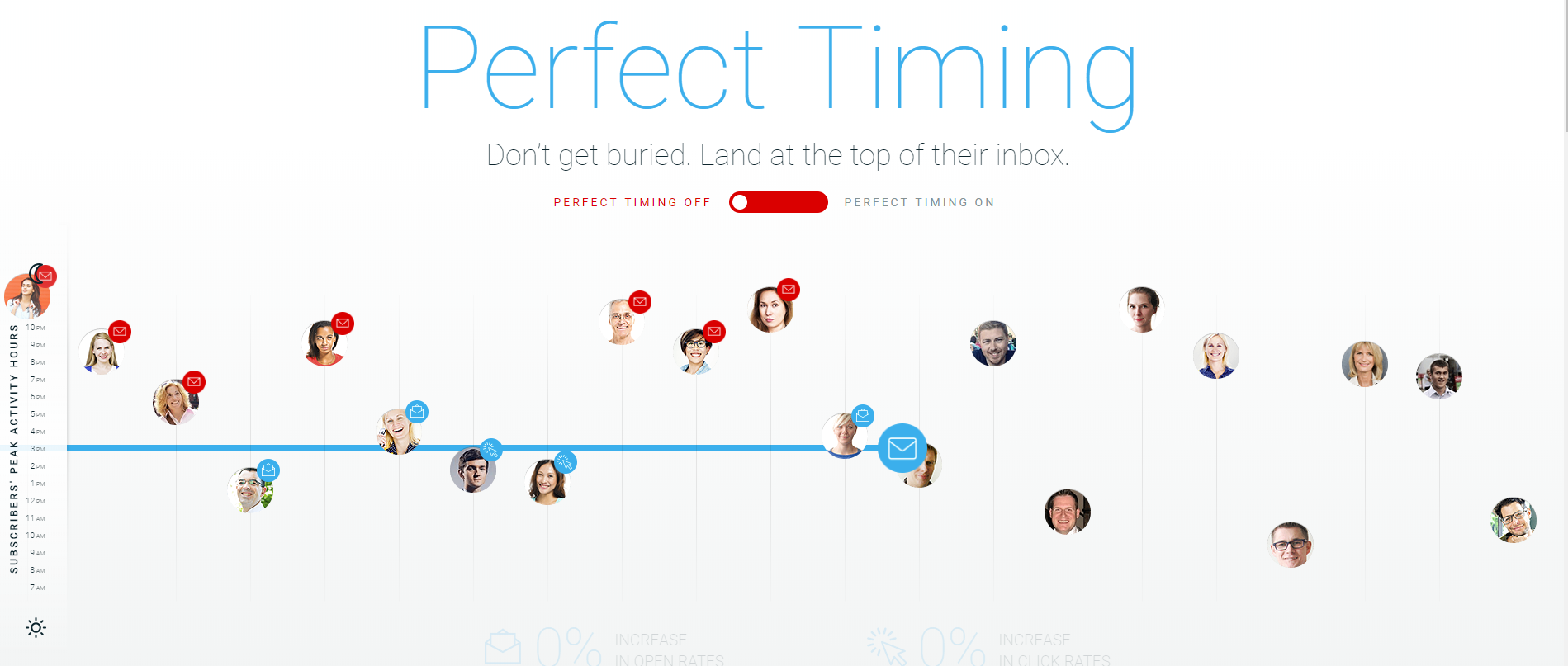
Time Travel Feature: No matter where your contacts are in the world, they can receive emails at exactly the time you want them to.
The Time Travel Feature takes care of logistics automatically, based on your analysis of hourly stats that uncover the perfect time to target when people are most responsive and likely to convert.
Listing Builder Wizard: Access over 500 templates. The List Builder Wizard also offers nine template categories.
Color Magic: This feature is specifically made for one-click color matching, helping match the color of your email marketing templates and forms to your website.
A/B Testing: You can perform A/B tests to increase conversions.
Advanced Custom Fields: Collect automatically validated data about contacts and create personas that include demographic information, habits, preferences and even personal information. This allows highly-customized emails to be created.
How to Build an Email Campaign with GetResponse
Templates
With a library of over 500 professionally designed templates, there is no shortage of design options when it comes to branding your business’s email campaigns. The pre-designed, responsive templates are split into 22 categories:
| Creative Agencies | Arts & Entertainment | Education | Financial Services | Health & Beauty |
| Online Marketing | Legal Services | Non-profits | Online Publishing | Real Estate |
| Restaurants | Fitness & Wellness | High Tech | Travel | Automotive |
| Online Coaching | Holiday | Birthday | Notifications | Webinar |
| Webinar Invitations | Retail & eCommerce |
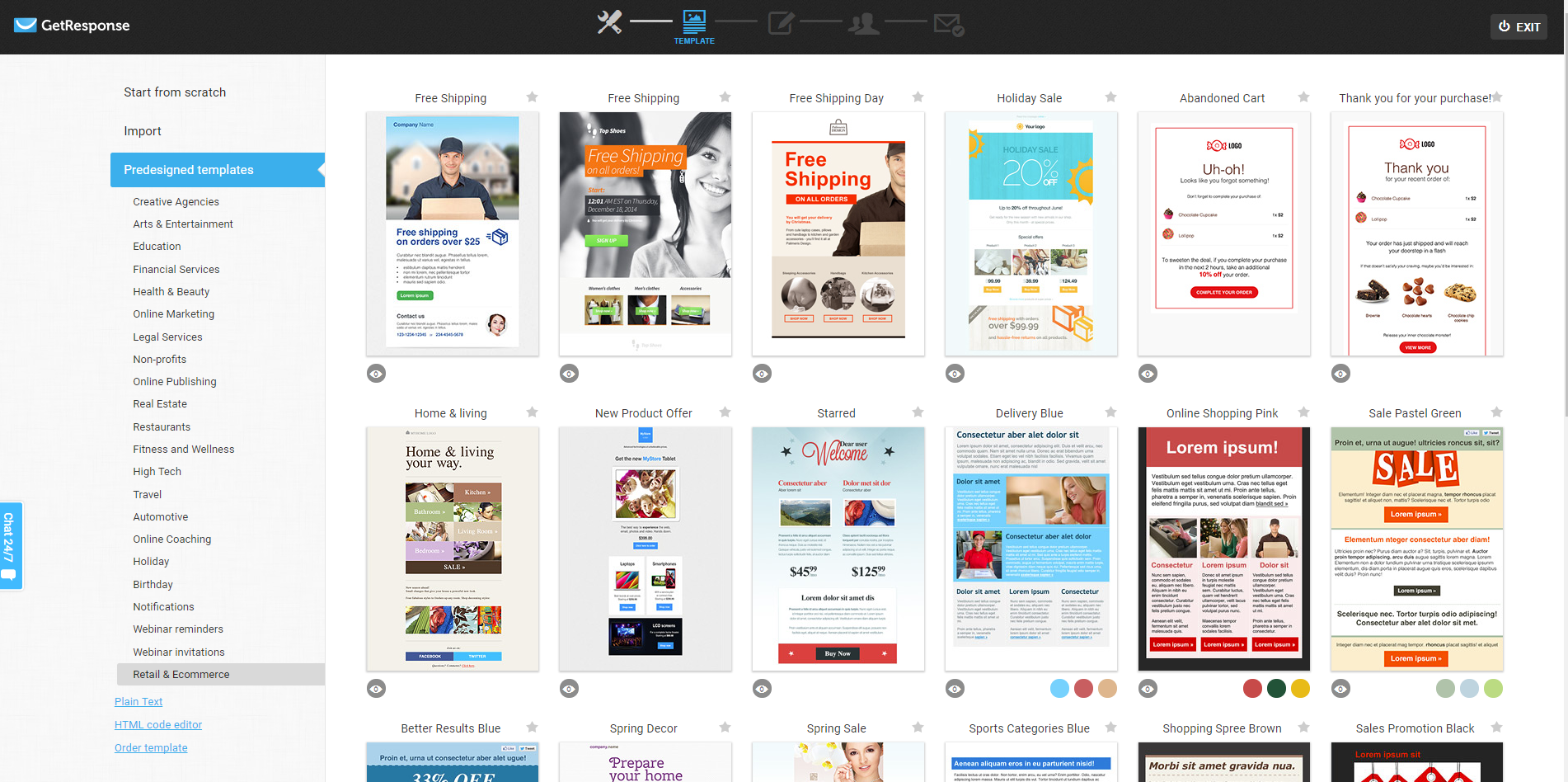
You can build a template from scratch either with a blank canvas template (in the drag-and-drop builder) or by accessing the HTML code. GetResponse also offers custom template design by their in-house team, from $199.
While there is a large selection of templates, the majority of GetResponse’s templates seem basic, and finding the right one for your campaign may take some time, specifically in the business and marketing fields. However, each template is highly-customizable, so changing elements such as colors to match your business branding is possible.
After selecting a template, you can make the following customizations:
- Add/remove a preheader
- Add/remove text blocks
- Add/remove image blocks
- Add a horizontal ruler
- Add customized buttons
- Add a customized CTA
- Add social sharing
- Add payment options through PayPal
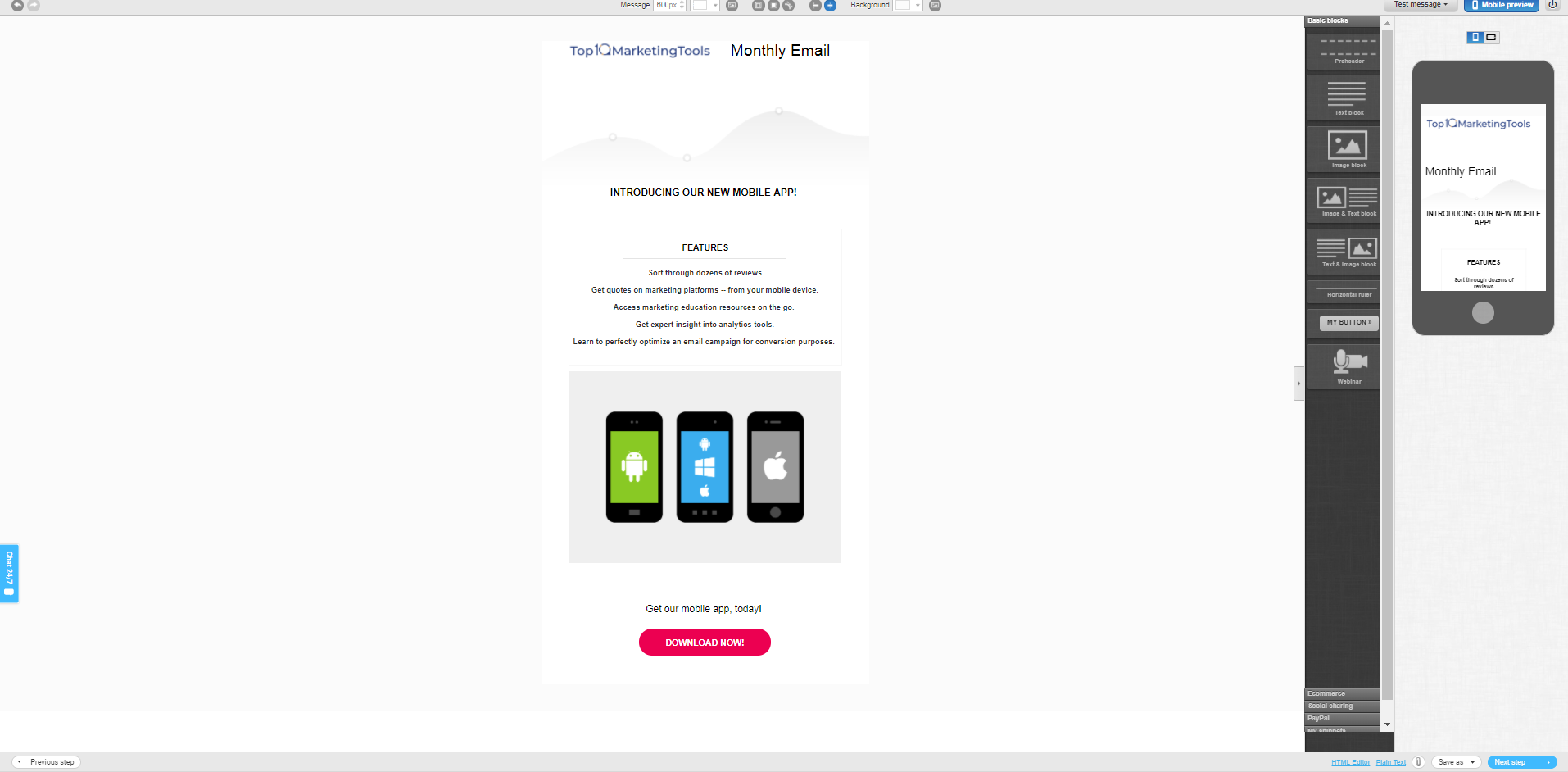
You can also make changes to your pre-designed template via the GetResponse HTML and Plain Text Editor at the bottom right-hand corner of your template.
Email Editor
To begin building your email newsletter campaign, head to ‘Email Marketing’ from the main dashboard. After this, you’ll be taken to a screen that allows you to manage newsletters and are then given the option to create a newsletter (which can be found in the top right-hand corner).
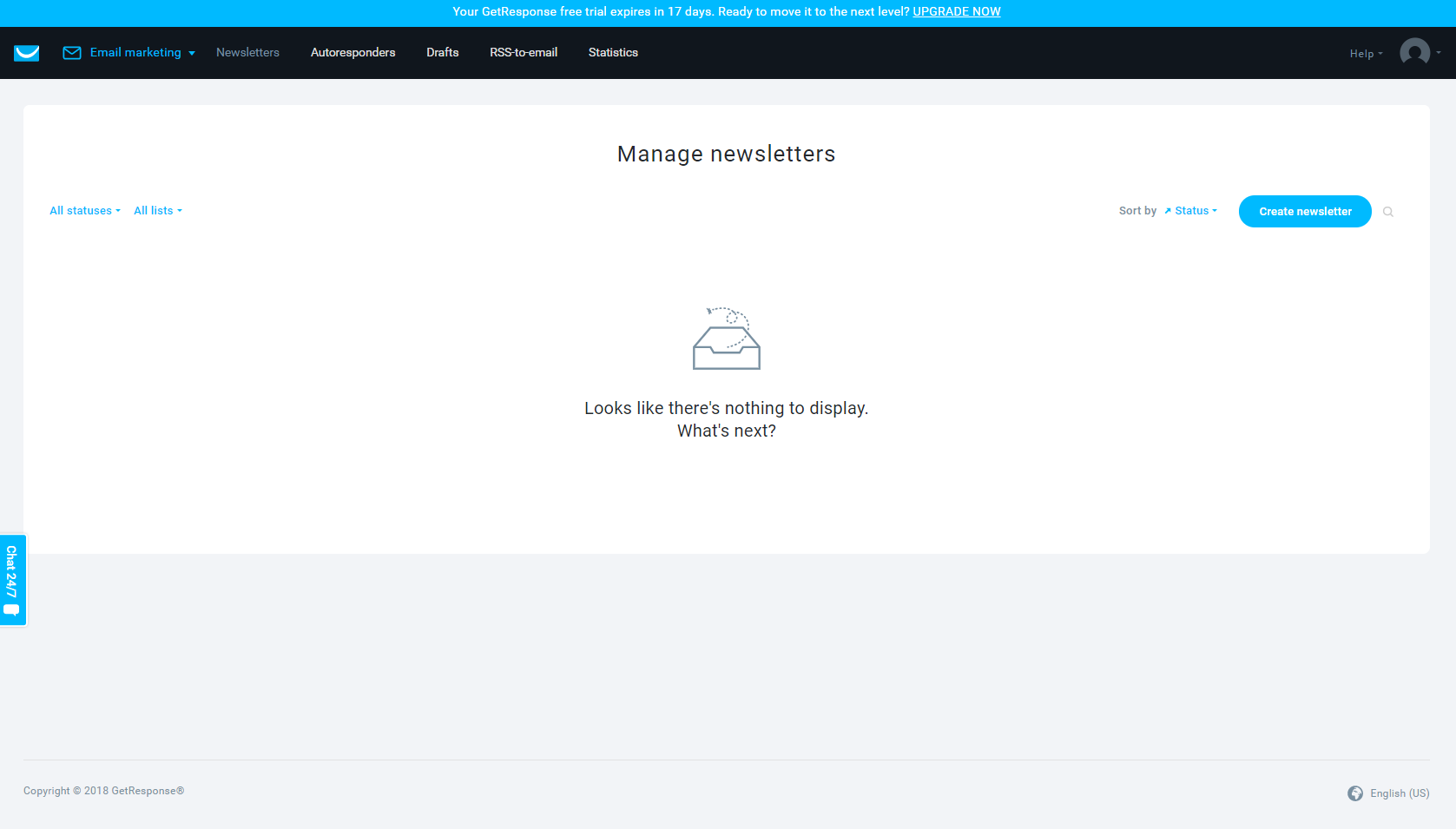
Next, you’ll be prompted to choose from a drag-and-drop template or edit the email’s HTML code directly for advanced editing.
For the purposes of our review, we’ve chosen a WYSIWYG (what-you-see-is-what-you-get) template, but encourage you to explore editing the HTML code if you have this capability. After choosing a WYSIWYG template, you’ll be prompted to enter the following important information about your company:
- The email subject
- Who/where the email comes from
- Which email list your newsletter should be sent to
- The name of the message that appears in your list of messages, but will remain hidden to the subscriber
You can easily change the background color of text boxes, and the entire email to match the color of your brand and website.
Adding other elements like a company logo is also easy, as all you need to do is add an image block and upload the image. If you wish to add a video, you have two options, embedding the video code directly, or adding it as a hyperlink.
GetResponse also offers access to over 1,000 images through iStock but limited access to fonts, as there are only seven font options available for newsletters.
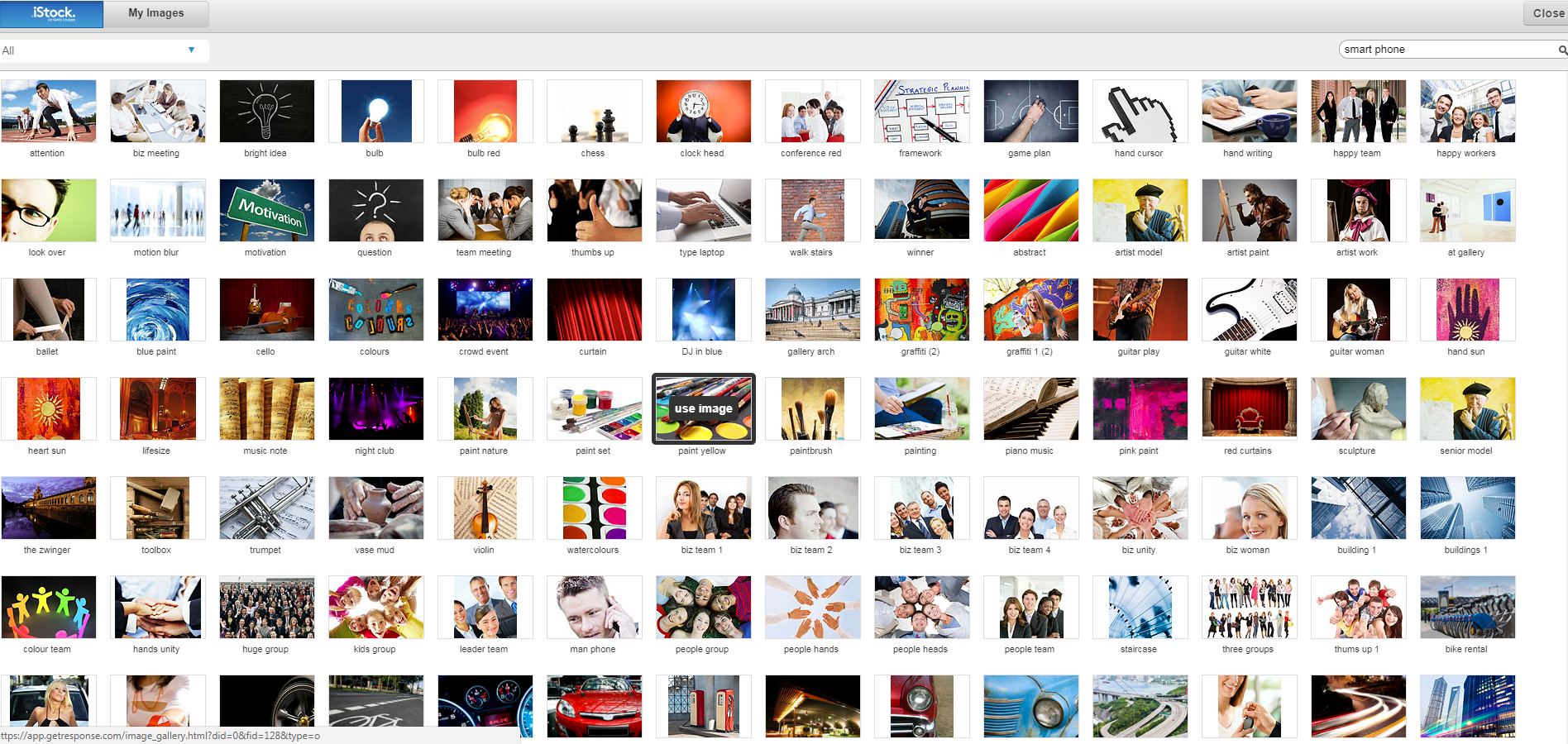
Sending A Newsletter
From the same section, you can preview and test your content, which shows you exactly how subscribers will see the newsletter on their end. You can also implement the following actions/analyses to coincide with your email campaign.
- Sharing on Twitter and Facebook
- Click through rate
- Google Analytics
- A/B testing
Once you finish making edits, you’ll be prompted to create a subject line, select the recipient list and send a final test email to ensure your email newsletter contains the correct information and displays as expected.
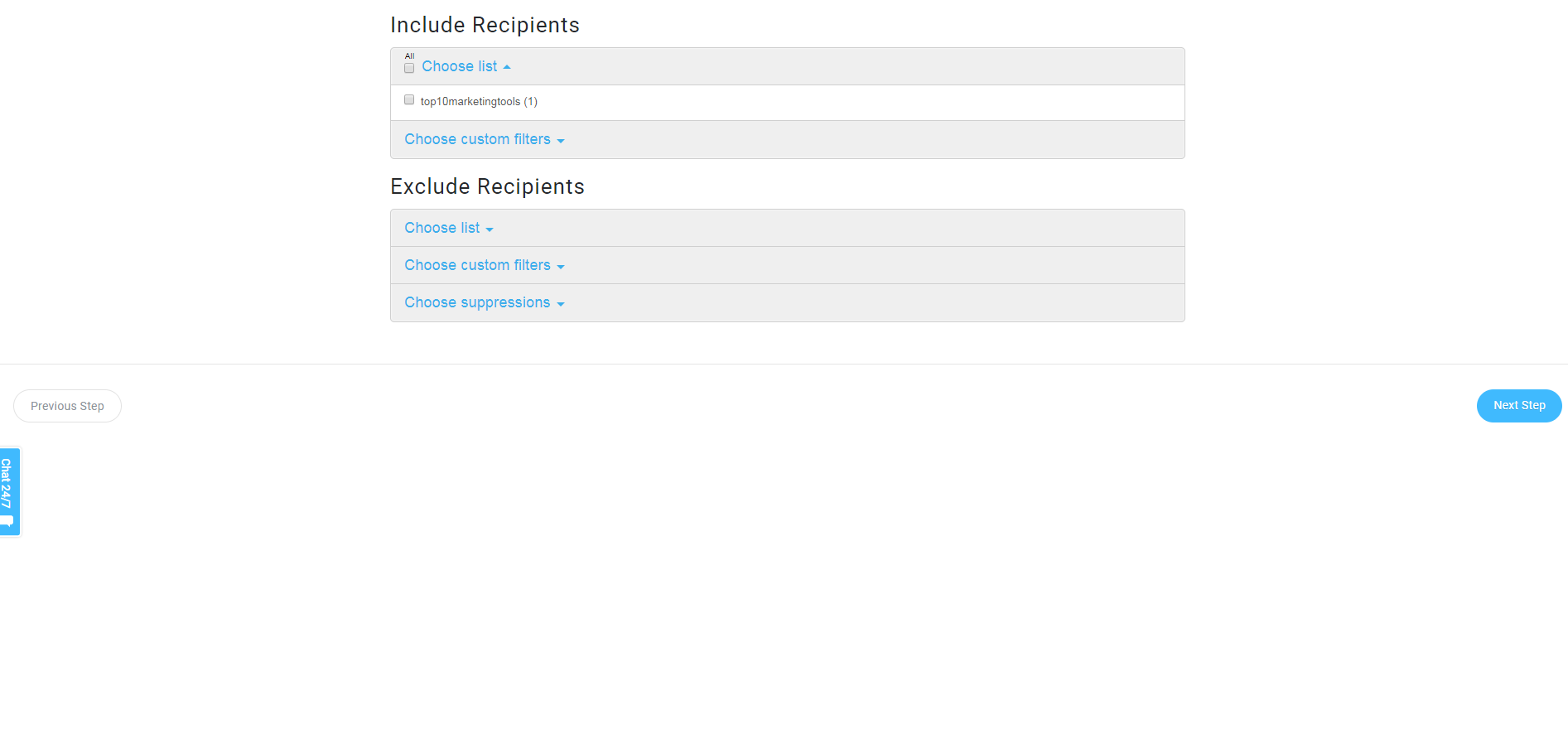
At this point, you can choose parameters such as the time of day your email will be sent.
If there are any missing elements in your email, GetResponse’s platform will alert you that you need to make further modifications prior to allowing you to send out the email.
Mobile Editor
GetResponse does not offer a mobile editor, as each of the platform’s email templates is already mobile responsive. You can, however, preview the mobile display of your email by clicking the ‘Mobile Preview’ button found at the top right of the editor.
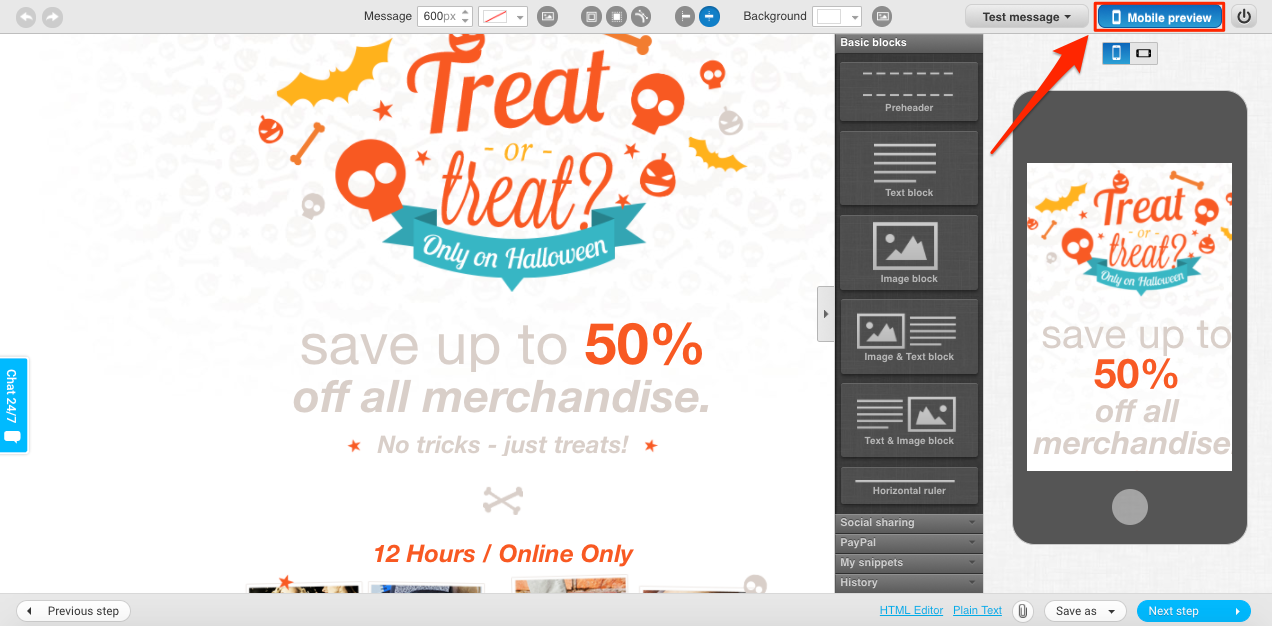
Mobile App
GetResponse does have a mobile application, which is available for both Apple and Android devices.
The app enables marketers to monitor campaigns, send emails, collect leads and view performance stats from the comfort of a mobile device.
Automation/Workflow
GetResponse offers marketing automation and workflow capabilities that enable campaign managers to score and tag leads, track web events such as clicks, forms filled out and abandoned carts.
You can utilize GetResponse’s drag and drop editor to set up automated logic to tag and manage leads at every stage of the conversion funnel.
Workflows for eCommerce
Workflows can be set up to track and address users who abandoned their shopping cart in the last 24 hours. Retarget those users with discounts, track their response (open, purchase or non-open) and take further action accordingly. For more information on workflows for eCommerce, watch the quick video below.
Workflows for Subscribers
To better target potential leads, workflows can be set up according to a user’s action on a landing page. Segment users based on those who completed the lead form, or abandoned the landing page and send further engaging content (to successful leads) or activate a remarketing campaign (directed at the unqualified leads).
Tracking & Optimization Tools
GetResponse’s built-in data collection center tracks:
- Click Through Rate
- Open Rate
- Conversions via AdWords
- Referral Traffic
Additionally, you can add multiple tracking codes if you choose to send your email traffic to a specific landing page.
A/B Testing
This section, which can be accessed after you begin designing a newsletter in ‘Distribution Settings,’ lets you test up to five subject lines, fields, messages and delivery times you’d like to test in terms of open rate, unsubscribe rate and more.
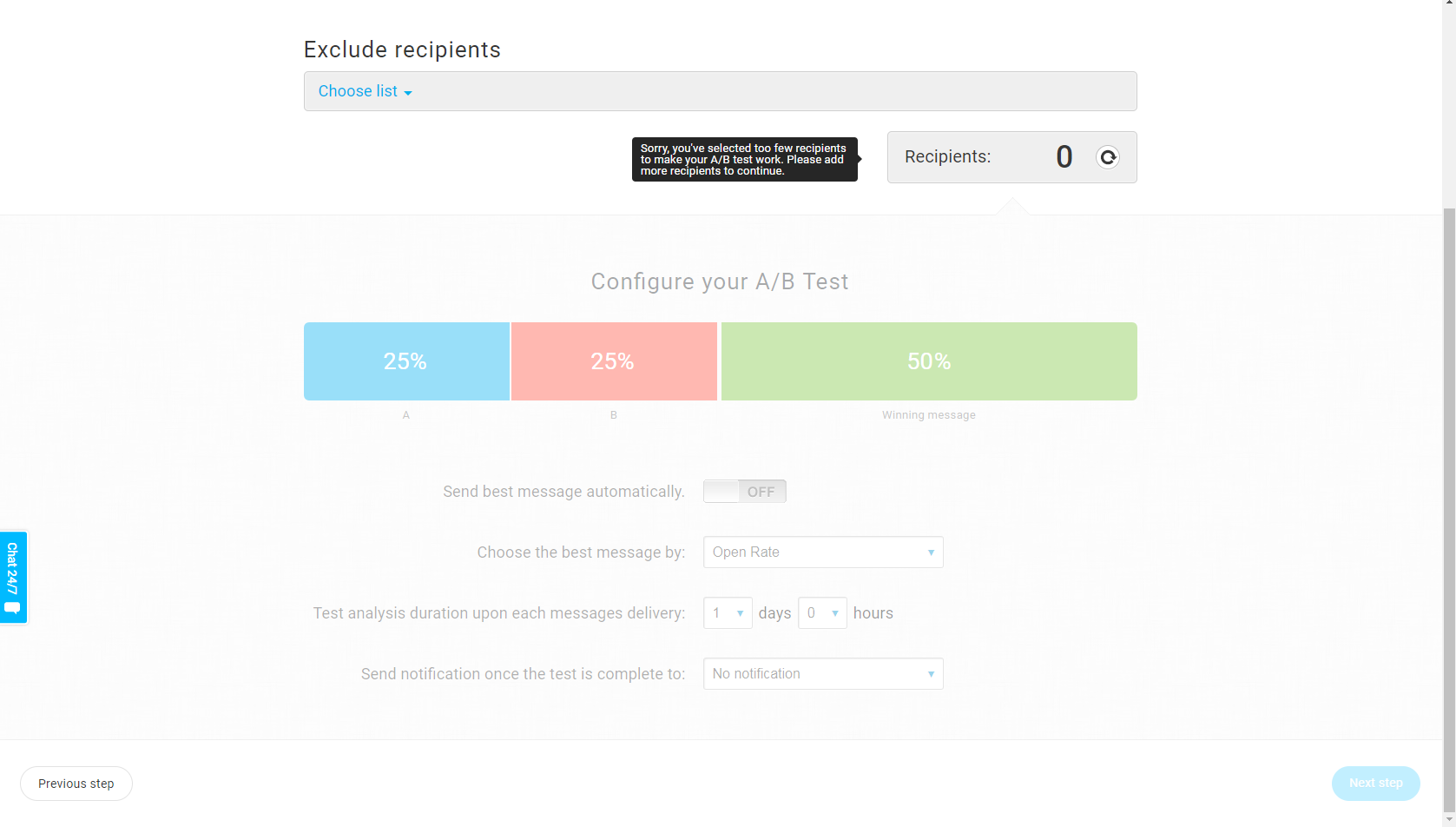
This section is loaded with more features, so now, we’ll explore a few more of the important ways to gain insight into your email marketing performance.
Real-Time Activity Tracking: Here, view engagement and effectiveness data including open rate, CTR and the goals you reached in real time as they update hour by hour.
Mobile View Stats: This feature allows you to find out which email platforms contacts view their emails on. This means Yahoo, Outlook, Gmail etc. This way, you can optimize emails to align with audience preferences.
Email Comparison: Compare the results of two emails and see which one performed better.
Real Email ROI: Stay up-to-date with the on-site conversion rates of traffic sent from email. By installing a GetResponse tracking code on your website, you can track the number of sales, signups or visits that come from any link in an email campaign.
Autoresponder Stats: This feature allows you to compare stats for all autoresponder messages on easy-to-read graphs.
Contact Stats: You can view these stats in both chart and table view, and check the size of your list, verify the number of subscriptions and enables you to investigate which signup method your contacts prefer.
Social Sharing Stats: Measure the buzz your emails generate via social media platforms such as Facebook, Twitter, Google +, Pinterest, and LinkedIn.
One Click Segmentation: Select responsive subgroups and send relevant information to those who open or click the email. If someone doesn’t open your email, make adjustments to your subject line and try again.
Smart Reporting: You can set up automated reporting to be sent to your campaign manager by email. You’ll receive interactive graphs that tell you everything you need to know about your campaigns from how many opens, clicks, and bounces, to the number of unsubscribes the email had.
Global View: By far one of the most insightful features, Global View lets you peek into the kinds of actions your customers take and where they are located. It shows you precisely where contacts are in the world and allows you to monitor and understand their response habits for further email customizations such as sending an email at the perfect time.
Enterprise Solutions
Designed to help you better manage big email batch sends, and for those who send large volumes of emails — the Enterprise account offers access to:
- A dedicated IP address
- Dedicated account manager
- Onboarding
- Consulting
- A custom domain
Prices for this package will vary based on your need, so for this, it is best to speak with someone in the GetResponse Sales Department.
Apps/Integrations
GetResponse offers 208 apps and integrations broken into five categories: CRM, CMS, Social media, eCommerce and other.
In the below section, we outline eCommerce and traditional apps/integrations commonly used with GetResponse’s marketing platform.
| App/Integration | Yes/No | Specs |
| Shopify | Yes | Create email marketing campaigns for Shopify customers and segment them accordingly. |
| Google Analytics | Yes | With Google Analytics — track subscribers online to optimize email campaigns. |
| Salesforce | Yes | Sync contacts between the two platforms for better segmentation and targeting. |
| WordPress | Yes | The WordPress plugin lets your WordPress site visitors subscribe to a sign-up form and via comment. |
| Yes | Easily invite Facebook fans to sign up for email campaigns. | |
| Slack | Yes | You can sign up to receive campaign notifications to your Slack channel. |
| YouTube | Yes | These are drag-and-drop videos that appear on your email newsletter as an embed. GetResponse supports YouTube, Vimeo, Wistia, Vidyard and Vine. |
| SendOwl | Yes | This sales platform makes it simpler to add and sell digital products like downloadable files such as music, from an email newsletter. |
| automate.io | Yes | Connect GetResponse with over 50 other popular apps & build custom integrations. |
| PayPal | Yes | Add a ‘Pay with PayPal’ CTA to your newsletter. |
Additional Marketing Services Offered
In addition to email marketing, GetResponse offers an all-in-one marketing platform, with the following specialized tools:
- Landing Page Builder
- Webinars
- CRM
Support
GetResponse offers 24/7 live chat support and provides a range of helpful resources covering the platform and email marketing best practices in general.
Under More>Support
Help Center: The GetResponse Help Center provides answers by asking questions and exploring reading FAQs.
Glossary: This glossary is littered with marketing terms for reference.
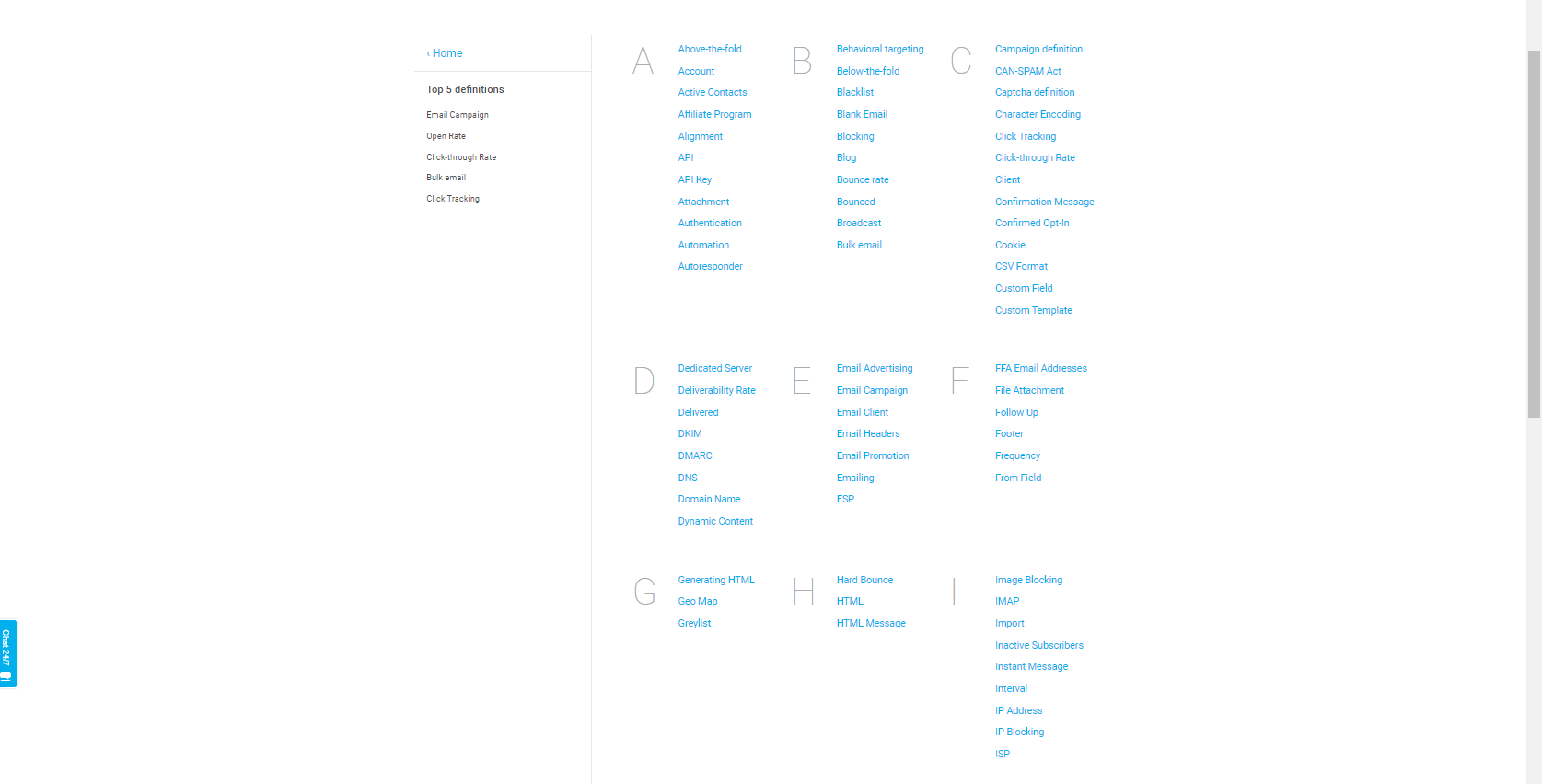
Under Resources
Whitepapers: Access in-depth guides about conversion, automation and more.
Infographics: Download infographic themes.
Courses: Take advantage of relevant courses.
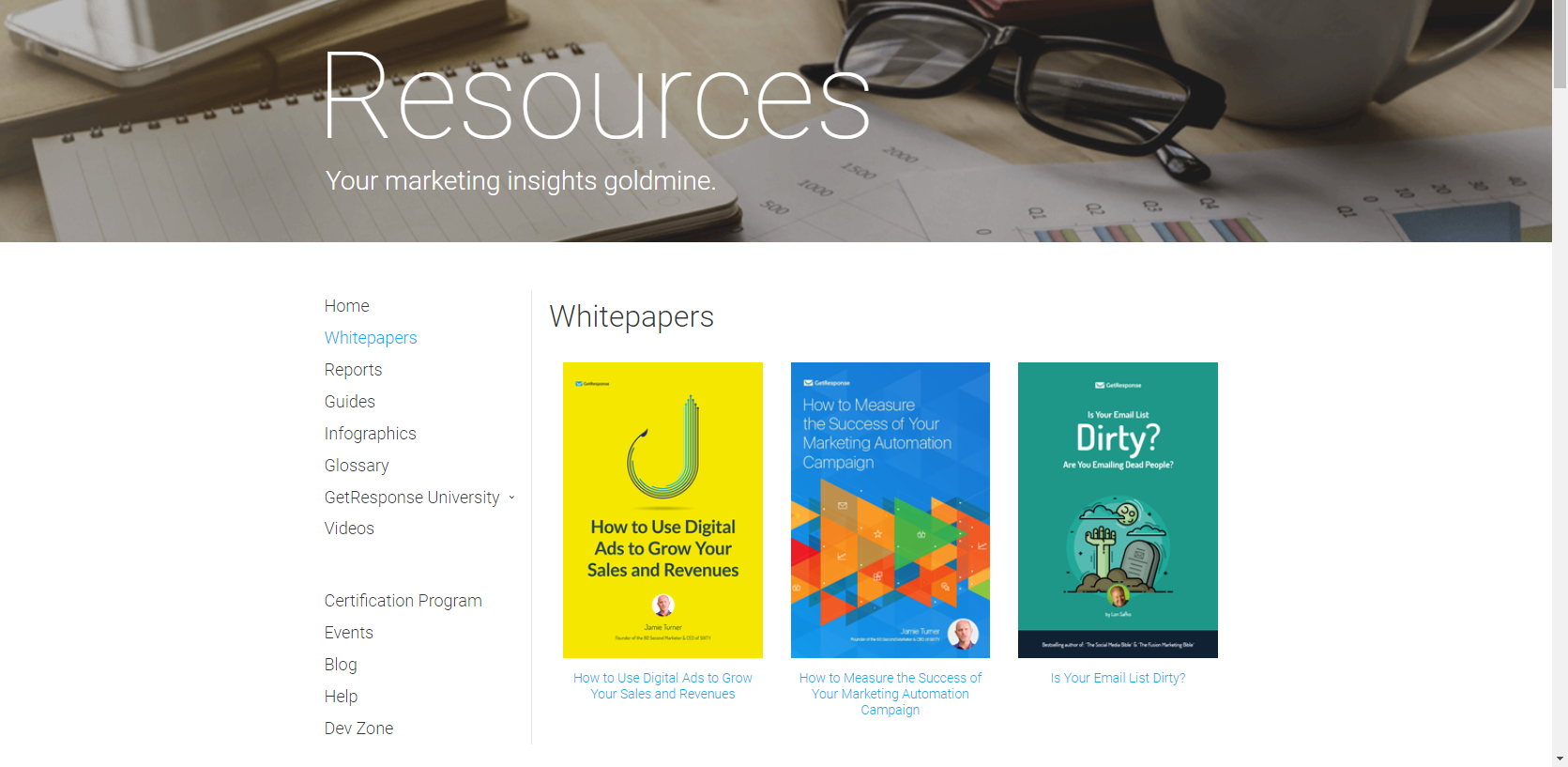
GetResponse’s email support is available in seven languages:
- English
- Polish
- Russian
- French
- German
- Spanish
- Portuguese
Currently, phone support is only available with enterprise accounts.
Packages/Pricing
GetResponse packages are split according to marketers email needs. The most popular plan – Pro – is $61.50/mo on an annual plan, for a list size of 10,000. The Pro plan affords access to autoresponders, advanced landing pages, webinars with 100 attendees and marketing automation tools such as workflows, scoring, abandoned cart, web event tracking and CRM features.
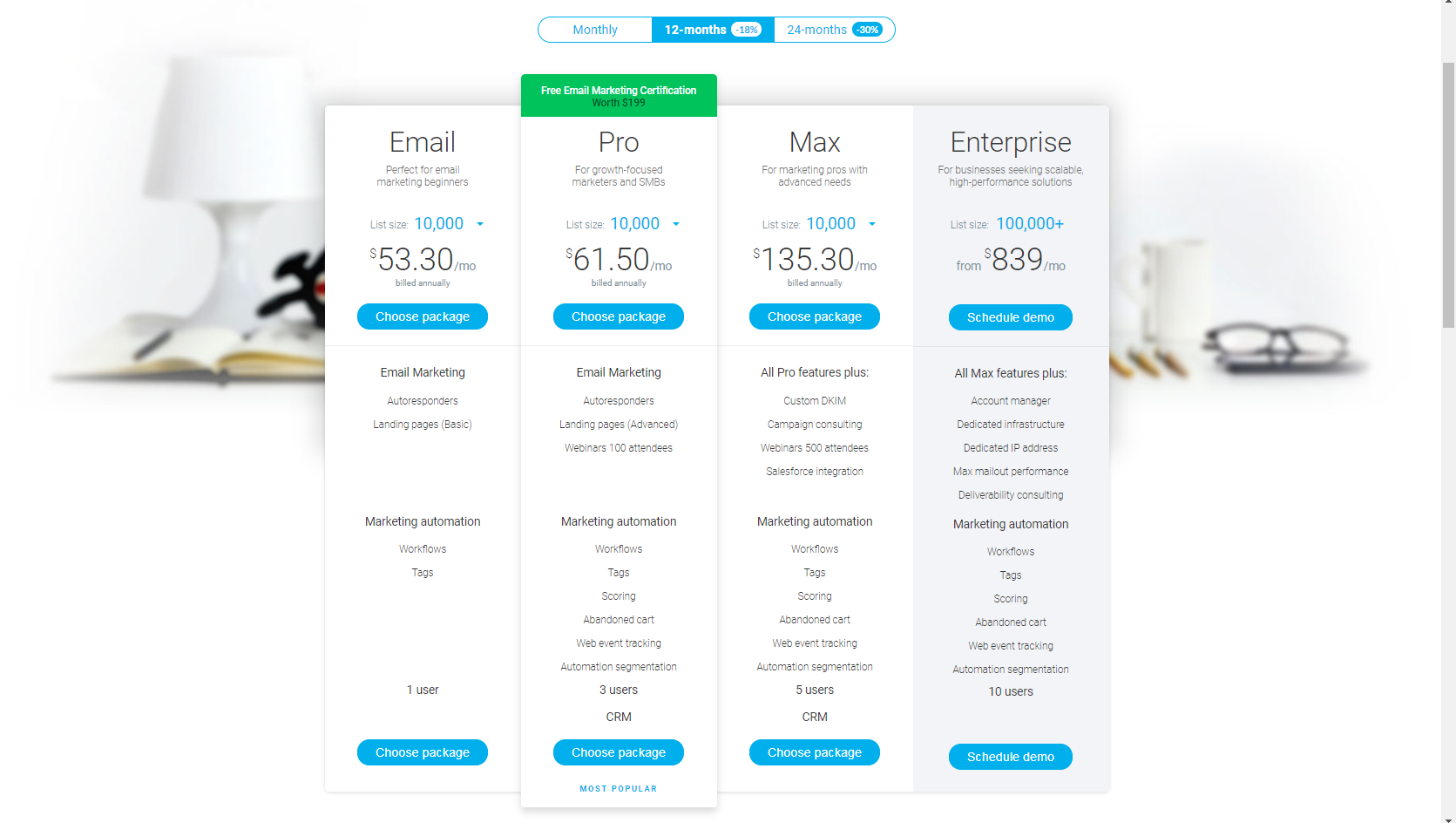
‘GetResponse Annual Pricing (10,000 Contacts)’
GetResponse accepts all major credit cards including:
- American Express
- MasterCard
- Discover
- Maestro
- JCB
- Visa
You can also make payments via Paypal. You can cancel your GetResponse account at any time, however, the company does not offer refunds. We recommend taking advantage of GetResponse’s 30-day free trial to test the platform before committing to a long-term plan.
Pros & Cons
Pros
- One of the best automation and workflows tools
- Advanced list segmentation
- Strong analytics features
Cons
- Template designs are varied but not overly modern
- Duplicate contacts count toward contact limit
- No phone support offered