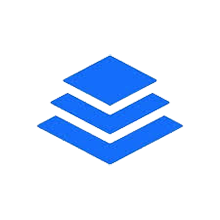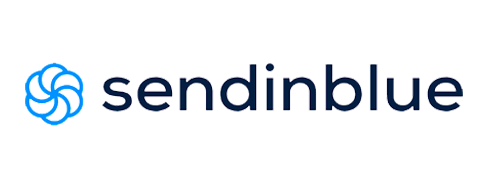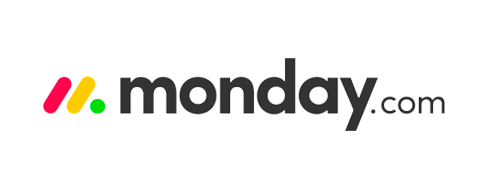What is CRM software?
Customer Relationship Management software is essential to keep tabs on customer data. It provides information for managers and organizations to make informed decisions, known as “actionable insight”. It also supports social media integration, promotes team communication, and improves sales management.
Who needs CRM software?
We consider CRM software a necessity for any company that sells a product, provides a service or interacts with clients in any way. Sales teams, customer service teams, technical support teams, and marketing teams, stand to benefit the most. This is due to their extensive contact with customers and clients.
What are the advantages of CRM software?
CRM software makes it easy to organize and manage the information you might obtain from your customers. It streamlines many processes, improves productivity, and develops more leads. Its fluid systems keep everyone on the same page. Meetings, phone calls, and important details stay in one place. This reduces time spent tracking information, which generally improves productivity.
This software also takes cluttered information and transforms it into useful chunks of data that are easy to read and understand. Updates take place in real-time on cloud-based CRM software and keep team members up-to-date on the latest changes.
How to compare CRM software?
It’s important to take a look at what each CRM offers in each field. Many come with tools to focus on specific strategies that a business aims to improve. Others, however, have an all-encompassing approach for companies that need growth in every area.
Does it fit all the needs of my company? Marketing, service, and sales?
Companies should look for CRM software that meets their goals. They all share a similar objective with differences that can better suit niche or broad targets. Here are a few parts a CRM can focus on to make improvements.
- Marketing- Marketing can be automated to enhance your efforts for different parts of the life cycle of any given lead.
- Service- An up-to-date list of contacts makes for quick resolution of issues with customers and their personalized sales details. This improves customer retention over the long-term.
- Sales- CRM software makes it easy to analyze and plan sales strategies with the collected customer information. You can also observe a customizable interface with all the sales details.
Is it easy to use?
CRM software, like SendinBlue, usually provides a simple interface with the basic tools for marketing, sales, and service. However, alternatives like HubSpot come with a few advanced tools.
Monday.com is an example of more complex systems and a steeper learning curve. It even has sections for commission tracking, competitor analysis, and a wide variety of CRM templates. It’s necessary to sink more time into training for CRMs like this.
Does it integrate with other systems I’m using?
CRM software integrates well with social media platforms. Some provide a built-in service that syncs data automatically. Others recommend a unique strategy like an email list upload to then serve ads to matching customer contacts on Twitter and Facebook.
It also works well with calls, emails, and messages. There’s a way, though, to integrate CRM software with other common programs. This requires APIs of the existing software and some customization to integrate properly.
Is it scalable?
Most CRM systems are scalable for any company that is growing. It’s easy to plan future changes that flow with an upscale or downscale in a business. Improved decision making, enhanced productivity, better teamwork, improved call-center service, and easy information access will always add value to an expanding company.
Pricing
Most CRM software uses a monthly subscription model. These tend to vary between $12 to $20 a month. This price climbs as more features are added to each subscription. There are also free versions available with fewer features. Some, like HubSpot, are as robust as other paid options.