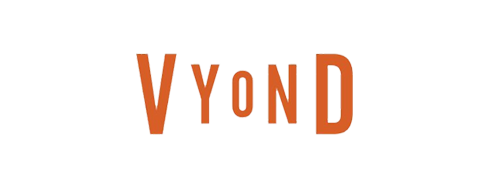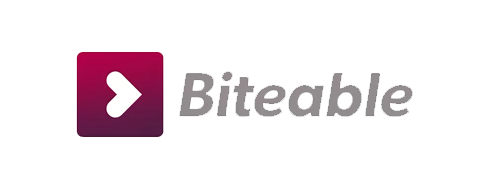- Presentations
- Marketing Videos
- Animations
Popular brand GoAnimate Inc. recently underwent rebrand and unveiled its new name — Vyond. The video creation software is an all-in-one platform capable of creating dynamic moving media. Vyond is built to bring movement and humans to create a more impactful marketing video.
In terms of product offerings, Vyond’s performance, security, and support are all top-notch. Performance comes in the form of high resolution (1080p), font imports, video collaboration and countless other useful features. Vyond also has a number of features that are exclusive to its marketing video builder, including automatic character lip sync and one-click complex actions and motion paths.
With a total of five plans for business and enterprise, Vyond offers the ability to connect your whole team and get them involved in the marketing video editing/creation process. In terms of marketing performance, Vyond aims to improve conversion and click-through rates and for repurposing existing content.
Vyond is unique in that it uses animation and not images or actors to act in its videos. In general, the process of marketing video creation is as easy as making a PowerPoint presentation. Through the platform, you can even make animated characters move in a realistic manner, add automatic lip sync and create custom characters for any setting or job role.
Templates
Once you enter Vyond’s marketing video creation platform, you will be prompted to ‘make a video.’ Digital marketing pros are then presented with three options:
Contemporary: A fully-customizable 2D animation built around common business concepts.
Business-Friendly: 2D animation featuring hundreds of templates, characters and, actions.
Whiteboard Animation: This is a classic whiteboard animation with dynamic drawing.
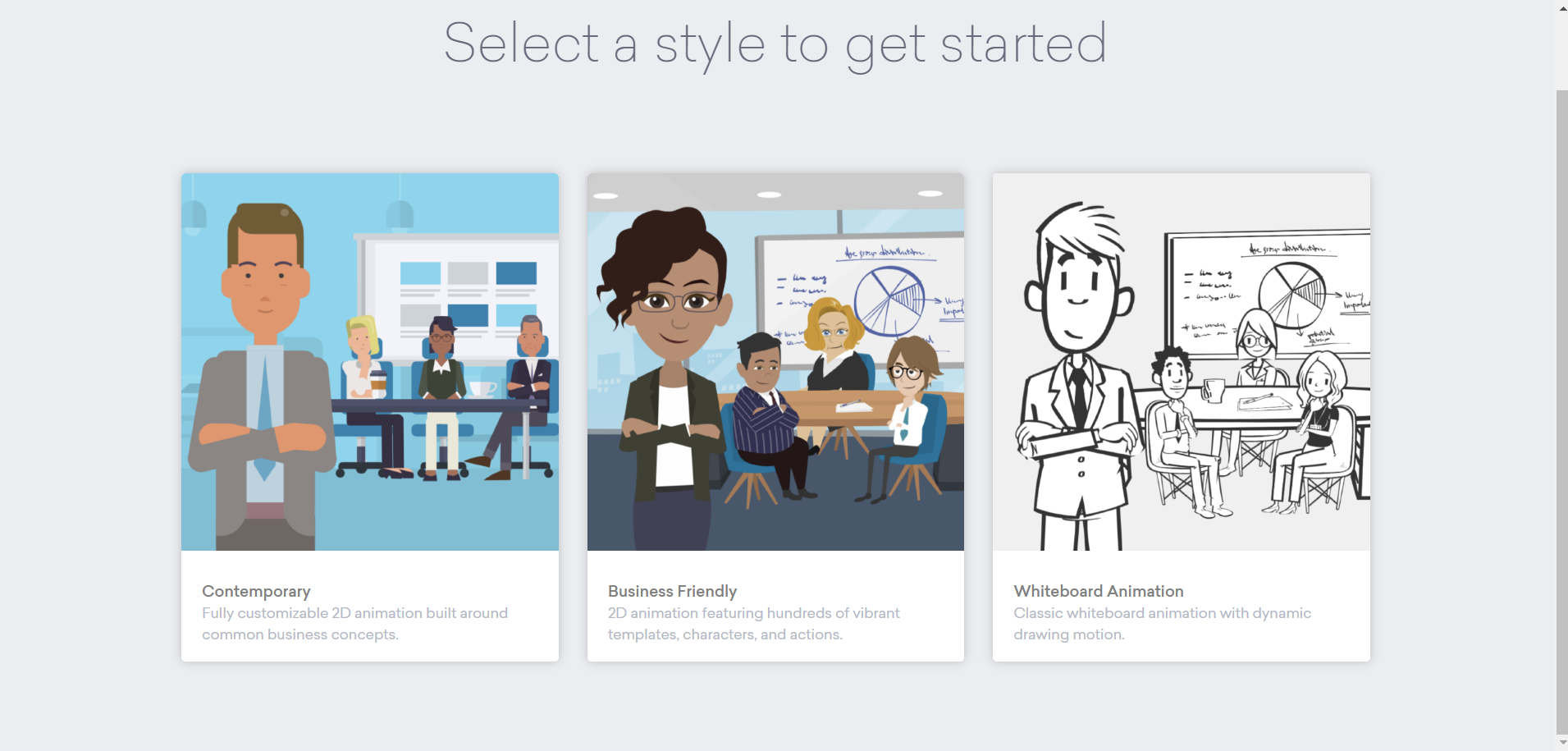
Business-friendly templates are where we’ll focus our review of Vyond’s marketing video builder.
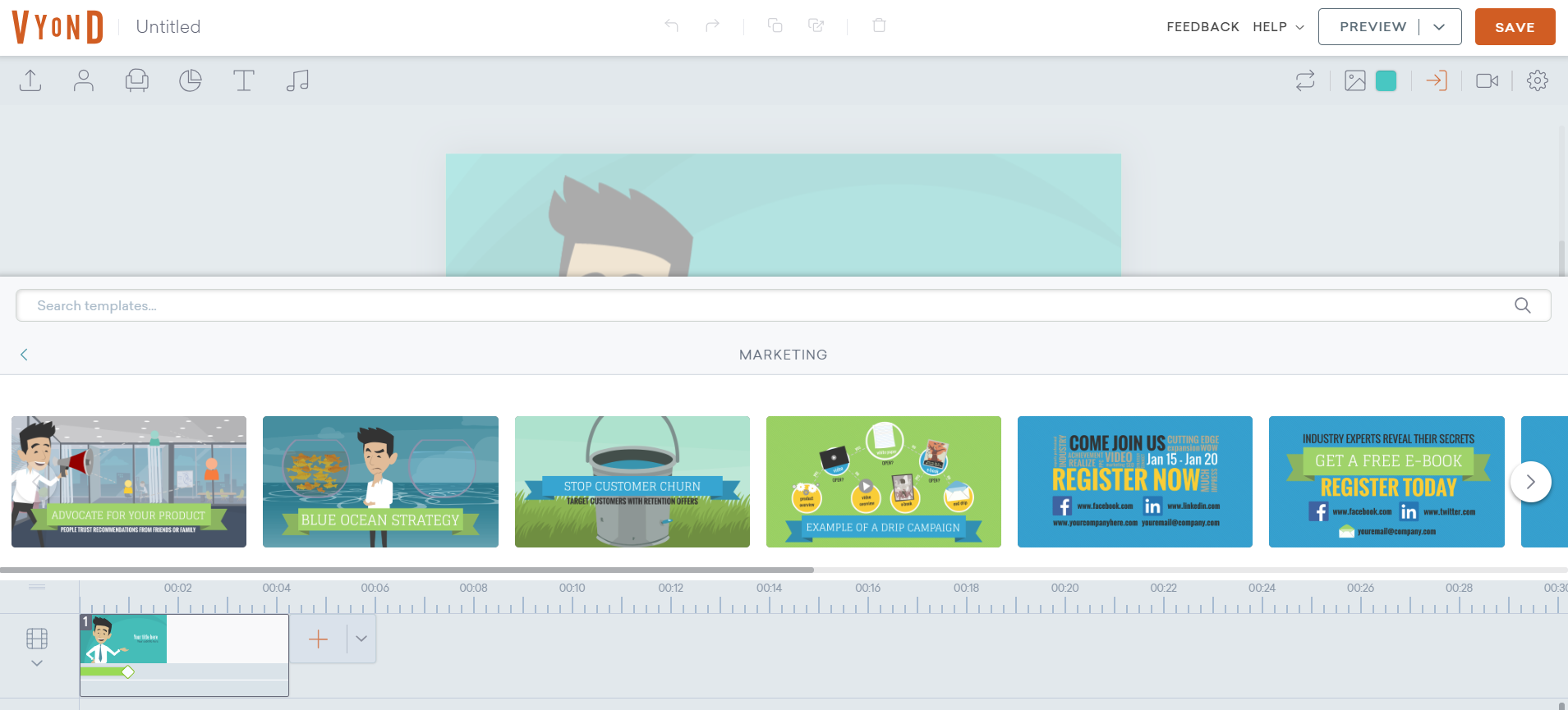
Now, we’ll move to the editor section where you’ll learn to find your way around the platform with confidence. Not to mention, you’ll be able to create a killer marketing video by the end of our review of the platform.
Editor
After making a selection as to the style of video you’d like to create, marketers are taken on a short tour of the platform which introduces you to the elements bolded below that can be changed using Vyond’s editor. We found this to be quite helpful and to be a great tool for those hoping to really uncover the ins and outs of the marketing video builder.
The editor itself is drag-and-drop and quite simple to navigate. Elements located within the template you select can be manipulated with the click and drag of a mouse. Elements such as slide length and effects can be changed from the timeline section of Vyond’s editor.
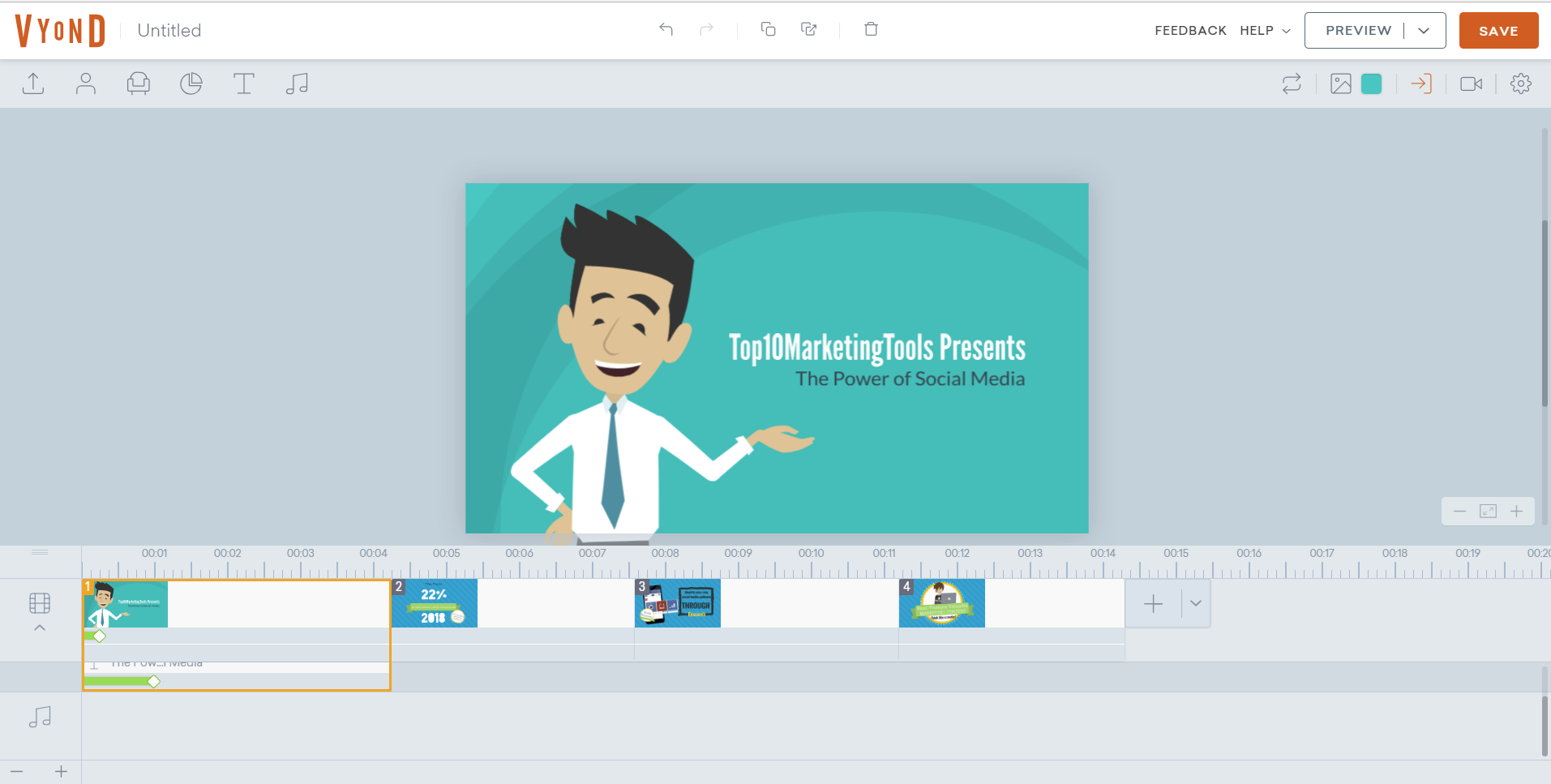
Diving deeper into Vyond’s editor, you will uncover that there are a number of features that can be added as well as taken away. Below are the elements that you can directly from the Vyond marketing video editor.
These features are located in the top left-hand corner of the Vyond editor.
Upload: Marketing professionals can upload files in JPG, PNG, GIF, MP3, WAV, M4A, file formats as well as TTF or OTF fonts (available for professional plan users).
Character: Create, search and insert premade characters into marketing videos. Choose from a number of relevant characters from office to industrial and other professions. The process of character creation is also intuitive, should you try your luck at creating customer personas to represent your company or marketing firm in promotional/informative content. You can select body type, facial specifications, hairstyle, mouth, ears, eyes, eyebrows, and nose. Additionally, choose from clothes style and add accessories.

Props: Add props like computers, tablets, desks and other relevant office/business-oriented objects. Choose from hundreds of props.
Charts: Present your unique marketing statistics with a striking and engaging chart. Although Vyond’s chart selection is quite limited, the ones available are modern-looking, and more than suffice.
Text: Insert title, subtitle and body text. Adjust size, color, style, alignment, set to auto-size, and add padding. There are dozens of modern-looking fonts to select from.
Audio: Record and upload audio directly to your Vyond marketing videos. Vyond also offers a library of over 50 songs that will enhance your the quality and viewing experience of your video.
On the opposite side (the top right-hand corner), you’ll find another set of tools to help personalize marketing videos.
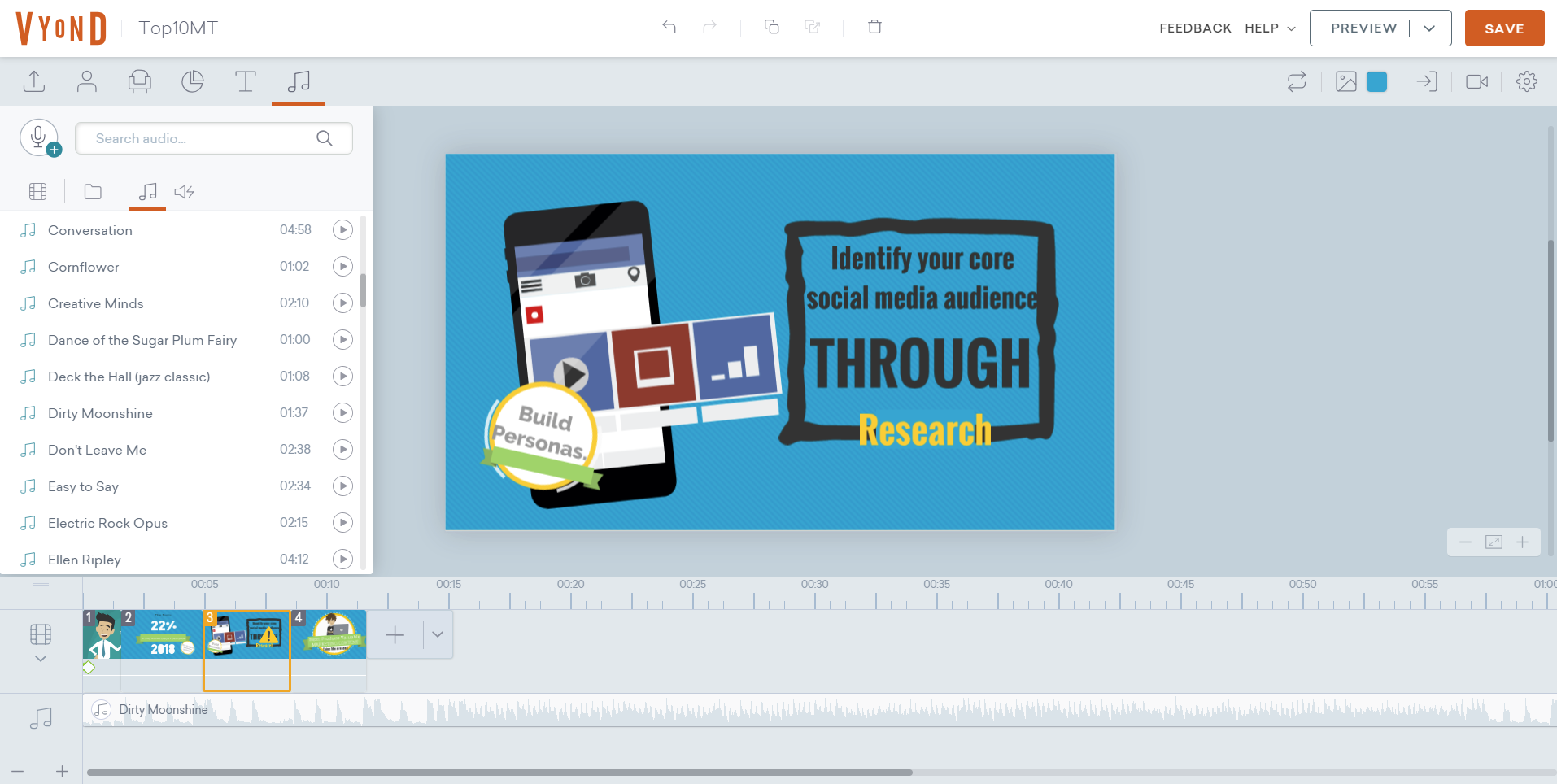
Swap: The swap feature enables you to swap out templates whenever you wish.
Background: Change the background image of your marketing video based on locations and patterns.
Color: Personalize the color of any marketing video’s background to match your website using RGB specifications.
Scene Transitions: Add transition effects to videos and choose from nearly twenty transitions.
Camera: Add a camera to your scene, to make it appear more realistic as well as edit aspects like movement, delay, duration, size and position of the camera.
Scene Settings: Under scene settings, control the duration of each scene.
Zoom In/Out: Zoom in/out on your video’s timeline.
Two standout features offered by Vyond are the ability to make characters both walk/run as well as talk. To make your character talk, follow these four steps:
- Choose the character in the marketing video you are creating.
- Click the dialog icon located in the toolbar (it looks like a microphone).
- Select a dialogue, which gives you the option to add a recording from your mic or add text-to-speech.
- Record using your microphone or type a line and confirm the changes so audio is assigned to the character you want. After this, the audio file will appear in your marketing video timeline.
Sharing, Exporting & Saving
After creating marketing gold, download the video in HD (720p) as well as full HD (1080p). Marketing pros can also download animated GIFs of their marketing collateral in three sizes:
- 248*240
- 640*360
- 854*480
Although there are no integrations offered by Vyond, there are countless other sharing options for marketers:
- Export videos to YouTube
- Export to Wista
- Export to Vidyard
- Export to Vimeo
- Export to Vzaar
- Export to Wevideo
In terms of URL customization, free trial subscribers can only share videos created during the trial with a link which is direct to Vyond’s website. Vyond hosts all of its videos — you can, however, download your video on any paid account and choose any hosting provider you’d like.
Support
Vyond offers a comprehensive help center, which you can actually access from the platform itself by clicking help. After selecting the option for help, type in keywords or questions and find answers to FAQs and more.
Located in the help center is a plethora of helpful articles, tips & tricks on how to get started, webinars, community forums and the ability to submit a request.
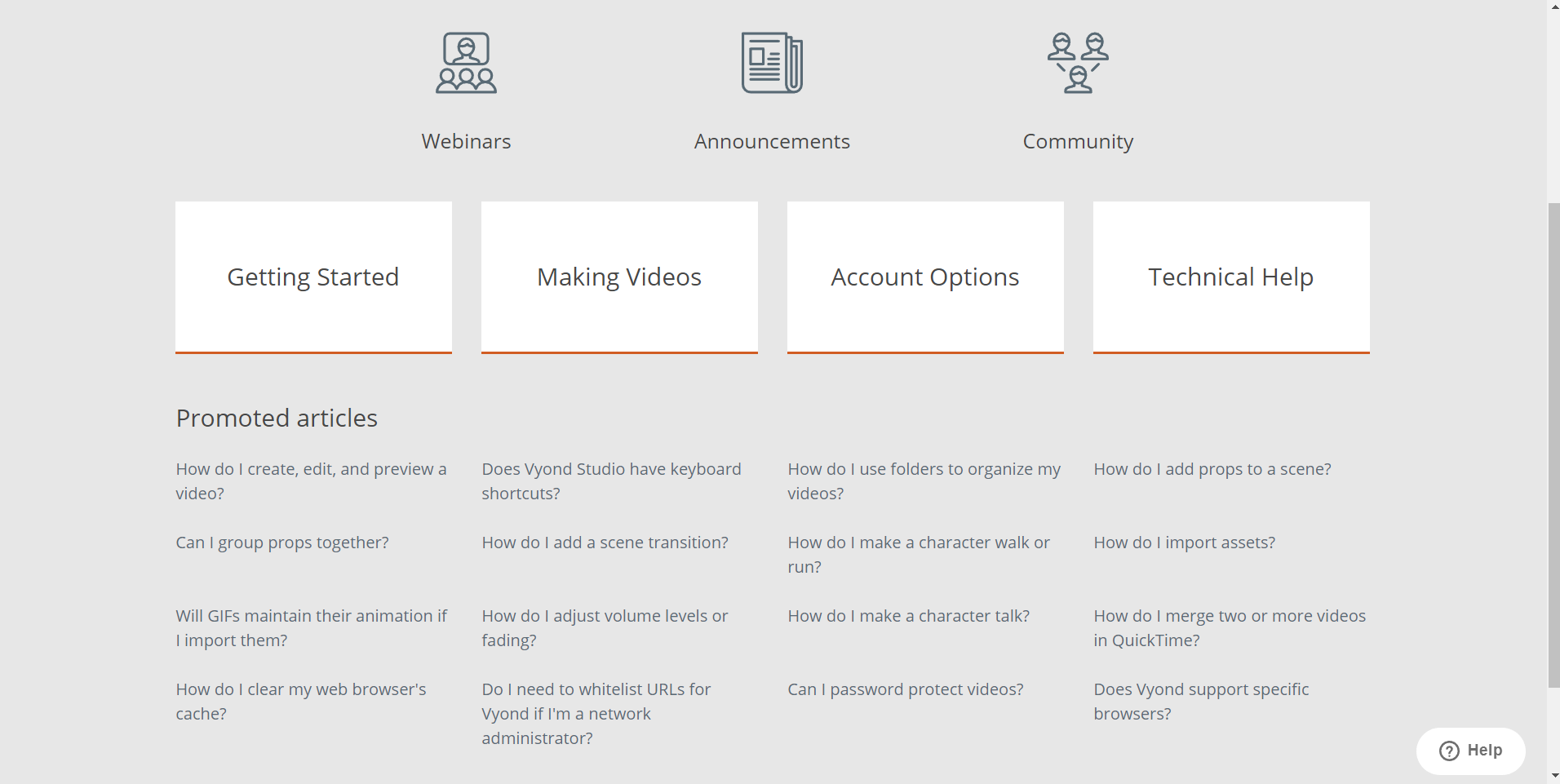
Contact Vyond’s support team at +1-513-299-7108 from Monday-Friday, midnight to 5:30 PM PT, excluding holidays. There is currently no live chat support offered for plans below Vyond Premium accounts.
Vyond does have great customer support when you submit questions via its ticket system.
A support agent will typically get back with you between one to four hours depending on the volume of traffic support is experiencing.
Vyond Mobile App
There is no mobile app offered by Vyond.
Plans & Pricing
In this section, we will highlight four plans offered by Vyond, three that appear under the ‘Business’ category Vyond Essential, Vyond Premium, and Vyond Professional category and another that appears under Vyond’s ‘Enterprise’ section, Vyond Professional for Enterprise.
Each of the above plans includes the following capabilities:
- Unlimited video production
- Unlimited download/export
- Import audio & image files
- Import MP4 video files
Business Plans
Vyond Essential
For $299/year, access 720p resolution download quality, character creator for (Business Friendly and Whiteboard templates). Marketing professionals will also have access to 1-click MP4 creation.
The one downside to this plan is the fact that it still includes the Vyond logo in all of your videos. In order to remove the watermark, you will have to upgrade to Vyond Premium or above.
You do have the option to pay monthly or quarterly, but you’ll enjoy the biggest savings paying for an annual plan (once a year).
For a monthly plan you will pay $39/mo and for a quarterly plan, you will pay $99/quarterly.
Vyond Premium
Starting at $649/year, marketing professionals can access 1080p resolution downloads, rid their videos of the Vyond logo, character creation for Business-Friendly and Whiteboard templates.
Additionally, take advantage of 1-click MP4 creation.
There are a few features unique to this plan, which include the ability to export your marketing videos as animated GIFs, live chat support and access to Vyond community. Just as all of Vyond’s plans, you can pay for plans on an annual basis for $649/year, quarterly for $219/quarter and monthly, for $89/mo.
Vyond Professional
This is where Vyond’s plans start to get a bit more pricey, but the features do begin to increase. For $999/year, you can download your videos at 1080p resolution, remove the Vyond logo, access character creator for Business Friendly and Whiteboard templates as well as 1-click MP4 creation.
Export marketing videos as an animated GIF and access the Vyond Community.
Here’s where the features start to add up, under the Professional Plan you can also use the following features:
- Priority service queue and live chat support
- Administrative controls
- Shared libraries
- Font import
- Video collaboration
- Common craft templates
- Contemporary character creator
Enterprise Plans
Vyond Professional for Enterprise
Vyond’s Professional Plan for Enterprise users is the most jam-packed with features. First off, you can access all of the features from the plans that come before it, plus a number of others, and:
- SSO add-on
- Named account manager
- Vyond Accel (accelerated training & support program)
- Advanced admin controls
- Brand control
- Customization options
For pricing, please contact Vyond Customer Support.
There is a 14-day free trial offered, which gives digital marketers access to access to unlimited features. One of the only restrictions is that you can share videos but not download/export them. Until you upgrade, there will be a Vyond watermark, but you can still customize marketing videos to your liking without limits.
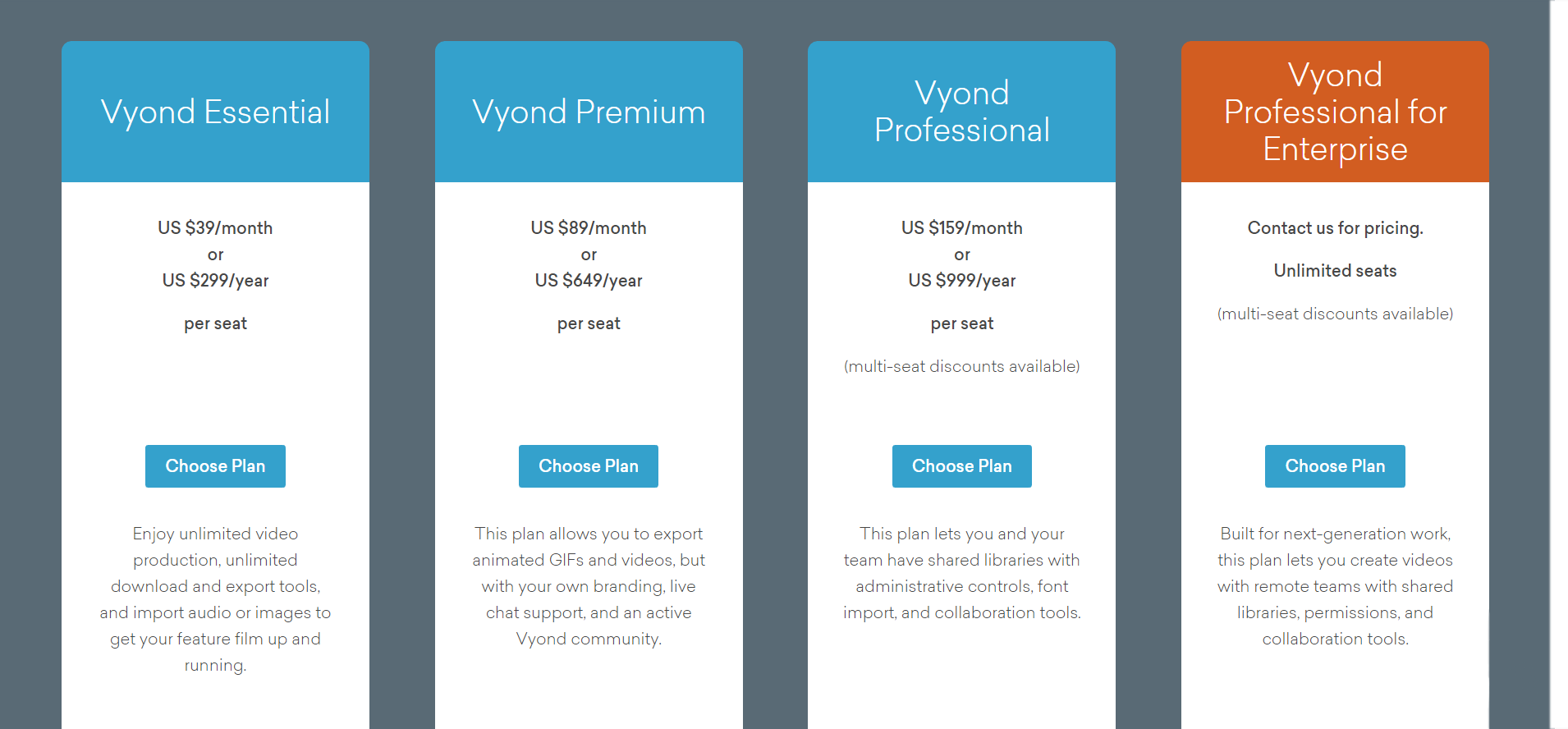
Cancellation & Refund Policy
Just like the marketing video editing platform — its cancellation policy is also quite easy. Marketers can cancel at any time by disabling auto-renewal. The change will reflect at the end of your subscription period.
You are responsible for all fees that occur during the remainder of your subscription period.
Forms of Payment
Vyond users can use the below payment methods to pay for monthly and annual subscriptions:
- American Express
- MasterCard
- Discover
- Visa
Digital marketing pros can also pay using checks from U.S. banks, wire transfers, (which costs an additional $50.00), ACH, PayPal and, Payoneer.
Pros & Cons
Pros
- There is a music library of free music with over fifty full-length and partial songs.
- Vyond is highly-customizable and uses a drag-and-drop editor.
- Vyond is extremely feature-rich.
Cons
- There are no mobile responsive templates available, only for the desktop viewing experience.
- Live customer support chat is a paid feature, as well as access to Vyond’s community forum.
- There is a limited amount of options for sharing.