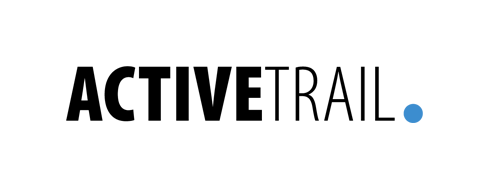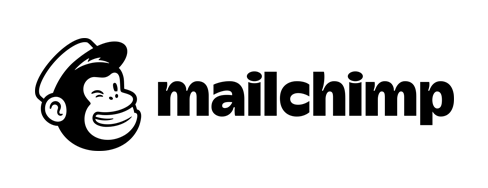- SMB’s to eCommerce seeking powerful automation
ActiveTrail is an intuitive email marketing platform that enables digital marketing professionals to send automatic emails, SMS messages, online surveys, and to create high-converting landing pages. As you can see, the email marketing platform is comprehensive in its offerings.
ActiveTrail is available in 20 languages including English, French, German, and Spanish.
With numerous advanced marketing options available, ActiveTrail truly is an all-around player in the marketing sphere.
ActiveTrail also offers real-time data/analytics tracking, as well as A/B testing and optimization capabilities. One of ActiveTrail’s biggest assets is its ‘Timed Email Delivery’ feature, which chooses the most optimal time to automatically send emails to subscribers.
CRM
ActiveTrail’s ‘Contacts’ section has many of the qualities of a CRM system. Through this section, you can:
- Create and manage dynamic groups
- View contact import history
- Build new sign-up forms
- View and edit groups
- Import new contacts
- Create custom fields
- Search for contacts
- Add new contacts
- Add filters
ActiveTrail’s API enables marketers to perform numerous tasks such as automatically sending customers a ‘thank you’ email after a purchase is made.
You can add an API to your website from the main dashboard by clicking More>Integrations>API>Documentation.
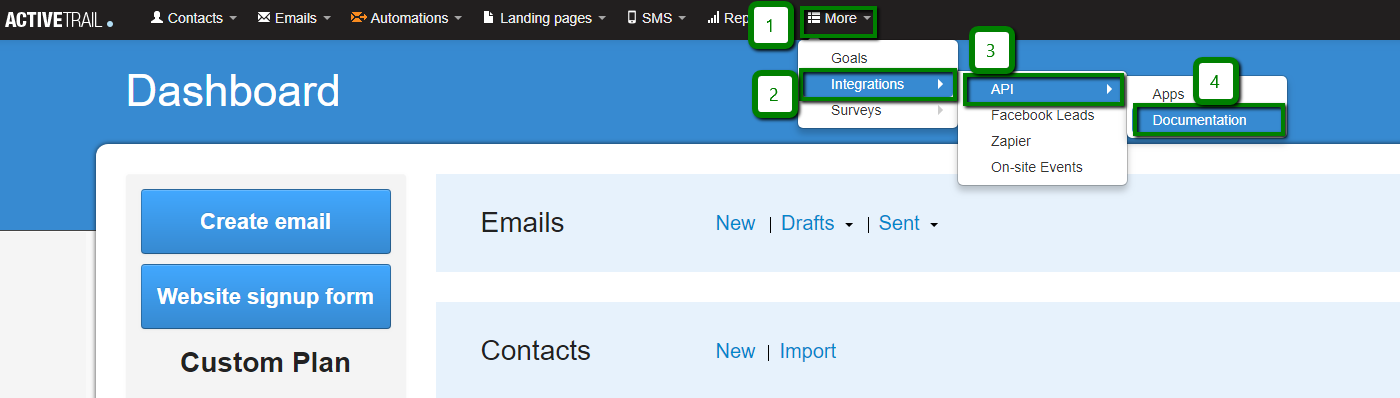
List management
Located in the ‘Contacts’ section, which can be accessed from the main dashboard, add contacts, check on their status, add contacts to groups, check email history, and if there are any bounced emails.
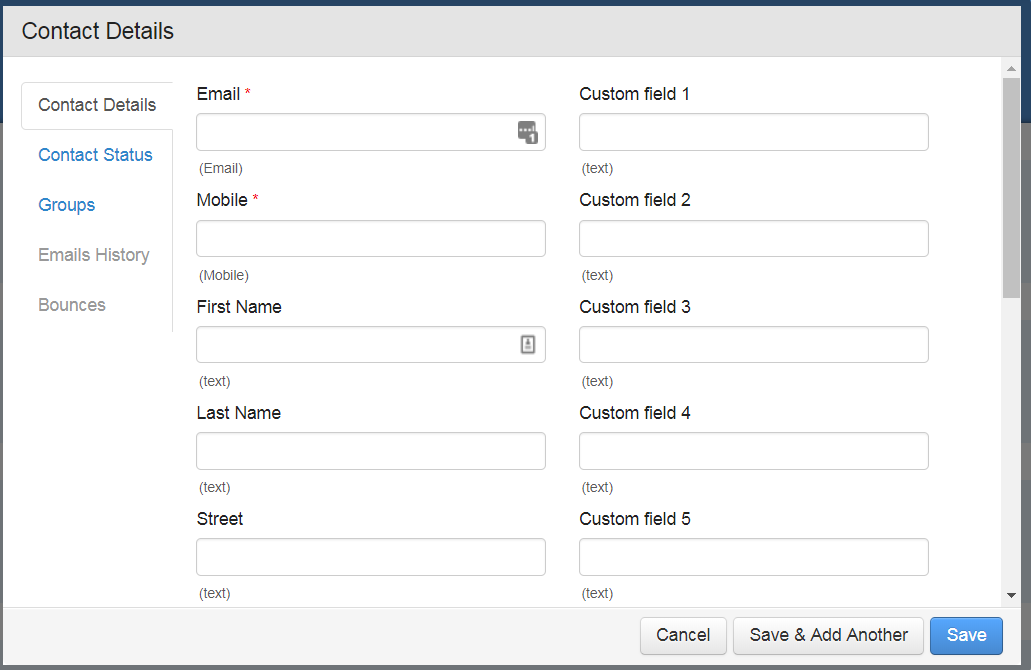
Import/Export
The process of importing your contact lists is fairly simple. From ‘Contacts,’ find ‘Import’. There, you are given the option to upload contacts using Excel files and directly from Salesforce.
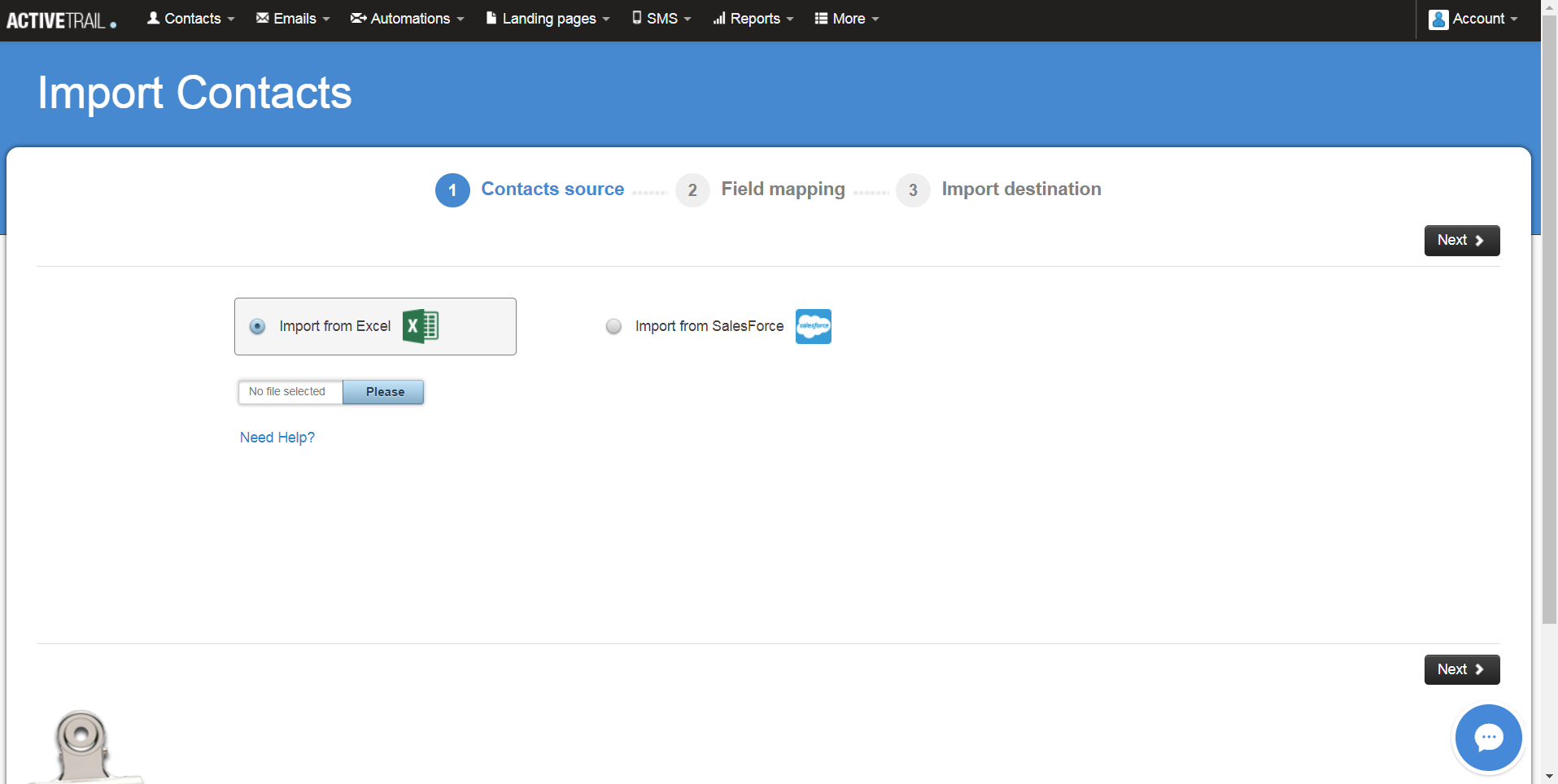
Export the lists you want, from any list or group. A file will then be sent to your email address and made available for download as an Excel file.
Growing your List
For marketing professionals hoping to grow their lists, there are over thirty templates designed to help with collecting customer information.
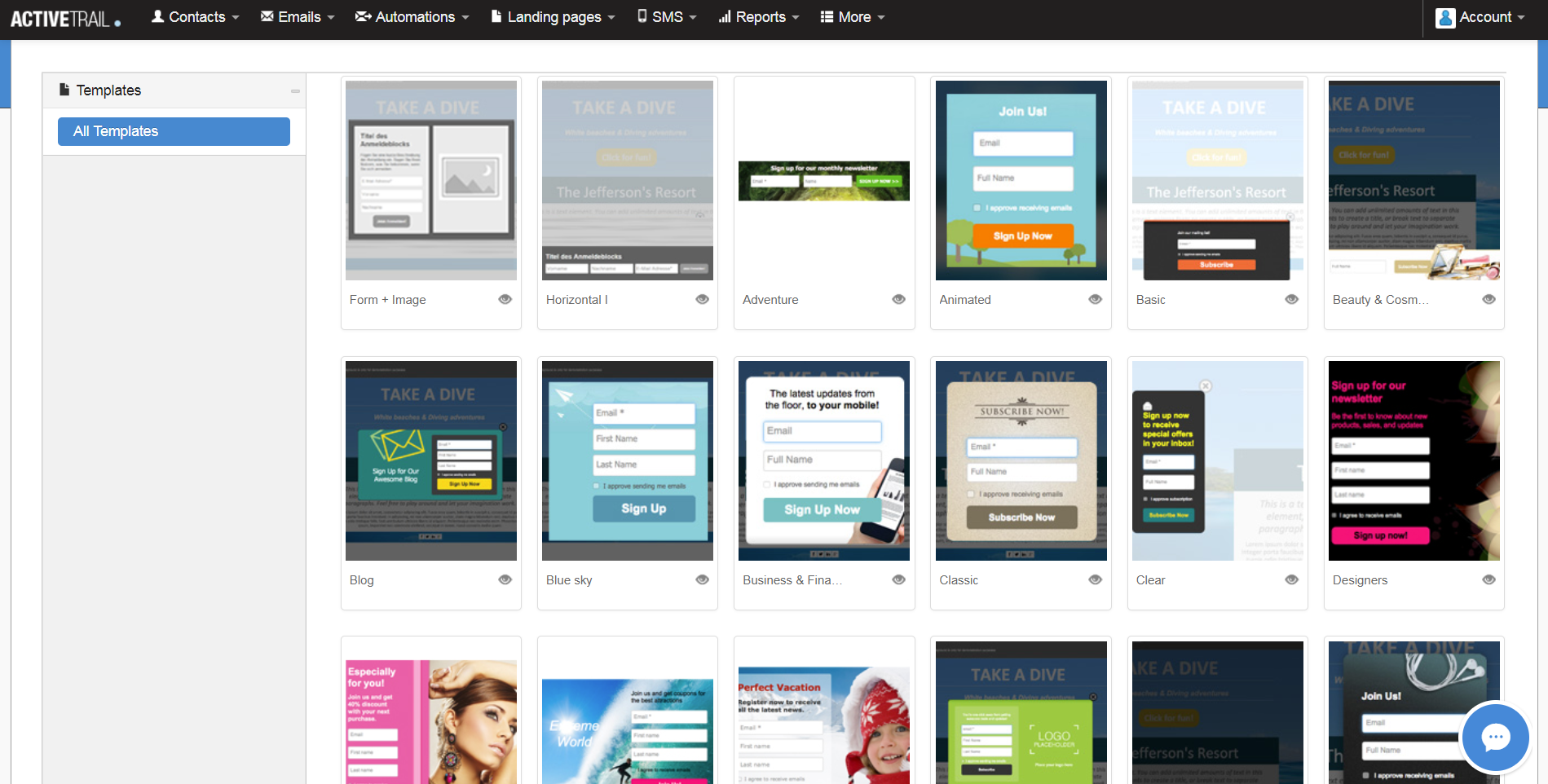
Each of ActiveTrail’s templates is highly-customizable and you can build forms to your specifications for the following purposes:
- Download boxes
- Sign up boxes
- Image boxes
- Shake boxes
- Exit Popups
- Scroll forms
- Fixed bars
Once you choose a template, make advanced customizations to forms such as language. There are twenty languages offered that range from English to German, Korean, and French.
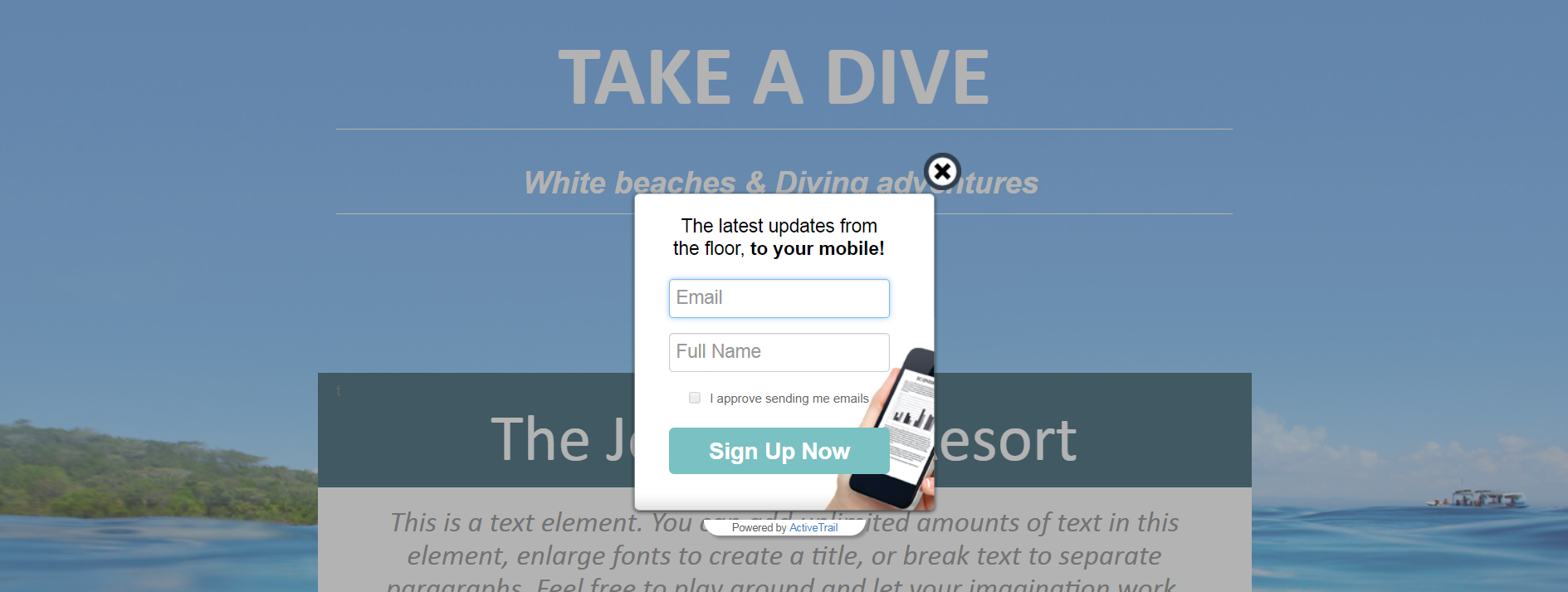
You can implement this and other forms on your website or landing page to collect additional contacts.
List Segmentation/Targeting
Segmenting lists is possible if you wish to do so by email/SMS status.
If you want to segment lists based on other parameters like demographic information, product preference, geography, purchase history, or age — you will need to create a dynamic group and apply filters accordingly.
This can be done from Contacts>Dynamic Groups>Filters.

Let’s assume you want to segment a group by age. You will need to create a filter of the exact age specifications you want to sort by. After this, create a dynamic group and apply the filter.
Your segment will automatically update daily.
Predictive Delivery
ActiveTrail offers Predictive Delivery. The features take the guesswork out of choosing the ideal time to send an email and automatically delivers your emails exactly when subscribers are most likely to open emails.
This is all possible with the use of predictive analytics and historical data analysis.
How to Build An Email Campaign with ActiveTrail
Email Templates
When you click the ‘Email’ tab located in the top right-hand corner, you are prompted to create a ‘New Email.’
ActiveTrail has a library of 36 templates related to products, deals, business consulting, customer service, new technology, and more. The templates offered by ActiveTrail are fairly basic, but you should certainly be able to find a fit for your campaign.
If you cannot find the right template, choose to build your email campaign from a blank template, which is more customizable. You can even use ActiveTrail’s HTML Editor to build an email entirely from the ground up.
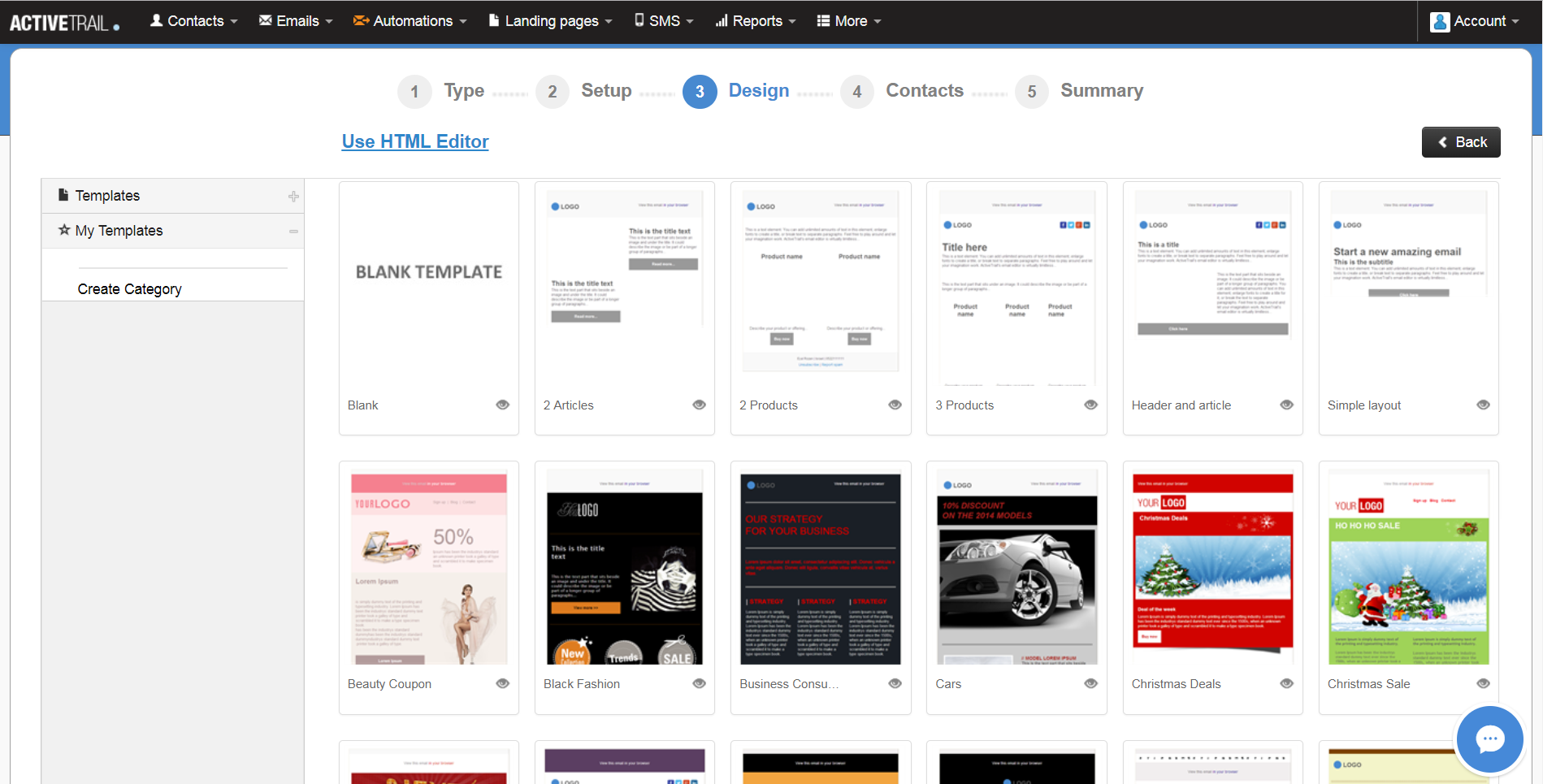
ActiveTrail Email Templates
Email Editor
ActiveTrail has a five-step editing process, that leads you from start-to-finish through the funnel of creating and sending emails.
- Type
- Set Up
- Design
- Contacts
- Summary
To send an email, head to ‘Emails’ located in the top left-hand corner, and choose from:
- Category Management
- Sending Profiles
- Autoresponders
- Sending Status
- My Templates
- New Email
- Email List
For the purposes of this review, we will create an email using one of ActiveTrail’s pre-designed templates. Marketing professionals can also select from:
A/B Split Email: This creates two versions of your email to see which performs best.
On Event Email: Create an email that is sent automatically on customer milestones such as anniversaries and birthdays.
Triggered Email: Send automatically triggered emails when someone subscribes or unsubscribes to your email lists.
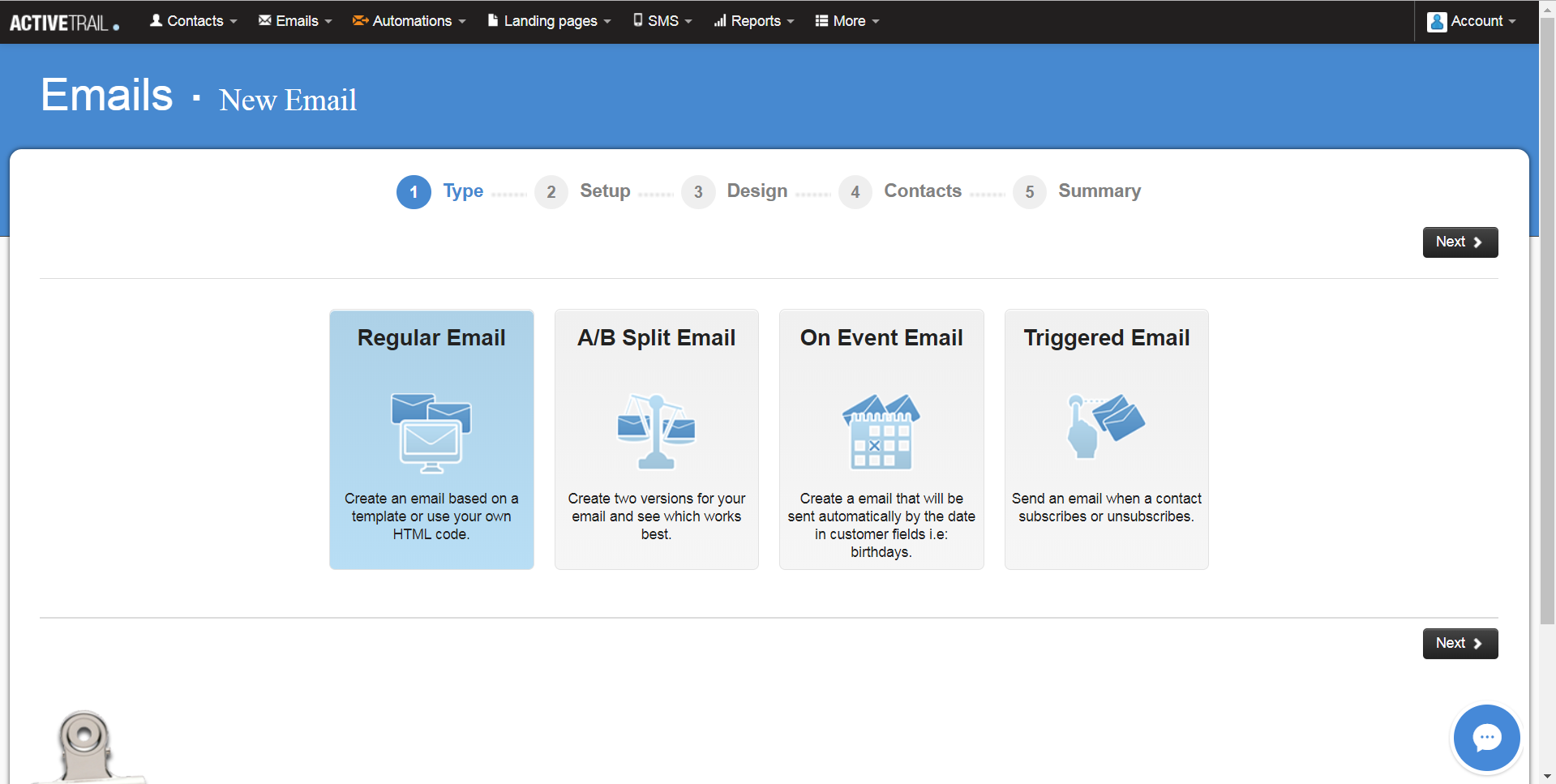
After selecting a template, you’ll find it quite easy to use ActiveTrail’s drag-and-drop editor.
This makes adding headers, media, text, dividers, products, social media logos, CTAs (buttons), including PayPal buttons, and changing fonts, simple.
When editing elements directly from the newsletter editor, you can:
Upload Photos: Upload photos from your computers, from a URL, and purchase or edit images from ActiveTrail.
Add Videos: Upload marketing videos from YouTube and Vimeo.
Control Block Settings: Add and take away columns, padding, and change the background color of your newsletter.
Align Text & Images: Align text and images to the right, left, or center.
Edit Image Alt Text: Add ALT text to email newsletter photos.
Add Links: Add links to files, surveys, emails, telephone numbers, and more.
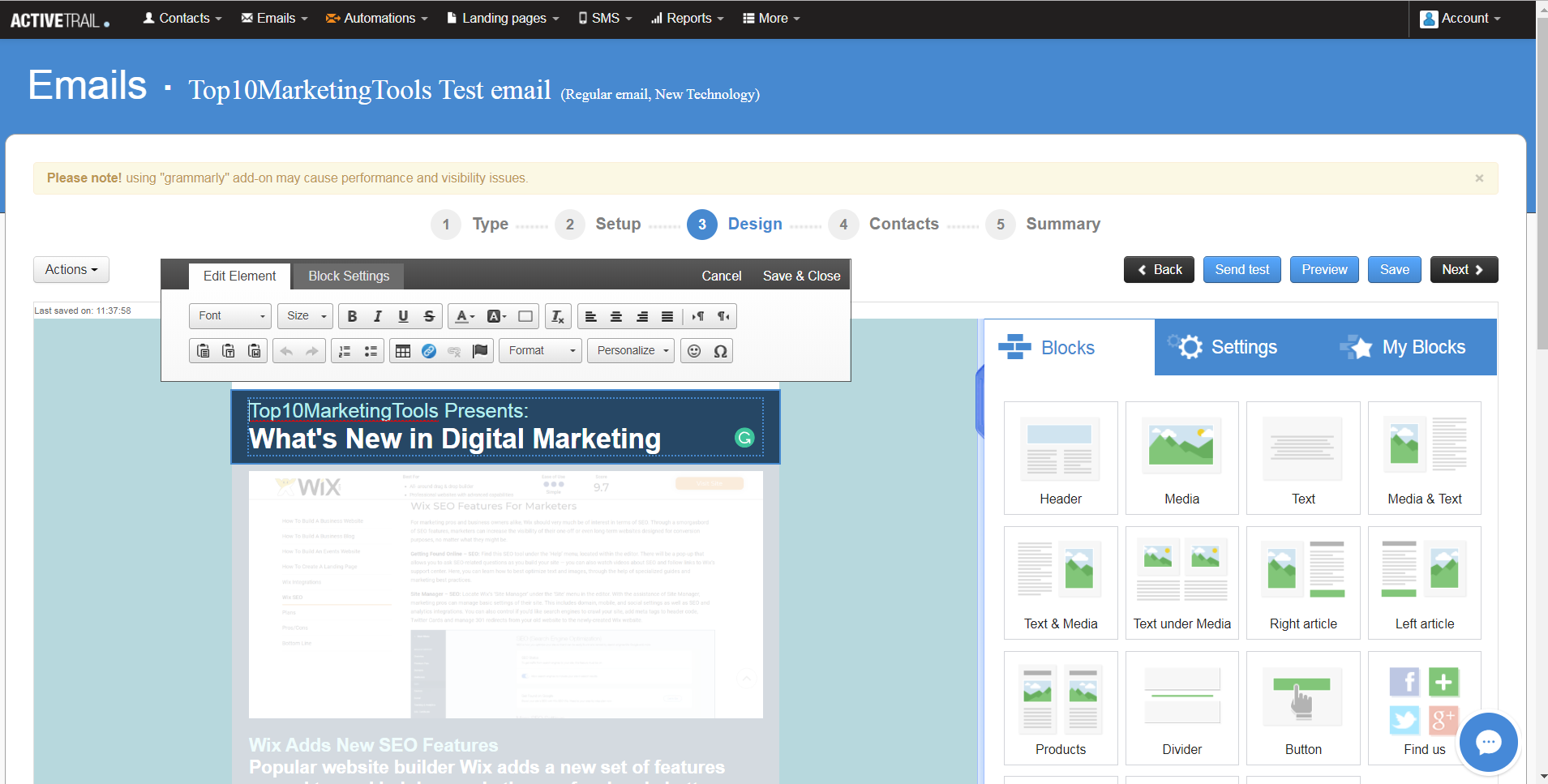
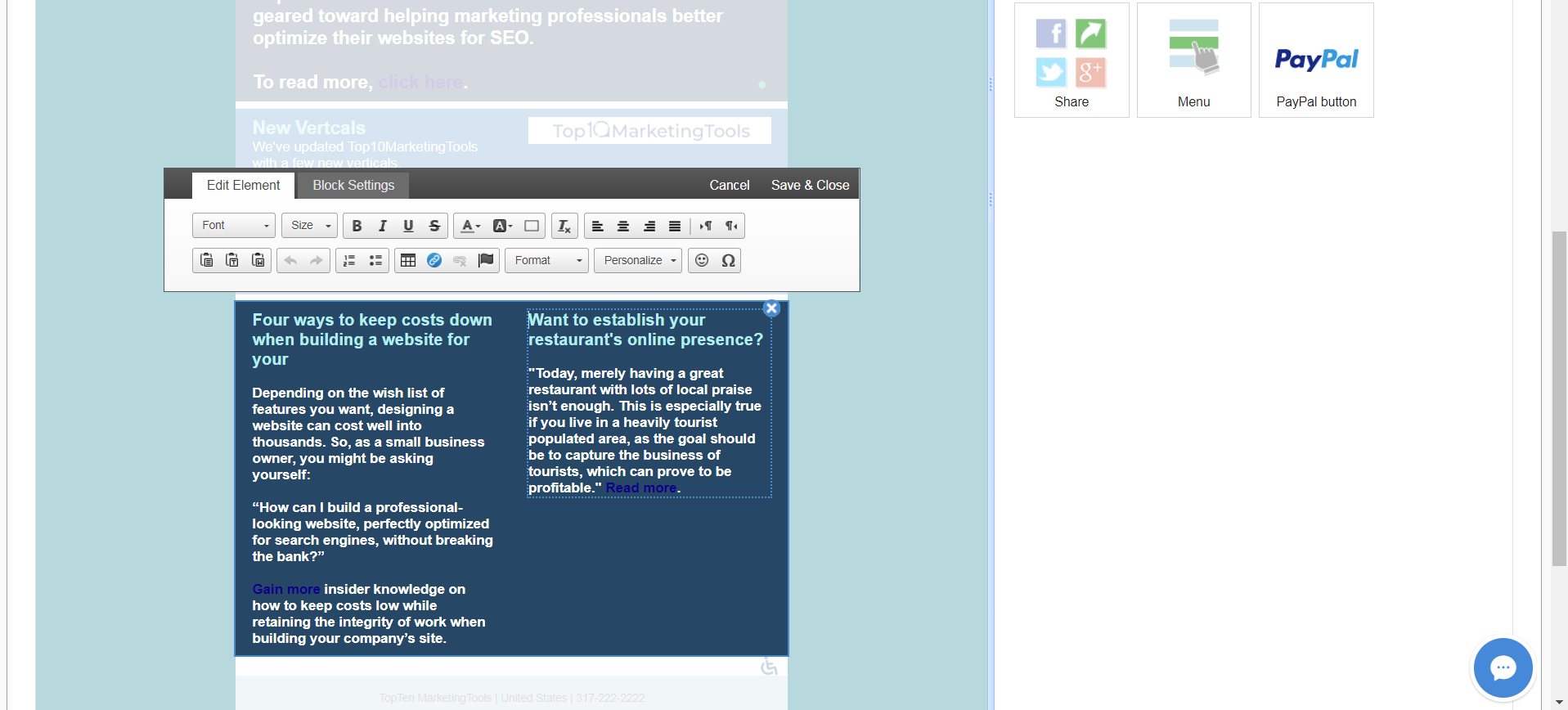
Sending a Newsletter
After making adjustments to your template, you will be led to a summary page that performs a check of the images and links used in your email (to ensure they are not broken or perceived as spammy).
Note: Know that each template is already mobile optimized.
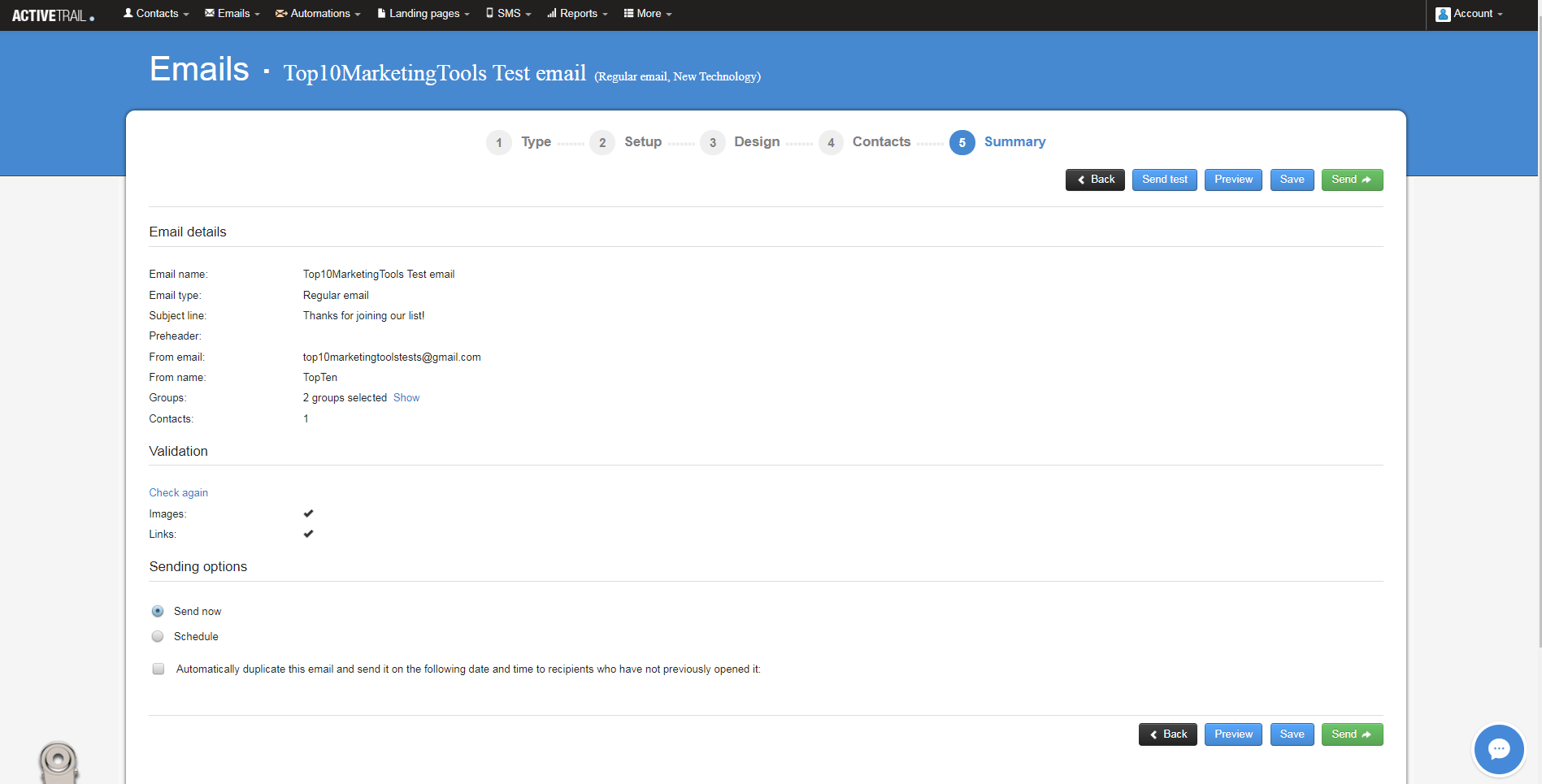
Once the check is complete, you have to enter the footer details to your email and select a list or segment you want to receive the email.
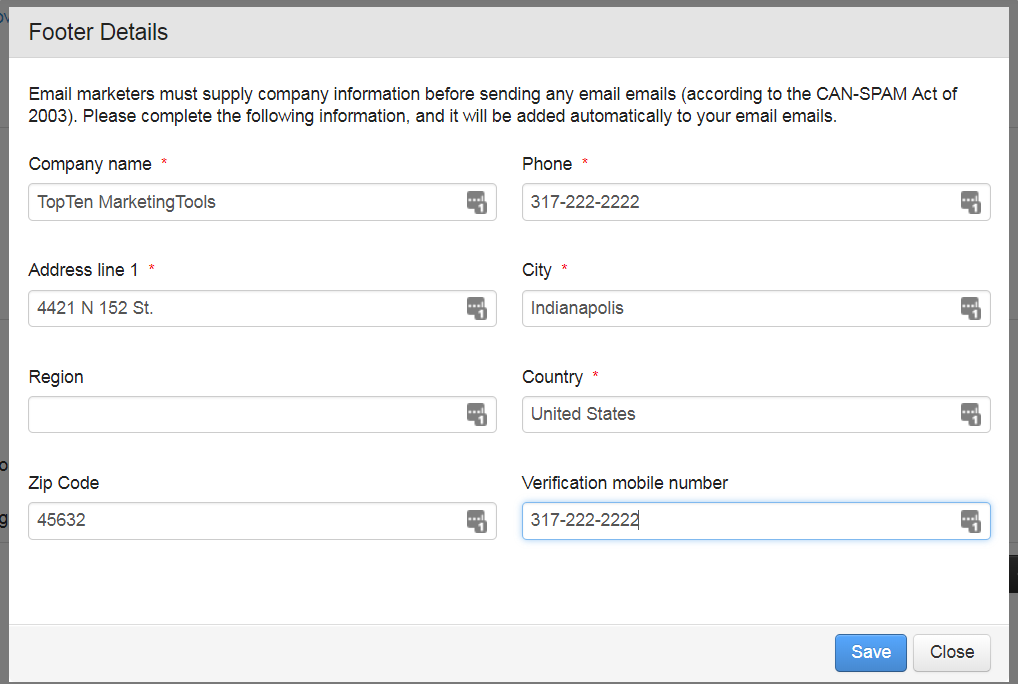
Mobile Editor
There is no mobile editor as each of ActiveTrail’s templates is already mobile responsive.
Mobile App
Available for both iOS and Android devices, ActiveTrail’s mobile app puts the power in the hands of marketing professionals to track campaign progress at any time and from anywhere.
Marketers can even keep tabs on performance parameters like:
- How many newsletters were sent
- Removal (unsubscribe) rates
- Complaint rates and more
- Number of sending errors
- Open rates
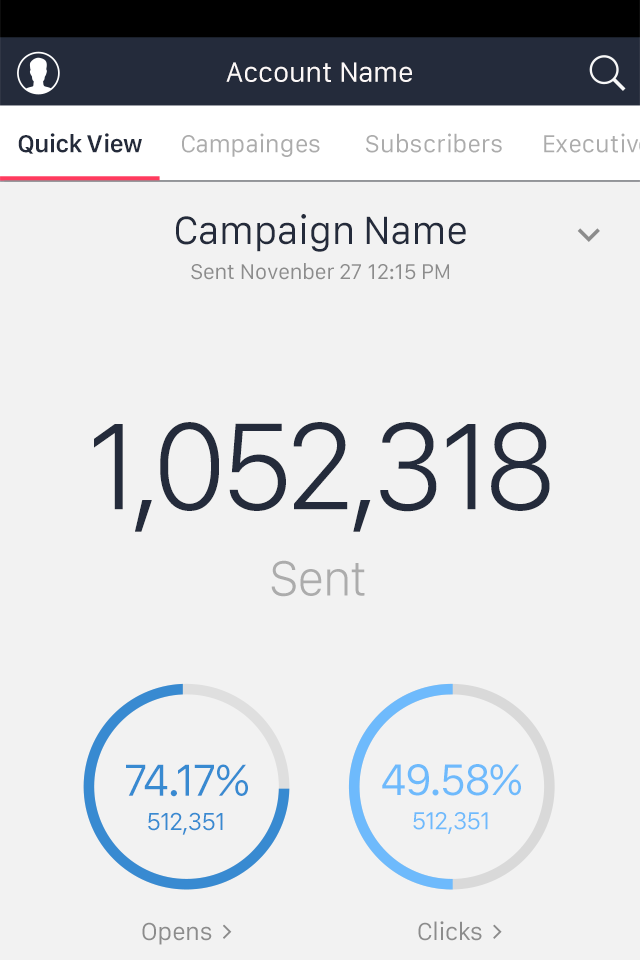
Digital marketing professionals can also work on the go and view quick stats like opens and clicks.
Automation/Workflow
To access automations, click on ‘Automations’ located in the top left-hand corner of the ActiveTrail dashboard. There, create new automations from a blank template and set up automations that trigger when contacts:
- Celebrate a special date
- Perform on-site actions
- Submit a new form
- Join a new group
- Unsubscribe
Marketing professionals are even able to set up workflows based on numerous actions:
- Starting and ending workflows
- Updating contact information
- Sending custom notifications
- Sending an email
- Adding conditions
- Sending an SMS
Setting up a workflow is incredibly simple and can be accomplished with the assistance of ActiveTrail’s drag-and-drop editor which gives you control over every step of the workflow. The entire process can be set up with a quick drag of the mouse. This creates a unique funnel journey for any segment.
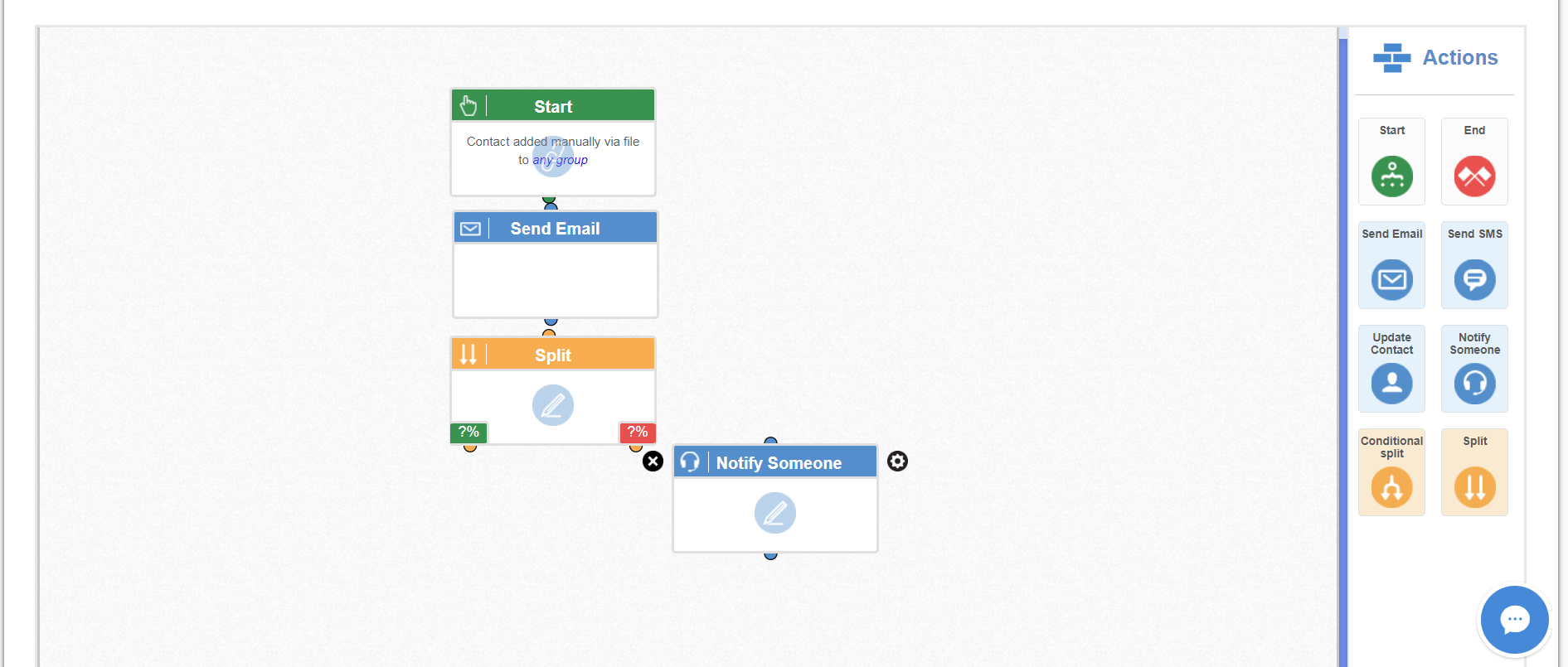
Workflows for eCommerce
There are no workflows designed for eCommerce specifically, but you can set up an eCommerce workflow using APIs provided by ActiveTrail.
What ActiveTrail does offer is two APIs that let you send and receive contact data from one platform to another. This includes platforms like Salesforce and Shopify. If you want to send or receive information such as emails, phone numbers, and birth dates — you can with the help of ActiveTrail APIs.
ActiveTrail even has a full list of APIs that includes a number of APIs available for use.
Once you set up the eCommerce API you need, it will trigger preset automations or custom automations if you code the API yourself. For instance, if you want to set up a custom API that has the ability to track those who’ve abandoned carts — you can. You will need to, however, have coding skills.
Note: If you do add custom APIs, support for debugging is not offered.
Workflows for Subscribers
ActiveTrail has APIs that let you create workflows for subscribers. When someone unsubscribes, set up an automation that alerts you.
With ActiveTrail’s APIs, marketing professionals can view specs on the number of unsubscribers they have had from one date to another, compare, and perform the same actions for those who have subscribed as well.
Tracking & Optimization Tools
From ‘More’ set goals (to track conversions). Essentially, you can set up tracking for conversions such as page actions, checkout, registration confirmation, etc. There, marketing professionals can name goals, add URLs, and set other parameters.
One of the most important steps of the process is the ability to create funnels leading up to a conversion. For example — you may choose to define checkout steps that lead to a purchase.
As a result, trigger an automatic email once this action is complete.
Through the ‘Goals’ section, this and much more is possible.
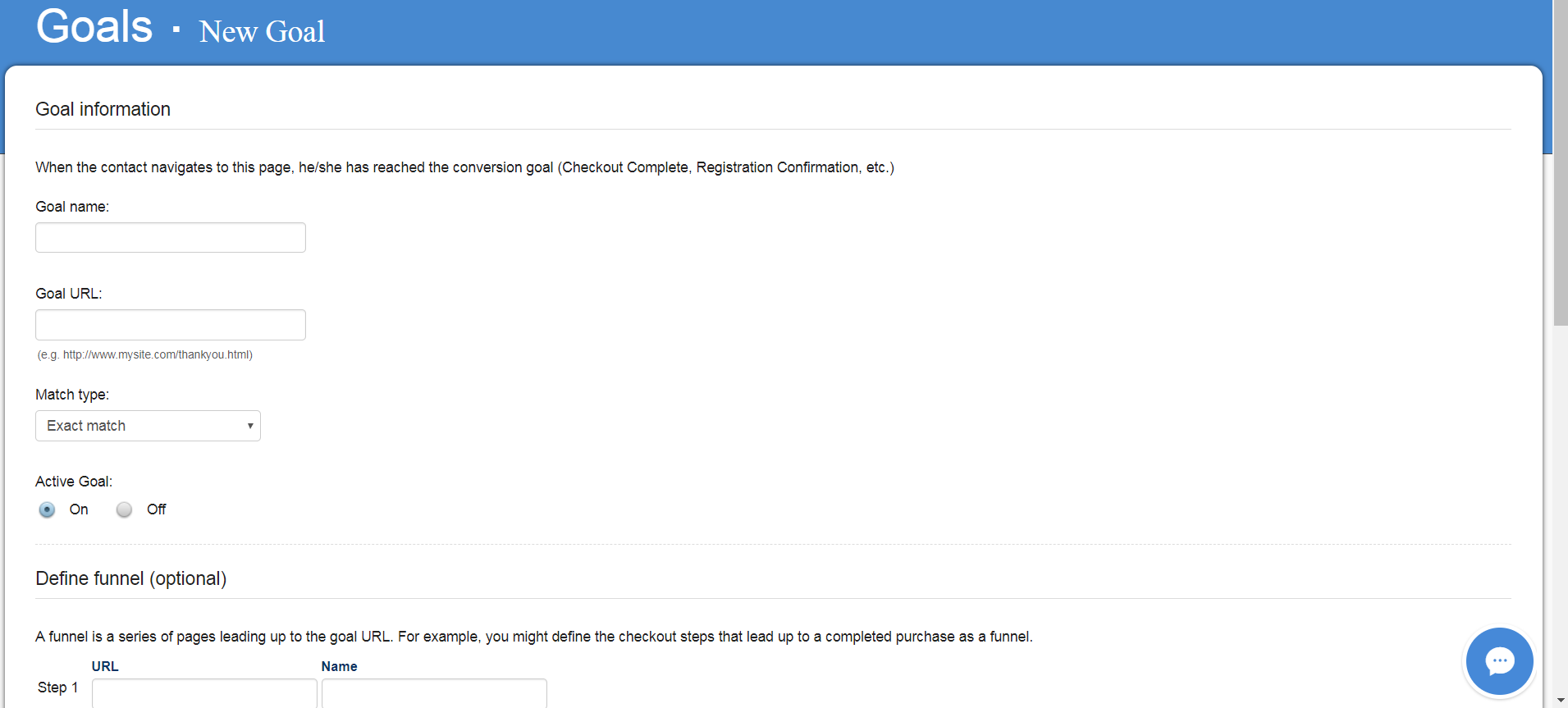
A/B Testing
ActiveTrail enables you to create three kinds of A/B tests, regular Email A/B Testing, Automation Splits, and API Split Testing.
Email A/B Testing
Quite possibly one of its most useful features, ActiveTrail’s A/B testing email module gives digital marketers insight to make optimizations based on customized tests.
Setting up an A/B test can be done by selecting ‘A/B Split Email’ when beginning the email newsletter creation process. Set the parameters you want, and create two different emails to be sent to two varying email segments.
You can test both versions of your email for:
- Successful deliveries
- Click through rate
- Spam complaints
- Total emails sent
- Unsubscribes
- Open rate
- Bounces
Automation Splits
Through Automation Splits, both versions of the email you build are sent to a reduced number of recipients of your choosing (50:50 for example). You can then make optimizations according to the results and send the optimal email to the full list of recipients.
API Split Testing
ActiveTrail’s A/B Testing API is capable of creating new kinds of tests and assessing the results using third-party software.
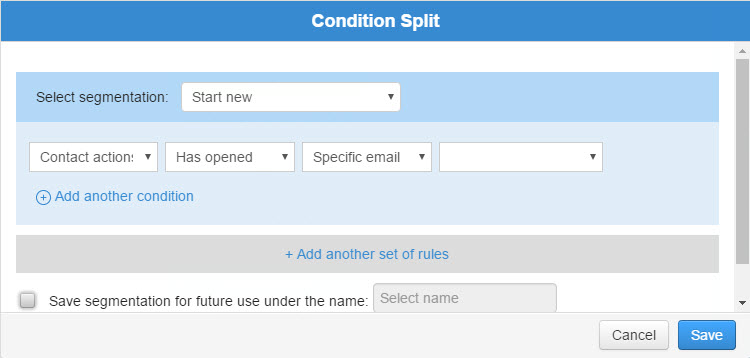
Apps/Integrations
| App/Integration | Yes/No | Specs |
| Shopify | Yes | Get automatic email alerts when customers fail to complete their purchase, send coupons, offer relevant products based on past purchases, and much more through the Shopify integration. |
| Google Analytics | Yes | Gain key insights when you integrate Google Analytics with your ActiveTrail account |
| Salesforce | Yes | Automatically sync email lists between Salesforce and ActiveTrail. |
| WordPress | Yes | Digital marketers can empower site visitors to sign up for their mailing list directly from any WP website, with this helpful integration |
| Social Media Integration | Yes | Email campaign participants can share, distribute, and respond to your content directly on social media.
There is ‘Find Us,’ Facebook Lead Ads, and much much more. |
| Slack | Yes | Set up countless commands, like receiving notifications when new subscribers sign up. |
| YouTube | Yes | Through a ‘Find Us’ block, place icons of social networks you’re active on. YouTube is an option, as well as Tumbler, and Pinterest. |
| SendOwl | Yes | Archive new SendOwl orders in Google Sheets, Add ConvertKit tag subscribers for new SendOwl orders, post new SendOwl orders to a webhook URL, and create MailChimp subscribers from new SendOwl orders. |
| automate.io | No | |
| PayPal | Yes | Add a ‘Pay with PayPal’ button to any or all of your email newsletters sent using ActiveTrail. |
Support
If you want to reach support, you can do so from Tuesday-Thursday 6 AM – 2 PM (EST)
and Friday 3 AM – 8 AM (EST) and can be reached at 929-214-1037.
Marketing professionals can, however, contact live chat support, in which a helpful member of support will answer any and all questions you have. Through ActiveTrail’s live chat system, send/receive files, and screenshots for better assistance.
In terms of other contact methods, you can fill out a contact form and have someone get in touch as with you as soon as an agent is available. ActiveTrail also has a blog full of insightful content on how to use the software, and on marketing tips/trends.
If you can’t find what you need there, head to ActiveTrail’s Learning Center where you can find information on email marketing, landing pages, SMS, marketing automation, integrations, and surveys.
Find guides, videos, related blog posts, and FAQs.
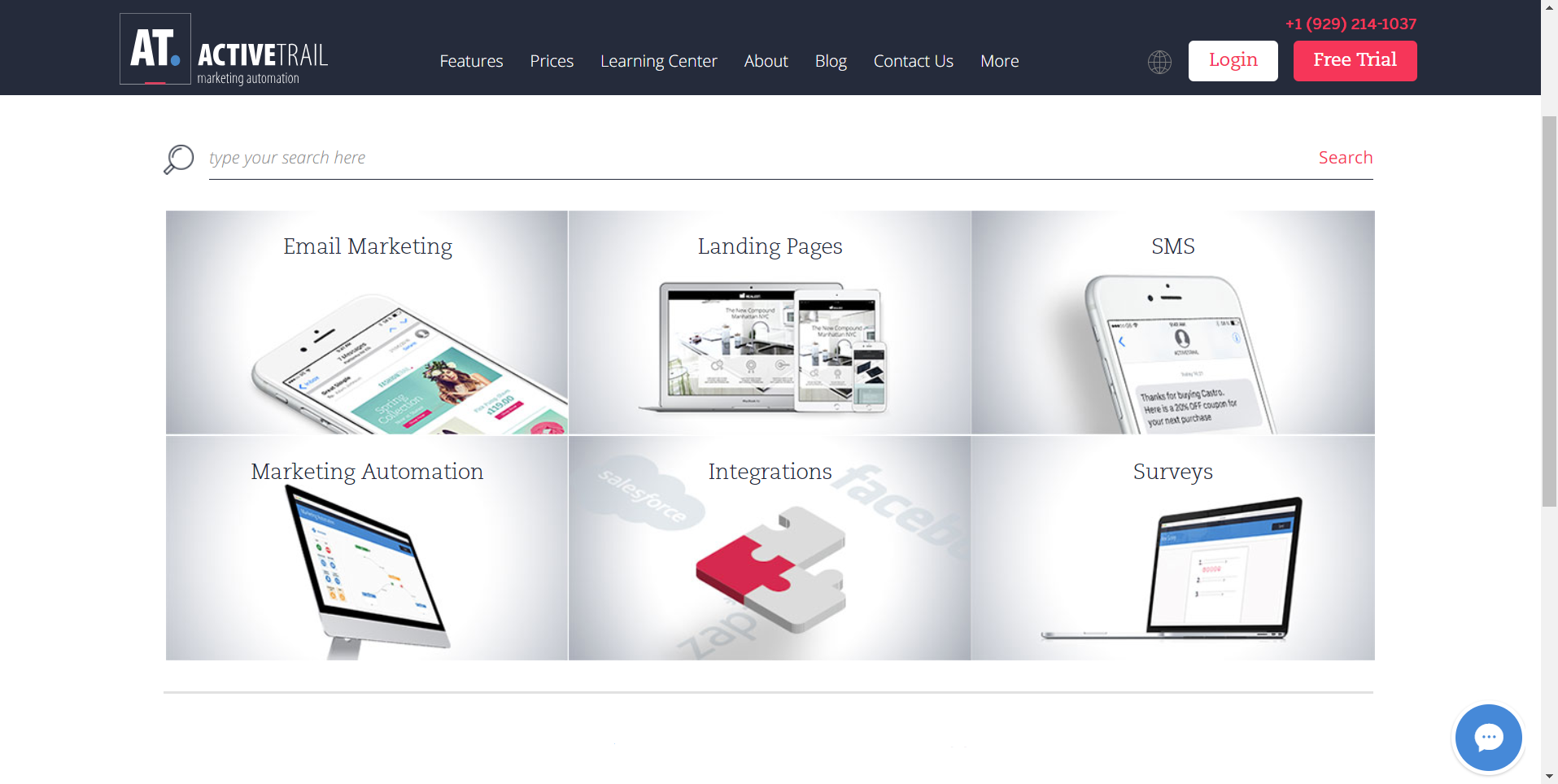
Packages/Pricing
ActiveTrail plans are broken up according to the number of emails you anticipate sending in a month.There is even a free trial that does not require a credit card, A/B testing features, dozens of integrations, reporting features, over thirty templates, and more.
If you want to send over 100,000 emails each month, this is certainly possible, but must be handled through customer support. They will be able to provide an accurate quote for services.
ActiveTrail accepts all major credit cards including:
- American Express
- Master Card
- Discover
- Maestro
- JCB
- Visa
You can make payments via Paypal, too. In addition, you can cancel your plan at any time, but note, there are no refunds.
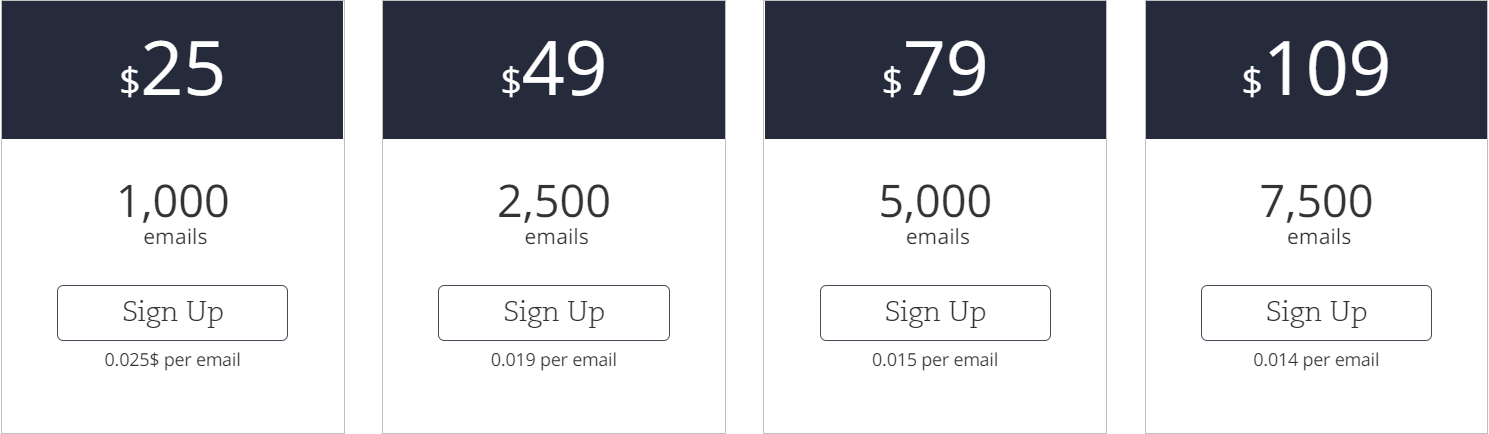
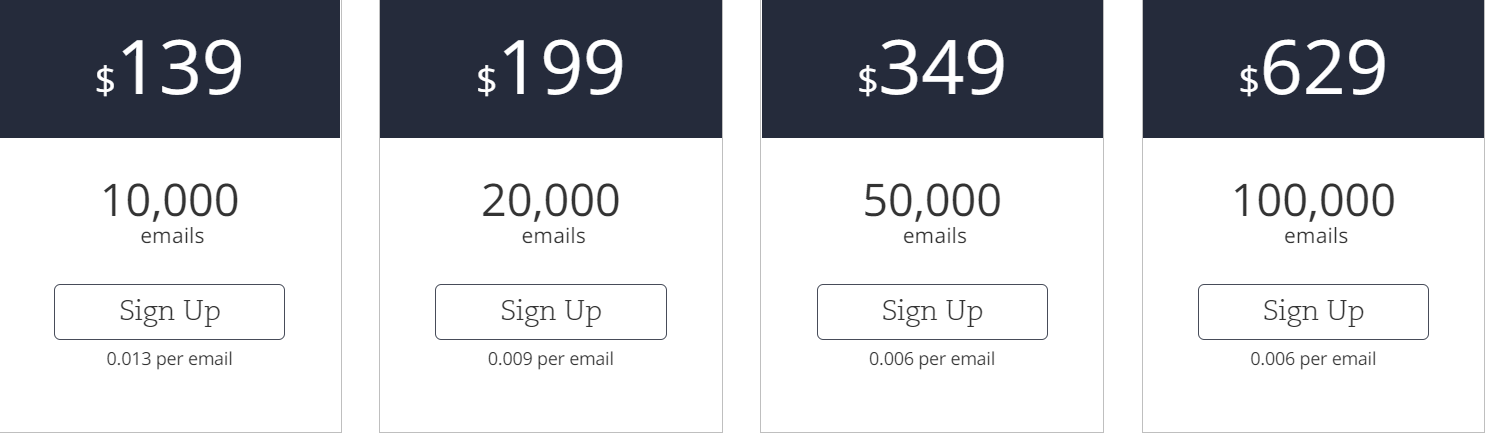
The plan we’d recommend selecting is ActiveTrail’s $139/mo plan, which enables digital marketers to send up to 10,000 emails/mo.
Pros & Cons
Pros
- The email marketing platform is affordable and navigable.
- There are a lot of features for testing and optimization.
- ActiveTrail offers a lot of relevant integrations.
Cons
- ActiveTrail does not include access to eCommerce workflows without the use of an API.
- There is no support for connecting outside APIs or for bugs that might occur as a result.
- There is no 24/7 support.