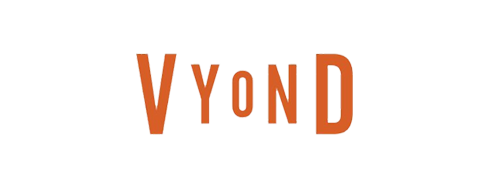- 2D & 3D presentation templates
- Collaboration tool
- Remote presenting tool
- Automatic translation
Established in 2013, Emaze now has 50 million + users and has assisted marketing/business professionals in creating over 100 million presentations. Combined, presentations built on Emaze have earned over 500 million views.
Emaze is pushing the boundaries in the way marketing and business professionals build presentations. The platform itself offers 3D presentation building capabilities — vastly differing from standard presentation tools such as PowerPoint. Emaze slides enable digital marketers to create animated and engaging presentations.
For example, if you want to make a graph in your presentation popup and be psresented in 3D, you can. Marketers can even animate various elements of their presentations such as text and photos. Emaze also offers services in everything from remote presentation to branding, analytics, as well as team management tools.
Emaze has 75 templates, numerous options for collaboration, advanced editing tools, a free trial, and plan. Note: There are limitations on both its free trial and ‘free plan.’ Each of its templates is mobile responsive and combines 3D visuals, videos, parallax as well as special effects.
Have a presentation in a country where you don’t speak the language?
That’s not a problem, Emaze makes it simpler than ever before to understand presentations in any language thanks to translation tools. As a result, the platform is also available in 12 different languages, including English, French, German, and Russian.
Whilst Emaze’s platform also enables users to build websites, blogs, photo albums and ecards, the focus of this review will be on the platform’s star product – the marketing presentation builder.
Templates
The majority of templates offered by Emaze are quite modern looking, clean and you can tell a lot of effort went into making beautiful and rather functional templates. This is apparent from the first moment you make edits to a business or marketing presentation.
In total, there are over 75 relevant, customizable and mobile-friendly templates, categorized into the below categories:
- Business
- Marketing
- Sales
- Training

There is a blank template option offered too, which is the most customizable. Emaze’s blank template is accompanied by a few guidelines and suggestions to help inspire marketing professionals, but the elements can be deleted fairly simply.
Digital marketers can import their own PPT presentation and are given two options:
Use Emaze templates, backgrounds and fonts which give your standard PowerPoint presentations a facelift of 3D proportions.
Keep original powerpoint background and font styles.
After entering the main Emaze dashboard, you will be presented with a variety of options. For the purposes of this review, we will build a marketing presentation using one of Emaze’s pre-designed templates.
Editor
Emaze’s editor is jam-packed with tools that make your marketing presentation truly standout. From the editor, you can access settings, media, text and more.

| Element | Features |
| Add |
|
| Section |
|
| Settings |
|
| Text |
|
| Images |
|
| Media |
|
| Shapes |
|
| Widgets |
|
| Download |
|
| Share |
|
| View |
|
Overall, the Emaze editor is easy-to-navigate because of its drag-and-drop nature. Emaze’s editor actually makes the process of branding your presentation to fit your website simple too.
Add custom colors to your presentation that match your site’s color scheme and customize fonts to match accordingly.
 emaze Branding Feature
emaze Branding FeatureOne of Emaze’s most impressive features is its ability to create 3D presentations. These kinds of presentations are vastly different than that of traditional presentations in that they are more interactive and allow participants to feel truly a part of the experience.
This is because you can add animations and 3D elements such as what you see below of a hand removing a tablet and bringing it back.
SEO
If you share your video via URL link, Emaze lets you make minimal search engine optimizations to help make your presentations search engine ready. Add meta tags to your visual content such as title, description, page keywords and language code.
This can all be done from settings.

Languages
Emaze’s platform is available in over 20 languages, but when it comes to creating a presentation, select from over 100 languages to translate your presentation into.

Translate emaze marketing presentations into over 100 languages
Emaze Mobile App
Emaze does have a mobile app that lets users watch, share and explore presentations in HD — all on the go.
If you’re lacking internet service due to a business flight and wish to go over your big presentation, do so by downloading your Emaze presentation offline and viewing it via the mobile app.
Emaze’s mobile app is available for Android devices. Each presentation comes optimized for mobile devices and tablets.

Sharing, Download & Publishing Options
Marketing professionals can share, download and publish their presentations using a number of methods. This includes sharing via email, linking to/embedding code, or with the assistance of Emaze’s WordPress plugin.

This way, site visitors can view your latest presentations directly from your company website.
Change privacy settings which allow presentations to be made visible, public, or private. This premium feature gives digital marketers more control over protecting trade secrets, etc. The feature is also great for collaboration — as you can give marketing team members various roles and facilitate collaboration anywhere around the globe.
Download marketing presentations as an HTML Video (MP4 format), Emaze Viewer, or a PDF. You can also publish presentations to a new domain, an existing domain, or connect to a custom domain with the purchase of Pro or Premium plan.

Remote Presentation
If you are wanting to secure new clients abroad or just want to provide a training session for new members of your digital marketing team, present remotely and let those on the other end see, hear, interact with, and chat live with your marketing presentation.
Regarding privacy settings, you must upgrade to make your presentations private/not accessible by those without a link.
Social Sharing
Share to popular social media platforms:

Analytics
Although you can view some key statistics, Emaze’s analytics feature is not as sophisticated as it could be. While there, marketing professionals can view audience insights and compare data increases/decreases from specified dates.
Gain insight into the number of views, views vs average time spent on a slide, views over time, and views by country.
Additional Marketing Tools
- Landing Pages
- Blogging
- Websites
- eCards
Support
Through Emaze’s Support Center, access FAQs, email support, and helpful tutorials.
If you need to reach support, do so via the Emaze Support Center by filling out a contact form.
An Emaze support agent will return to you as soon as possible either by phone or by email.
Emaze also has a very detailed and informative blog full of insightful content written for marketing and business professionals. Content there is nicely organized into categories and there is a search function that lets you type in specific keywords, phrases, and questions.

Pricing/Plans
Emaze offers three core plans including one free plan, which comes with a number of limitations. The free plan is accompanied by some basic features including the ability to create three presentations/five websites.
Free Plan users can access unlimited blogs and a month of Audience Insights.
The platform’s other plans, Pro, and especially Business, are more sophisticated in nature. All of Emaze’s plans are billed on an annual basis.

Pro
Emaze’s Pro Plan starts at $12.50/mo and gives you to access to unlimited presentations and websites. Marketing professionals can even access unlimited blogs, Audience Insights, Exclusive Business Templates, and other great features.
Business
Emaze’s Business Plans are split into two groups and are accompanied by separate pricing, too. There are several advantages to both plans. For instance, if you are a small business owner or an independent marketing practitioner — the individual plan is perfect for you.
The Small Business Plan is beneficial for small business owners and small marketing departments with five or fewer employees, although you can add more users as needed.
Small Business
At $125/mo Emaze’s Small Business Plan gives marketing professionals access to adding custom domains, remote presentation, downloading, collaborating, premium training/support.
Individual
With an Individual Business plan, pay just $39.00/month and access the platform as a single user. The Individual Plan otherwise includes access to a reduced amount of the same features offered by the Small Business Plan — or to a limited access period.
Cancellation & Refund Policy
Cancel your Emaze account at any time and a prorated refund will be issued within thirty days of cancellation.
Forms of Payment
Pay for Emaze using the following payment methods:
- American Express
- Master Card
- Discover
- PayPal
- Visa
Pros & Cons
Pros
- Seventy-five customizable templates and countless editing abilities such as making elements in your presentation appear 3D-like.
- The platform makes it easy to collaborate and share your presentation with others.
- emaze uses a drag-and-drop editor and navigating the dashboard is simple.
Cons
- No live chat or phone support offered. There are no support times listed on the site either.
- You cannot make presentations private on a free account.