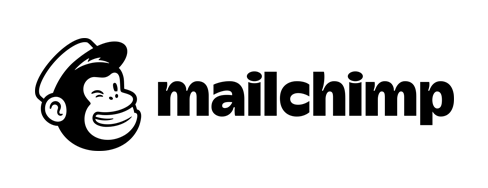- Small Business & Entrepreneurs
With over 18 years in the email marketing industry, AWeber is an email marketing platform currently powering over 100,000+ small businesses’ and entrepreneurs’ marketing activity. With a clear, streamlined interface, no caps on the number of emails sent per campaign and an in-depth knowledge base, AWeber’s email marketing platform is a great option for small businesses and professionals running small-scale email campaigns.
CRM
As AWeber’s list management tool is relatively limited in its capabilities, it is recommended to manage your CRM activity with a third-party integration. Apps such as ContactUs, Zendesk, weForms, WisePops, LiveAgent, and Agile CRM all offer integrations with AWeber.
Import/Export
In the case of AWeber, the company offers integrations for CRM tools such as Capsule and salesforce. This enables marketers to add customers to mailing lists directly at the point of sale.
There are also other CRM tools available:
- ZenDesk
- ContactUs
- ChatMatic
- Satori
- Konnektive CRM
- LiveAgent
- Agile CRM
- Contactually
- Credit Repair Cloud
- FreshDesk
- Intercom
- Pipedrive
- Podio
- Repsly
- TPNI Engage
- Trainerize
- CRM
- Zoho CRM
We will further explore a few of the above CRM systems in the Apps/Integrations section below.
List Management
Adding subscribers with AWeber is painless and can be done a number of ways. You can add contacts one at a time, copy and paste them (for more than ten contacts) or import them.
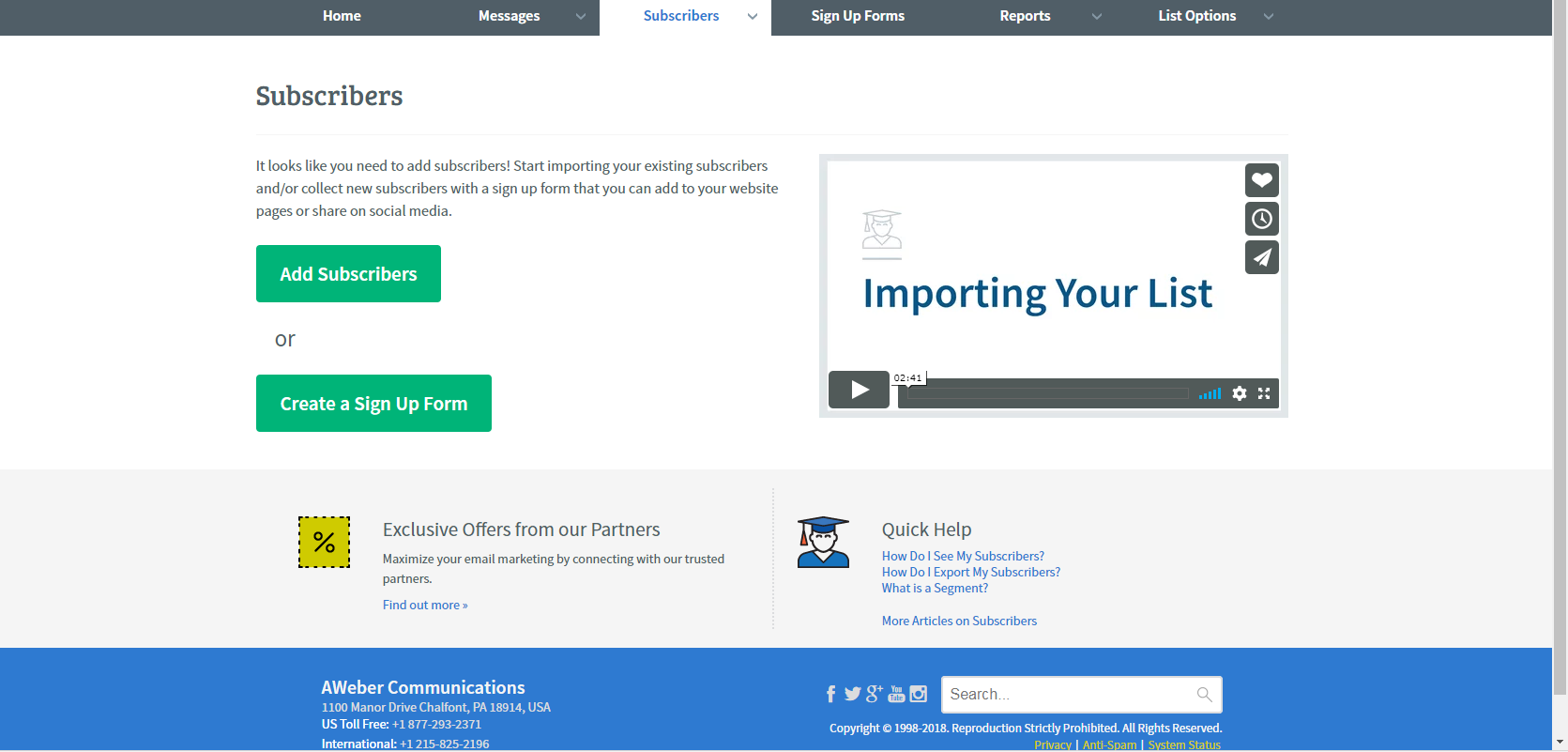
Growing your list
There are a number of ways AWeber’s tools help you grow your contact list, including placing a contact form on your website, building relationships offline and collecting user information through integrations such as PayPal.
In addition to tools for growing your subscriber lists, AWeber offers several ways to re-engage inactive subscribers.
Manage Subscribers: First, you can go to ‘Subscribers’ and click ‘Manage Subscribers.’ From the ‘Select Field’ menu you should select ‘No Opens,’ which will indicate those who have received your marketing emails but for some reason have not opened them.
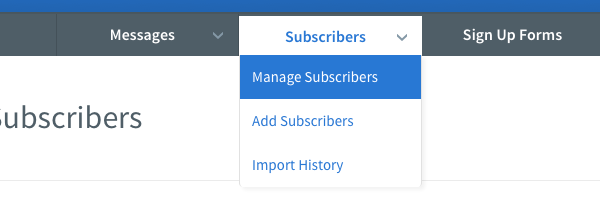
List Segmentation/Targeting
Thinking of each subscriber as being unique is important — by segmenting your list of contacts you can then create a highly-tailored email with creative subject lines to entice inactive subscribers to open your emails.This is just one method of targeting and segmentation.
You can segment and target contacts in the following ways:
Easy Segments: Create segments for tags, opens, clicks, purchases, visits, location and sign-up-forms.
Dynamic Segments: Use tags and custom fields to make dynamic subscriber segments. This allows digital marketers to send more targeted emails and ensure they get to the right person at the right time.
Sign-up forms: Visitors can submit their email address and other important info to receive alerts and emails.
Static Forms: Static Forms are embedded sign-up forms that can be placed on your site.
Pop Up Forms: These forms pop up when someone visits your site, prompting them to submit their details.
Enable sign up forms by clicking the sign-up forms tab in your navigation menu.
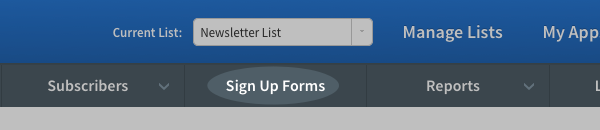
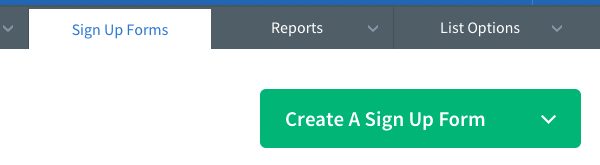
Notification Bar Forms: This form rests at the top of a website or blog and is a great way to capture the information of new visitors.
Slide in Forms: As visitors are scrolling, a slide in form will appear ¾ down the page, allowing engaged readers to sign-up to receive even more engaging content.
How to Build an Email Campaign with AWeber
Email Templates
AWeber provides over 700 mobile responsive templates and even gives you the option to create a custom design with the assistance of its qualified team of designers. All in all, its templates are a bit dated and more simplistic than other leading platforms.
AWeber Template Categories
| Corporate | Blog | Download | Generic |
| Celebration | Food and Wine | Automotive | Promotional |
| Home | Holiday | Consulting | Real Estate |
| Recreation | WordPress |
If you prefer a completely customized template or don’t have time to edit your own, AWeber offers a design solution, from $229. AWeber’s team of designers will create a custom branded template that matches the design of your website.
If you’re taking advantage of AWeber’s free templates, you can make modifications to templates such as:
- Changing the layout
- Font
- Color
- Background
You can access the ‘Email Template Manager’ from the ‘Messages’ tab located in the main dashboard. There, choose from a pre-designed template which gives you access to over 700 themes, import your own template, utilize plain text or build an email campaign using the HTML editor. You can create your own HTML template with AWeber’s WYSIWYG editor or edit code directly.
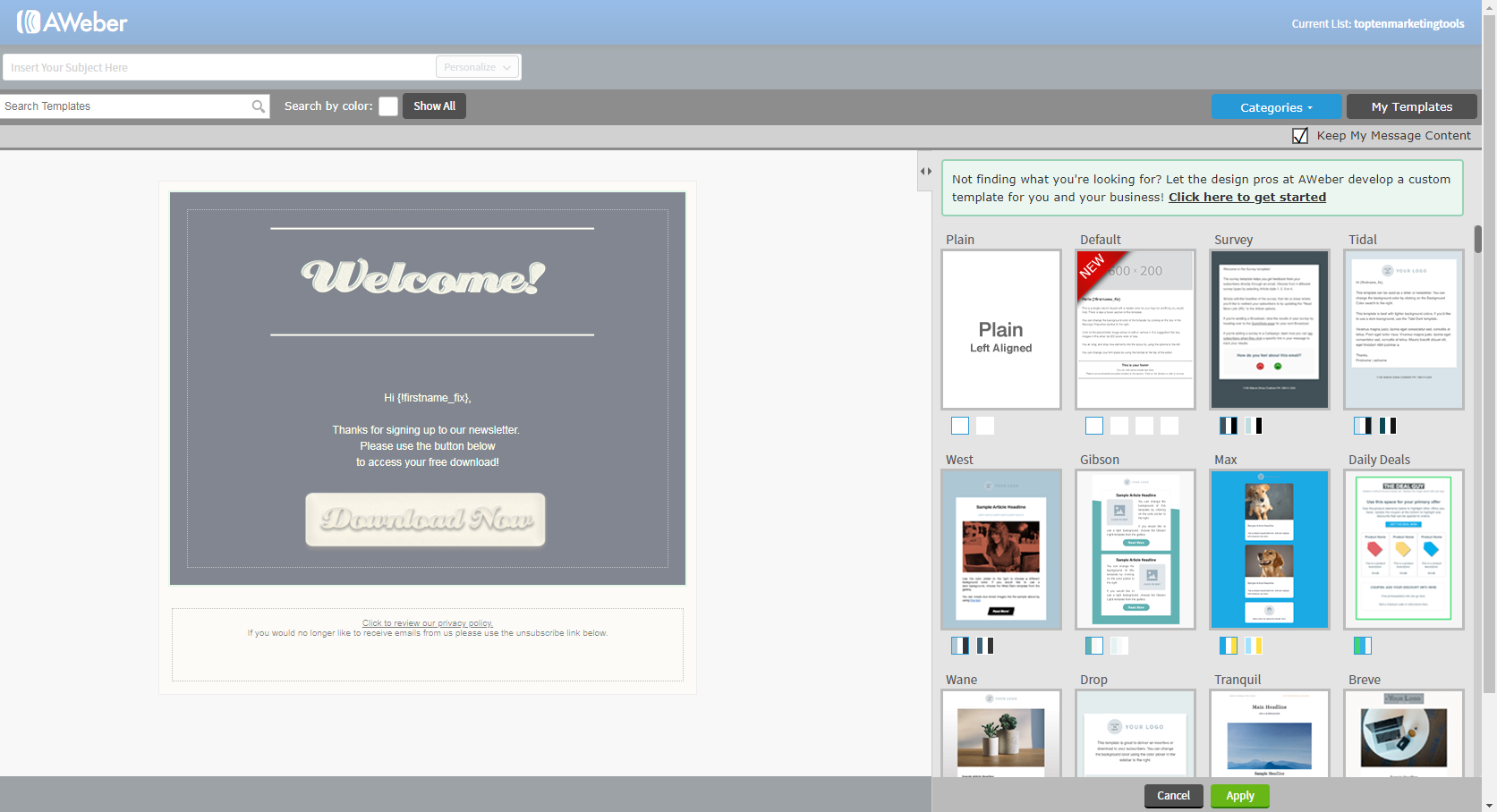
After choosing a template, you’re ready to customize your email, and one step closer to sending your first email blast.
Email Editor
Under ‘Messages’ you will find the four main types of emails you can create with AWeber’s platform.
Broadcasts: ‘Schedule a Broadcast’ is how you send a ‘one-off’ email message, and the way to schedule messages for now or later.
Campaigns: Here, create and set multiple emails to form a series.
Legacy Follow Up Series: Set up autoresponders that are triggered when a specific action is performed by your subscribers.
Blog Broadcasts: Blog broadcasts are for sending emails containing content directly from your blog, at a frequency of your choosing.
After this, click on ‘Message Properties>Templates’ to access your templates, which are not particularly design-heavy, but fairly easy to customize. You can insert a subject line, add a headline, articles, images, videos, buttons, follow buttons. You can also add:
- Products
- Coupons
- Company Logos
- A Signature
- Dividers
- Social Share Options
AWeber’s editor is quite comprehensive and enables you to brand any template you choose to better align with your business. You also have access to over 6000 free stock images in a number of categories from Business and Finance to Food and Travel.
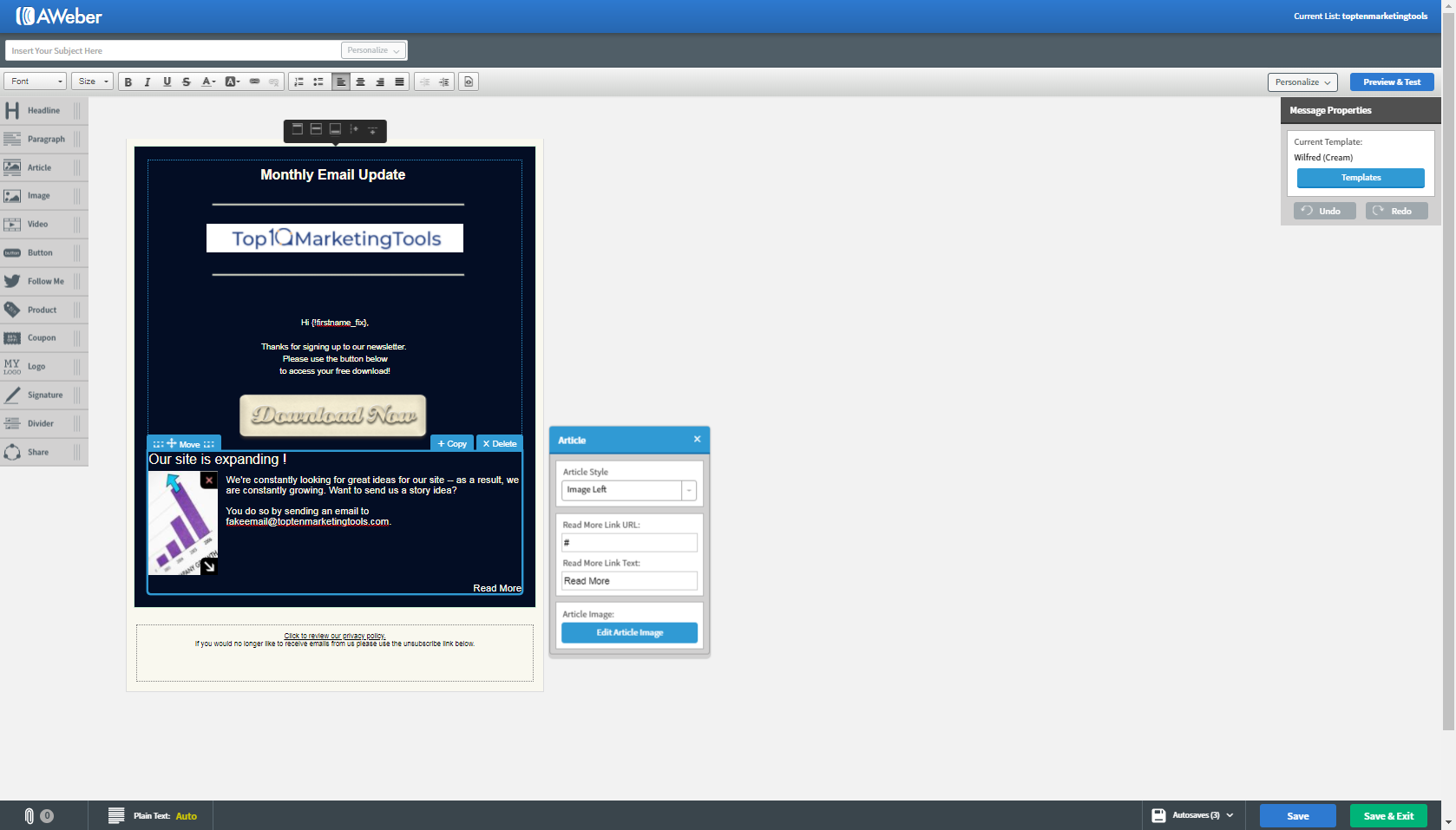
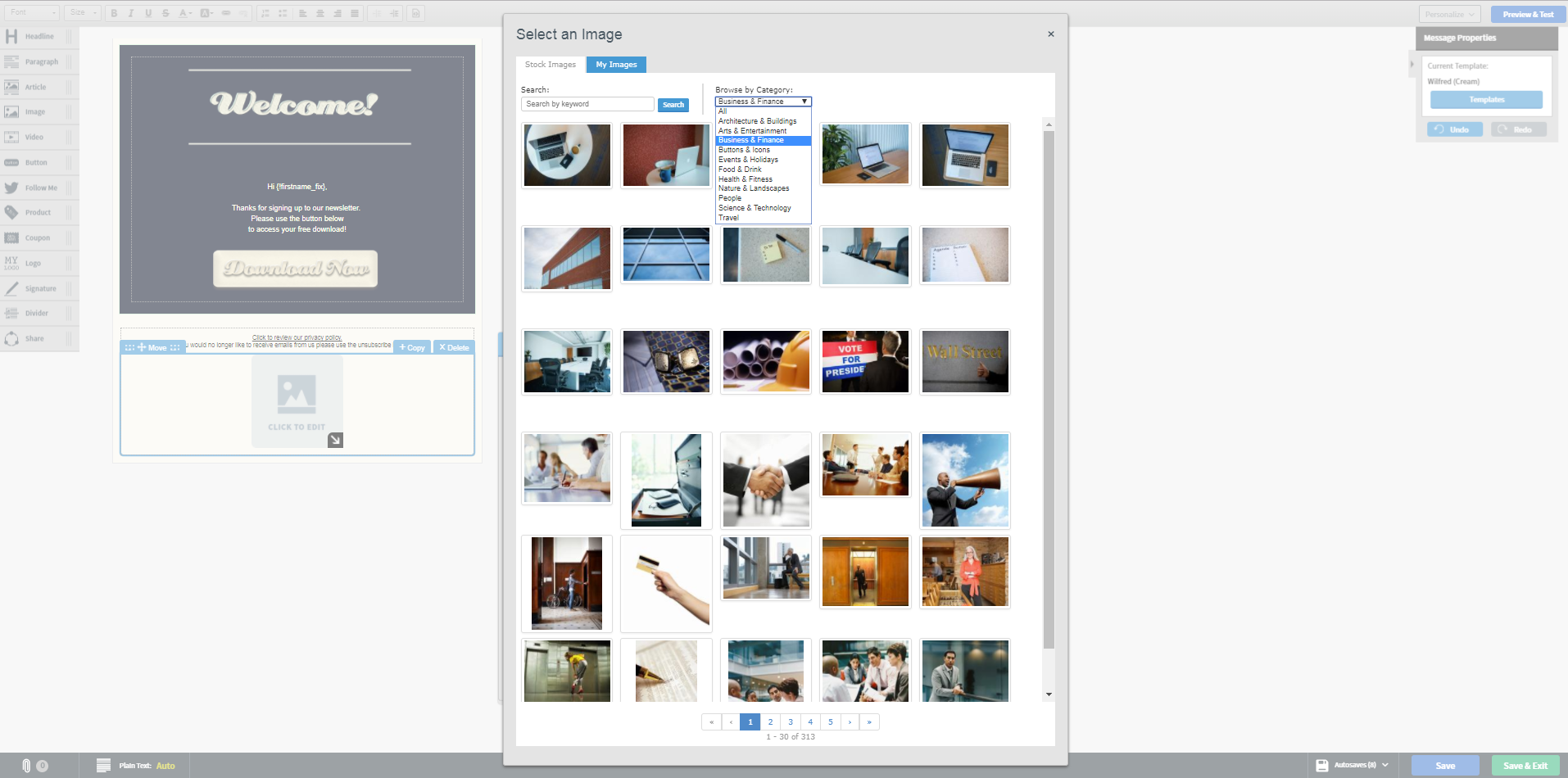
Sending An Email
From the same section, users can preview and test their content, which shows you exactly how your recipients will view your newsletter.
To explore your sending options, go to ‘Messages>Drafts’ and check the right-hand box that says ‘Send Options’ which gives you three options:
- Send a test email
- Schedule a broadcast
- Add to follow up series
Yet another great feature of AWeber is the platform’s spam score which predicts how likely your emails are to be sent to a recipient’s spam folder- this is also located in the drafts section.
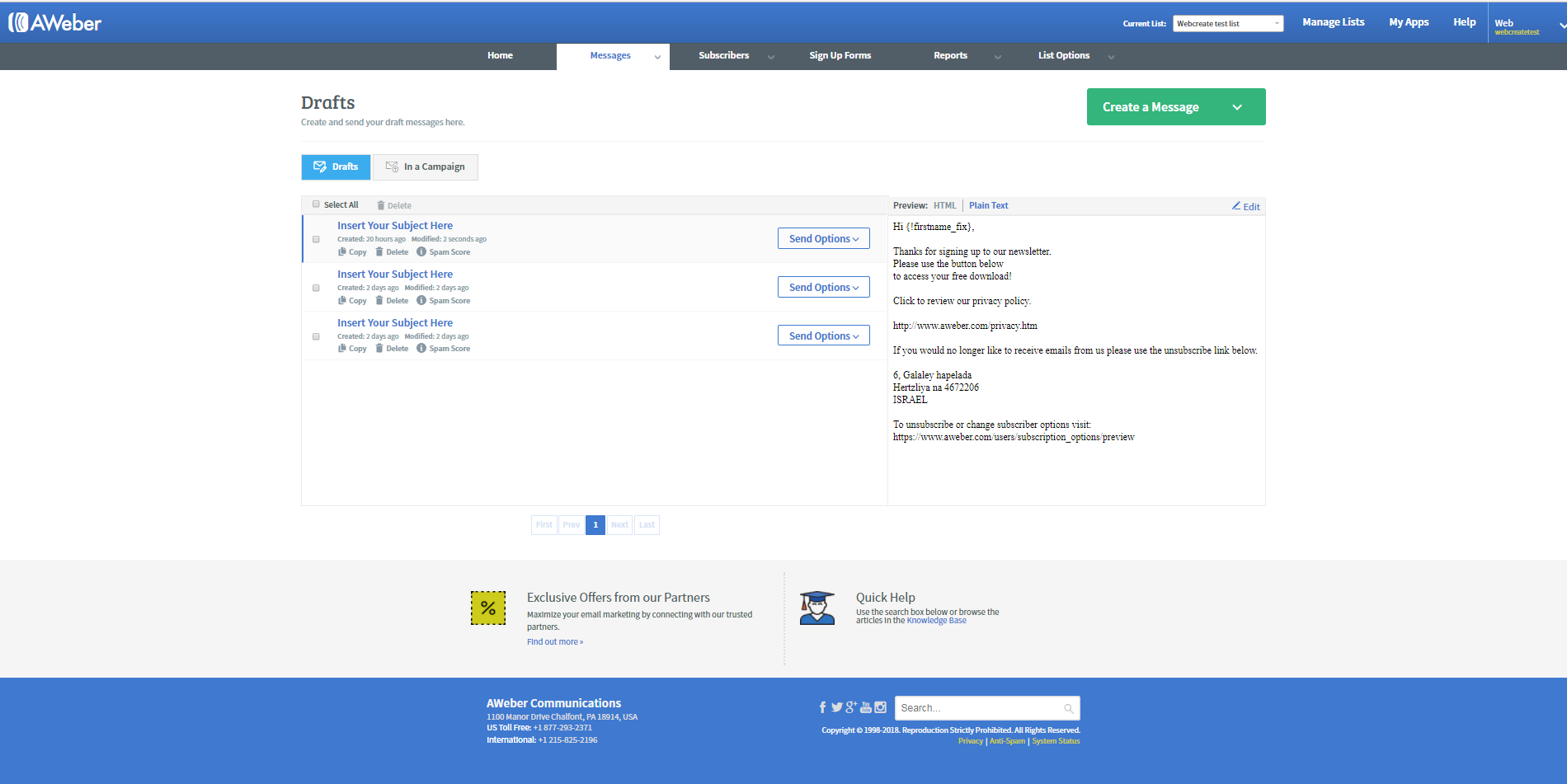
You can edit a number of settings such as:
- Electing to receive an alert when QuickStats are available
- Tracking clicks on website links in the message
- Choosing a segment of a specific list
- Which email list to send to
- Archiving a broadcast
- Sharing on Facebook
- Sharing on Twitter
Mobile Editor
AWeber’s platform does not include a mobile editor, as all templates are mobile responsive. There is no mobile preview mode, which is a standard feature on most email marketing platforms.
Mobile App
Available for both Apple and Android devices, AWeber’s Mobile App provides digital marketers with an on-the-go update of their email campaigns. Take a comprehensive look at your dashboard, including the following reports:
- Scheduled broadcasts
- Subscriber stats
- Open and click rates
- Sent messages
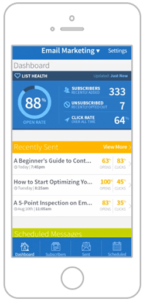
Automation/Workflows
AWeber offers endless options for automation workflows. Upon entering the Automation dashboard, you are presented with options for how you’d like your triggers to be set off:
- On Subscribe
- Tag Applied
You can also add tags to track and collect important customer insight in the form of metadata. Tags such as new-sub, onboarding-end, prospect and main funnel series can all be added and taken away as tags.
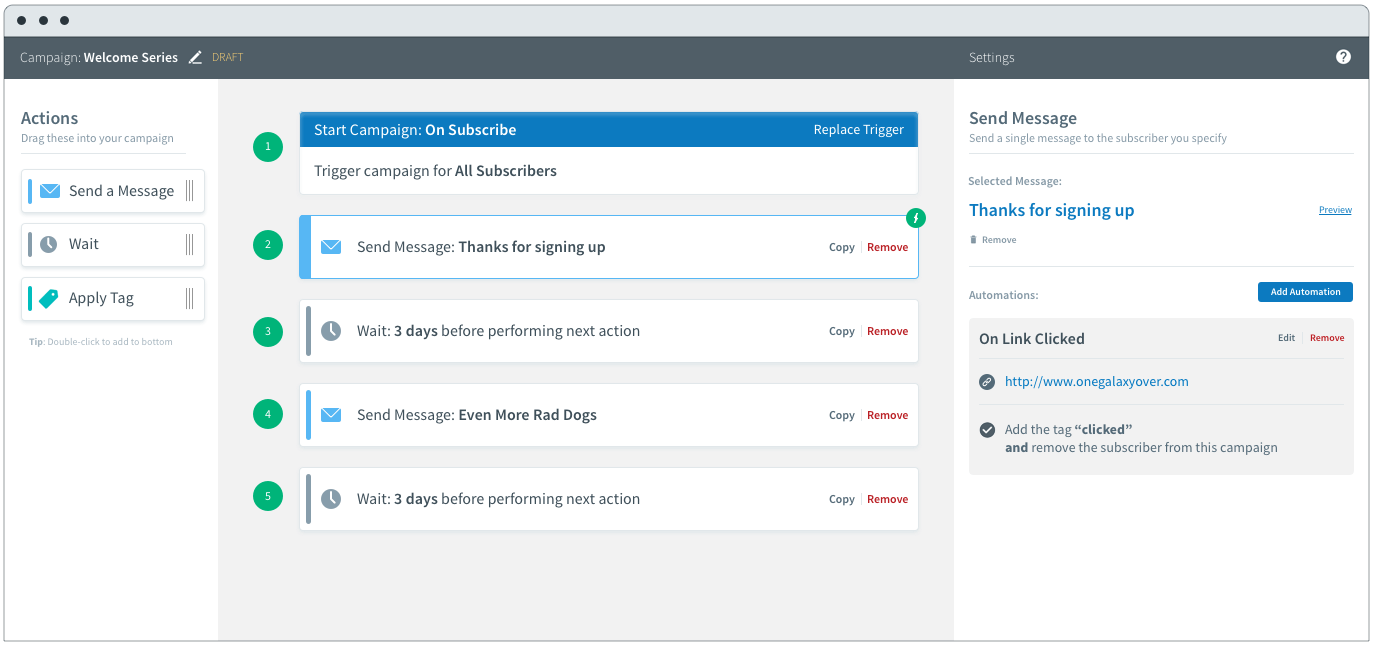
Also from messages, you can schedule a series of follow-up emails for new subscribers to receive.
Workflows for eCommerce
AWeber’s automation tool does not offer eCommerce-specific workflows such as abandoned cart recovery.
Integration is available with Shopify’s Deep Data Integration by Combidesk app. The integration synchronizes customer data, assisting in the segmentation of contacts who have purchased on your Shopify site, for more relevant retargeting.
Workflows for Subscribers
Send more relevant emails to your subscribers based on the links they click in an email. For example, upon subscribing, your recipients receive a welcome email, offering them three types of content to view next. Based on the content they choose (the link they click), a tailored campaign will be triggered, offering highly targeted content.
You can also:
- Remove subscribers and move them from one segment to another
- Add a clicked link trigger
- See what sent message actions have automation
Tracking & Optimization Tools
AWeber’s platform includes a basic reporting feature, offering insight into the number of clicks over time, opens over time, revenue earned over time, list opens and many more features. You can also make optimizations based on analytics and segment lists according to open rates, purchases and more. AWeber currently does not offer Google Analytics integration.
A/B Testing
AWeber’s testing tools are not as advanced as other email marketing companies’. For more advanced testing features, the AWeber team recommends using Litmus, an email marketing testing and optimization tool. This is a premium service, but well worth the investment if you want to gain more insight into your customers and your email marketing efforts. Plans start at $79/mo.
Split Testing Opt-In Forms
Another cool feature offered by AWeber is its split-testing opt-in forms, which allow you to adjust aspects of a form to optimize it for subscribers.
Marketers can conduct the below tests:
- Compare different incentives in the form’s headline
- Add or omit fields like a phone number or an address
- Customize buttons
- Enterprise Solutions
- If your company has an email list over 25,000 contacts, you can upgrade to AWeber’s Enterprise Solution, which includes design services and a dedicated customer service representative.
The price of this plan will vary based on need, so it is best to reach out to AWeber’s sales team to ensure you get the best deal possible.
Apps/Integrations
| App/Integration | Yes/No | Specs |
| Shopify & Shopify by Combidesk | Yes | Shopify by Combidesk helps segment contacts to create unique automation paths to increase conversions. |
| Salesforce | Yes | Integrate your lists between the two platforms. |
| WordPress | The WordPress plugin lets your WordPress site visitors subscribe to a sign-up form and via comment. | |
| Easily invite Facebook fans to sign-up for email campaigns and automatically post newsletters to your Facebook page. | ||
| Google Analytics | No | |
| Slack | Yes | You can sign-up to receive campaign notifications to your Slack channel. |
| YouTube | Yes | Designed to connect emails to landing pages, you can easily add YouTube videos to any landing page in seconds.
Users can also add videos to emails campaigns. |
| SendOwl | Yes | Easily add SendOwl customers to AWeber mailing lists. |
| automate.io | Yes | Here, you can manage marketing and sales workflows. |
| PayPal | Yes | Add a ‘Pay with PayPal’ CTA to your newsletter. |
Additional Marketing Services Offered
AWeber does not offer any additional marketing services at this time.
Support
The email marketing platform stresses the importance of customer support, offering help throughout the site. You can find the ‘Help’ CTA on nearly every page of the site, which will lead you to one of a few places- a live chat, available 24/7, a phone call, or its knowledge base support center.
AWeber’s knowledge base allows you to type in keywords or full questions to access resources such as video tutorials on automation, campaigns, subscribers, integrations and more. There are hundreds of informative posts and videos to assist along the way of crafting the perfect email marketing campaign.
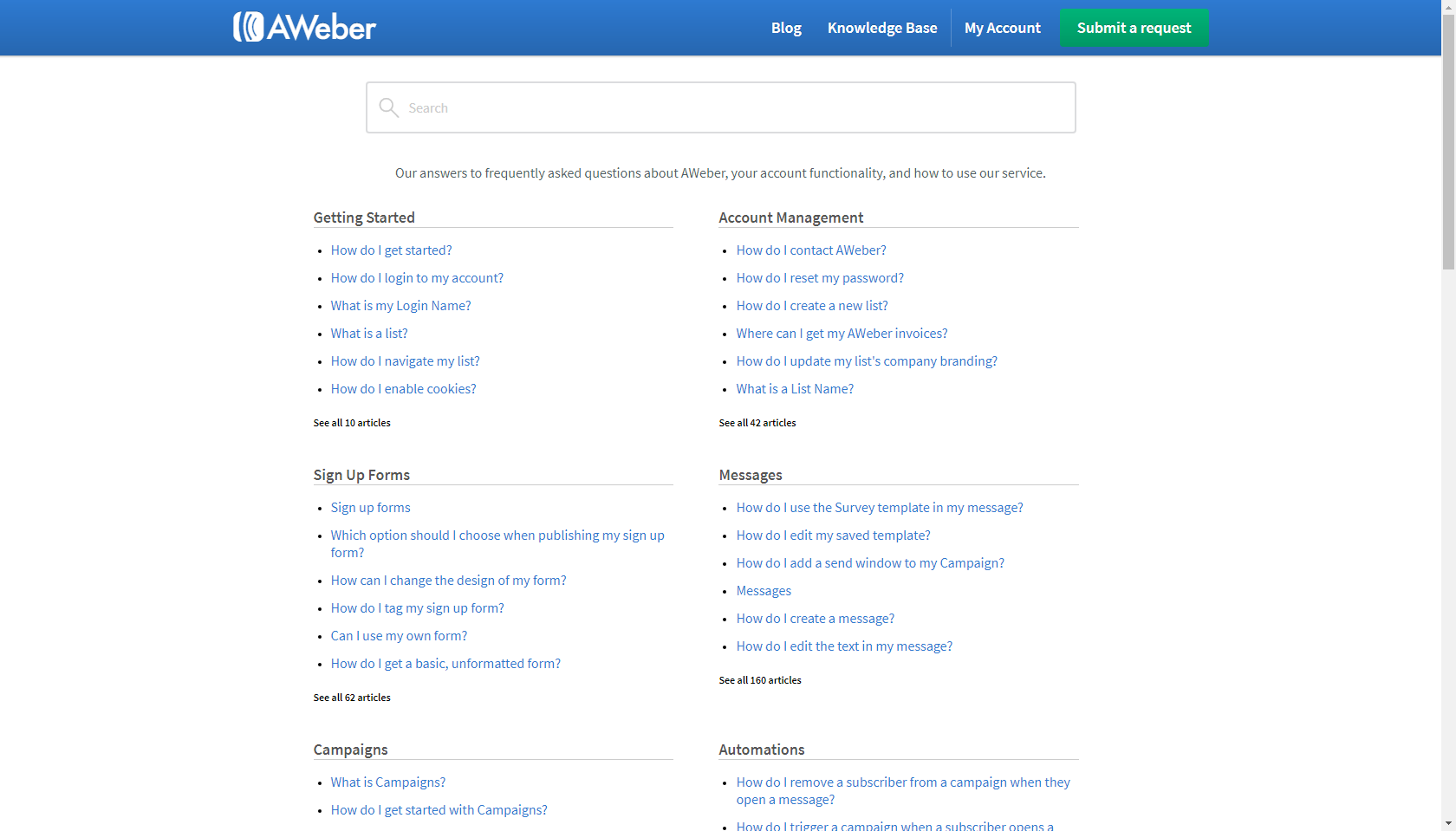
You can also contact support via email and receive a response within a matter of hours. Regarding customer support, according to AWeber, the company has a team member monitoring their email inbox from 4 am to 8 pm EST during the week, and 8 am to 8 pm EST on the weekend. As a result, AWeber’s typical response time is about one to one and a half hours.
AWeber’s live chat feature is reliable – and we always received a prompt response with an extremely helpful answer to our questions. Live chat operates form the hours of 4 am – 8 pm ET Monday – Friday and from 9 am – 5 pm ET Saturday and Sunday.
It is important to mention that proudly displayed on the AWeber website is a 2017 Stevie Bronze Winner Award for customer service and sales. From this, it is apparent that AWeber goes above and beyond to ensure customer satisfaction.
Packages/Pricing
AWeber offers competitive pricing, and its plans are loaded with features. Based on 10,001-25,000 subscribers, you can expect to pay just $149/mo with no cap on the number of emails sent. Access key features such as automation, segmentation, advanced analytics, stock photos and educational resources.
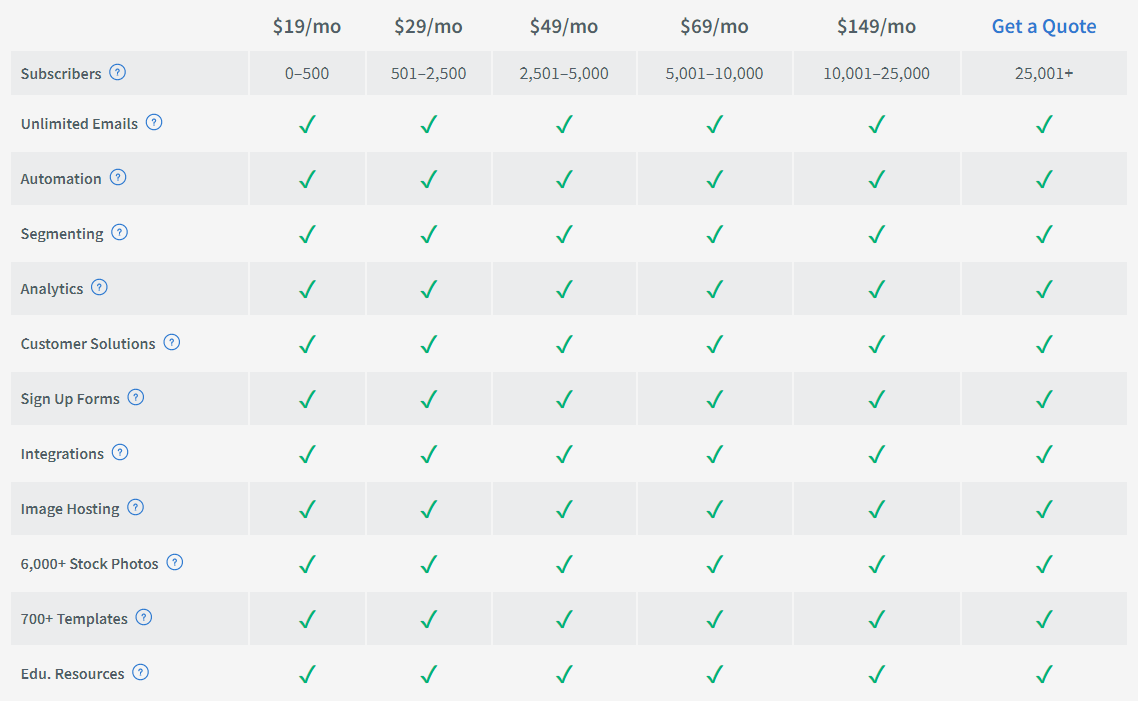
Features offered across all AWeber plans:
- Unlimited emails
- Automation
- Segmentation
- Analytics
- Sign up forms
- Access to 700 + templates
- Education resources
- 6000+ stock images
Pros & Cons
Pros
- Competitive pricing
- Unlimited emails on all plans
- Access to code
Cons
- Overly basic reporting features and no integration with Google Analytics
- Basic-looking templates
- You can’t email multiple segments at once