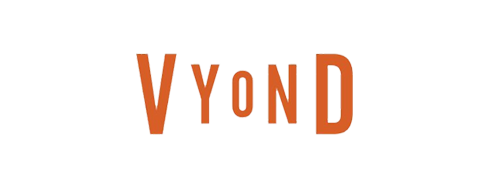What is a Marketing Presentation Tool?
Remember Microsoft Office 2001? Well, located in the suite of office tools was Microsoft PowerPoint. It enabled and still continues to enable business owners both large and small to create professional-looking presentations. Through MS PowerPoint you could also add/organize photos, videos, text, and transitions.
Today, marketing presentation tools retain many of their core features and have been enhanced with new and advanced capabilities. With presentation tools such as emaze, POWTOON, and Prezi, you can access pre-designed, interactive and animated templates, story blocks, in some cases, royalty-free music, animated charts, infographics and much more.
Similarly to website builders, marketing presentation tools are simple-to-use, come with a variety of templates (both free and premium) and many of its elements can be manipulated using a drag-and-drop editor. This is great for building business-grade presentations, and for doing so quickly.
Marketing presentation tools can be split into three categories, providing countless options in terms of design and layout:
3D/Interactive: Emaze and Prezi for example, let you add interactive elements such as the ability to zoom in and out, 3D images, photos, videos, live web pages, gifs, and other custom effects to your presentation. For instance, you can put interactive videos in a presentation, as well as animated charts/infographics.
Animated: If you’re in the market to create an animated presentation, there’s POWTOON, GoAnimate, and wideo which enable you to create animated presentations and add animated charts/graphs directly to your business presentation, using cartoons, drawings and more.
Slides: For a more traditional business presentation approach, there is HAIKU DECK and PIKTOCHART — they both produce striking small business presentations designed to attract new business. You can access millions of creative commons images and have the peace of mind of knowing that your presentations can be accessed from anywhere, as they are stored in the cloud.
How Do I Choose a Marketing Presentation Editor?
First and foremost, decide on the kind of presentation you want to give and choose a template that best suits what you are trying to accomplish. You want to have a variety of customizable templates to choose from. The option to easily customize elements of your presentation should also be taken into account, which is typically achieved with the use of drag-and-drop editors.
Next, look for access to stock images, the ability to upload video, templates and for language packs that recognize any language. There are also a few additional features that are important as well:
- Access any presentation on the go
- Mobile optimized templates
- Collaboration tools
- A free trial
If you are looking for a marketing video editor, see our comparison of the top marketing video makers.