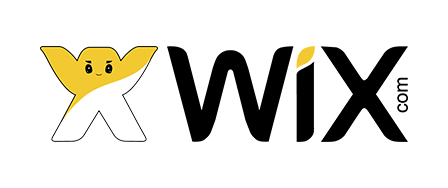What Are the Benefits of Using A Website Builder?
A website builder is a great tool that lets marketers with minimal web development or design knowledge bring their website ideas to life in a matter of hours. Effectively, website builders eliminate the need to add to your in-house developer’s list of tasks and priorities.
Since website builders are good for building a professional-looking website in a flash, they can even be a great asset when you need to build a company event website and/or landing page. If you want to set up a blog using a website builder, this is also often an option, as well as social media sharing and more.
Website builders have templates with fields created specifically for logos, making it less of a guessing game during this phase of website building. Some website builders offer tools that assist in creating ads and options for enabling secure payments if you should need to.
How to Choose A Website Builder
Choosing a website builder is actually quite simple. You want to be sure to look out for integrations, SEO optimization tools, a drag-and-drop editor and superior customer service.
There are plenty of other deciding factors when selecting the perfect website builder for your marketing needs. For instance, many major website building companies offer free hosting with the purchase of a plan.
This does not always include the use of a domain for free, but you can more often than not, transfer your domain free of charge, or for a nominal fee.
The top website builders, such as Wix and Squarespace, will often offer built-in tools or integrations with 3rd party live chat apps, CRM tools such as HubSpot, and email marketing/sales platforms. These integrations alone can provide insight into marketing campaigns, helping boost qualified leads and provide potential customers with real-time information.
If you plan on hosting an event or a conference, having access to event-specific integrations are also worthwhile. Eventbrite is an example of an integration that enables marketing professionals to sell tickets to promote upcoming conferences/events.
Here are some additional features to make sure the website builder you choose, includes:
- Secure Payment Processing Options Such As PayPal & Stripe
- High or Unlimited Amounts of Bandwidth
- High or Unlimited Amounts of Storage
- Mobile Optimized Templates