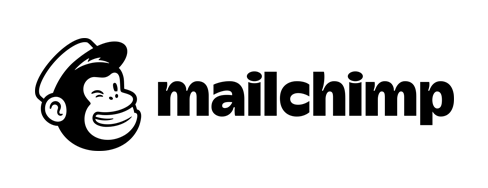- SMB’s to Enterprise seeking an all in one CRM and marketing solution
The HubSpot platform encompasses multiple products working synergistically to create a powerful inbound marketing solution. Established in 2005 in Cambridge, Massachusetts, HubSpot now boasts a community of 3,200+ employees across 9 global offices and 68,800+ customers across 100+ countries. With 150+ HubSpot user groups across 21+ countries, this popular email marketing platform delivers on marketing expectations.
HubSpot dovetails as a sales hub, a marketing hub, and a service hub, with the overarching ambition of creating businesses ‘with a heart’ from a corporate social responsibility perspective.
CRM
HubSpot’s CRM platform offers a complimentary selection of tools and resources for all company team members. The free CRM software is available for use at any time, in perpetuity. This user-friendly solution offers insights into sales funnel activity, with real-time monitoring of the sales pipeline.
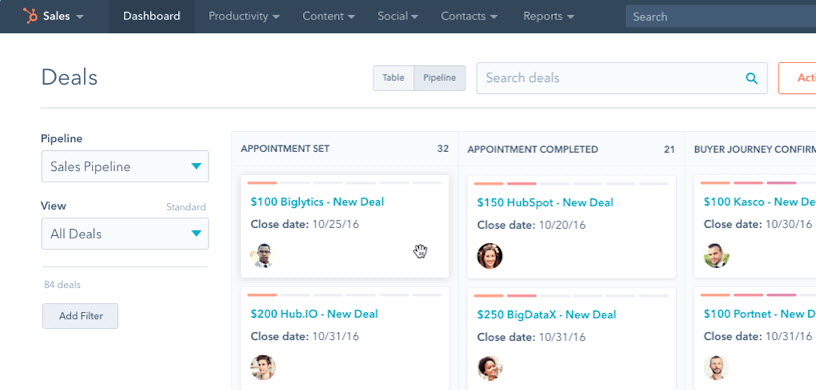
Capitalizing on Leads
HubSpot CRM software improves upon traditional spreadsheets with their inherent flaws, allowing salespeople to enjoy maximum control overall activity. The software can be mastered in minutes, with easy-to-use functionality. Emails, notes, calls, and meetings are automatically tracked, and in-depth company insights can be gleaned from the CRM system. Instant notifications of new leads are presented with the CRM software.
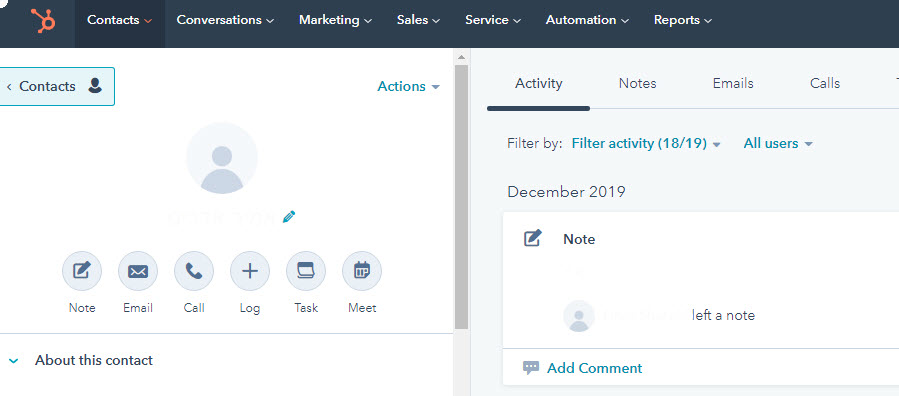
Expert Customer Service Management
Effective customer management is assured with the free CRM software from HubSpot, which includes shared team emails, live chat functionality, and ticketing tools. Customer records are accessed easily, and thanks to some nifty features like conversations inbox, live chat & chatbots, customers can enjoy efficient service.
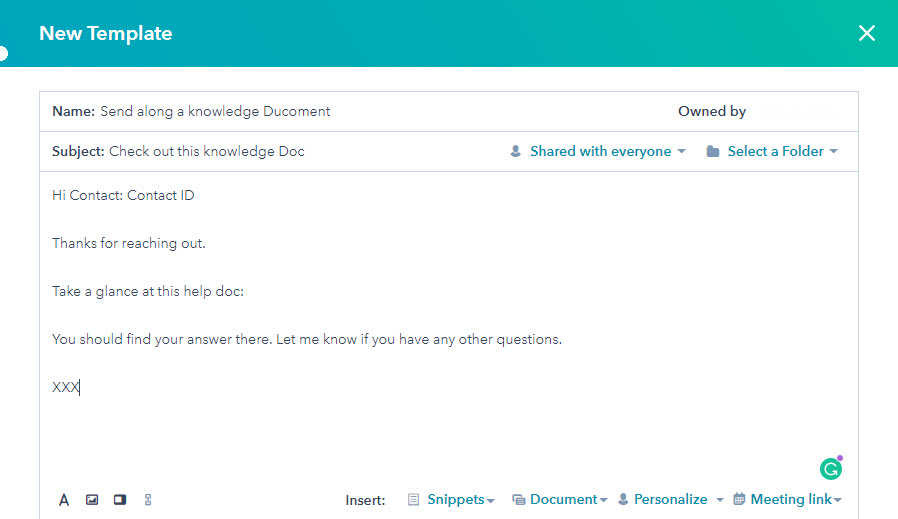
Exporting Data
HubSpot simplifies the process of exporting important ticket records, contact information, deals, or company records. Filters can easily be added and the drop-down menu facilitates a seamless experience.

Fully Automated Contact Management
HubSpot’s CRM package makes management of data and contacts really simple. Management can easily populate forms with data, enjoy built-in metrics with detailed insights, task-tracking, and improved customer relationships.
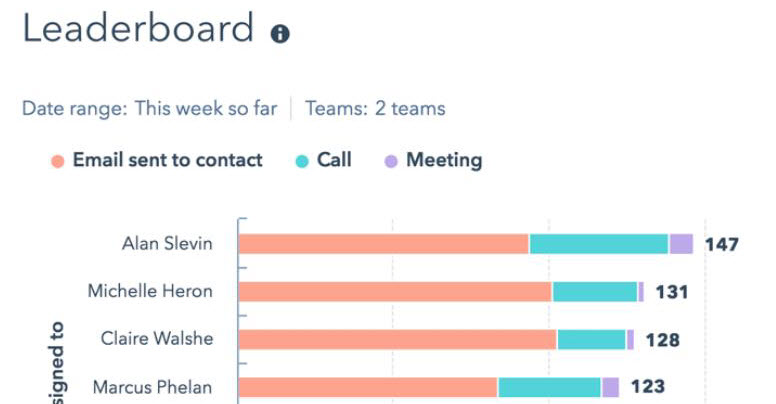
How to Build an Email Campaign with HubSpot
Templates
HubSpot offers a variety of email marketing templates. These include email templates for start-ups and email templates for marketing and sales. HubSpot also provides 9 Excel templates for more effective marketing.
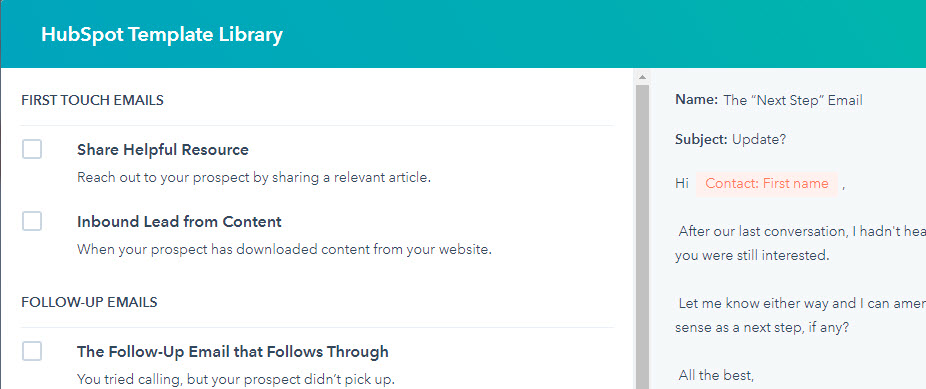
Marketing and Sales email Templates
- 15 email templates for marketing and sales teams
- 12 individual email templates for sales and marketing for start-ups
- Prewritten customer reference emails, co-marketing emails, outreach emails, sales emails, blogging, and PR
The HubSpot solution for sales and marketing departments allows workers to free up their time with pre-designed email templates to reduce time-consuming activity. This makes it possible for registered users to increase productivity, save money, and create a more efficient organizational flow.
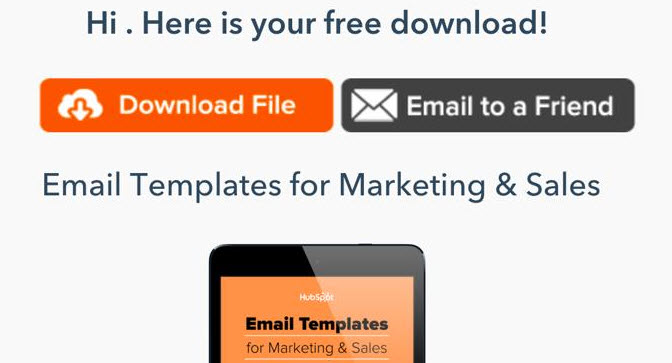
Among others, the HubSpot solution offers pre-written customer reference emails and pre-written comarketing emails. The templates can easily be downloaded once all the relevant data has been input. HubSpot also provides a powerful set of complimentary SEO tools for keyword optimization, identifying SEO-related errors, and providing suggestions for meta-tags, meta titles, meta descriptions, and image optimization related to your company. The HubSpot SEO tools identify ranking opportunities, conversion opportunities, long-term opportunities, and performance-related criteria of your competitors.

15 Email Templates at HubSpot
- Breakup email
- Press Outreach
- Just Checking in
- Speaker Outreach
- Guest Blog Post Pitch
- Voicemail Follow-Up
- Cold Comarketing Pitch
- New Testimonial Request
- Common Connection Pitch
- Rejecting a Guest Blog Post
- Testimonial Feature Request
- Common Connection Pitch
- Rejecting a Guest Blog Post
- Testimonial Feature Request
- Customer Reference Request
- Follow-Up After An in-Person
- Case Study Participation Request
- Pitch to Influential Individual or Company
Email Editor
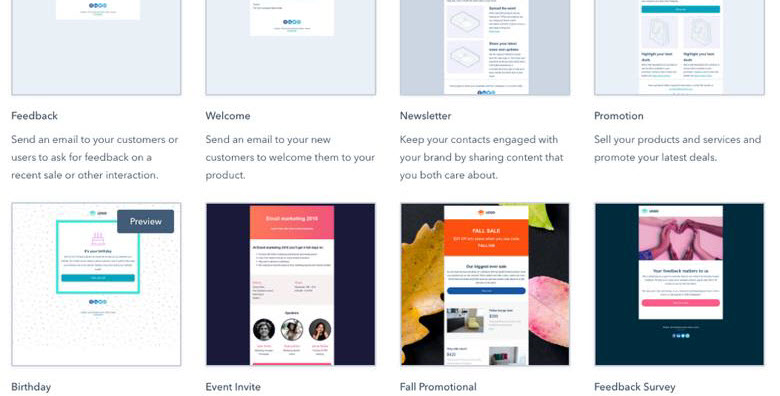
HubSpot features an easy-to-use email editor. This email editor with drag & drop functionality can make the process of analyzing, creating, and sending emails much more efficient. The new editor was launched by the company in 2018 and features intuitive functionality to make the process of email marketing much easier. All elements can simply be dragged into place, content added, and emails sent.
New HubSpot Email Editor
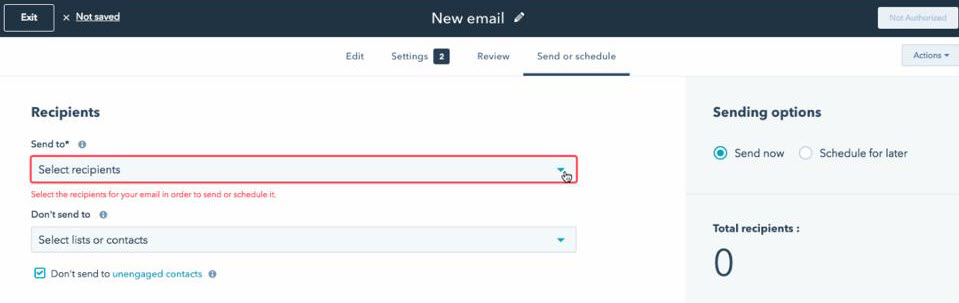
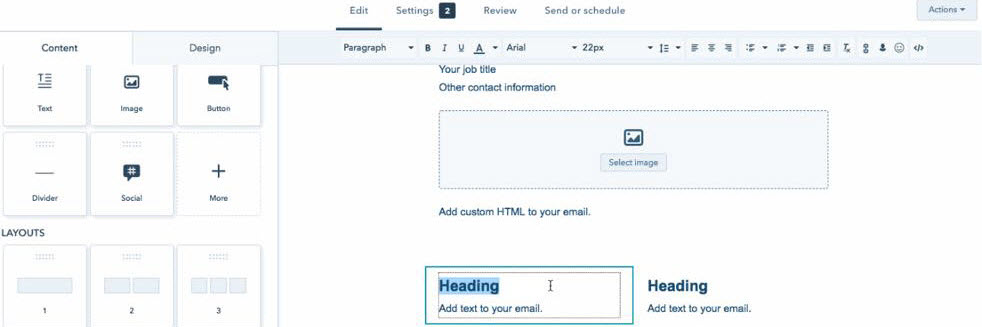
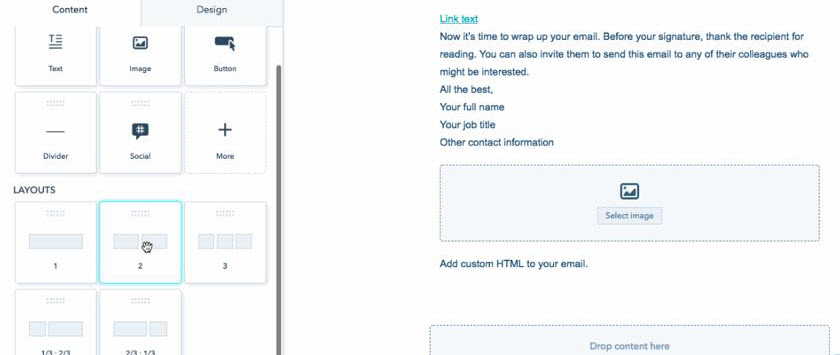
New features include:
- More Templates Available
- Combined Recipients and Send Screen
- Easy Conversion to Automated Emails, or Return to the Previous Format
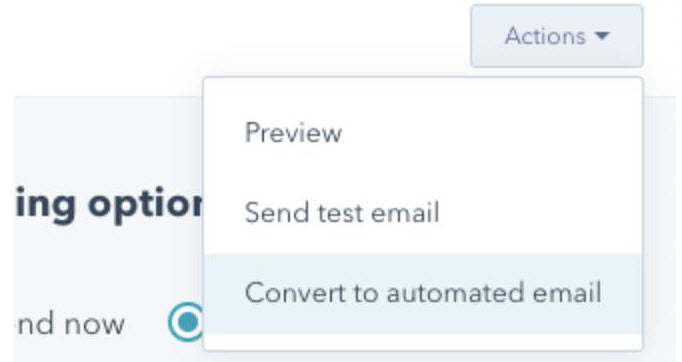
Source: HubSpot ‘Easily convert to automated email’
Sending the Newsletter
Email newsletters typically come with many challenges, including grammar, spelling, punctuation, syntax, context, et cetera. With HubSpot it’s easy to create an email newsletter by following a 12-Step Process:
- Determine your newsletter’s objective
- Start gathering content for the newsletter
- Initiate template design
- Determine the email newsletter size
- Fill in the template with body content
- Personalize the content
- Carefully select the sender name and subject line
- Include Plain text and Alt text in the newsletter
- All newsletters must be legally compliant
- Test the newsletter across different browsers and email providers
- Send email newsletter
- Analyze the performance of the newsletter and make necessary changes
Automation/Workflows
With HubSpot, it is possible to scale a company’s growth with a powerful workflow tool that ensures automation across all repetitive tasks. Integrated workflows can be set up quickly and easily across multiple areas, notably:
- Quick and easy personalization, customization, and visualization of workflows
- Autopilot functionality for lead nurturing with email drip campaigns
- Full automation of dozens of tasks including scoring leads, copying values, rotating leads to sales, managing bulk data, et al
HubSpot inbound marketing solutions can be used to smooth the workflow across multiple areas including analytics, marketing automation, lead management, email, blogging, landing pages, social media, SEO, CMS, Salesforce integration, CTAs, ads, and more.
The workflows tool at HubSpot allows for automated sales and marketing for multiple subscriptions including:
- Deal workflows
- Ticket workflows
- Quote workflows with sales hub enterprise
- Contact workflows and company workflows
HubSpot provides detailed information on multiple aspects of workflow management, including:
- Setting triggers
- Using if/then branches
- Select workflow actions
- Manually enrolling objects
- Restoring deleted workflows
- Differentiating AND vs OR logic
- Using folders to organize workflows
- Setting parameters for ticket, deal, company, contact, etc.
Tracking and Optimization Tools
HubSpot provides a wealth of resources for helping site owners to optimize their website on search engines. This makes it easy to perform many SEO functions on your own, including:
- Identifying the optimal use of keywords
- Tracking competitors’ SEO performance
- Creating optimized content for keywords
- Evaluating pages for areas of improvement
- Tracking inbound links and finding link building opportunities
![]()
Source: HubSpot Chatflow
HubSpot also offers ‘tracking code’ which helps to monitor all of your website’s traffic. Analytics can be set up on an external website as a Marketing Hub user. The Prospects tool can be set up in Sales Hub, or HubSpot CRM, and ‘Chatflow’ can easily be added through the Conversations > Inbox of your account.
HubSpot’s Tracking and Optimization tools can be applied in many ways:
![]()
- Easily measure the entire marketing funnel from inception to close
- Measure key metrics such as page performance, traffic sources, contacts, and customers
- Drill down into individual contacts and companies with metrics including conversion rates and sessions
- In-depth reports for landing pages, websites, posts, emails, social media accounts, CTAs and more.
HubSpot Enterprise Solutions
HubSpot offers a powerful set of tools for scaling at an enterprise level. HubSpot enterprise solutions boast impressive statistics, notably:
- 386 million leads generated by customers in 2018
- 15 billion page views of HubSpot content per annum
- 16.74 billion emails sent by HubSpot customers every year
HubSpot enterprise solutions are applicable to the software that your company uses, and the degree of control that marketers require. These enterprise solutions confer greater organizational efficiency across multiple areas.
Marketing Hub helps with:
- Analytics Filtering
- Social Permissions
- Additional Domains
- Content Partitioning
- Ongoing Optimization
- Password Protected Content
- Email Frequency Safeguards
- Additional Reporting Capacity
HubSpot is also introducing new Enterprise Features such as Marketing Hub Enterprise with fully customized reports, analysis, integration, and filters. These apply to custom analytics filtering, enhanced social permissions, and email send protection.
HubSpot CMS is also more focused on personalization. With Enterprise Growth Suite, CRM can be leveraged throughout the sales funnel with membership-based content, content recommendations, and content partitioning.
Service Hub Enterprise is designed for highly sophisticated service teams for increased flexibility and security, coupled with enterprise growth and functionality. This includes help desk integration, playbooks, and agent goals.
The Sales Hub Enterprise Solution for CRM is geared towards enterprise growth with attribution reporting, advanced deal management, and playbooks.
Overall, HubSpot enterprise solutions are applicable to many use cases including multiple currencies, workflow extensions, single sign-on, enhanced user permissions, hierarchical teams, custom bots, predictive lead scoring, and calculated properties.
Apps/Integrations
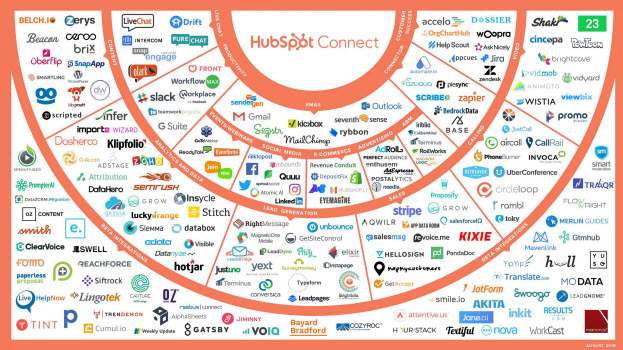
HubSpot fully supports over 200+ powerful apps and integrations, with scores of new partners joining every month. A veritable ecosystem of integrated content runs on the HubSpot platform, including Analytics and Data, Content, Live Chat, Productivity, Email, Connector, Customer Success, Video, Calling, Sales and Beta Integrations.
In the section below, we outline multiple apps and integrations that are commonly used in the HubSpot marketing platform.
| App/Integration | Yes/No | Specs |
| Shopify | Yes | Craft compelling email marketing campaigns based on customer segment. |
| Conduit | Yes | Create an inbound machine through HubSpot Connect with Revenue Conduit |
| Deposit Fix | Yes | Personalize the checkout and post-checkout experience for customers with Deposit Fix |
| Slack | Yes | Connect with team members through the integration of Slack on HubSpot. |
| SEMrush | Yes | Ideal for HubSpot marketers focused on boosting their SEO with keyword tracking courtesy of SEMrush |
| Gmail | Yes | HubSpot CRM facilitates easy logging of emails, tracking of emails and accessing tools with Gmail integration. |
| MailChimp | Yes | Ecosystem integration is enhanced with MailChimp. HubSpot users can sync MailChimp with clicks, opens, sends and bounces in the CRM. |
| Stripe | Yes | HubSpot customers can be billed directly through Stripe. |
| PandaDoc | Yes | PandaDoc allows you to create, send and eSign documents through HubSpot. |
| Yes | Quick and easy to invite friends, family, and colleagues to register for email campaigns. |
Additional Marketing Services
The inbound marketing software at HubSpot spans the full spectrum, including:
- Map out the right content strategy
- Run A/B tests to increase conversions
- Make website modifications without IT
- Drive traffic to important landing pages
- Convert leads into customers with minimal effort
- Use the CRM or Salesforce to boost marketing campaigns
Support
Customer support is available in multiple languages, including English, German, Chinese, Portuguese, French, and Spanish. HubSpot support features a comprehensive knowledge base where questions, concerns, and comments can be posed in the search box. Users are advised to log into their accounts to contact support. Free support is available, but premium support options include a wider variety of alternatives. HubSpot support is available through Twitter or the customer forum. Technical support questions can be addressed to the support engineers at 1888 HUBSPOT x3, or by country. Additional support options are available for technical consulting for businesses or power outages. HubSpot users are active on multiple social media channels including ThinkGrowth, LinkedIn, Twitter, YouTube, Instagram, and Facebook.
HubSpot really takes pride in its customer support and service, with dedicated telephone numbers for scores of countries and locations, options to check the sales team, and an opportunity to book a meeting on a date that suits your needs. Live chat support offers real-time assistance with professionally trained HubSpot representatives.
Packages and Pricing
The HubSpot Marketing Hub includes several packages for businesses, including:
- The free option for measuring the performance of your business, generating leads, and emailing new leads. Includes multiple features such as live chat, ad management, forms, email marketing, and reporting dashboards.
- The starter package includes 1000 contacts and costs $50 per month. HubSpot CRM is included in addition to capture & convert leads options, understand your leads, and engage your leads.
- The professional package which includes 1000 contacts and starts at $800 per month. This includes automate & personalize your marketing, get found online, optimize conversion rates, and measure traffic & conversions.
- The enterprise package includes 10,000 contacts and starts at $3,200 per month. The enterprise package includes all the features of a professional package as well as manage your teams & brands, extend the platform, and analyze revenue with full control.
Pricing is available in multiple currencies including the following options:
- USD
- COP
- EUR
- GBP
- AUD
- JPY
- SGD
Pros and Cons
Pros:
- It can be used with many other CRMs
- HubSpot is available to users for free
- Live Chat functionality is available to users for free
- The same marketing platform and database are used
Cons:
- There is room for advancement with the lightweight CRM
- Lack of flexibility for companies with complicated sales processes
- The HubSpot CRM is still in its infancy stages compared to leading CRMs