- Greatest geographic coverage
- 100% anonymous
ExpressVPN is available in 94 countries. Equipped with over 1,700 servers, the VPN provider’s plans start at $8.32/mo for an annual subscription.The VPN service is 100 percent anonymous and comes with built-in speed tests to help find the fastest server location on its network.
Available in 16 languages from English to Polish – users can customize settings in French, German, Italian, Turkish, Dutch and more. The following review explores the main features of one of the top VPN providers, including security, ease of use, pricing and ultimately – main benefits.
Features
ExpressVPN users can unblock over 25 popular web services, allowing you to access important websites and apps no matter where you are located.
| Skype | Amazon Prime | Hulu | |
| Whatsapp/Viber | BBC iPlayer | Vudu | |
| Gmail | ESPN | DAZAN | |
| YouTube | Snapchat | Showtime | |
| Wikipedia | Hotstar | Netflix | Spotify |
| Sling | HBO | Kodi | |
| Tinder | Zatto | PlayStation Vue |
The secure VPN service offers unlimited bandwidth and over 1,700 servers located in over 90 countries. It is also compatible with both Android and iOS devices as well as a number of web apps and extensions. This includes but is not limited to:
| Mac | Android | Linux | Chrome Extension | Safari |
| Windows | iPhone & iPad | Routers | Firefox | Server |
ExpressVPN offers the following features:
Kill Switch: This feature ensures your IP address is never exposed, even if your VPN connection is lost.
Split Tunneling: VPN split tunneling lets you route some device or app traffic through the VPN and ensures all other devices and apps enjoy direct access to the internet.
Zero-Knowledge DNS: This feature ensures no third-party logs, activity, connections with other logs are taken of personal browsing history.
NPN Speed Test: ExpressVPN offers a speed test to discover the speed of your VPN service.
148 VPN Locations: ExpressVPN has placed its servers in over 148 locations for a diverse set of IP addresses.
Up to three Devices: Each plan allows for up to three devices to be connected at one time.
Uptime: ExpressVPN offers a 99.9 % uptime.
Speed
ExpressVPN is one of the fastest VPNs on the market. Through the ExpressVPN app, you can access its built-in speed test tool and discover which services have the fastest download speed.
This assists users in prioritizing how and what they choose to download or live stream based on estimated download times.
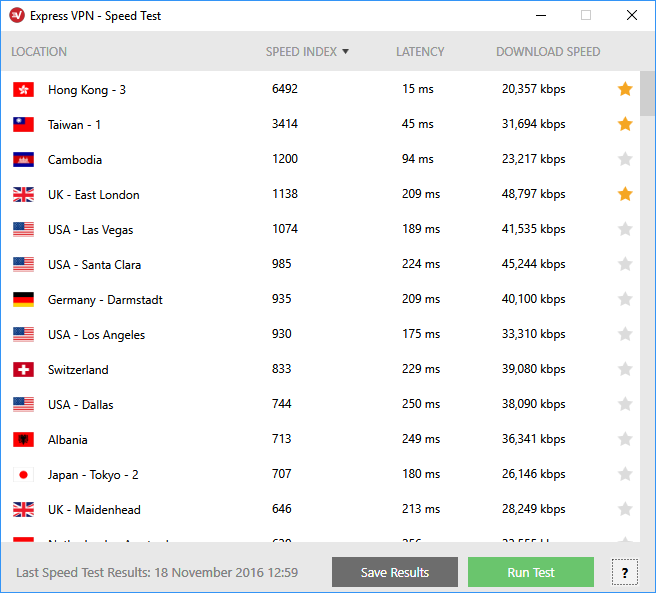
Ease-of-Use
In general, ExpressVPN is fairly intuitive and offers countless ways to securely and anonymously surf the web. Users can download apps and extensions for the following operating systems: Windows, Android, iOS, Mac, Linux and Blackberry.
Users can also integrate the VPN service into their routers and add the Chrome, Firefox and Safari extensions to their browsers.
Each time users connect ExpressVPN via OS, router or web extension, the process often takes just a few short clicks.
Once in the platform, you can even choose which devices you’d like to have protected.
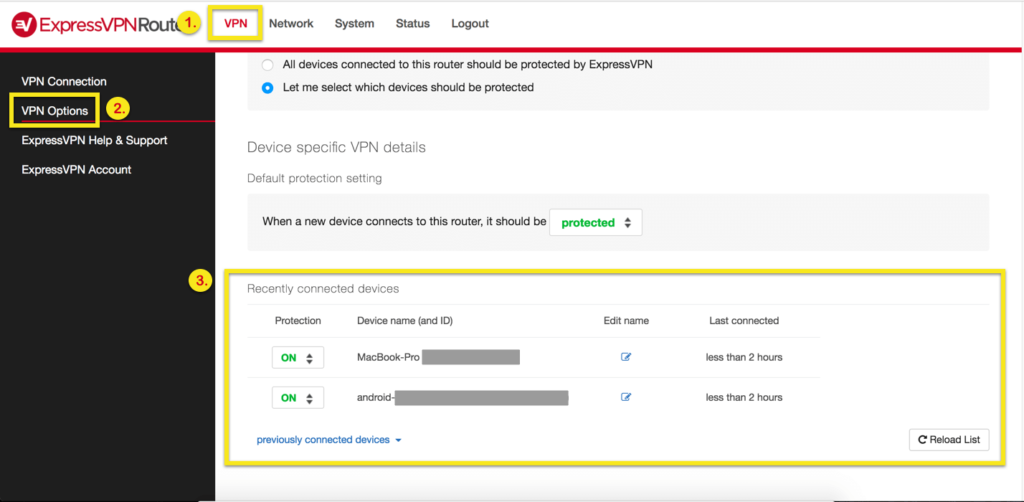
Security
ExpressVPN has six layers of security protection for users.
256-bit AES Encryption: Ensures advanced encryption by hiding and mixing your IP address traffic with other ExpressVPN users. Additionally, ExpressVPN encrypts all traffic between secure VPN servers and your computer, which cannot be read even by third party services such as your internet provider.
No Activity Logs, no Connection Logs: Your IP address, browsing history, traffic destination/ metadata and DNS queries are never tracked.
IP Address Masking: Change your IP address using this feature.
Anonymous Browsing: Take actions such as paying anonymously and disarming spies – your internet activity will never be tracked.
OpenVPN and other Protocols: In addition to Open VPN Protocols, users will gain access to SSTP, L2TP/IPsec and PPTP.
Access Zero-Knowledge DNS: This feature protects against censorship and being redirected to potentially harmful websites littered with scams.
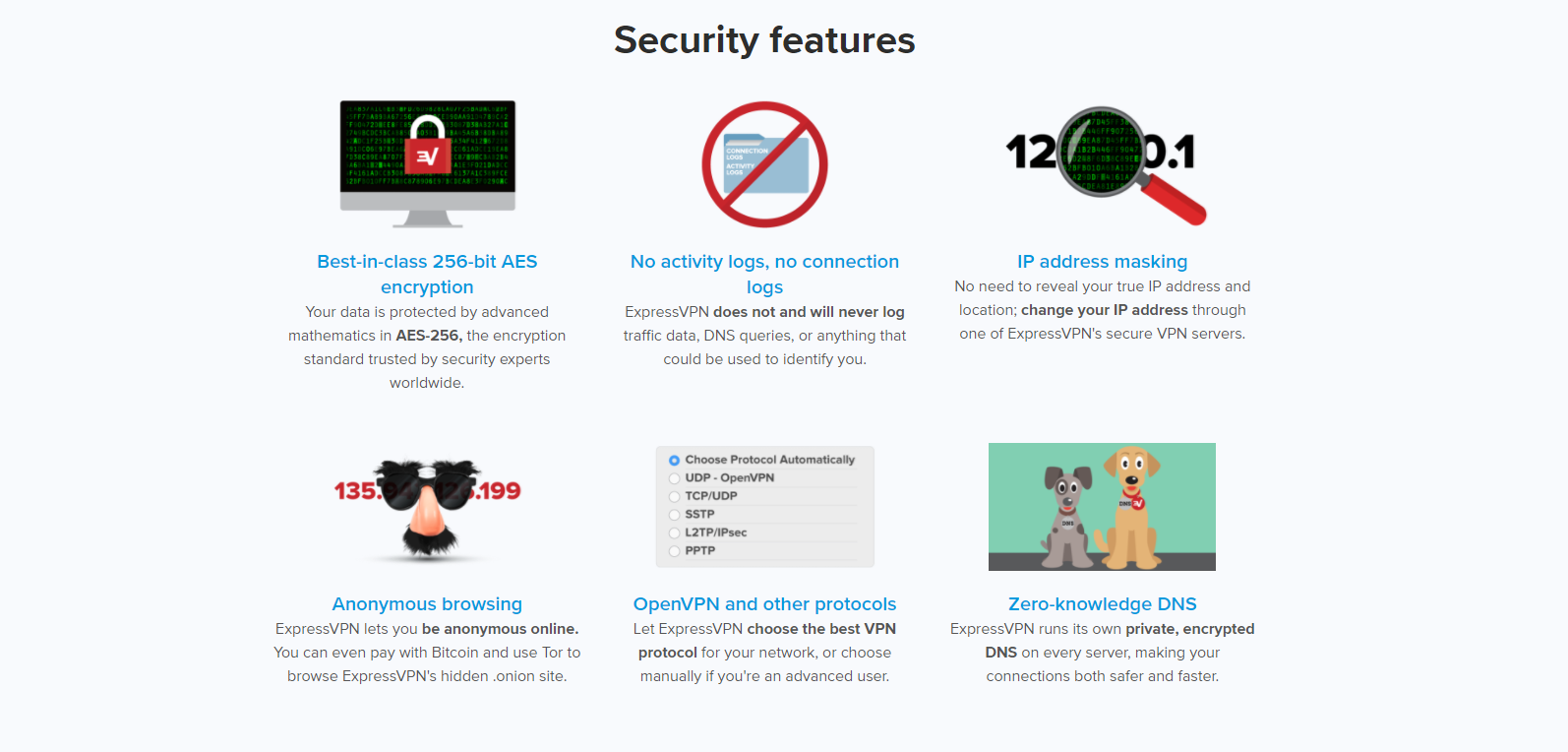
Support
Another great feature of ExpressVPN is that it offers 24/7/365 live chat support.
VPN users can take advantage of troubleshooting guides written by the ExpressVPN team which provide step-by-step instructions on how to set up ExpressVPN and resolving issues in a number of categories such as:
- Block IP Address
- Getting Started
- Connection Help
- Accounts
- Windows
- Android
- Mac
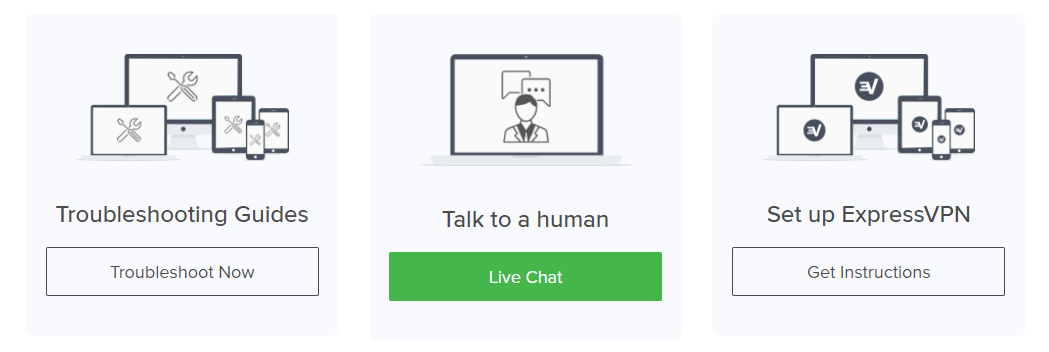
There are even educational resources, including a blog, internet privacy guides as well as guides on streaming live sporting events, produced by ExpressVPN.
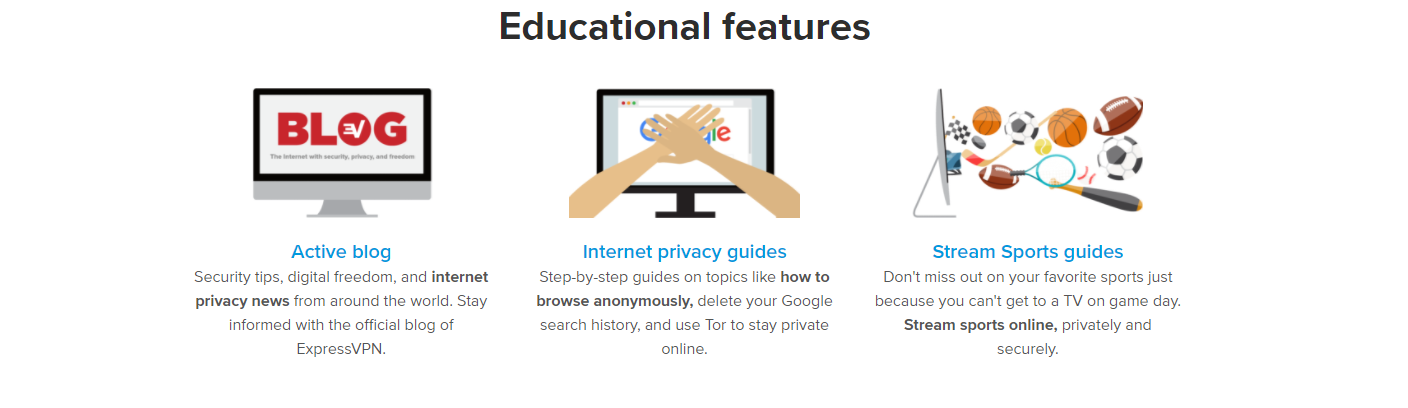
Pricing
Starting at $8.32./mo for a 12-month plan, users gain faster speeds, with no restrictions on streaming or downloading.
ExpressVPN offers a thirty-day money-back guarantee – and users can cancel at any time. Its services can be paid for on a one-month, six-month or annual basis.
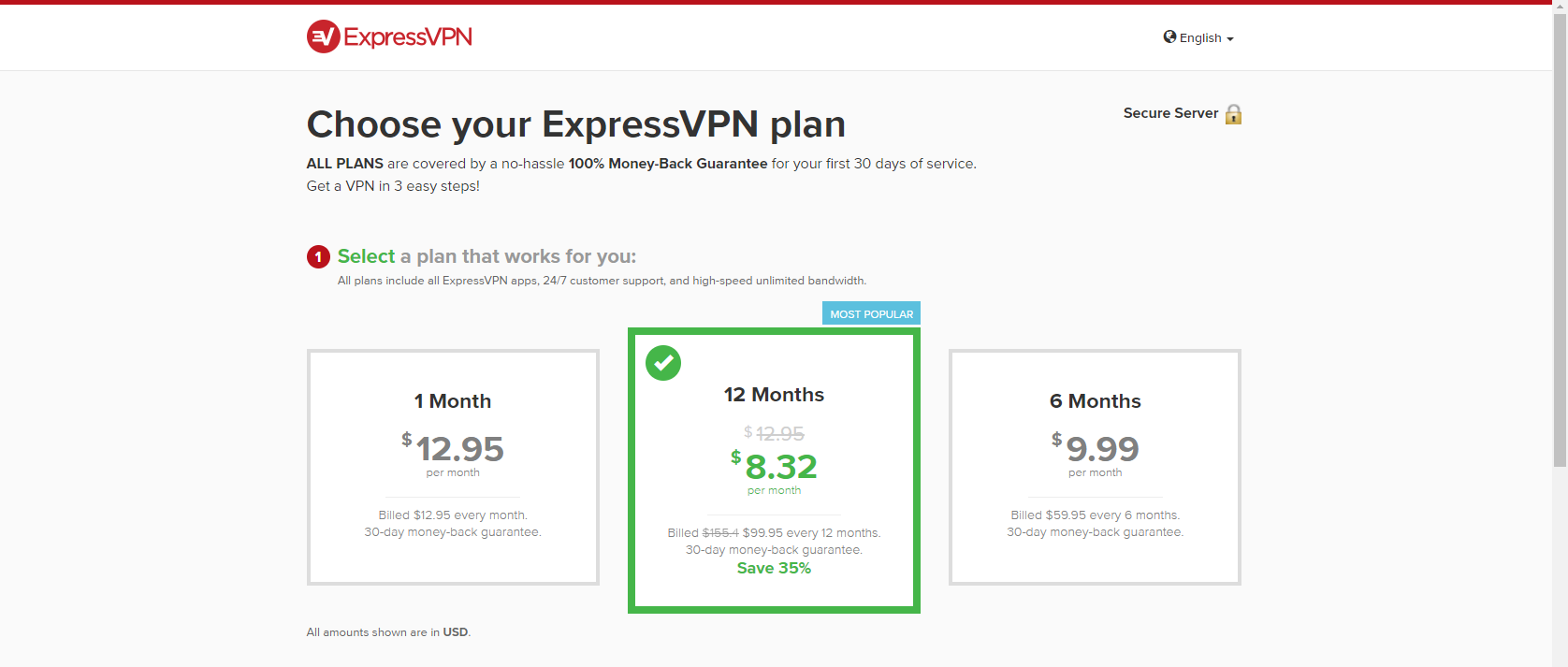
ExpressVPN does offer a money-back guarantee valid for the first thirty days of service. After thirty days, refunds are not offered. Think of this period as a free trial that requires credit card details in case you decide to continue utilizing the service.
Forms of Payment
ExpressVPN accepts all major credit cards: Visa, MasterCard, American Express, Discover, JCB, Visa Electron, Delta, Diners Club International as well as PayPal.
Lastly, the VPN provider accepts Bitcoin, WebMoney, AliPay, UnionPay, iDeal, Sofort, giropay and more.
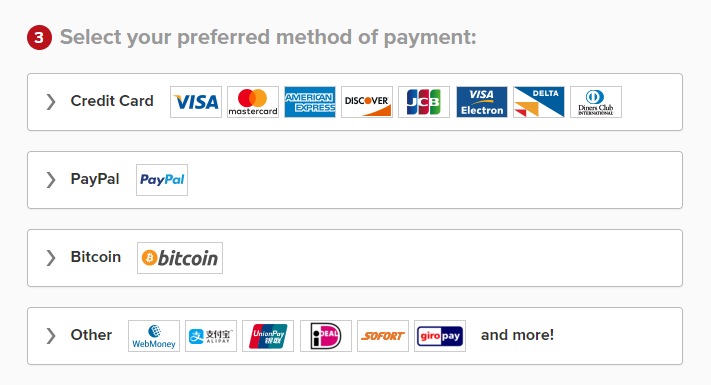
Pros & Cons
Pros
- Numerous security features, for instance, there are no logs kept of browsing records.
- The overall speed of platform.
- Unlimited downloads.
Cons
- Can only connect up to three devices, after this, you need to purchase another plan.
- Expensive plans, when compared to other VPN providers.
- There is no refund policy after thirty days.




