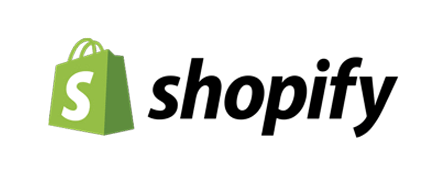- Medium Business
Intro
Canadian-based eCommerce company Shopify was founded in 2004. Today, Shopify helps online retailers realize their full potential, optimize their content and simplify the online merchant – buyer relationship.
After much success, an IPO and more than 500,000 customers later — Shopify is now well-established and offers a wide variety of ways for its users to make money with their own online marketplace.
As a result of this success and proven track record — several big name brands like Tesla and Budweiser have jumped on the Shopify bandwagon — integrating its eCommerce technology into their sites.
Offering pricing as low as $9/month, responsive, customizable themes, tons of extra features, apps and integrations — we checked out the eCommerce platform ourselves.
Note, Shopify offers service through both Shopify Lite and Shopify Plus, an enterprise-grade solution for high-volume merchants and large businesses.
For the purposes of this review, we will focus on what best suits small businesses.
Templates

You can access Shopify’s library of templates through its main dashboard under “Home.” There, you can also add products to your online marketplace, customize your domain or open a live chat with a customer service representative.
Let’s explore Shopify’s templates. To start, you have to click on “Customize theme,” and then you’ll be taken to Shopify’s themes editor. Here, you have access to your current theme, free and paid themes and can even upload your own theme.
It will look something like this:

Click on the “Explore themes” section in the bottom right-hand corner (free or paid) to explore its 61 templates crafted purely for eCommerce marketplaces. Shopify has ten free, 51 paid templates, all of which can be changed to three-to-four additional styles, which come in an assortment of colors differing from the original theme.

Its templates are basic, but clean, professional-looking and perfect for a simple online eCommerce marketplace. Once you click on a theme, you can begin making edits like arranging pages under “Sections.”
The Editor
“Under Sections,” users can make changes to alignment, headings, add links, labels and optimize content for SEO. While basic in its editing capabilities when compared to eCommerce giants like BigCommerce — users still have a number of options to help their page come to life, optimize it and convert marketing qualified leads.

Once you begin editing products, you’ll find a number of SEO editing tools as well — one of the most important being your search engine listing preview. This is located at the bottom of the page.
From the “Products” section, users can access:
Orders

You can process and track orders. You can view abandoned checkouts, draft orders and all others as well. This is a section jam-packed with capabilities, and you can:
- Fulfill orders
- Create a new order manually
- Refund or cancel an order
- Buy and print shipping labels using Shopify Shipping
Products
Under the ‘Products’ section, users can edit all of their projects including:
- Add captions or labels to product images
- Add color swatches to products using line item properties
- Add color swatches to products
- Add a quantity selector to product pages

- Add a size chart to product pages
- Add tabs to product descriptions
- Get custom info for products with line item properties
- Recommend related products to customers
- Show SKU numbers on product pages
Transfers: Here you can track and receive incoming inventory from suppliers.
Inventory: This alerts you when your stock level is low.
Collections: Edit product collections, here.
Gift Cards: Sell gift cards to customers. Customers can buy in set amounts or any amount they’d like. They are issued a unique code for the gift card, and it is instantly delivered.
Customers: You can gain insight to customer buying habits and purchase history.
Analytics: Get stats on total sales, number of store visits, repeat customers, conversion rates, average order value, total number of orders, top products sold, online store visits by traffic source, sales by social source, top referrers by sites, online store visits by location, sales by traffic source, top landing page visits, online store visits by device type, online store visits from social source and total sales attributed to marketing campaigns.

Discounts: You can create discounts to boost sales and reward returning customers.
Apps: Shopify has 11 categories of apps, everything from sales channels to product sourcing. Shopify offers nearly 2,000 apps.
Online Store: Under this section, you can edit your theme, add blog posts, add pages, navigation, connect or purchase a domain and edit system preferences.
When you click the “Customize” button, you’re taken to the main editor which is split up into two sections: “Sections” and “General settings.” Under “sections,” you can edit your header, add an image with text overlay, your store’s featured collection, an image with text, a slideshow or edit your footer.
| Element | Features |
| Colors | Change the colors of headings & links, body text, sale text, borders and lines, buttons, button text, small buttons, small button text, text field text and more. |
| Typography | Edit headings, buttons and body text. |
| Social Media | Add social sharing images (and gain access to free images), social sharing options (for which you have three: Facebook, Twitter and Pinterest), Add social links — everything from Twitter, Instagram to YouTube and Tumblr. |
| Favicon | Here, you can add a link to their Favicon. |
| Check out | Edit your banner (background image), logo, main content area, order summary area, typography, colors. You are also given the option to customize more checkout settings by visiting Shopify’s admin page. |
Lastly, from the “Actions” tab, you can rename, duplicate, download theme files, edit code and languages of all your pages/settings including the date format. It depends on the template, but most of them support:
- English
- French
- Portuguese
- Brazilian Portuguese
- German
- Spanish
Mobile
Mobile App
Shopify does have two mobile applications, one called “Shopify” and the other “Shopify POS.”
Shopify POS: Allows users to process payments from a smartphone or tablet.
Shopify: Shopify’s main app allows users to manage their stores on the go and see real-time updates and notifications. Both apps are available in the Apple and Google Play Stores.
Regarding offline sales — Shopify gives users this capability to process manual (offline sales) and log them. You do however need internet access to process payments and have data synced to your online account in real-time. This feature even allows users to accept cash and record those sales as well.
| Feature | Requires internet connection? |
| Card reader | Yes |
| Barcode printer | No |
| Cash drawer | No |
| Print receipt | No |
| Barcode scanner | No |
There currently is no mobile editor, but there are numerous mobile responsive templates that are optimized for every possible screen resolution and layout such as smartphone, tablet, desktop or laptop computer.
Shopify Apps
With hundreds of apps in its library, we’ve chosen some of its top to highlight.
| App | Specs |
| ShipStation | Offered free of charge, ShipEasy does fast label printing. |
| Notify Me | Get notified about low or out-of-stock products. |
| Shopify Me | Add a “Chat Now” button so customers can connect with customer service in real-time. |
| Shopify Buy | Allows you to add personalized CTAs to products. |
| Currency Converter | Equipt with customer service, this feature shows customers prices in their local currency. |
| Happy Customers | This places an adjustable bar on your site showing the number of orders your store has processed. |
| QuickBooks | Users can quickly sync store data and QuickBooks data in real-time. |
| Automatic Invoices | Send automated invoices to customers. |
| Wishlist Plus | Customers can add items to their wishlist without logging in. |
| Printify | Create and sell custom products with your company’s branding. Delivery is also covered. |
| Online Logo Maker | Create basic-looking business logos with the help of Shopify’s free logo maker — no design experience necessary. |
Support
Shopify offers 24/7 email, live chat and phone support to its customers. There’s also the option to ask specific questions via Shopify’s Help Center. This feature can be accessed through the bottom of Shopify’s homepage by clicking “Contact Shopify Support.”

Shopify’s Help Center is where users can ask questions and get solutions to any issues they might have with the system.

You can also access video tutorials, crowdsource through Shopify Community, watch webinars and contact phone support from the same tab.
Hosting/Domains
Hosting is included with each of Shopify’s plans, this means there’s no need to pay for external hosting unless you want a different hosting provider.
Domain names are another story, and for this, you must purchase them through the platform itself, or connect one from an already-existing domain free of charge.
Here are just a few of the tens of dozens of options available for users:
| Price | Domain Type |
| .biz | $21 |
| .toys | $31 |
| .net | $16 |
| .com | $14 |
| .info | $19 |
| .org | $17 |
| .tv | $38 |
| .biz | $21 |
SEO
Shopify has a number of built-in SEO features, with some of the process taking care of itself naturally through its automated canonical tags. This helps to avoid creating double pages.
Another standout feature is your sitemap. Each sitemap.xml and robots.txt file is generated automatically, and the themes (templates) automatically generate tags such as store name.
Users can also edit the following:
- Title tags, meta descriptions, URLs for blog posts, web pages, products, and collections
- Edit the alt text for images
Plans/Pricing
| Term | Shopify Lite | Basic Shopify | Shopify | Advanced Shopify |
| Monthly | $9/monthly | $29/monthly | $79/monthly | $299/monthly |
| Yearly | x | $312/yearly | $852/yearly | $3,192/yearly |
| Every two years | x | $558/yearly | $1,518/yearly | $5,640/yearly |
| Every three years | x | $783/yearly | $2,133/yearly | $7,884/yearly |
| Specs | $9 per month + a Buy button | 2.9% and 30¢ per transaction | 2.6% and 30¢ per transaction | 2.4% and 30¢ per transaction |
Integrations
| Integration | Yes/No | Details |
| Google Shopping | Yes | Directly from Shopify app store, with prices starting from free to $44.99. |
| eBay | Yes | You can sell on the world’s largest online marketplace via Shopify. |
| Amazon | Yes | This feature lets you connect with 171 million other buyers around the world, manage sales in real time, find new customers and list products without ever leaving Shopify. |
| Etsy | Yes | Sync products between Etsy and Shopify in a flash. You can also import products and set vendor and product type fields at the same time. |
| Google Analytics | Yes | Available on all plans. |
| Social Media Profile | Yes | Links to profiles, embed social feeds on site |
| Social Media Share Buttons | Yes | Share, like & follow buttons |
| MailBox | No | Email forwarding and email app integrations are available. |
| CRM | Yes | There are over a dozen integrations designed to manage CRM — both free and paid |
| MailChimp | Yes | You can integrate MailChimp to respond to run email marketing campaigns and promotions |
| Chat | Yes | With over a dozen chat and support apps, you can access both free and paid apps that offer customer support. |
| 3rd Party Reviews | Yes | Third-party apps such as Judge.me are available |
| Tracking Tools | Yes | Users can tracking tools like Allsome, which tracks orders. |
| Music | Yes | There are a number of third-party apps that enable sites to play music. |
| Video | Yes | YouTube and a number of other integrations are available to embed videos. |
| PayPal & PayPal Marketing Solutions | Yes | Accept secure payments and gain customer insights/ behaviors. Users can add customized marketing messages from PayPal directly to their site. |
| Google Pay for Shopify | Yes | Activate Google Pay from your online store, enabling Android users to make purchases with a few simple clicks of the mouse. |
Future Considerations
Something as simple as making a change to a template could cost you $200 (in most cases less). This is if you wish to make drastic style changes to your template.
If you want to make less drastic style changes, you do have the option to change your theme to a different style. When you purchase a template, you receive three to four additional styles your site can be changed to, and when you use a free theme, you receive an additional one or two.
Pros & Cons
Pros
- Ease of use
- SEO tools
- Lots of apps and integrations
- Mobile app
- Mobile optimization capabilities
- Inexpensive plans
- 99.9% Uptime
- Great support
Cons
- Limited templates
- Paid apps can bring up the cost drastically
- No one-page-checkout
- No email integration to email customers directly