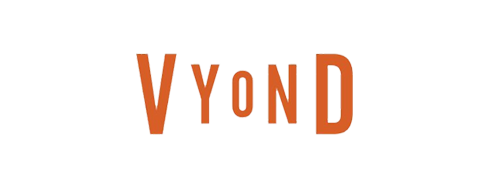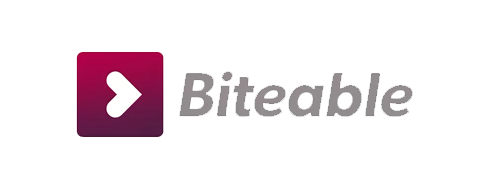- Marketing Videos
- Slideshows
Established in 2006, Animoto enables marketers and business managers, to create professional-grade videos for promotional and re-marketing purposes, blog teasers, product releases and more. The simplicity of the marketing video maker’s platform makes it a great solution for marketers with limited time (creating, editing and publishing a professional video can often take weeks without an all-in-one platform) and for those who simply want more control over their marketing arsenal.
While Animoto is not free, there is a 14-day free trial offered. Packages start at just $22.00/mo for a professional plan (paid annually.) If you want to take advantage of the free trial, know that there is no credit card required, but there is watermark applied to all unpaid videos. Removing the Animoto watermark can be accomplished with the purchase of a premium account.
Each of Animoto’s marketing video plans come with a different standard of resolution, and its Professional Plan is outfitted with high-quality HD videos (1080p). Regarding the editor, it is simple to use, and grants you access to over 3,000+ licensed songs in its music library, as well as images.
Business Plan Subscribers enjoy a thirty-minute phone consultation during their first month of service with creative advisors who help brainstorm concepts for videos. In the following review, we will highlight elements like Animoto’s pre-designed storyboards (also known as templates), pricing/plans and the bottom line.
Templates
Once you enter Animoto, you are given three options. The first, to create a slideshow with Animoto Memories. Here, choose the style of slideshow you want and edit elements such as video speed, add music and more. This is more for events and holidays, although in theory, something like a marketing conference could also be showcased using Animoto Memories.
The second options is Animoto Marketing, which will be the focus of our review. The feature lets marketers build unique branded videos with photos, along with music and personalized text/video clips.
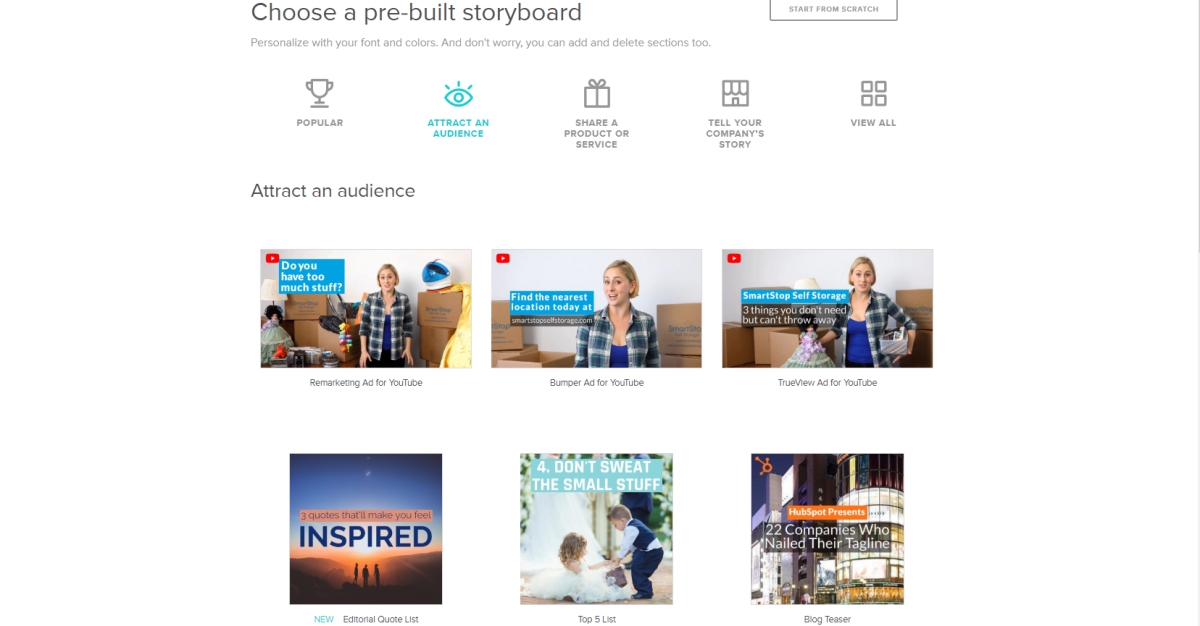
After selecting Animoto Marketing, you’re presented with 54 storyboards (what Animoto calls its templates). There, browse storyboards for blog teasers, YouTube Ads, product introductions and more.
Editor
The editor is a drag-and-drop-style editor and really enables digital marketers to customize their storyboard. Add images, text, timed transitions, designs, various styles, adjust the ratio aspect, as well as add filters and music.
Adding blocks is also a minor feat, and it can be accomplished from the editor itself. Adding or taking away blocks of your storyboard will shorten and or lengthen your marketing video. Keep in mind, this is not the only way to make blocks longer. You can adjust each block’s transition speed to create both shorter and longer videos as needed.
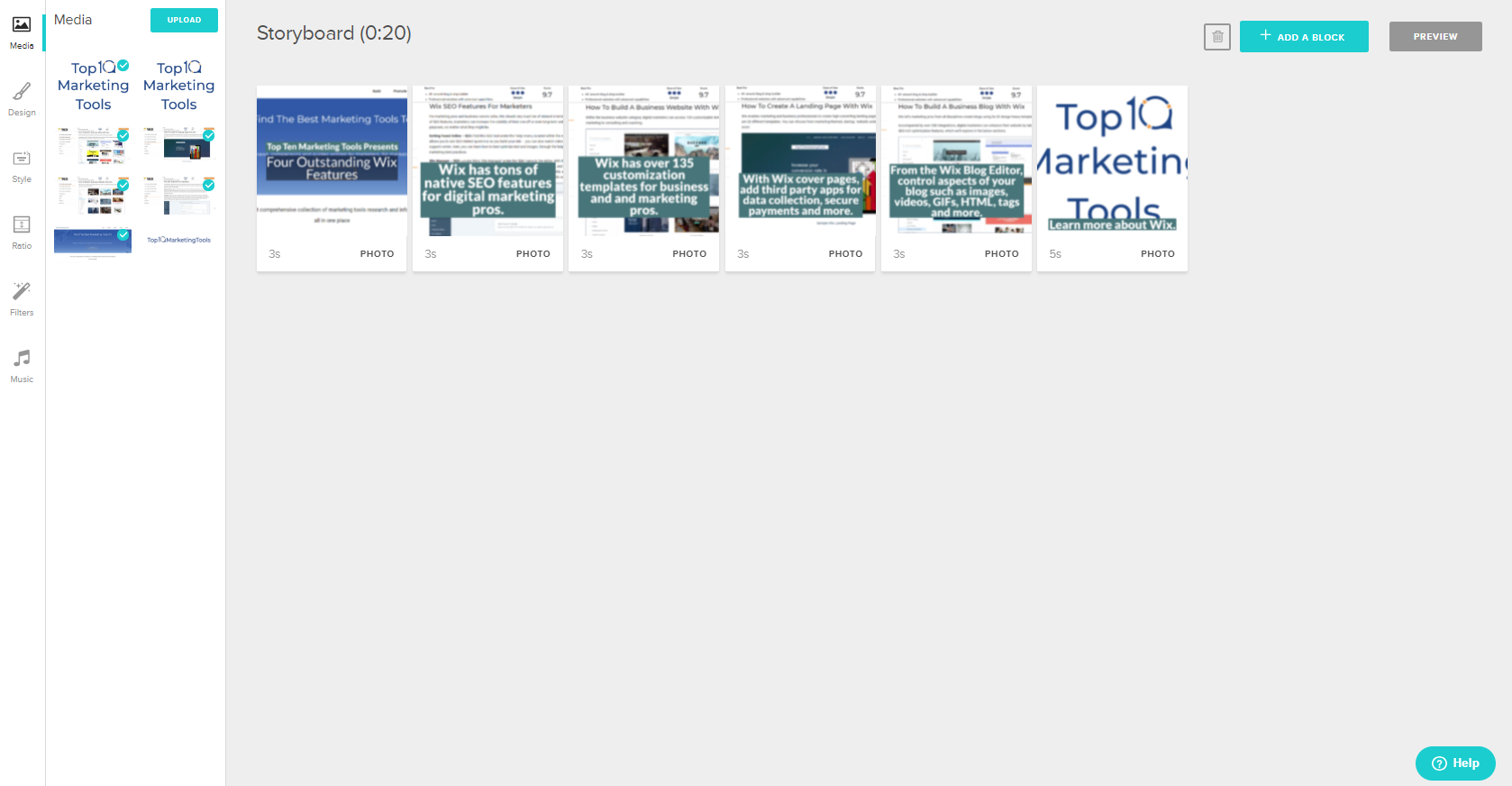
Note: As you can see from the photo above, Animoto offers ‘help’ throughout the platform.
Media: Under ‘Media,’ edit your main storyboard. This means adding/deleting blocks, editing text, recording a voiceover, adding images, shortening and lengthening segments of your marketing video and more.
Design: Design controls text, box, text box color and, font.
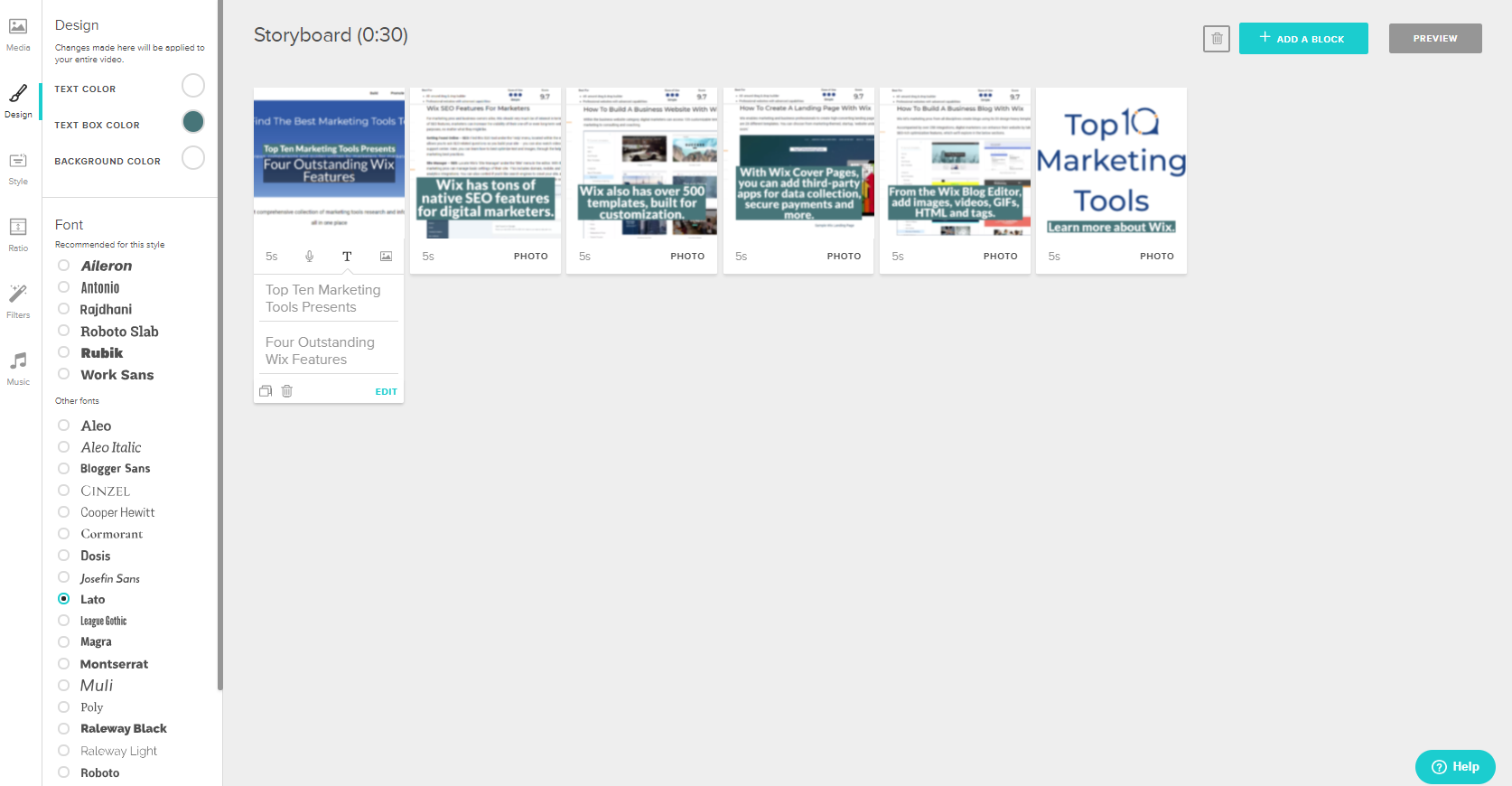
Style: Control the style of your storyboard, choose from bold, glamour, hi-rise and additional styles.
Ratio: Change the aspect ratio from landscape (16:9) to square (1:1).
Filters: Choose from seven filters to add to your marketing video.
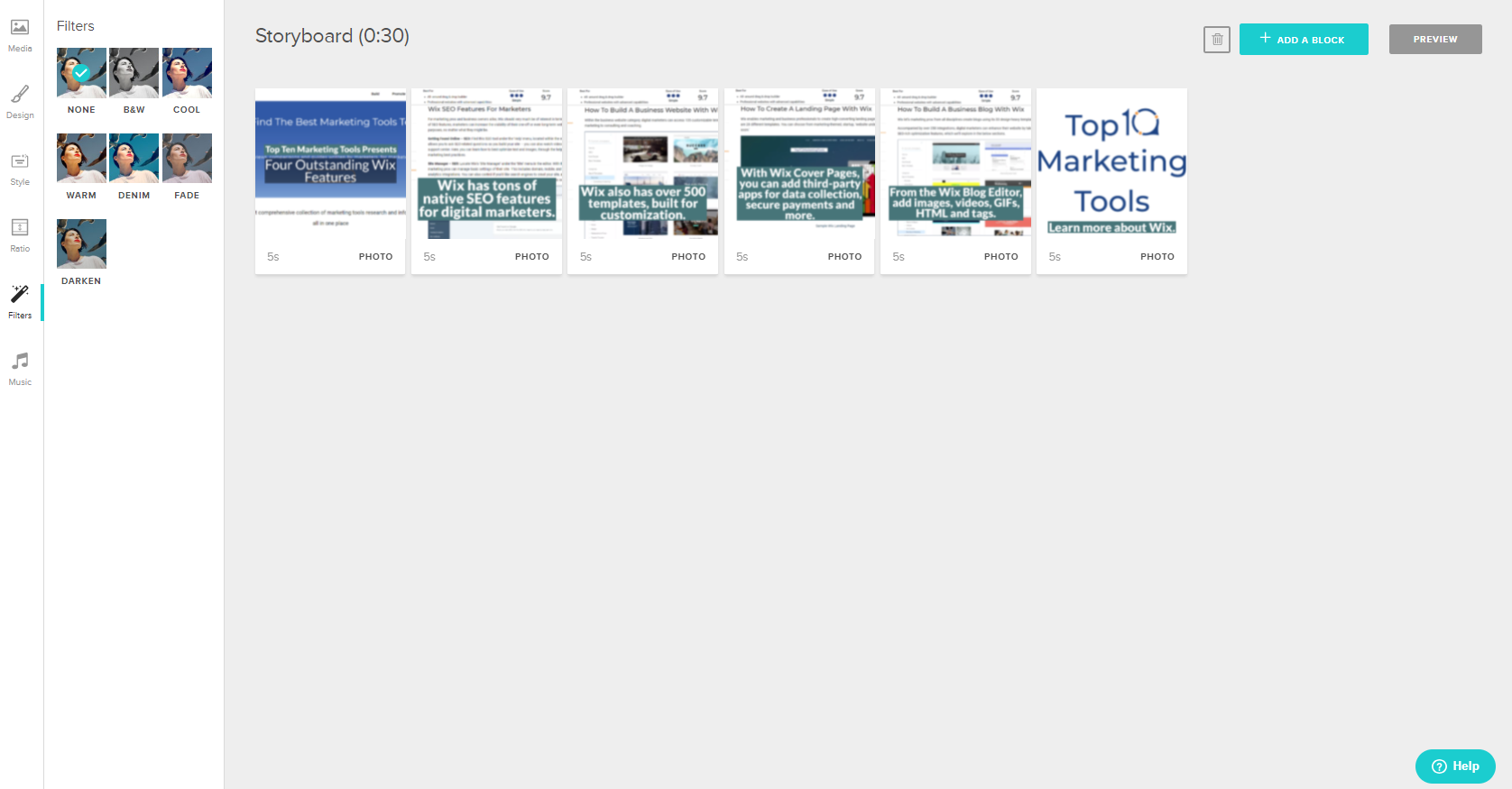
Music: Upload your own, or choose from Animoto’s library of 3,000+ tracks that range from business to corporate and small business. There, marketers can also control song volume and length of videos.
Something to keep in mind, music tracks are included in the monthly fee you pay, so you don’t have to worry about music rights and royalty fees.
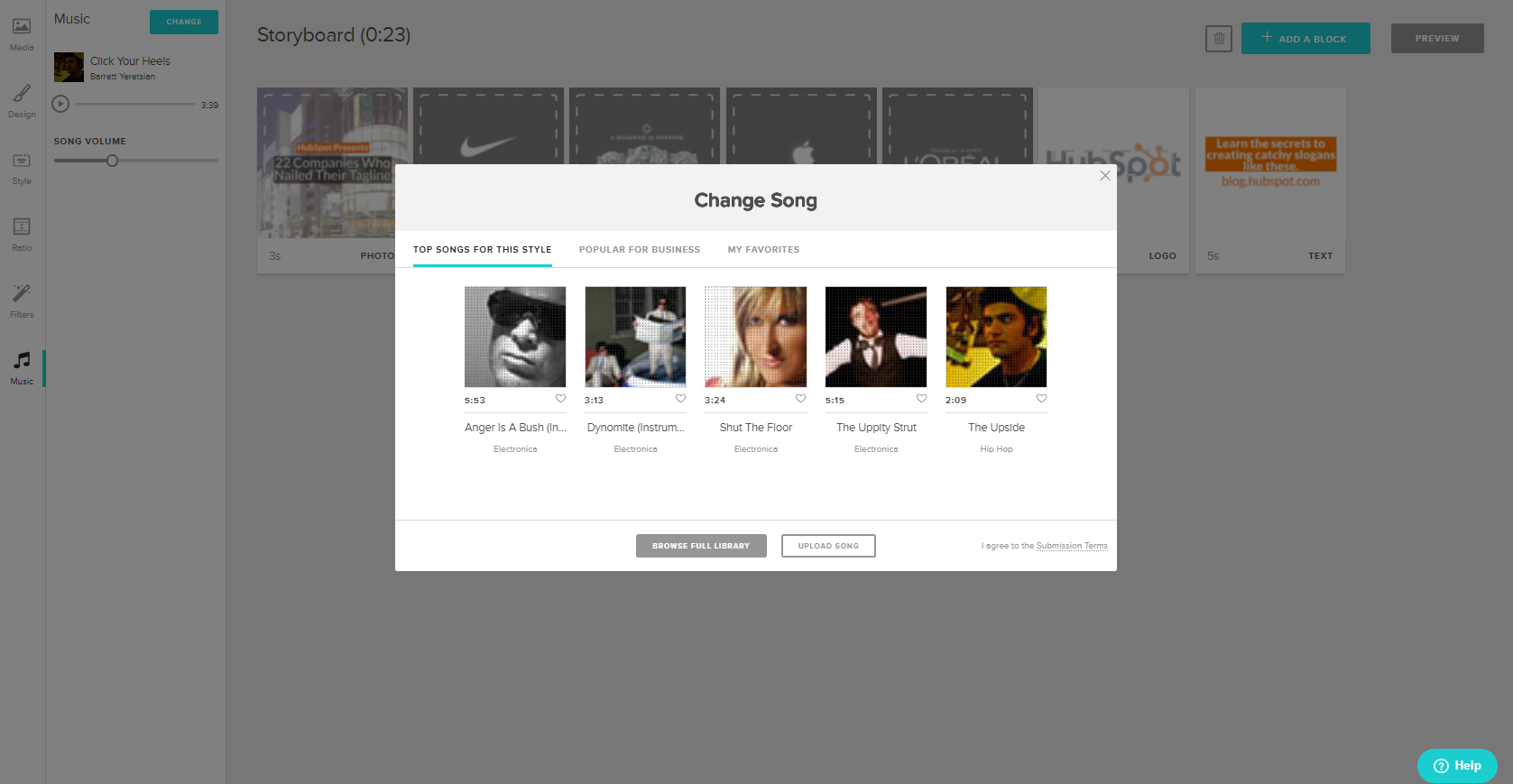
Upload: Upload photos and videos from your computer.
Video Clips: Amimoto supports MP4, AVI, MOV, QT, 3GP, M4V, MPG, MPEG, MP4V, H264, WMV, MPG4, MOVIE, M4U, FLV, DV, MKV, MJPEG, OGV, MTS and MVI files.
You are capped in terms of the size of videos you can upload, starting at 200MB, topping off at 400MB. This is all largely dependent on the plan you choose. Animoto recommends using video clips that are at least 720p at 24fps.
Audio: Marketers can upload any MP3, iTunes song, or AAC file. The file size limit is 10MB or approximately 10 minutes in length.
Once you are done making edits to your marketing video, add a title, date, producer name and description to your video. Here, make modifications to cover images/quality of videos, and choose from the below resolution options:
- 360p
- 480p
- 720p
- 1080p
Animoto Mobile App
The marketing video maker has a mobile application, in which marketers can turn their photos and videos on their camera roll into professional-grade marketing videos.
In addition, view and share videos from your iPhone or Android device.
Sharing, Exporting & Saving
When you are done creating a marketing masterpiece, download your video or share it on social media platforms. They will appear in the same quality as the package monthly or annual package you subscribe to.
Marketers can export to Facebook, Twitter, YouTube, link to the video and embed it in their website’s code.
Advanced sharing options are as follows:
- HubSpot
- Blogger
- Vimeo
- WordPress
- Wistia
- Vzaar
- Smugmug
- Tumblr
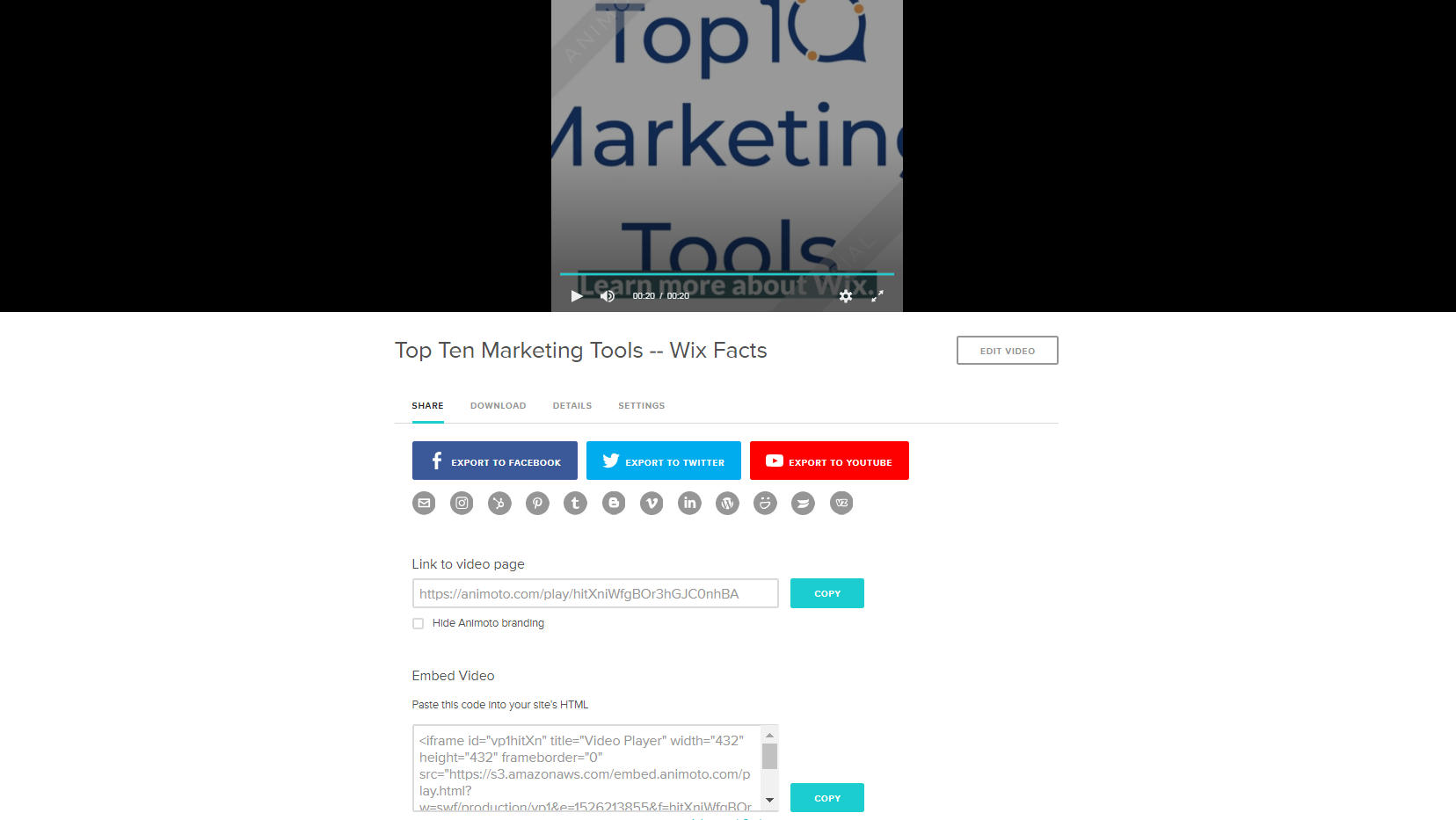
From the same section, control the resolution quality of your streamable or downloadable marketing videos, make final edits to title, description, date, producer and more.
As stats are important to digital marketing pros, Animoto allows you to view the number of plays your video has received as well as control settings for playback, privacy and add a CTA with a link.
Note: Animoto supports JPG, GIF, PNG and TIFF image formats, and the maximum file size for images is 20MB. For the best-quality videos, Animoto recommends using the following image size 1024×768 pixels or greater.
Make sure to adjust the aspect ratio accordingly. This will ensure all of your images are visible when placed within a marketing video.
Key Integrations
The majority of Animoto’s integrations have to do with image/video editing, sharing, uploading, downloading and streaming. There are, however, a few integrations geared more toward improving your marketing return on investment (ROI) and overall strategy.
Facebook and Instagram Marketing Partners are great examples. There is not a long laundry list of integrations offered, but the ones offered, are helpful.
Find a list of Animoto’s integrations below:
| Integration | Yes/No | Details |
| Facebook Marketing Tools | Yes | Designed to help marketers and small businesses connect. |
| Instagram Marketing Partners | Yes | This integration helps marketers with strategy recommendations, learning about new tools and in scaling up existing campaigns via Instagram. |
| YouTube | Yes | Easily share marketing collateral on YouTube and choose the resolution you want depending on the plan |
| HubSpot | Yes | With a single click, add videos to HubSpot’s file manager. |
| Wistia | Yes | Wistia’s integration makes the management, sharing and tracking of videos, simple, by enabling digital marketers to easily export Animoto videos. |
| WordPress, Tumblr and Blogger Embed | Yes | Add Animoto videos directly to WordPress sites, no plugin required. |
| Vzaar | Yes | Quickly and seamlessly add marketing videos to Vzaar with a single click. |
| Smugmug | Yes | Marketers can export marketing videos directly to SmugMug for storage, sharing, and reselling. |
| Adobe Lightroom | Yes | If you use Lightroom to edit images, export your favorites directly into Animoto with ease. |
Support
Animoto’s customer support is located in New York and California and is available for troubleshooting help. Support also offers tips on marketing video creation.
You can reach Animoto’s support team Monday-Friday from 9 AM EST to 8 PM EST.
Animoto users can submit an online support request, which usually takes roughly 1-4 business days. The only downside is that there is no phone support offered, but there is an upside.
Phone support is not available because email provides a channel in which screenshots and videos can be easily shared, creating a more collaborative and visual support experience.
Through the Animoto Help Center, find frequently asked questions and gain insider tips on how to improve your marketing videos as well as support articles. Animoto’s posts are actually quite helpful, and there is a lot of material that can inspire you while creating a marketing video.
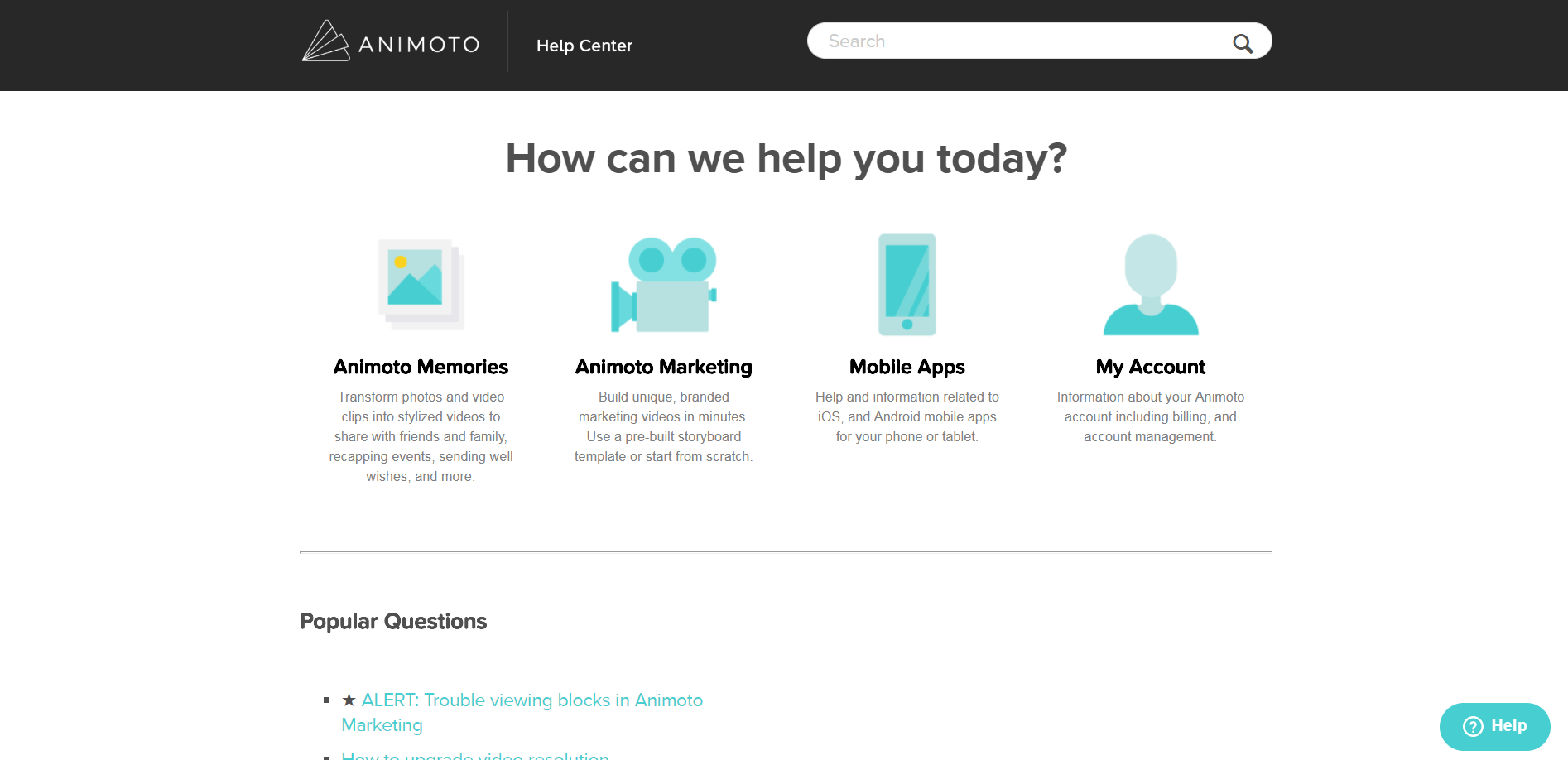
At any time when using the marketing video maker, you can click on the ‘Help’ button and access FAQs, submit a ticket, etc.
Plans/Pricing
Animoto has three plans, available on a monthly or annual basis. If you want to test out the platform, you can do so free of charge, via its free 14-day-trial.
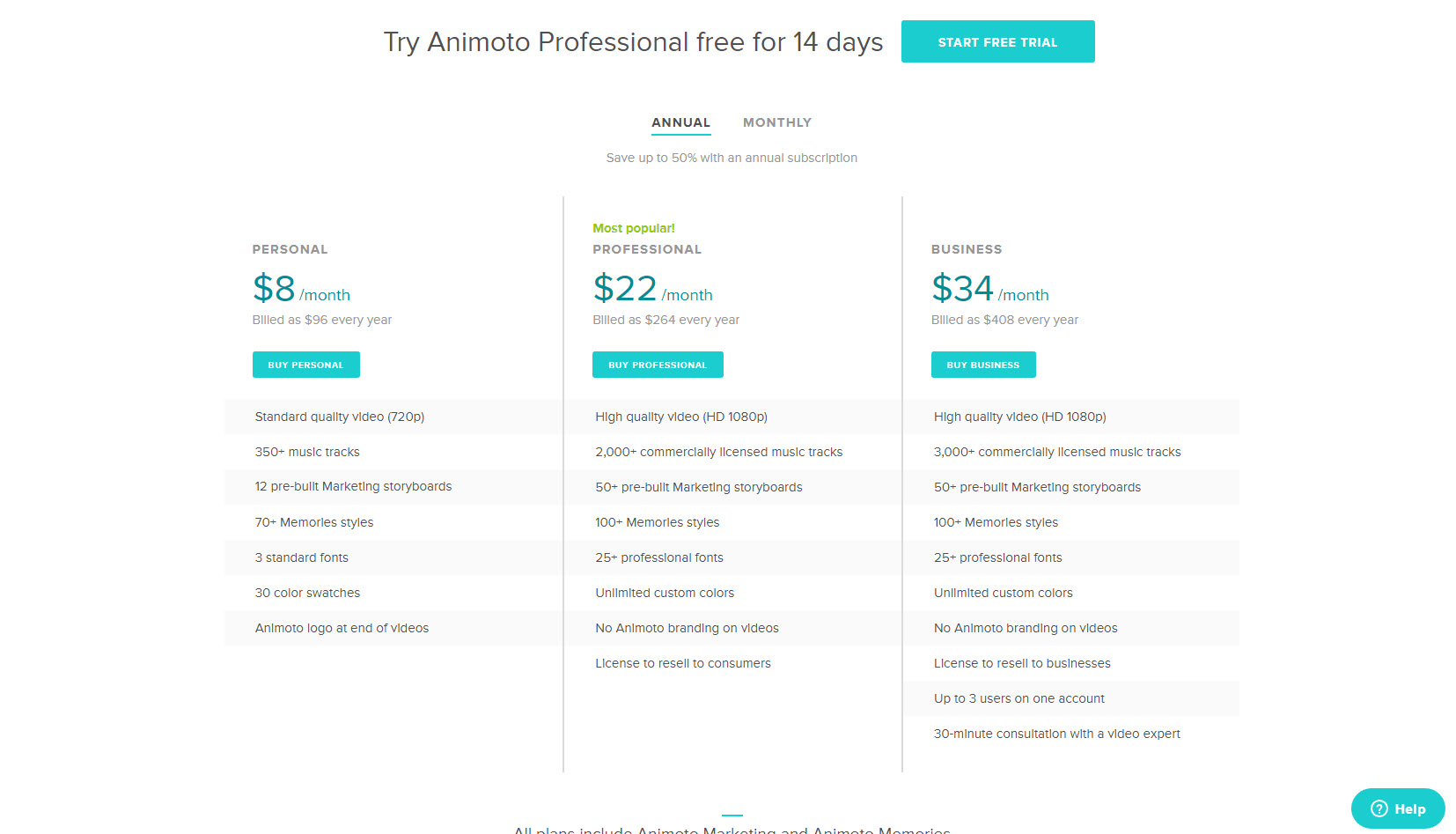
There are five features that come standard with the purchase of any of Animoto’s three plans:
- Share on social media
- Make unlimited videos
- Download your video
- No trial watermark
- Music library
Now, let’s dive into Animoto’s Business and Professional Plans — the two were essentially built with marketing and business professionals in mind.
Business Plan
Each of Animoto’s plans varies in price, and its Business plan starts at $34/mo when you subscribe to an annual plan. Each Business Plan is outfitted with high-quality HD video (1080p) capabilities, and there are nine additional standard features included with your purchase:
- 3,000 commercially licensed musical tracks
- 50 + pre-built marketing storyboards
- Unlimited custom colors
- 25+ professional fonts
- 1000+ memories styles
- No branding on videos
- License to resell to businesses
- Up to three users on one account
- Thirty-minute consultation with a video expert
Professional Plan
The professional Animoto plan also caters to marketing professionals. Starting at $22/mo, you won’t have to sacrifice quality of the video, but you will have slightly fewer features.
This is perfect for a boutique marketing firm or independent marketing professionals and freelancers. Here are the features you can expect from Animoto’s Professional Plan:
- High-quality HD video (1080p).
- 2,000+ commercially licensed tracks
- 50+ pre-built marketing storyboards
- 100+memory styles
- 25+ professional fonts
- Unlimited custom colors
- Remove Animoto branding from videos
- Licensed to resell to customers
Digital marketers can select from both annual and monthly plans, although each annual plan is significantly cheaper than monthly plans.
Cancellation & Refund Policy
If you should need to cancel your Animoto plan, you can do so. Note, however, Animoto does not offer refunds for fees and/or charges related to subscriptions. This includes unused or partially used subscriptions as well as bank and merchant fees.
All monthly and annual subscriptions are set to automatically renew on your annual renewal date unless you disable renewal prior. This should be done at least two to three days before your scheduled payment.
If the free trial isn’t enough time to make a decision on whether to use the platform or not, you can subscribe for one month and turn off automatic renewal immediately after.
Forms of Payment
Animoto users can use the below payment methods to pay for monthly and annual subscriptions:
- American Express
- MasterCard
- BrainTree
- Discover
- PayPal
- Visa
Pros & Cons
Pros
- Create professional-grade marketing videos in a matter of minutes and choose from thousands of licensed songs to feature in your marketing videos.
- The platform’s user interface is extremely clean-looking and quite user-friendly.
- Animoto’s pre-built storyboards (templates) are easy-to-navigate.
Cons
- Animoto is lacking in templates, whereas other similar services offer a wider range of storyboards (templates) to choose from.
- Currently, there is no phone support offered on any plan.
- There is an overall lack of integrations and plugins.