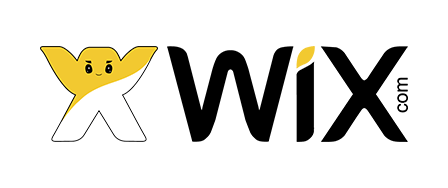- User-friendly editor
- Best range of conversion tools & templates
Leadpages is a drag-and-drop landing page builder with relative ease-of-use, among its many selling points. No coding experience? No worries. The software’s templates are mobile responsive and highly customizable via its what-you-see-is-what-you-get editor.
Leadpages offers integrations with many top email service providers such as ConvertKit, AWeber and MailChimp. Additionally, campaign managers can connect landing pages with WordPress or simply copy and paste their landing page’s HTML code into the back end of their website.
Leadpages offers an array of tools enabling campaign managers to not only collect leads and generate sales via landing pages, but also via pop-up forms, social media, text messages and email.
Building A Landing Page With Leadpages
Templates
After creating an account and logging into Leadpages, you will be given the option to create either a split test or a ‘Leadpage’ (landing page). The builder suggests a number of high-converting landing page templates, or you can browse all templates.
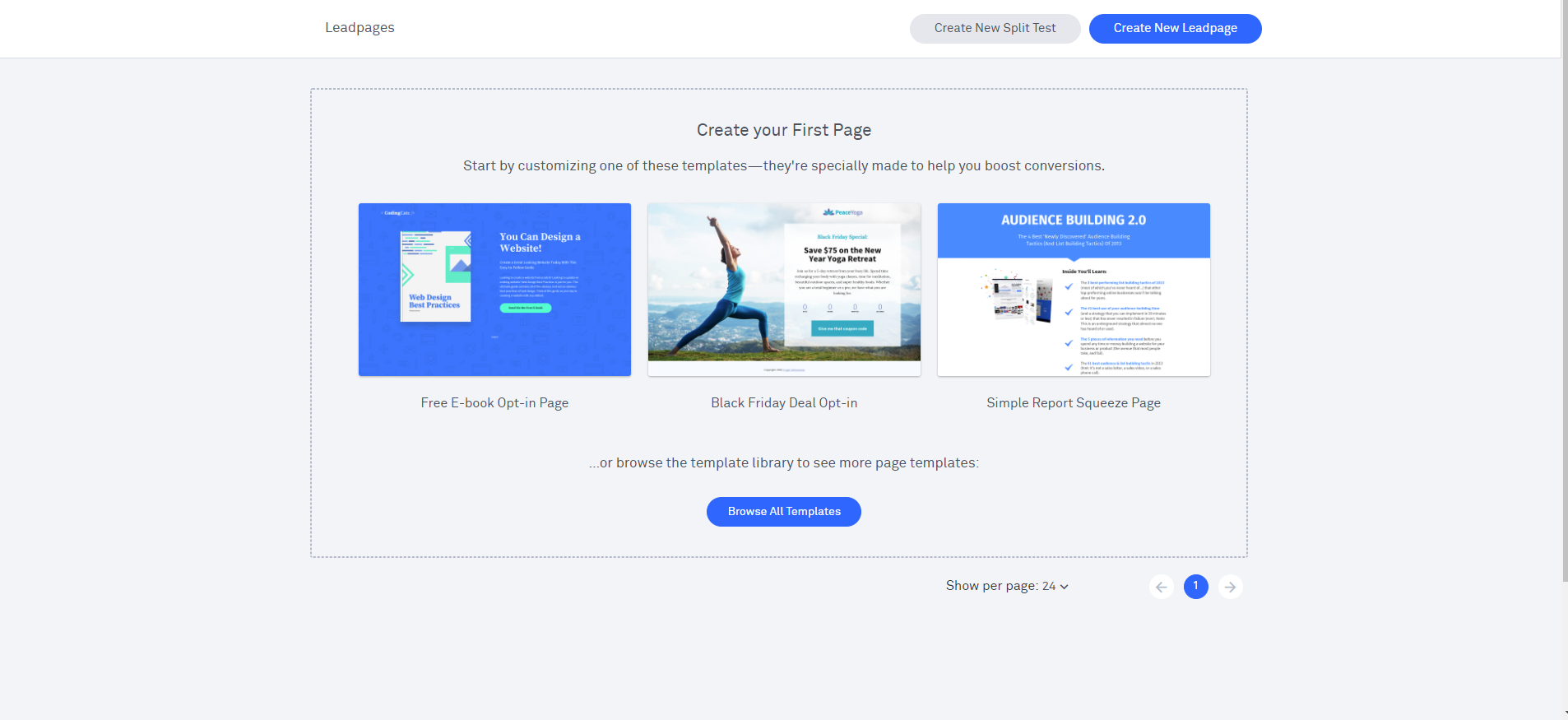
| App | Author | Blog | eBook | Business |
| Checkout | Coming Soon | eCommerce | Event | Fitness |
| Launch | Lead Capture | Newsletter | Opt-in | Other |
| Photography | Pre-cart | Product | Promo | Real Estate |
| Sales | SEO – PPC | Simple | Startup | Thank-you |
| Travel | Under Construction | Upsell/Bonus | Video | Webinar |
| Website | Wifi |
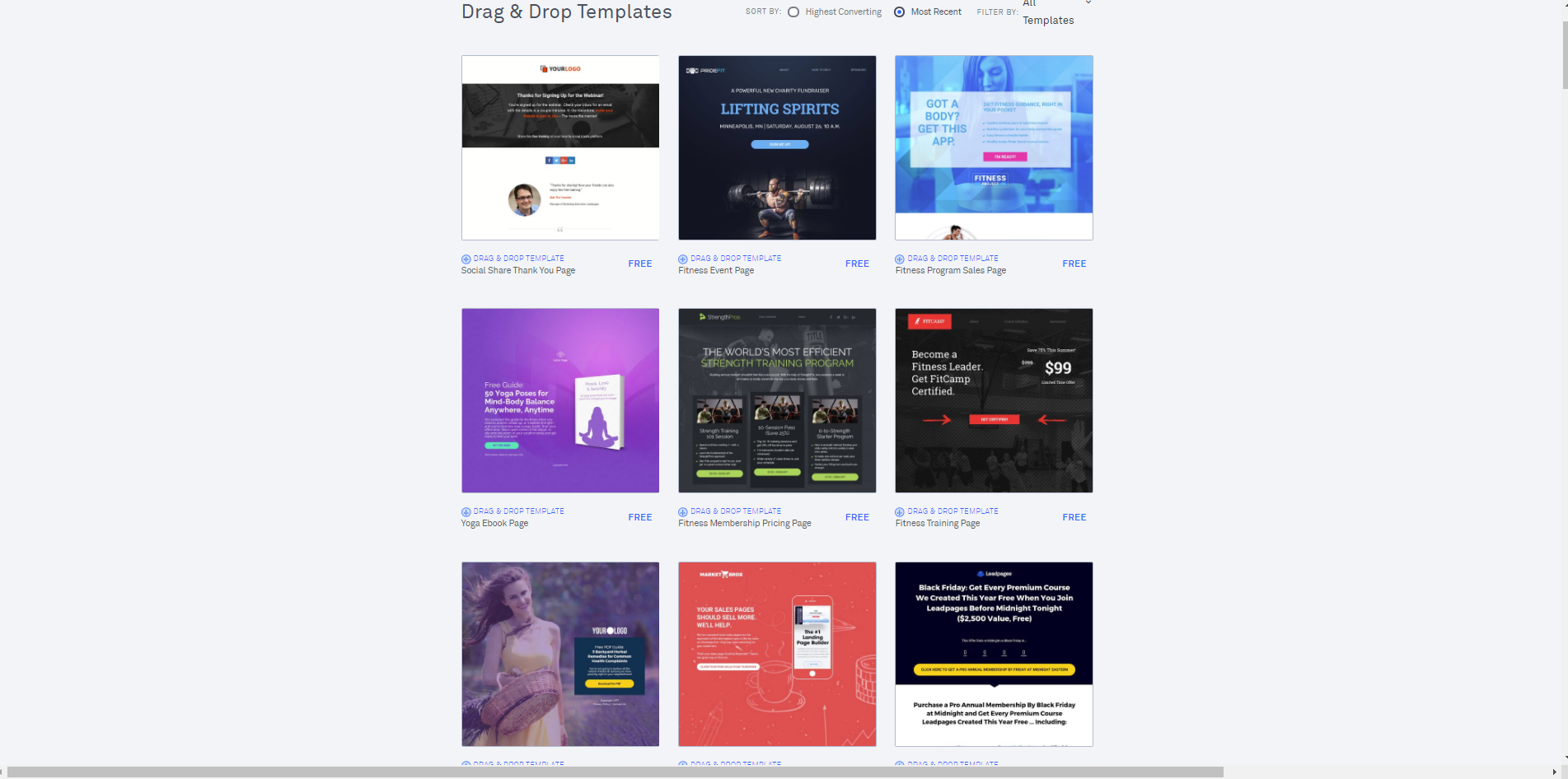
Editor
| Element | Features |
| CTA | Customizable buttons allow campaign managers to insert any CTA they wish and add relevant links. |
| Forms/Lead Capture Tools | Add a form to collect lead data, customize fields and integrate forms with CRM platforms such as Salesforce to ensure leads are tracked and can be properly managed. |
| Countdown | Have a special deal being offered for a short period of time? Add a ‘countdown’ to your landing page. This will inform visitors as to exactly how much time they have to take advantage of deals. |
| Progress Bar | Adding a progress bar offers potential leads a sense of how much of the required process they’ve completed. |
| Fonts | Access dozens of fonts and edit headline fonts, style, paragraph font, spacing and size. |
| Images | Add images and make customizations to the shape and width, as well as insert images from an external website and select if inserted links are ‘follow’ or ‘no follow.’ |
| Videos | Embed video code from YouTube, Vimeo or your computer’s media library. |
| Space Blocks | This design element breaks up page designs so they are digestible and ensure all of the page’s components are properly spaced. |
| HTML | Add HTML content to your site. |
| Social Likes | Give landing page visitors the chance to like your company page on Facebook with a single click. |
| Calendar + Text | Add links, customize colors and input text to a calendar that appears on your landing page. |
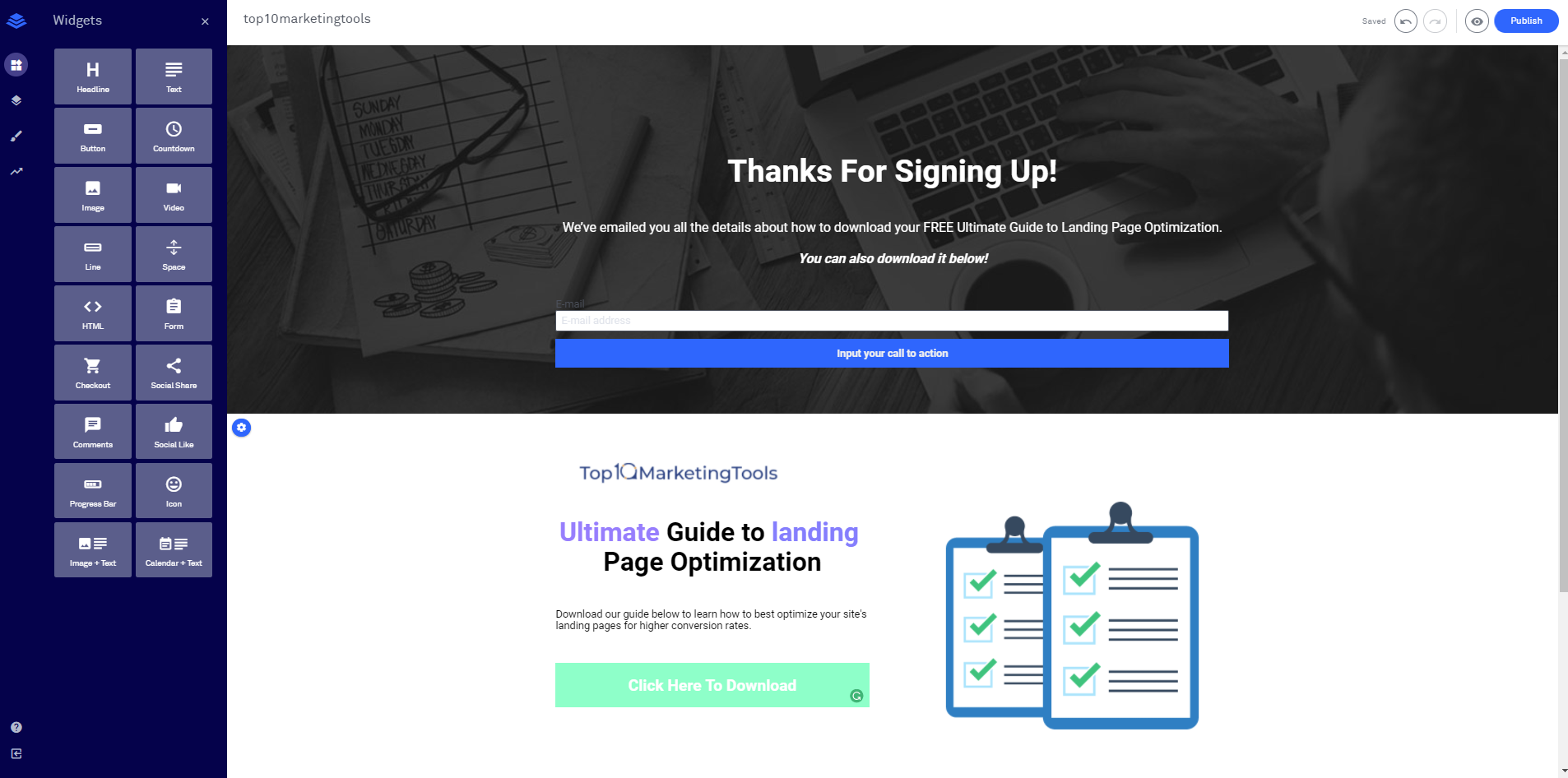
While editing a landing page via its feature-filled editor, you will discover the following additional features:
Social Share: Offer social sharing to Facebook, Twitter, Google Plus and LinkedIn — campaign managers can even change the color of social sharing icons to align with company branding.
Comments: Enable comments, organize them by social ranking, and newest to oldest. Select how many comments visitors can see, and set a reference URL if you wish for visitors to comment on other non-landing pages.
Checkout: Give page visitors the option to pay for goods and services through Stripe, right from your landing page.
Headline: This feature lets you add headlines to landing pages.
Icon: Place brand, accessibility and other icons on landing pages.
Lastly, manipulate the layout of your landing page from the ‘Page Layout’ feature which allows campaign managers to edit the style of elements such as Thank-You Pages and CTAs.
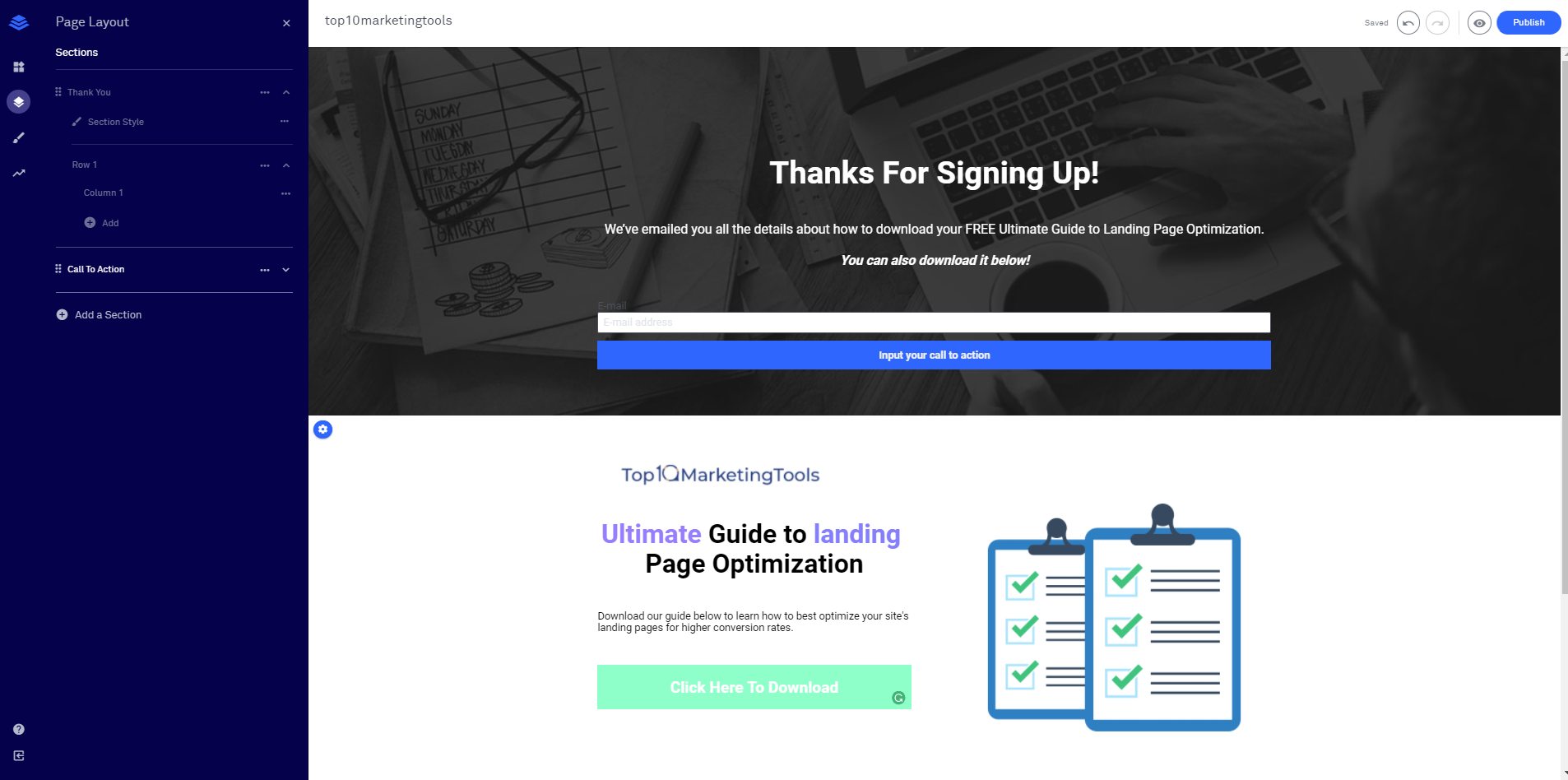
Mobile Editor
Tracking & Optimization Tools
Analytics
Located directly next to each email campaign, you’ll see a symbol for analytics. There, find stats on unique views, conversions, conversion rates and earnings.
For a more in-depth look into the analytics side of things, use one the many integrations offered by Leadpages. The landing page builder offers the following integrations:
- Google Tag Manager
- Google Analytics
- JavaScript Analytics Platforms
A/B Testing
Leadpages’ A/B testing tool can be found on your main dashboard. The testing tool enables you to test every feature on your page, and make changes according to what performs best. Here’s the shortlist of testable elements:
- Pages that utilize most of the original template elements vs. a highly customized page
- Conversion boosters like countdown timers, progress bars and reviews
- Slogans and how they are positioned
- Social proof elements
- Long vs. short forms
- Different offers
- Sales videos
- CTA buttons
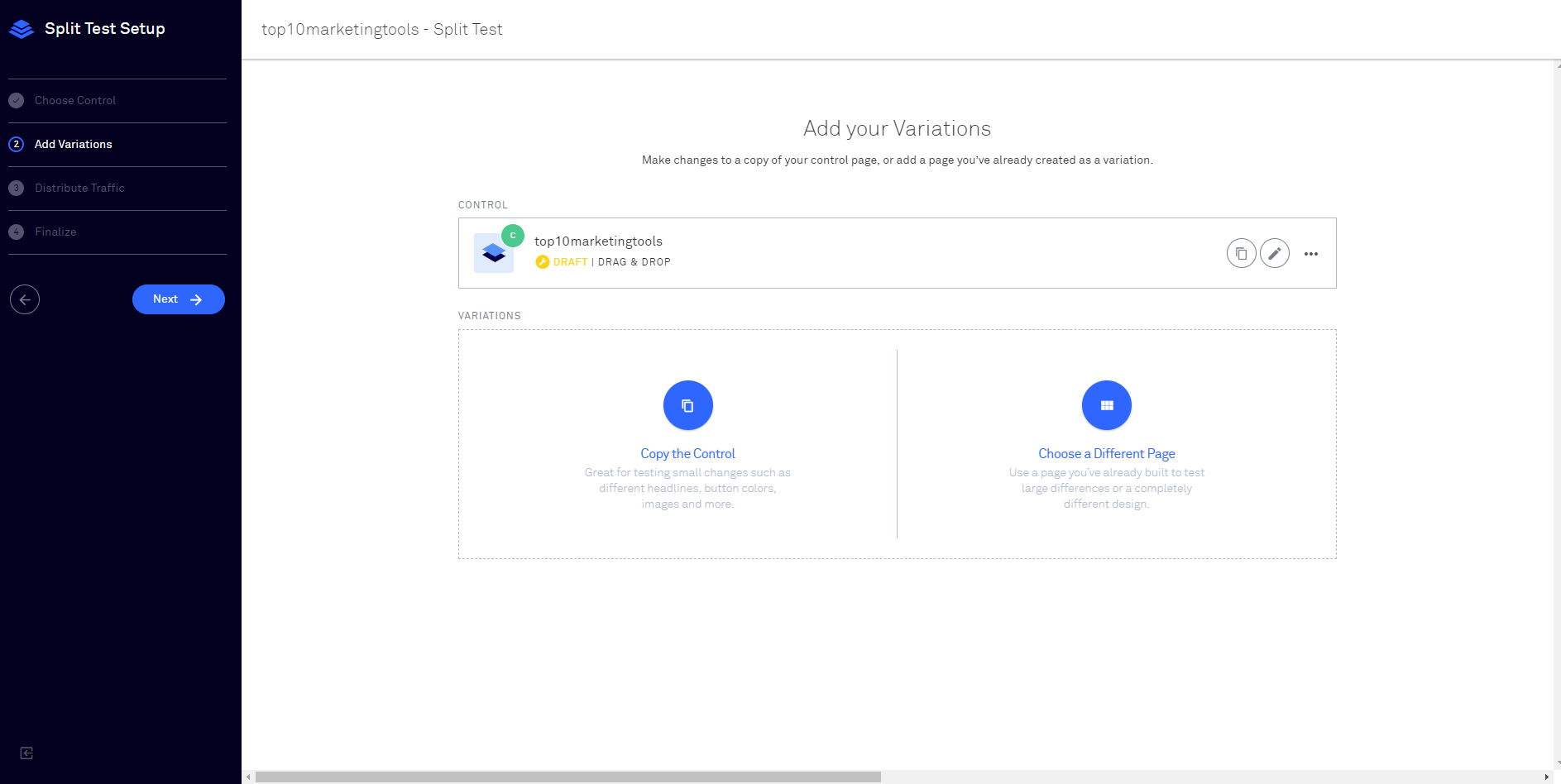
Lead Management
As Leadpages does not have a built-in list management or CRM tool, you will need to integrate the platform with a CRM provider. However, the platform does offer a plethora of tools to improve the lead capture process and grow your lists.
List Management
Leadpages recommends integrating your landing page with a third-party service for list management such as an email service, CRM, and/or webinar service provider. Leadpages will then send all opt-in data collected on a landing page directly to your chosen service.
You can also download CSV files directly from the platform as leads are collected and upload them to a third-party service, or manually manage leads with follow-up emails, special deals etc.
You can also set up custom alerts called ‘Lead Notifications’ which send lead information like emails, phone numbers and other important data directly to a pre-set email address as they are received.
Growing your List
Leadpages offers the following tools to capture more leads and grow your lists:
- Leadboxes: Add pop-up opt-in forms that are automatically triggered by actions, a time limit or an on-page click (image, button or link). Leadboxes can be implemented as part of a landing page or as standalone elements on your website (such as in a blog or page sidebar). There are three types of Leadboxes:
- Standard Leadbox
- Popup Leadbox
- Exit Leadbox
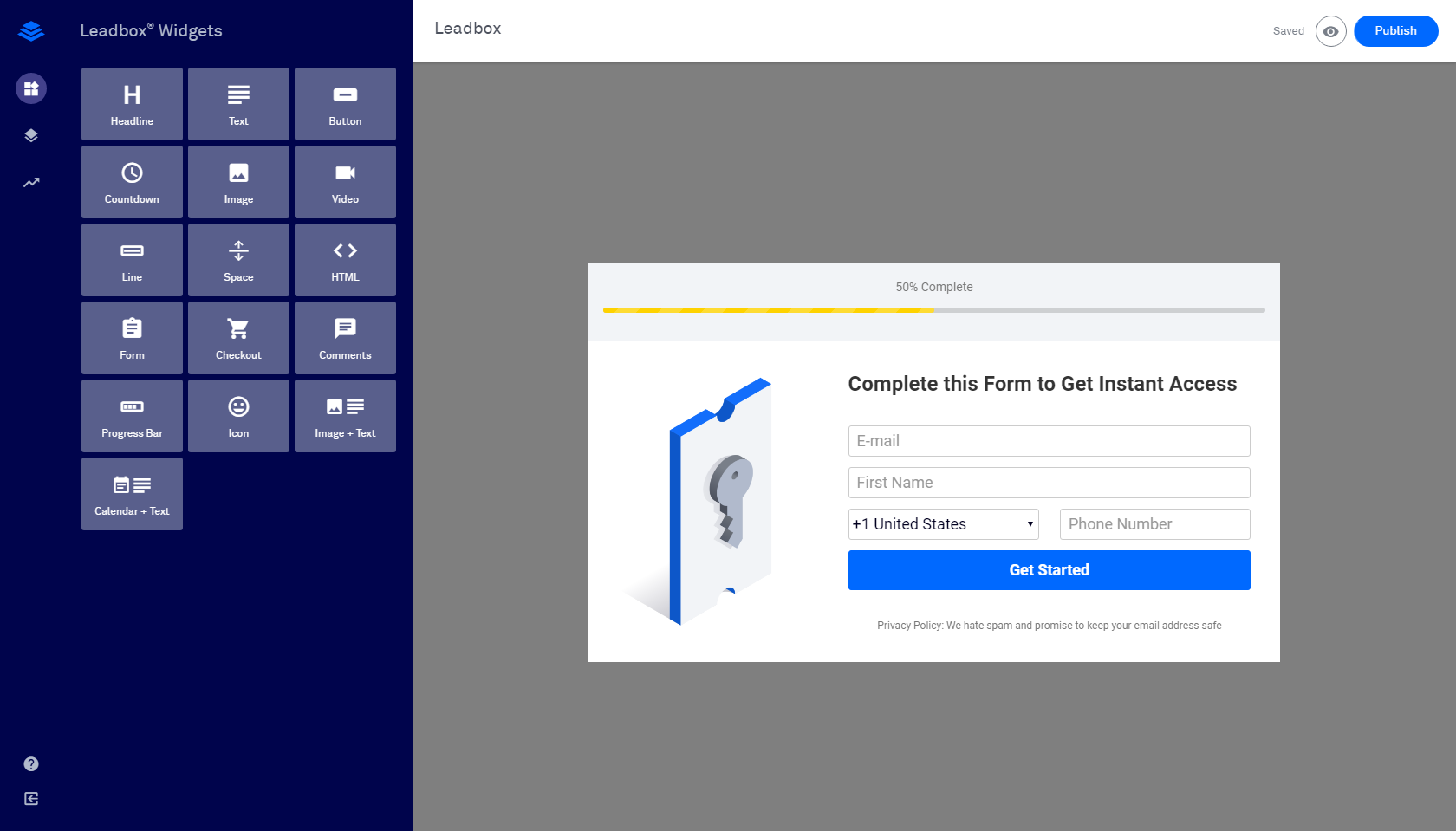
- Leadlinks: With this feature, subscribers can join lists, sublists and sign up for events or webinars with one click from an email. As they have clicked through from their email account, users’ details are automatically collected when they land on the page. Leadlinks is set up by selecting your email or webinar service from within the Leadlinks editor.
- Leaddigits: This standout feature allows leads to opt-in from their mobile device by sending a chosen word (set by you) via SMS to a short phone number provided in your (online or offline) advertising campaign. The sender will receive a message asking them to reply with their email address at which point they can reply in order to sign-up, opt-in, receive more information or join an event.
Apps/Integrations
| App/Integration | Features |
| Google Analytics | Enter Google Analytics tracking parameters to keep tabs on landing page performance and more (accessible via the main editor). |
| WordPress | With this integration, you can publish any Leadpages landing page to your WordPress website in just a few clicks. |
| ActiveCampaign | Leads collected with Leadpages can be automatically sent from Leadpages to ActiveCampaign to enter subscribers into an automated email campaign. |
| Chat.io | Talk to on-site visitors in real-time and increase your chances of conversion. |
| HubSpot | Available on advanced plans, HubSpot’s integration takes information gathered from lead forms and organizes it into the HubSpot system for easy sorting and follow-up. |
| There are two key integrations offered, one with Facebook and the other through Facebook Ads.
With Facebook, publish landing pages as a custom tab, collect opt-ins and webinar signups from your Facebook page. Facebook Ads enables campaign managers to build, target and track Facebook ad campaigns. |
|
| Shopify | Add a Shopify ‘Buy Button(s)’ and cart widgets to Leadpage landing pages and sell products. |
| PayPal | Add a ‘Pay with PayPal button’ to landing pages. |
| Salesforce | Send leads gathered through Leadpages to Salesforce CRM (available on advanced plans). |
There are also several other noteworthy integrations to mention:
- Constant Contact
- MailChimp
- Convert Kit
- GoToWebinar
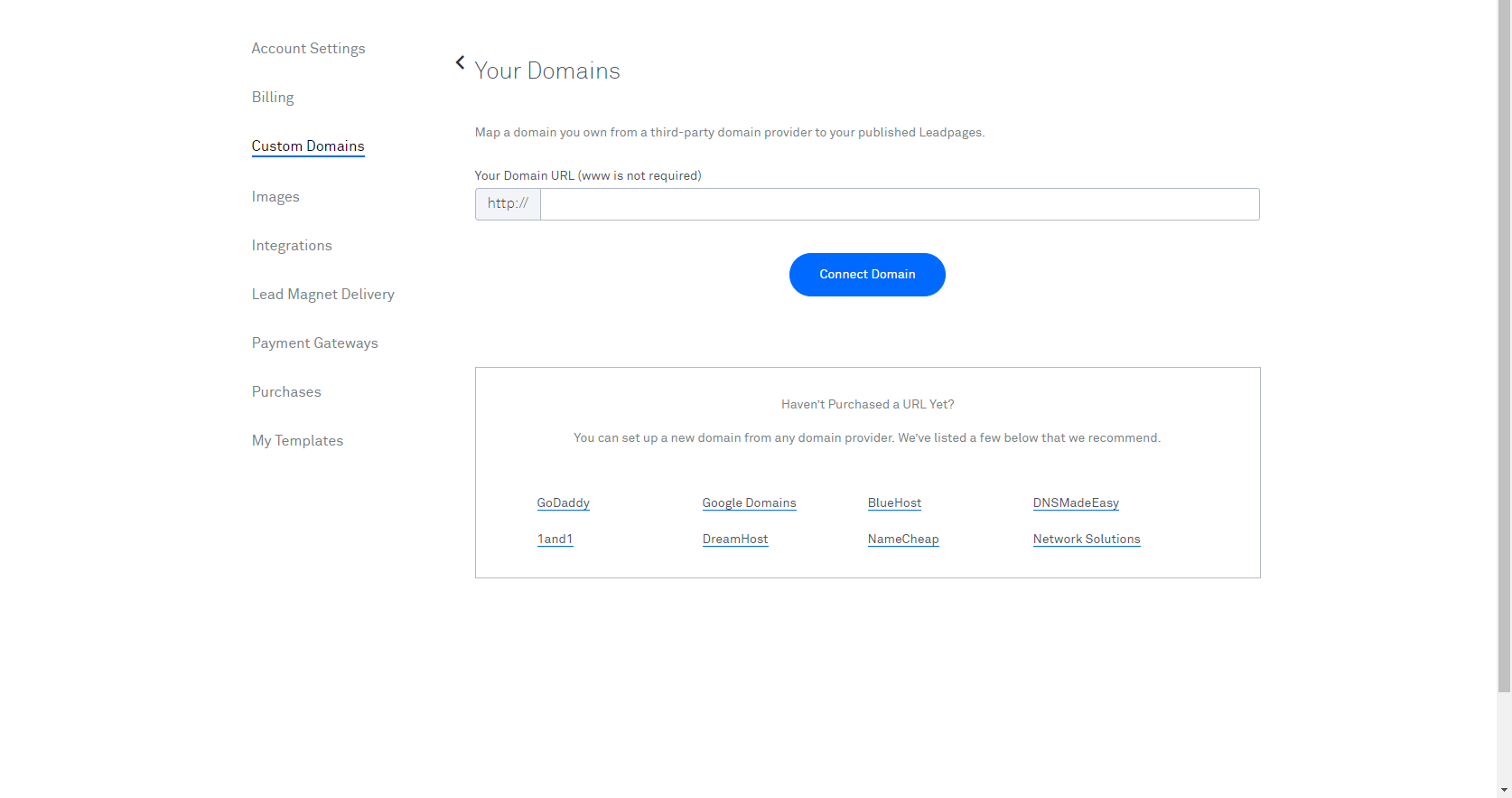
Additional Marketing Features
Leadpages focuses solely on landing pages, however, it recently acquired email marketing and automation platform Drip.
One standout feature offered by Leadpages (currently in beta), is ‘Lead Magnet Delivery.’ This tool makes it easy for marketing managers to send new leads a free resource guide upon form completion. Leadpages even offer free, pre-designed templates for the guide you wish to create.
Support
From the Leadpages homepage, you can access educational guides and other valuable resources such as ConvertedU which offers a range of courses, webinars and marketing guides created by Leadpages’ marketing professionals. The courses are set up to help navigate the platform and create better-converting landing pages. Access these educational resources from the ‘Learn’ tab on Leadpages’ homepage.
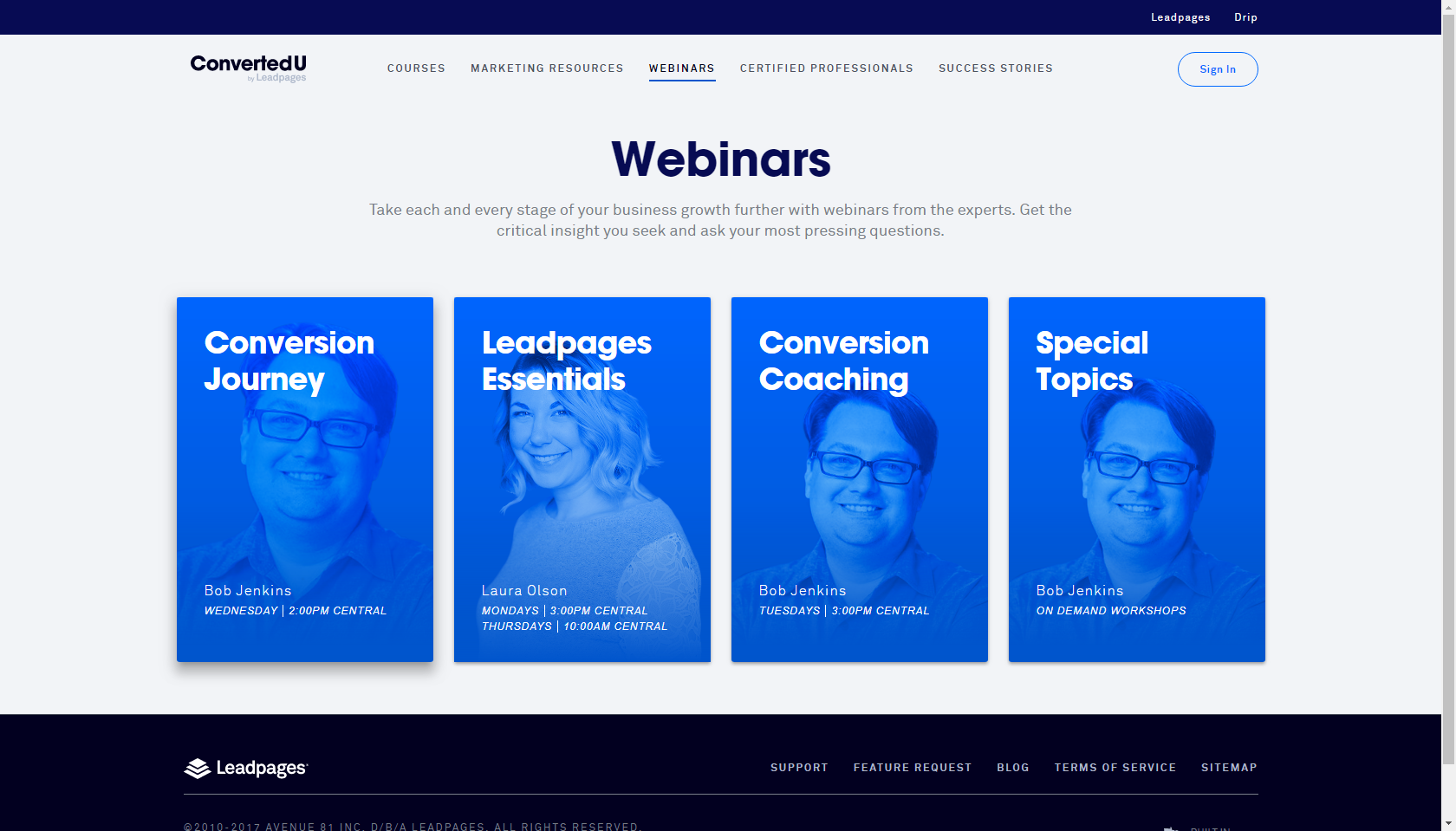
Whether in the main dashboard or the editor, support can be reached with ease – just look for the question mark icon. Upon opening the support section, you will be fed with suggested articles as well as a search box to search for specific answers. You can find answers to important questions about the drag-and-drop builder, as well as the standard builder or open a support ticket with Leadpages.
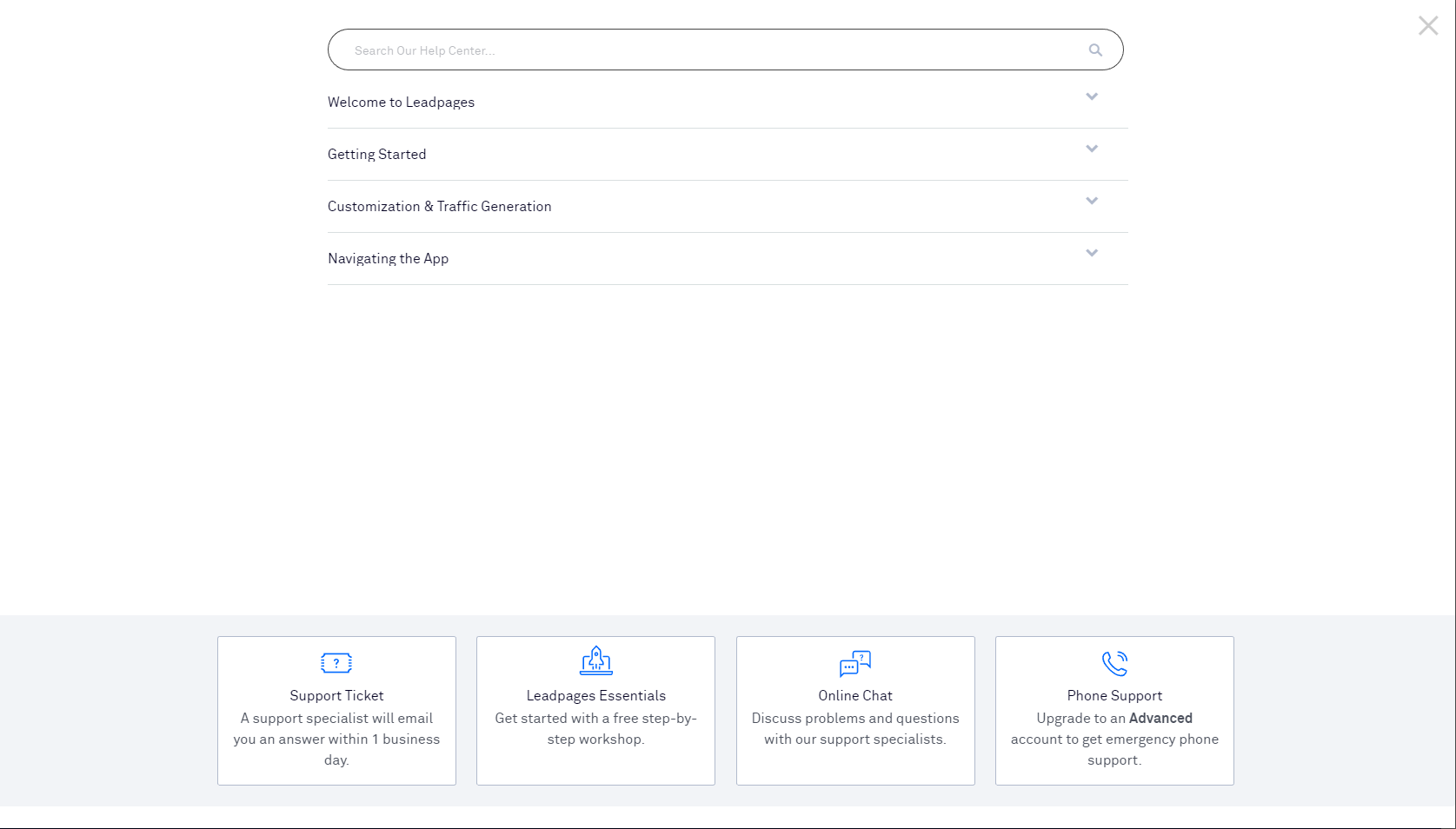
Leadpages also offers online chat and phone support (available on advanced accounts) as well as a Knowledge Base with step-by-step workshops.
Packages/Pricing
Leadpages has a 14-day free trial, as well as flexible pricing options, including monthly, annual and biennially.The landing page builder’s most popular plan starts at $48/mo when paid annually and includes access to:
- Unlimited mobile-responsive page
- Unlimited traffic and lead
- 160 Free template
- Facebook Ad
- Much more
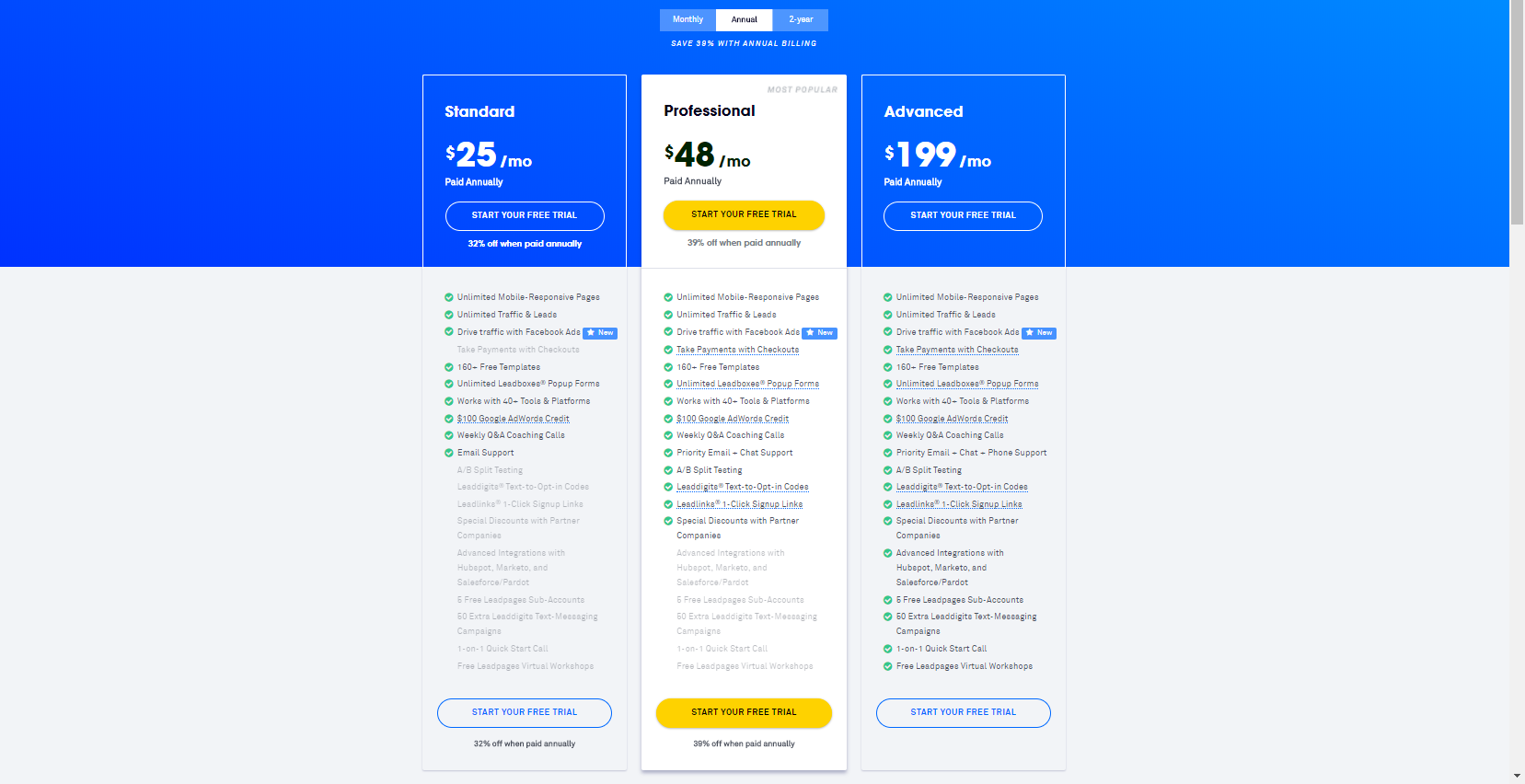
| Standard | Professional | Advanced | |
| Monthly | $37/mo | $79/mo | – |
| Annually | $25/mo | $48/mo | $199/mo |
| Biennially | $17/mo | $42/mo | $159/mo |
There is no refund policy for LeadPages’ services, so it is best to test the platform as much as possible during the free trial. You can, however, cancel your plan at any time. Plans can be paid for using seven major credit cards:
- Debit cards that accept recurring payments
- AmericanExpress
- MasterCard
- Discover
- Diner’s
- Visa
- JCB
Pros & Cons
Pros
- Integrations with Email Marketing Platforms
- Great Customer Suppor
- User-Friendly Platform
Cons
- The advanced plan is relatively more expensive than competitors’ advanced plans.
- Some access to integrations require an Aadvanced plan.
- No mobile editor.