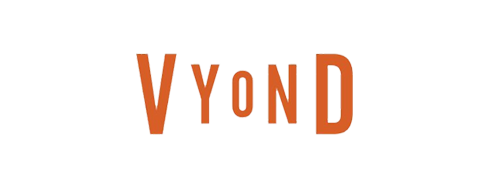- Unlimited video production
- One-click complex actions and motion paths
- Video branding features
In addition to marketing video creation services, Vyond enables marketing professionals to create engaging presentations that extend beyond traditional and stale PowerPoint tools and printouts.
The presentation tools offered by Vyond are great for sending company-wide updates, training, HR presentations and more. In general, if you can think of it — you can create a striking video presentation designed to inform and engage, using Vyond.
This is possible through Vyond’s cutting-edge animation technology which enables marketing professionals to create custom characters and make them talk using their voice. The reason this feature is so unique is due to Vyond’s lip-sync technology which actually makes it appear as if the character you built is talking.
This creates an element of reality that is unmatched by most other platforms.
The focus that Vyond brings to the table in its presentation capabilities is storytelling. This element is stressed throughout the platform with its countless tools built for enhancing boring old company training videos. The below will explore the ins and outs of Vyond as a marketing presentation tool and how to make the most out of the platform.
The focus of this review will be on Vyond’s capabilities as a marketing presentation tool.
Templates
Much like using Vyond for marketing video creation purposes — you can create impactful marketing presentations designed to inform and educate whomever your audience is. This could be anything from a panel of marketing professionals at a major digital marketing conference to creating a training video for a newly-hired addition to your marketing team.
Vyond’s marketing presentation maker is jam-packed with templates, which come in three categories.
Contemporary: This 2D experience is filled with animations built around common business concepts.
Business-Friendly: Under ‘Business Friendly,’ access even more 2D animation templates by the hundreds.
Whiteboard Animation: If you want to make your marketing presentation a bit less conventional, there’s also classic whiteboard animation with dynamic drawing.
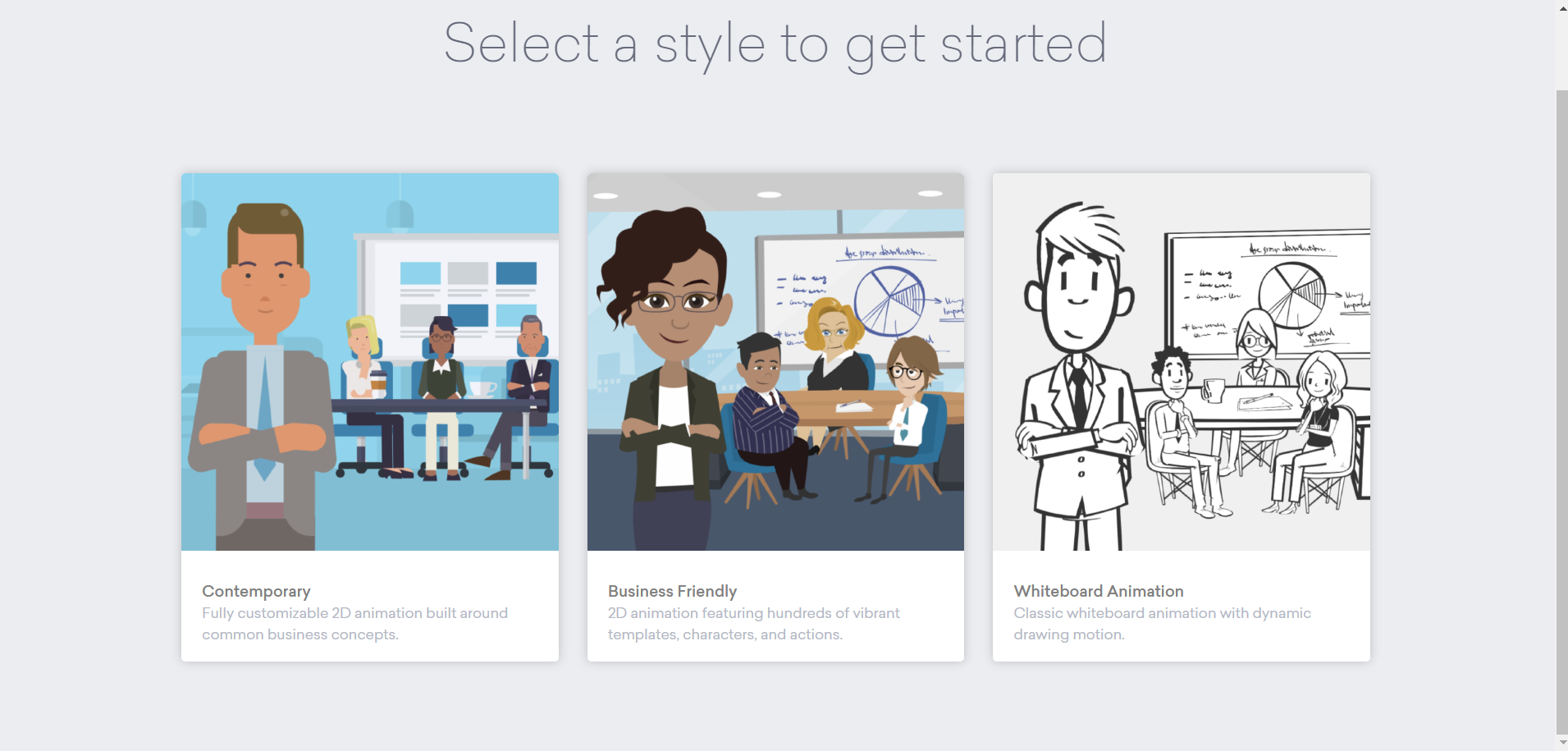
For this review, we’ve chosen one of Vyond’s ‘Contemporary Video Styles,’ which is great for building the perfect presentation for an upcoming annual digital marketing meeting. After making a video style choice, you are taken to your template, which you can change at any point.
Vyond’s Contemporary templates look and feel more like interactive marketing presentation builder templates than templates offered under the Business-Friendly and Whiteboard Animation sections.
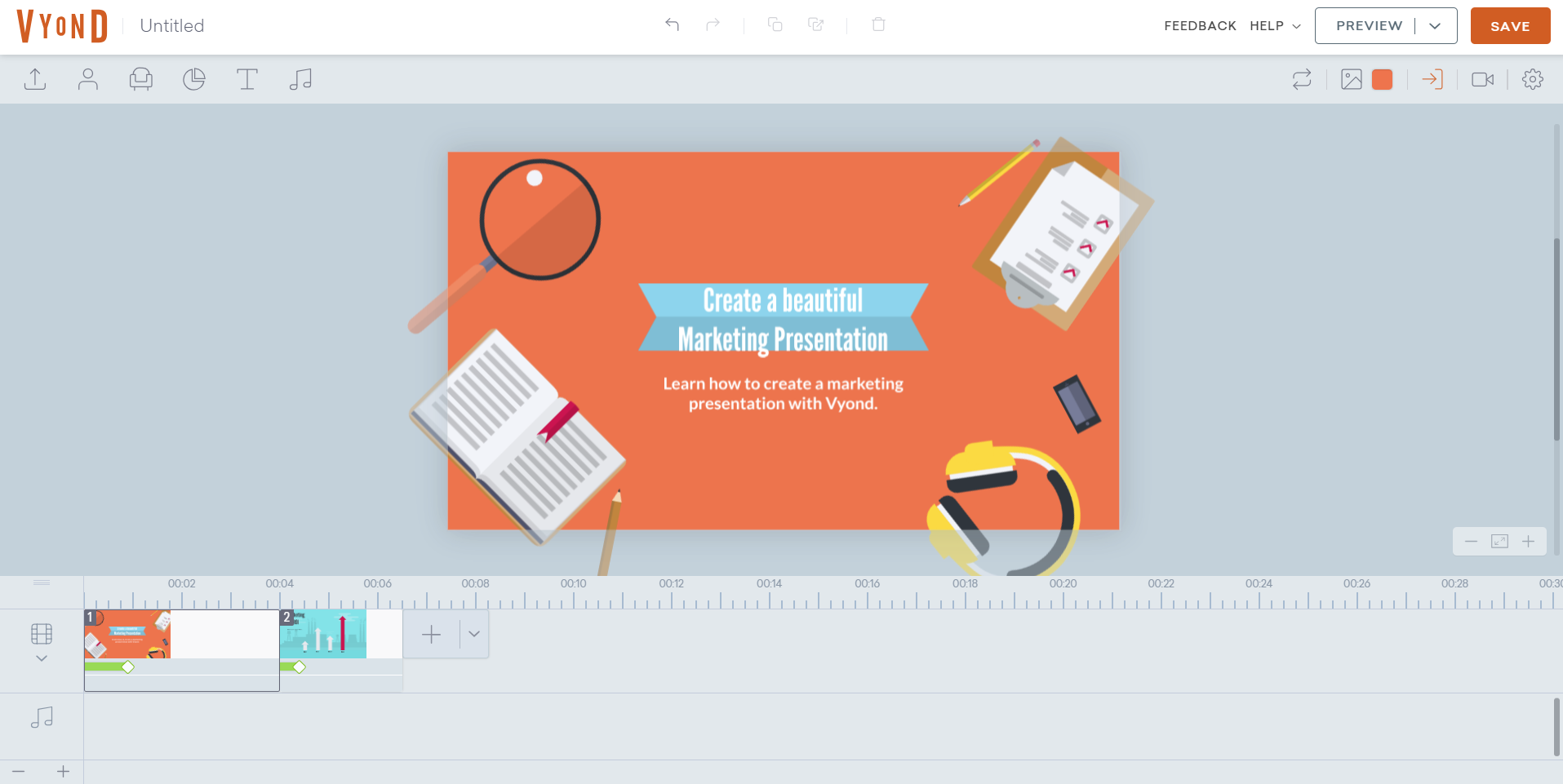 Vyond Presentation Tools
Vyond Presentation ToolsEditor
The editor itself is filled with capabilities including the ability to drag-and-drop content. Adding and taking away elements is also made easy, and can be done from your timeline, which can be seen just below your presentation.
There, add slides (templates), zoom in/out, add transitions, change slide length, and edit the music in your presentation.
To add more slides, click the plus that appears on your presentation timeline. Once you click on the plus, you are presented with a ton of options for changing or adding to your current template.
Here are the template categories digital marketing professionals can choose from:
- Call to action
- Charts and data
- Comparisons
- Concepts
- Ending
- Office
- Procedure
- Training
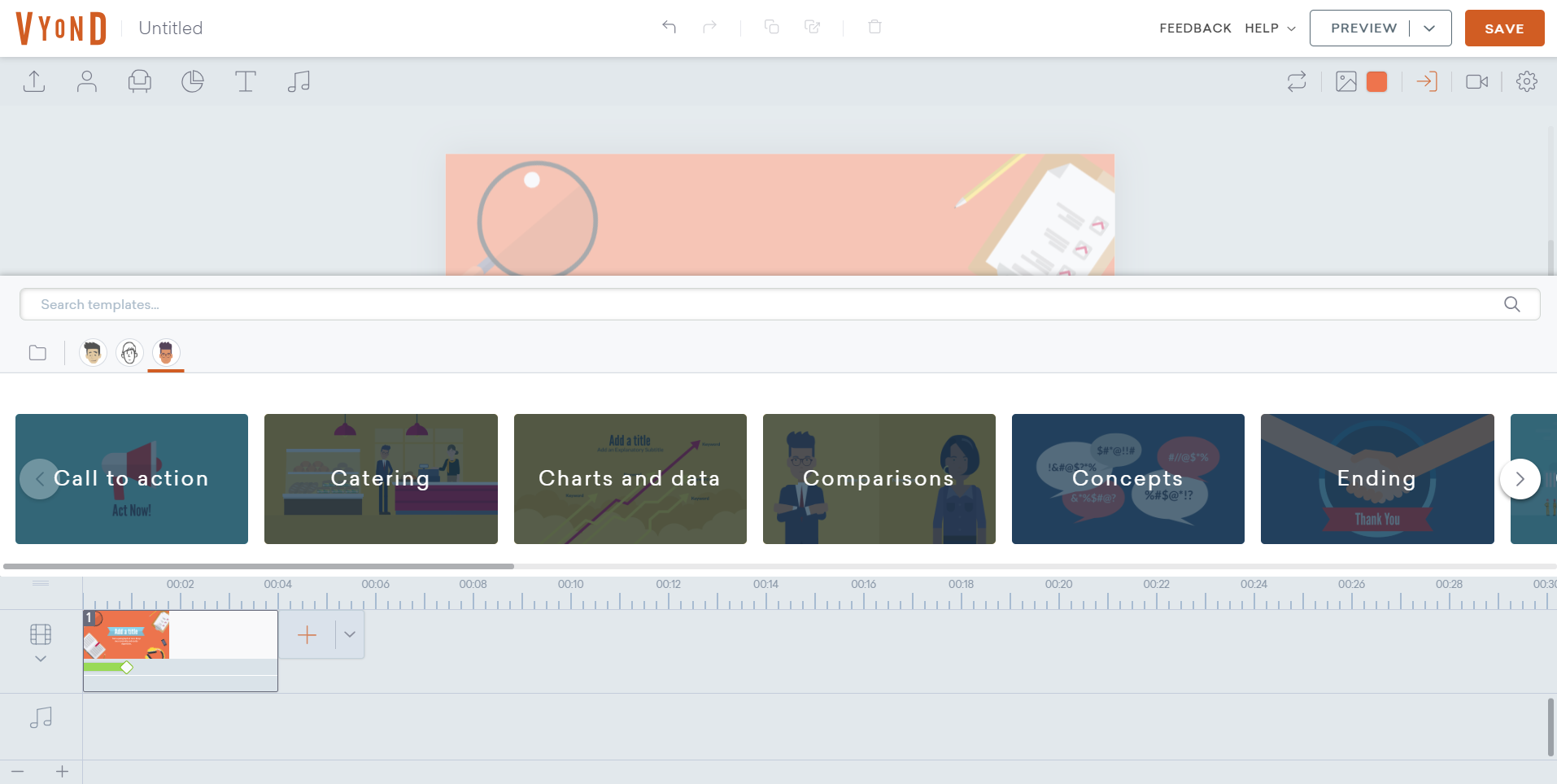
Editing your presentation can mean adding a lot of creative and engaging elements to your presentation. This includes everything from music to creating a character to lead the presentation, freeing you up for questions at the end.
There are other elements that extend beyond the ones listed above, that include:
| Element | Features |
| Upload | Marketing professionals can upload files in JPG, PNG, GIF, MP3, WAV, M4A, formats as well as fonts TTF/OTF which are available for those on professional plans. |
| Character | Make your presentation pop by adding a character to your presentation. Choose from a number of relevant characters from office to industrial and other professions.
You can even create your own character and make it perform tasks such as talk, move and lip-sync. Make modifications to body type, facial specifications, hairstyle, mouth, ears, eyes, eyebrows, nose as well as clothes and accessories. |
| Props | Add props to your presentation including tablets, desks and other relevant office/business-oriented props. There are hundreds to choose from. |
| Charts | Quite possibly one of the most important elements of a visual presentation, present your unique marketing statistics with a striking and engaging chart. Through the ‘Contemporary’ templates section, choose from over 50 charts and graphs to present your data in a more compelling light. |
| Text | Insert title, subtitle and body text. Adjust size, color, style, alignment, set to auto-size and add padding. There are dozens of modern-looking fonts to select from. |
| Audio | Record and upload audio your Vyond marketing presentation. This is where Vyond’s lip-sync really comes in handy. After uploading audio, enable the feature which automatically syncs your spoken text to your character’s mouth, making it appear as if he/she is talking.
There is also a music library of over 50 royalty-free songs. |
| Swap | Via swap — change your template whenever you wish. |
| Background | Change the background image of your marketing presentation based on locations and patterns. |
| Color | Personalize the color of your presentation’s background to match your website theme. |
| Scene Transitions | Choose from nearly twenty transitions. |
| Zoom | Control the duration of each scene. |
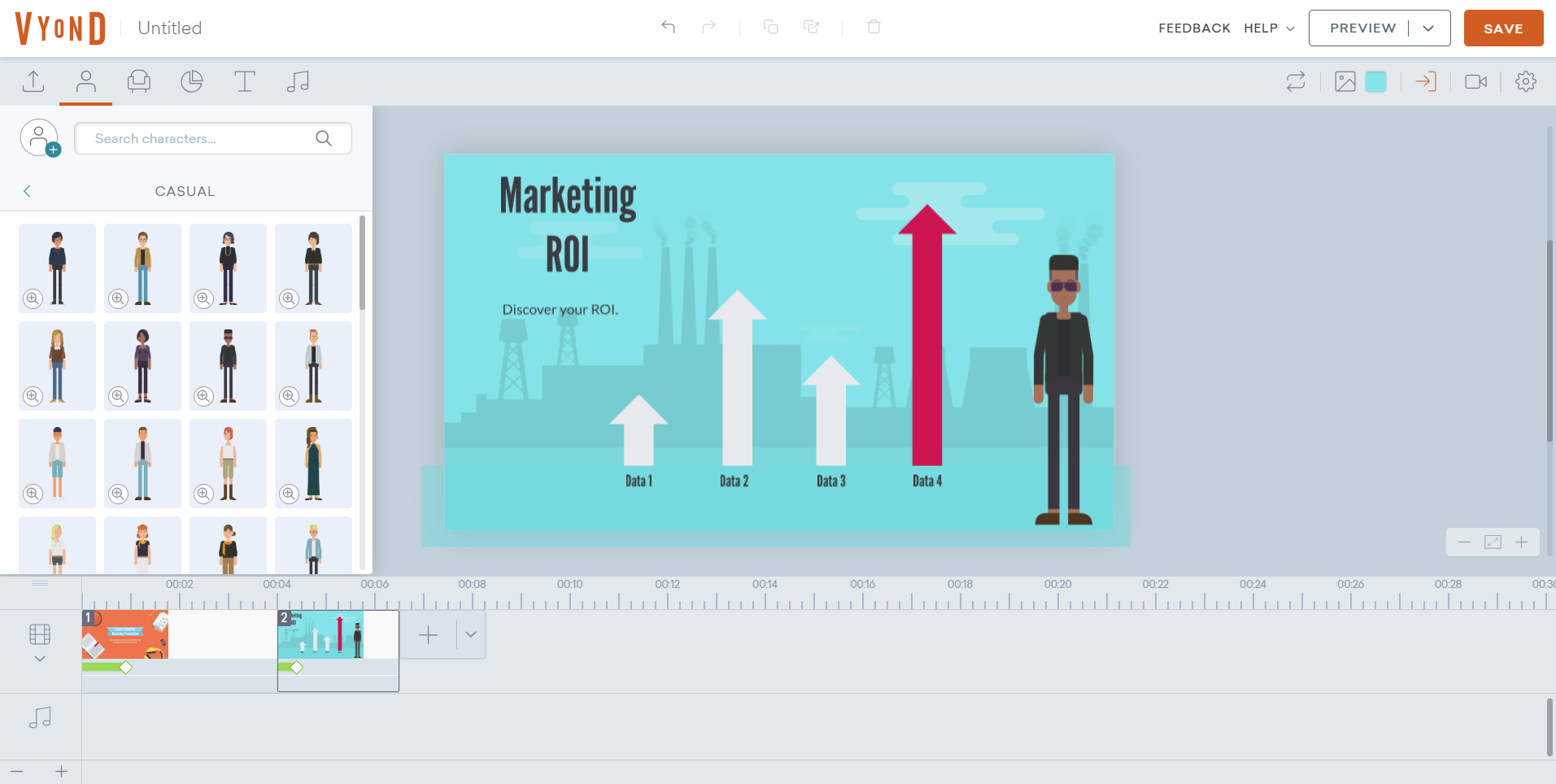
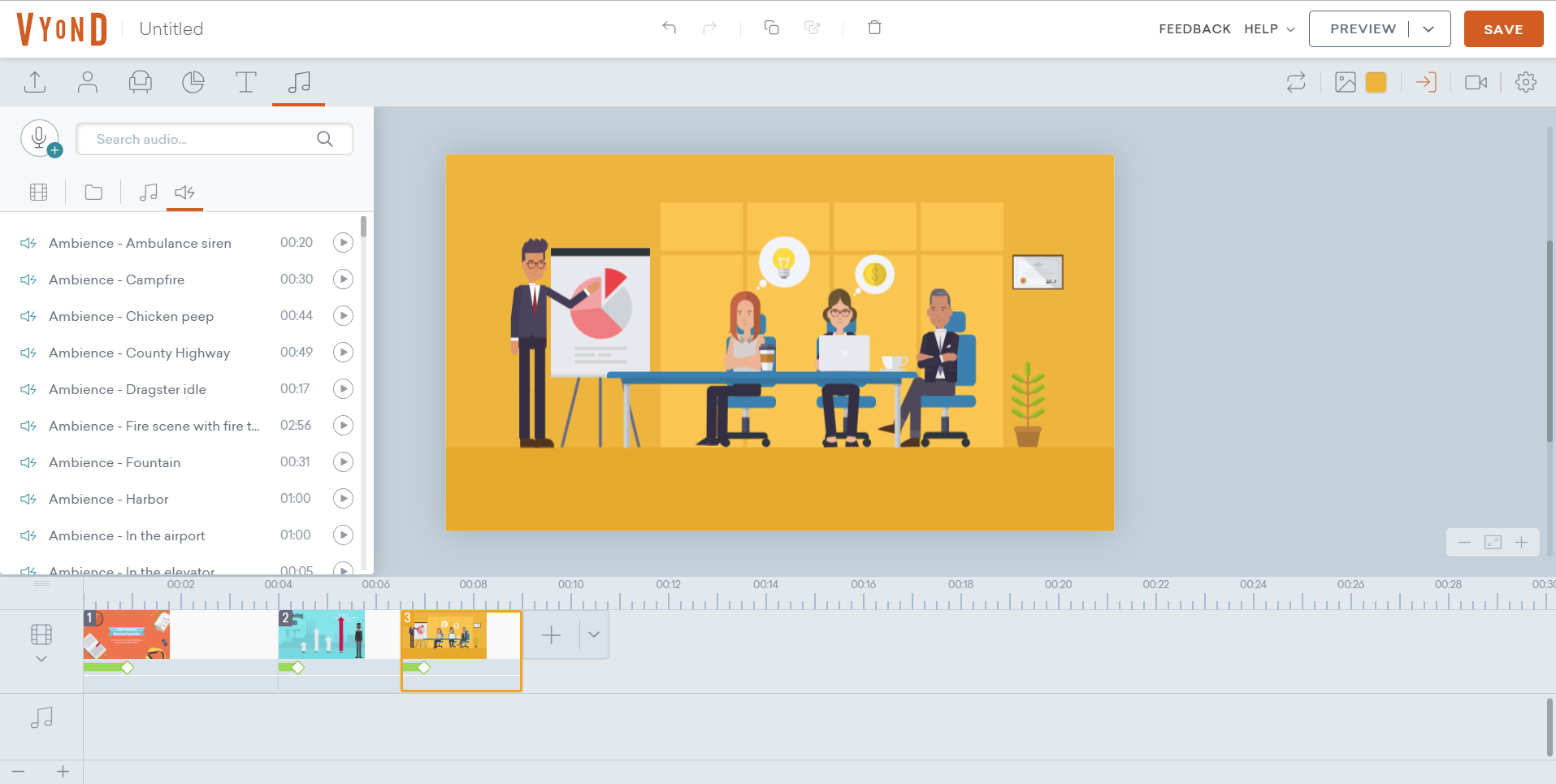
SEO
Sharing, Exporting & Saving Options
When you’re done with your presentation, Vyond gives you the option to download the presentation in HD (720p) and full HD (1080p). Another plus for marketing professionals is that they can even download animated GIFs of their marketing presentations in three sizes:
- 248*240
- 640*360
- 854*480
Support
Vyond has a fairly inclusive help center. Marketers can access Vyond’s Help Center from the platform by clicking on the ‘Help’ button which appears throughout the editor section. Perform actions like use keywords or type questions to locate answers to FAQs and whatever else you’re trying to locate.
In Vyond’s Help Center, you will also find countless articles, tips and insider tricks on how to use the presentation builder better. There, you can also access community forums, webinars and submit a help desk request.
Note: You cannot access the community forum feature without a Vyond Professional account.
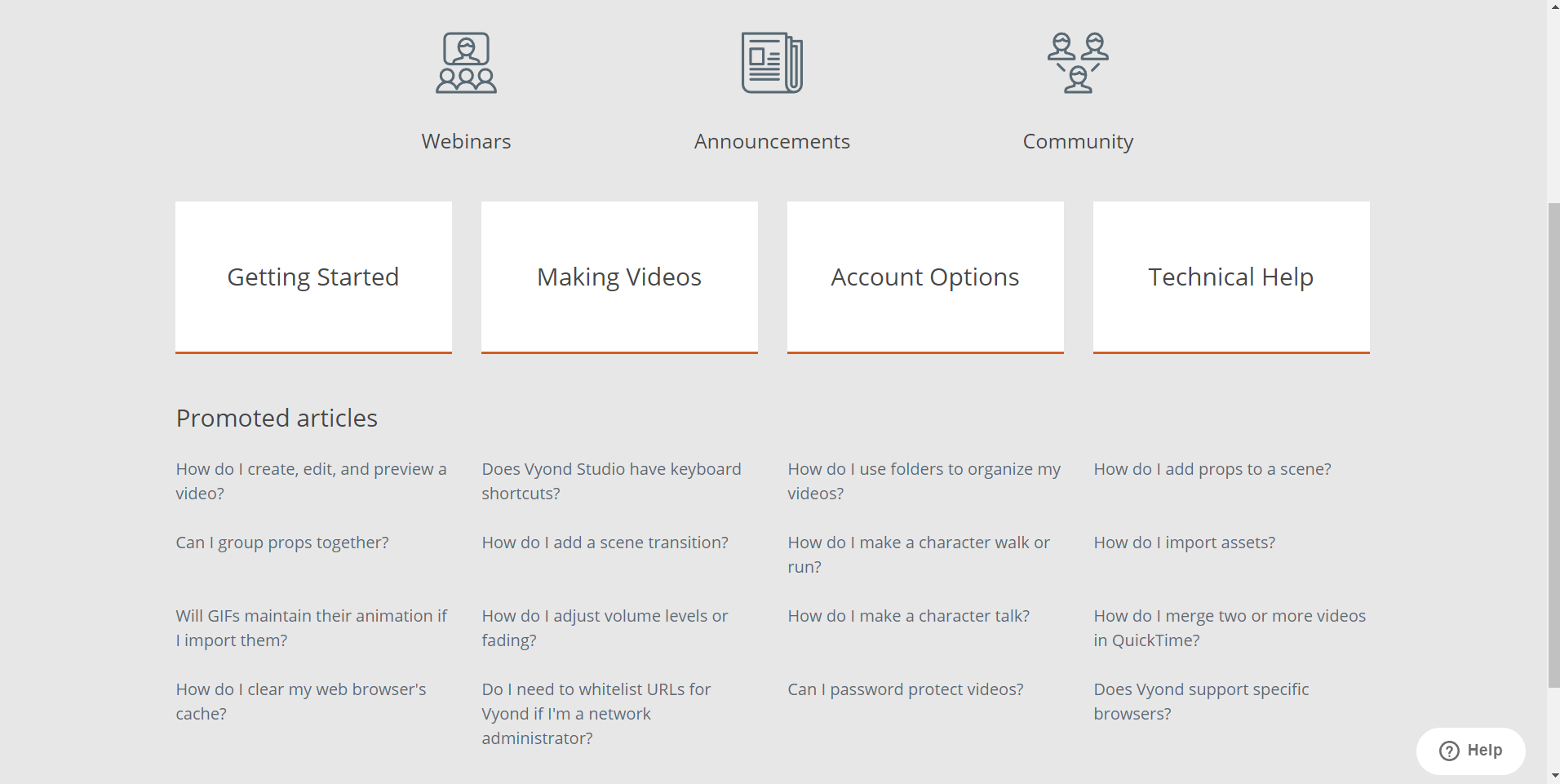
Contact Vyond’s support team at +1-513-299-7108 Monday-Friday from midnight to 5:30 PM PT. Vyond support does not operate on holidays.
There is currently no live chat support offered for plans below Vyond Premium accounts. Vyond has a quick response time to submitted tickets, but we must add that it does depend on the volume of emails Vyond receives. In general, the process is usually a fairly quick turn around.
Pricing/Plans
Vyond offers four relevant plans, three of which we’ll highlight under the ‘Business’ category: Vyond Essential, Vyond Premium, and Vyond Professional. Vyond’s final plan can be found in the Enterprise section of plans, and it’s called Vyond Professional for Enterprise.
You can access a free trial for 14-days. With a trial, access unlimited features. The only disadvantage is you do have one restriction which forbids you from downloading your presentations. You can share them, but a Vyond watermark will show until you upgrade to a premium account.
Choose to pay for your plan on a monthly, quarterly or annual basis, although Vyond’s annual plans afford you the most amount of discounts.
Each of the above plans includes the following capabilities:
- Unlimited video production
- Unlimited download/export
- Import audio & image files
- Import MP4 video files
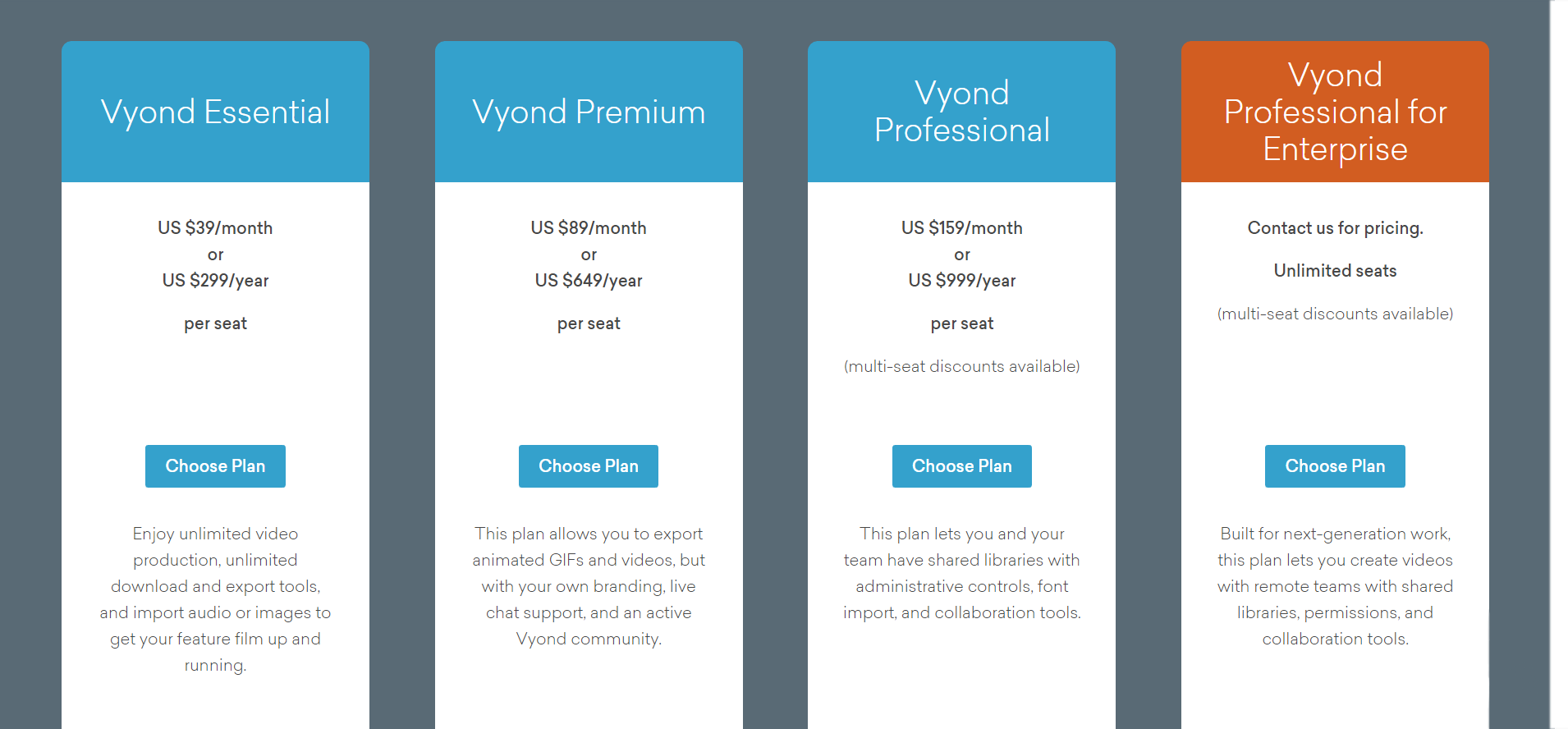
Vyond Essential
Starting at $39.00/mo access presentation video downloads at 720p, character creator (Business-Friendly and Whiteboard). There’s also 1-click MP4 creation, plus all of the standard features offered in each plan.
Unfortunately, you will still have the Vyond watermark in your presentation.
Vyond Premium
Starting at $89.00/mo you can download your presentation videos at a higher resolution — 1080p. Digital marketing professionals can remove the Vyond watermark from their video, and use the character creator for the (Business-Friendly and Whiteboard) categories.
There are some additional features offered through Vyond Premium, including:
- Export as an animated GIF
- Live chat support
- Access to Vyond community
Vyond Professional
For $159.00/mo, the features really start to pile up. 1080 resolution download, no watermark, character creation, 1-click MP4 creation, export as an animated GIF, access Vyond community.
You can also take advantage of priority service queue, live chat support as well as:
- Administrative tools
- Shareable libraries
- Front import
- Video collaboration
- Common craft templates
- Contemporary character creation
Vyond Professional for Enterprise
For pricing regrading Vyond’s Professional plan for Enterprise, contact Vyond sales. Lastly, with Vyond’s Professional plan for Enterprise users, you can use all of the features previously listed and countless others:
- SSO add-on
- Named account manager
- Vyond Accel (accelerated training & support program)
- Advanced admin controls
- Brand control
- More customization options
Cancelation & Refund Policy
You can cancel your plan at any time but you are responsible for the full cost of your plan, no matter if you use it or not.
This means the cancellation will only reflect at the end of your subscription period.
Forms of Payment
Pay for your Vyond account with the following payment methods:
- American Express
- MasterCard
- Discover
- Visa
There’s also the option to pay using checks from US-based banks, a wire transfer (for an additional $50.00), ACH, PayPal and via Payoneer.
Pros & Cons
Pros
- The editor is easy to navigate and gives you the ability to drag-and-drop elements directly into your presentation.
- Vyond offers access to a free music library.
- There are no SEO features.
Cons
- There is no live support unless you purchase a Vyond Professional account. Additionally, priority support is also offered on this plan.
- There is no way to improve your presentation’s SEO with the Vyond.
- There is no analytics feature.