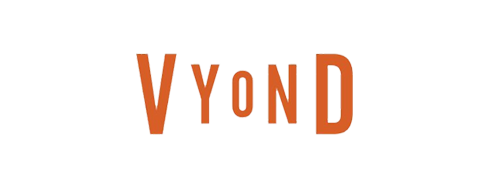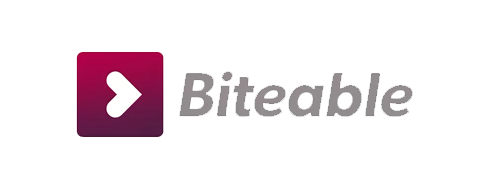- Marketing Videos
- Slideshows
Since 2010, Magisto has provided video editing services for marketing and business professionals. Available for both web and mobile devices, Magisto includes access to a library of music of mostly independent artists. All music is licensed for in-app use.
In addition, Magisto does offer a free seven-day trial, but the trial requires you enter credit card details. Users will not be charged for service unless they continue usage after the seven-day trial. With the trial, access all of Magisto’s features, including creating branded marketing videos.
The marketing video maker offers three plans, Premium, Professional, and, Business. There are several differences between the three plans such as price, video resolution and video creation length. We will focus on the two plans most relevant for marketers in this review — Magisto’s Professional and Business Plans.
What makes Magisto unique for digital marketers is its implementation insights and analytics. You can view statistics from your analytics dashboard such as viewer engagement and audience insights.
Analytics are only available on Magisto’s Business Plan, which starts at $34.99/mo. Marketers can build professional-grade marketing collateral in the highest video resolution offered by the company (1080p), as well as enjoy the highest priority of customer service offered — VIP.
In total, there are over 50 templates, 150,000 stock videos, 400,000 stock images and thousands of licensed songs.
Now, we will explore more of the features that make Magisto an exceptional marketing video tool for marketing professionals around the globe, including its editor, templates, methods of distribution, standout features, and the bottom line.
Templates
Magisto has over 50 templates — available in a number of categories such as ‘inspire your customers,’ ‘promote your business,’ and ‘announce.’
All templates are available on both plans.

Editor
Magisto has a few options for marketing video creation, one being its AI-powered solution for marketing video production. Magisto also enables marketers to create videos from a blank canvas and to utilize premade templates to create striking marketing collateral.
Making a video using AI can be done in three simple steps.
First: Upload business photos and videos.
Second: Choose a video editing style and a soundtrack from Magisto’s library.
Third: Its AI technology will then automatically create a video for you.
In terms of sharing your videos, you can optimize videos for social media, email marketing, content marketing and video advertising platforms, including:
- YouTube
For the purposes of our review, we will build a video using a predesigned-Magisto template.
Magisto’s editor is clean, simple and packed with options for personalizing your marketing videos. You can add text blocks, hide/show blocks, add a soundtrack, customize video settings and much much more.
Magisto Editor
Let’s explore what’s located right at your fingertips:

Name Your Video: From the top left-hand corner, edit the name of your marketing video.
Editing Style: Customize various styles, from product review to tutorials/product overviews. From ‘Editing Style’ change primary as well as secondary colors of your theme.
Give your campaigns an extra boost, with styles associated with marketing and advertising. They are optimized for platforms like Facebook and YouTube. There, add your logo and captions to make it reflect the true nature of your brand.

Soundtrack: Bring your videos to life with the use of music. Magisto’s music library is comprised of over 1,000 free songs that can be sorted using its filters and category system. You have the choice to upload your own music and to remove music from your video altogether if you should so choose.

Video Settings: Here, you have the option to change effects and control speed/pace of your video, and the video’s orientation (landscape, portrait, and square). Even add a logo and contact details directly into the video.

When editing videos from the storyboard editor, clicking on a storyboard block gives you several options:
- Highlight Videos
- Rotate and Hide
- Add Titles
- Subtitles
From the top left-hand corner, add photos from Magisto’s collection, Google Photos, or directly from your computer. This portion of Magisto is actually quite beneficial for marketers, as you can choose from countless relevant video clips/images.
Regarding video/image quality, Professional Plan users can download videos up to 720p resolution (HD quality). Business Plan subscribers can download videos up to 1080p resolution (full HD quality).
Magisto Mobile App
With mobile apps for both iOS and Android users, marketers can create videos on the go, edit them from the comfort of their mobile device, and share on their social channels.
Sharing, Exporting & Saving
Digital marketing professionals have plenty of options when it comes to sharing their video content, which we will dive into a bit deeper, below. Everything from embedding to email sharing is possible.
Share: After finishing your marketing video, you have the option to share it to Facebook, Vimeo, YouTube, Twitter, Google+ and, email.
Embed: Copy and paste the embed code for your video and embed it on your website. There are also integrations with MailChimp, ActiveCampaign, Aweber, HubSpot, Drip, Constant Contact — and over a dozen relevant marketing/email marketing platforms.
This allows you to send your marketing videos to targeted lists.
From the same menu option, control the size of the image that will be used as your video’s thumbnail when shared. Even control the size of the thumbnail icon, the embed type, size, along with player options.
Email: One truly standout feature is the ability to send marketing videos to a list of contacts via Magisto, Gmail, Yahoo and, Outlook.

Share Link: Share a link to your marketing video page or to a custom page.
After you render your marketing video, share it on social media and other platforms — view insights by clicking the insights button located in the middle on the right-hand side of ‘sharing settings.’

Here, gain knowledge on total views, native views, unique viewers and average view time.
Download: Download your video as an MP4 directly to your computer and save to your computer’s hard drive.
Key Integrations
| Integrations | Yes/No | Details |
| Facebook Marketing Partners | Yes | Designed to help marketers and small businesses connect. |
| Instagram Partners | Yes | This integration helps marketers with strategy recommendations, learning about new tools and in scaling up existing campaigns via Instagram. |
| HubSpot | Yes | Email your marketing videos to specific email lists using HubSpot. |
| YouTube | Yes | Easily share marketing collateral on YouTube and choose the resolution you want depending on the plan. |
| Yes | Send marketing videos via email clients like Yahoo, Gmail, Outlook and more. |
Support
Magisto has a comprehensive Help & Learning Center geared toward educating marketers on the ins and outs of its platform. Have a question? No problem, type it into the search bar located on the page, or enter a keyword and be taken to one of Magisto’s detailed posts.

You can also find helpful content on Magisto’s blog.
There is currently no phone support offered, nor is there email support. What we can say is that Magisto’s live chat support is reliable, fast and effective.
Customers can reach support form Sunday to Thursday 5:00 AM – 3:00 PM GMT and there is an agent available during the holidays for urgent matters.
Located in the footer of Magisto’s website is a list of reports the company has compiled, which cover a range of topics from marketing challenges to video marketing secrets and the ROI of a marketing video. This is great industry insight aimed at helping marketers perfectly leverage video content as best as possible.
Plans/Pricing
Magisto’s Professional and Business plans are available annually and start as low as $19.99/mo. You have the option to pay for an entire year up front or to pay month-to-month. Your advantage of selecting an annual plan is that it comes at a reduced price.
There is a seven-day free trial in which you have to enter credit card information, but you will not be charged until after your trial has ended.

Each plan, respectively, has its own set of pluses. For starters, with a Professional Plan, create videos that have a maximum length of five minutes. With a Business Plan, you can create up to ten-minute marketing videos.
Business Plan
Where you really you earn the most for your money is Magisto’s Business Plan. For $34.99/mo, the platform is fully-unlocked and you can access everything in its Professional Plan and more.
This includes over 400,000 photos, VIP Customer Support, premium editing styles, video-to-email tools, and branded videos.
In addition, there are a vast amount of marketing-centric features offered that assist in the analytics department. This feature alone is what sets Magisto’s Business Plan apart from its Professional Plan.
Here are some of the additional features you can put to good use on a Magisto Business Plan:
Analytics Dashboard: A detailed analysis of ‘views’ of your marketing videos.
Viewer Engagement: Learn exactly how viewers watch and interact with your videos.
Audience Insights: This report details who of those who received your videos, viewed your videos, enabling you to better segment lists.
Professional Plan
At $19.99/month, create up to five-minute marketing videos, access professional editing styles, add your business logo and access thousands of commercially licensed songs.
Your videos will be a slightly lesser quality, as they can be downloaded at 720p, vs 1080p full-HD video downloads on a Business Plan. You can also:
- Share to Facebook
- Create Unlimited Videos
Cancellation & Refund Policy
If you should need to cancel your plan, you can cancel at any time.
Note: If you take advantage of a free trial and cancel your subscription before your ends, you will not be charged. If you cancel after your subscription ends, you will have access to your marketing content until the end of the billing cycle.
If you pay using a credit card — the change will reflect on your upcoming billing cycle. It is recommended that those who pay using PayPal contact support to ensure the change takes place.
Once your free trial expires, you can still access videos and share them. Your ability to edit will be revoked and anything saved as a draft will expire.
Forms of Payment
Pay for Magisto using the following payment methods:
- Visa
- Master Card
- PayPal
- Discover
- American Express
- China Union Pay
- Carte Bleue
- Diners Club
Pros & Cons
Pros
- There are plenty of features geared toward marketing professionals such as integrations to HubSpot, ActiveCampaign and FaceBook Marketing Partners.
- You can automatically build videos using Magisto’s AI technology designed to take photos, video and arrange them in a professional-looking video with text, effects, and music.
- Marketers have access to mobile video editing through Magisto’s mobile applications for iOS and Android devices.
Cons
- There is no phone support offered but there is great customer service provided through a live chat function. There, send and receive files such as screenshots.
- Editing images needs to be done in an image editor, as there is no feature to edit photos from within the platform.