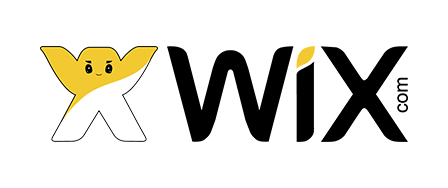- All- around drag & drop builder
- Professional websites with advanced capabilities
Intro
Wix’s website builder enables marketing professionals and business owners to build stunning websites, independently. Wix simplifies the website building process with its drag-and-drop, visual editor, allowing users (without coding skills) to build everything from in-house pop-up sites and blogs to landing pages and events sites. Today, over 90 million websites have been built using the website building platform.
Wix’s platform includes over 500 professionally designed templates and hundreds of apps and integrations, minimizing the need for the often time-consuming design and development work required when creating a new website. The platform is also rich in SEO optimization capabilities and in late 2017, the company introduced Wix Code — offering access to JavaScript and HTML code for additional customizations.
The following review of Wix will explore how marketers and business professionals can take advantage of the platform for their marketing needs, especially when under pressure to launch a new site in minimal time.
How To Build A Business Website With Wix
Within the business website category, digital marketers can access 135 customizable templates ranging from advertising and marketing to consulting and coaching.

The following is a sample business website built using a marketing and advertising template.

Wix Apps For Business Websites
The Wix App Market offers over 250 apps that seamlessly integrate with your Wix site to enhance its content, user experience, functionality and more. Accessible from within the Wix editor, the majority of apps are free (enhanced features are often available for a nominal fee) and include useful tools for marketing and business professionals such as Wix Blog, Comments, Wix Events, Form Builder and more. The apps (both native and 3rd-party) will be discussed throughout this review, including apps suited to general business websites, business blogs, corporate event websites and landing pages.
Wix Get Subscribers
The free Wix Get Subscribers app lets you add subscriber forms to any page on your website to collect email addresses. Through Wix Get Subscribers, marketers can:
- Send emails, updates, and flyers to contacts collected via Wix Get Subscribers
- Customize forms to align with branding and original site color scheme
- Connect with the Wix Mobile App for easy management on the go
- Receive email notifications when someone new signs up

Comments (3rd Party App)
This third-party integration is offered both for free and through Wix’s Premium plans, starting at $3.97. The app itself allows marketing professionals to add real customer reviews to their site.
The app has tons of features, and enables you to:
Number of Comments: With the free version, you can enable up to ten comments on your site, and with Wix’s Premium Package, pricing for unlimited comments starts at just $3.97.
Moderate your Comments: Delete comments you don’t want to appear, as well as approve new comments you want to be on your site.
Instant Email Notifications: Whenever you receive a new comment — you’ll also receive an email notification.
Reply to Comments: Enable this feature, which allows everyone or just admins to reply to comments

Five Star Ratings: Satisfied customers can give you a five-star rating.
Blog Integration: Include the Comments App, which automatically enables comments on your blog posts.
Wix Stores Integration: If you have an online store, add the app to your product page in order to collect five-star reviews for each of your products.
Social Integration: Visitors can use their social media accounts, such as Facebook, Twitter, and Google to comment.
Uploading Photos: Give customers the option to attach photos to their comments.
Real-Time Interaction: Comments are updated in real-time unless you specify that they should not be.
Tidio Live Chat (3rd Party App).
Located within the settings, manage design, support, and comments. With Tidio, chat live with customers as they enter your site. You can also upgrade to
Tidio’s Premium Live Chat Feature, which gives you access to unlimited:
- Comment moderation
- Wix Stores integrations
- Replies to comments
- Real-time interaction
- Email notifications
- Blog integrations
- Five-star ratings
- Photo uploads
- Customization
- Comments

Marketers can upgrade for $3.97/mo (when they pay annually), or $4.95/mo. if paid on a monthly basis. You can also choose what to display, elements such as main title, emojis, star rating, website input field and social media sharing are app possibilities. Email notifications are available for Premium package holders.
Regarding design, make modifications to titles, buttons, as well as show/hide borders or make them round.
How To Build A Business Blog With Wix
Wix let’s marketing pros from all disciplines create blogs using its 33 design-heavy templates.
Accompanied by over 250 integrations, digital marketers can enhance their website by taking full advantage of the platform’s SEO-rich optimization features, which we’ll explore in the below sections.

There are both traditional business-oriented blogs, as well as marketing-centric blog templates which differ in terms of look. In the business and marketing sections, there are a total of nine templates.
Wix Business Blog Templates tend to be more modern looking, whereas traditional business blogs focus less on design (although they are still aesthetically pleasing), to make room for the king — content.
Wix Apps For Business Blogs
Wix Blog
With the free Wix Blog app — create, design and manage blog articles on your Wix site. Wix Blog enables users to create member profiles, follow posts, and comment using images/videos. Setup is also simple, and there are multiple built-in social features designed to gain your blog additional traffic as well as shares via social media.
If you are growing your blog and its verticals, it is also worth noting that you can add and manage multiple writers and that all blog posts are mobile optimized.
The process of creating a blog is quite simple, and marketers can choose from nine different layouts. From the Wix editor, click on the green blog icon, located within the menu on the left-hand side. After this, select ‘add now’ and a new post will appear, prompting you to add a title and text. The page will automatically be added to your site’s menu.

From ‘Post Settings’ — edit the post URL, the title you see on search engines and a description of the post. Marketing pros can add up to ten categories to their blog.
When managing your blog, you have the following options:
Image: Upload images from Shutterstock, ones free from Wix and images form social media or your own library.
Gallery: Create a gallery by adding images, titles, and descriptions.
Video: Embed videos in your website or search for videos using YouTube or Vimeo — all from the Wix platform.
GIF: Search millions of GIFs and choose which ones you want to add to your site.
Divider: This design element will allow you to create a divider between text, images and more.
HTML: Use this feature to embed or insert HTML or HTTPS code.
Preview: Preview your blog posts and see what they will look once live on your site.
Featured Post: ‘Star’ your post to ensure it shows up on your blog page as a ‘featured post.’
Tags: Tag your posts to ensure they can be properly sorted and found using search engines or the search feature on your website.
Categories: Adding a category or two gives readers an idea of what your post is about.
Related Posts: Enable the option to show related posts.
If you head to ‘Advanced,’ from the blog editor — you can make modifications to SEO settings.

There, edit the following elements:
Meta Title and Meta Description: This is a post summary of the text that appears in your blog feed and not the first couple of sentences of your blog post.
Title on Mobile: Optimize article title for mobile.
Preview on Google: This is the preview that searchers see on Google, which you can edit.
How To Build An Events Website With Wix
In total, there are 54 templates in the events category, this includes conferences, meetups, event production, and venues.

Wix Apps For Events Websites
In the Apps for Events Websites section, we will highlight two very important apps. For starters, ‘Wix Events,’ which lets marketers manage nearly every aspect of an event. Next is ‘Wix Pro Gallery,’ which creates a sharp yet professional-looking experience for website goers when viewing photos and videos on your event page.
Wix Events
With Wix Events, marketers can accept RSVPs, send invitations and manage guest lists, and create an event, simply. In fact, you can design and manage as many events as you wish.
Wix Events is a wonderful additive to managing conferences, meetups and short events like marketing and other professional workshops.
As a result, users can add schedules, speaker information and use Wix Code to collect database information from event goers and automatically send that information to marketing/CRM platforms like HubSpot.

Make the following modifications to the back end of Wix events:
- Set up automatic emails for confirmation, reminders, and cancellations
- Add a ‘registration closed’ message
- Edit and maintain guest lists
- Add a time/date and description
- Open and close registration
- Add a thank-you message
- Enable social sharing
- Name your event
- Set a guest limit
Another plus of the app is that you can control aspects of layout and design like adding a logo and editing your business or website name.
Wix Pro Gallery
‘Wix Pro Gallery’ is perfect for events pages and allows marketing professionals to make advanced edits to their images, even on mobile devices. You can even set up your gallery as a slideshow.
To adjust the quality of your images, head to your image settings by clicking on the paintbrush in the left-hand corner of your photos. There, make advanced edits to photos such as image sharpening and adjusting image quality.
You can even add titles, descriptions along with links to images for SEO purposes.

From ‘settings’ — you are given countless elements to edit:
Main: Here, manage all media.
Layout: In terms of layout, marketing professionals can choose from: college, masonry, grid, thumbnail, slider, slideshow, strip, column, ‘magic’ and more.
Settings: Enable settings like the options to download and share on social media.
Design: Edit background, icons, and color overlay, which gives each photo a unique and consistent look throughout your site.
Advanced: Control image quality, sharpness, and video settings. You can make videos play when they are hovered over, clicked on, or set to autoplay. You can even control playback speed.


How To Create A Landing Page With Wix
Wix enables marketing and business professionals to create high-converting landing pages. In the landing page category, there are 28 different templates. You can choose from marketing-themed, startup, ‘website under construction,’ and ‘product coming soon.’

Wix Apps For Landing Pages
Adding apps to landing pages can be an invaluable tool for marketers who want to build contact lists to perform marketing functions such as remarketing and email campaigns.
Form Builder Plus+ (3rd Party App)
Form Builder Plus is a great third-party app designed to help marketers create high-converting, customized forms that grow business. Make changes to elements like text, as well as accept payments for subscriptions and donations using PayPal.
Digital marketing pros can pick from Wix’s free version, which has numerous features, including custom form fields, submissions, secure payment via PayPal and email alerts on a limited basis.
Starting at just $3.33/mo, marketers can access:
- Between twelve-unlimited custom form fields, depending on the plan they select
- Unlimited form submissions
- Instant email alerts
- Non-branded forms
- Receive file attachments
- Multiple email admins
- Custom confirmation emails
- Smart form Controls
You can also control if your form is clear, locked, hidden, or stage a redirect of your form. You even have the option to put forms in English, Spanish or German.
Finally, digital marketers can add the following elements to forms to enhance them:
- Social streams
- Social icons
- Sliders
- Comments
- eCommerce elements
- A map
- A countdown timer
- Hit counter
- Wix Code
Likely the biggest advantage of Wix is Wix Code, which has five distinct features, the latter of which lets marketers access APIs. Accessing APIs enables you to implement the use of key integrations like IFTTT, Zapier, HubSpot, SendGrid, and DropBox.
For instance, if you collect leads on a landing page you built, with Wix API you can trigger an entire automated email campaign. Here are the functionalities of Wix Code:
Database Collections: Collect and store content and user info that remains in a database for implementation whenever and wherever on your website.
User Input: Create application forms, review sections and more — all designed to collect user info.
Custom Interactions: Give your site the ability to take any customizable action you see fit. For instance, if you want a Facebook ‘like’ button to pop up immediately upon entering your site, you can enable this through the ‘Custom Interactions’ feature.
Repeating Layouts: Add a single grid or list layout that updates automatically with content stored in your site’s database. This acts as a template that you can reuse when creating additional pages for a website.
Wix Code API: Control your website using JavaScript and Wix’s APIs which enable marketers to give their sites near-endless possibilities like integrations with HubSpot and MailChimp.
Wix Integrations
| Integration | Yes/No | Details |
| Google Analytics & Google Tag Manager | Yes | Integration is available on all premium plans. |
| Google AdSense | Yes | Add relevant ads to your site to earn additional income.
Marketers can control the type of ads displayed and customize them to match their brand. This integration is free of charge. |
| Social Media Profiles | Yes | Add social profiles from Facebook, Instagram, Twitter, YouTube and over fifty other social media platforms.
You can even design custom icons to stand out, just like your brand. There are both free and premium plans available. |
| PayPal | Yes | With a ‘PayPal’ button — accept one-time payments, support over 25 currencies, offer subscriptions, discount codes and much more. |
| Stripe | Yes | Stripe is designed for payment processing and has no setup fee, although there is a small fee for processing payments.
The integration is available in the following countries: Austria, Australia, Belgium, Canada, Denmark, Finland, France, Germany, Hong Kong, Ireland, Italy, Japan, Luxembourg, Netherlands, Norway, New Zealand, Portugal, Singapore, Spain, Sweden, Switzerland, United Kingdom and the United States. |
| EventBrite | Yes | Create, display, and sell tickets to events directly from your site for up to three events — free of charge. Have access to unlimited events, customizations, and promotions when you upgrade to a premium package. |
| Chat | Add Wix Chat, Tidio Chat or Live Chat. | |
| GetResponse | No | |
| Booking | Visitors can book appointments directly from your site with Wix Bookings. A number of features are free, just on a limited basis unless paid for.
If you wish to have unlimited access to booking, you can purchase a premium account for under $10.00. |
|
| Trustpilot | No | Wix does not currently offer integration with Trustpilot, however, a range of review apps are available. |
Wix SEO Features For Marketers
For marketing pros and business owners alike, Wix should very much be of interest in terms of SEO. Through a smorgasbord of SEO features, marketers can increase the visibility of their one-off or even long-term websites designed for conversion purposes, no matter what they might be.
Getting Found Online – SEO: Find this SEO tool under the ‘Help’ menu, located within the editor. There will be a pop-up that allows you to ask SEO-related questions as you build your site — you can also watch videos about SEO and follow links to Wix’s support center. Here, you can learn how to best optimize text and images, through the help of specialized guides and marketing best practices.
Site Manager – SEO: Locate Wix’s ‘Site Manager’ under the ‘Site’ menu in the editor. With the assistance of Site Manager, marketing pros can manage basic settings of their site. This includes domain, mobile, and social settings as well as SEO and analytics integrations. You can also control if you’d like search engines to crawl your site, add meta tags to header code, Twitter Cards and manage 301 redirects from your old website to the newly-created Wix website.

Page Settings – SEO: If you hover over pages located in the ‘Pages’ menu, a round button will appear next to the page name. When you click this button, it opens a number of page-specific settings. One of these settings is SEO, where you can control elements specific to certain pages like title tags, meta descriptions, create a unique URL for the page and preview what Google’s search results snippet will look like.
SEO Wiz: Use this step-by-step tool, which can be accessed from the ‘Get Found on Google’ link located under the ‘Site’ menu in Wix’s editor. It can also be accessed from your Dashboard under ‘My Apps.’
After entering your business name and five keywords that best explain your business offering, SEO Wizard creates an SEO plan for your website. The tool highlights what is already ‘SEO – ready’ and what remains to be optimized while providing guidance on making the modifications yourself.

Support
Wix takes a fairly comprehensive approach to support, offering customer support throughout the site. For example, if you’re having difficulty adding a feature or element to a landing page, you can easily access support from within the editor. This includes the below options:
Editor Help Center: This popup-style support is in the form of a list of ‘help’ categories. You can simply begin typing a question, which will then present you with related answers to explore.
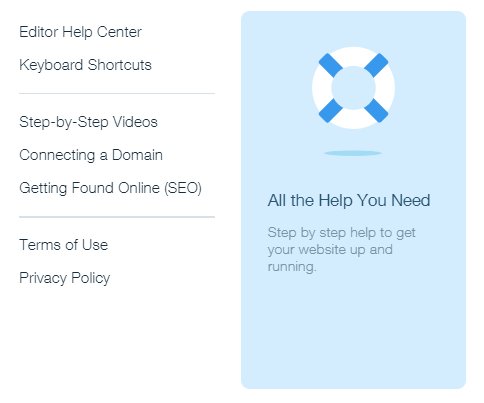
Keyboard Shortcuts for the Editor: There are also a number of shortcuts. In terms of popups — this feature is similar to Wix’s editor help center, as it, too, lists common keyboard and editor shortcuts.
Step-by-Step Videos: View brief videos that explain the process of using Wix’s editor and how to add features important to digital marketing pros to your website.
Connect a Domain: Here, find a number of topics related to connecting custom domains to your site. This includes purchasing a new domain name from Wix or connecting a previously-purchased domain name with the purchase of a Wix Premium Plan.
Getting Found Online (SEO): For marketers, this information is the cream of the crop.This feature also comes in the form of a popup and lets you watch videos or read about customizable website elements available for SEO optimization.
You can also receive support from Wix’s call center, which operates Monday-Friday and Thursday from 6 am – 5 pm PST. There are, however, an abundance of other options in terms of support, in order to avoid waiting for support.
Through Wix’s Help Center — find thousands of resourceful articles that contain answers to most of your burning questions.
Contact Page
Prior to contacting Wix, you are required to answer a short questionnaire about the help you are hoping to receive.
Before Wix shares its call center’s phone number with users, they are asked to answer a short questionnaire regarding the help they’re are seeking. This feature is yet another attempt at remedying the problem. If this method of services proves ineffective, submit a ticket or request a callback from a representative.
Hosting/Domain
Hosting
When it comes to hosting, Wix includes ‘Free’ Wix hosting’ with each of its plans. If you purchase a higher premium plan, features like storage and bandwidth both grow incrementally. Essentially, the more you spend, the more features you can access. We will further explore features, plans, and pricing in the below sections.
Domain
Each site created by Wix is automatically given a URL with this format username.wixsite.com/sitename/page-url.
If you are utilizing a free account — you will maintain ownership of this domain/ URL structure. As stated earlier, you are also able to connect a previously-purchased domain to your site when you upgrade to a Premium Plan. If you do not do this, your site will remain branded by Wix.
You can obtain a custom domain name if you don’t have one, through Wix. This domain name will be unique to your site and your site alone and will exclude the use of Wix promotional text.
There are a few ways you to connect a domain or to transfer a domain to Wix for hosting. Note, both options require you upgrade to a Wix Premium Plan, but easy-to-follow instructions can be found in Wix’s Help Center.
If you must purchase a Wix domain, you can do so. Note, in order to connect your custom domain, you will have to upgrade to a paid plan. Purchasing a .net, .com or .org domain will cost you roughly $15/annually and can be prepaid for up to three years (which provides a discounted rate).
If you want a more unconventional domain extension, specialized domain extensions do appear to be a bit more expensive.
- .com, .net, .org, .info, .biz, .co.uk domains are included for free with all annual plans except for Wix’s basic ‘Connect Domain’ plan
- .online roughly $36 /annually
- .design roughly $45 /annually
- .company roughly $23 /annually
Lastly, you can transfer Wix domains to external sites after sixty days from the domain’s purchase. In total, it can take up to seven days to complete the process.
Plans/Pricing
Wix has five plans, starting at $4.50/mo to $24.50/mo., all of its plans are reasonably priced, and offer a great value for what you get in return. For instance, with Wix’s most popular plan –‘Unlimited,’ for $12.50/mo, (with the purchase of an annual plan) digital marketing pros will be able to access the following marketing-centric features:
- Form Builder App & Site Booster App (valued at $48 and $60)\
- $75 in Ad Vouchers
In terms of non-marketing features, marketers can take advantage of:
- Unlimited bandwidth
- 10GB of storage
- Free domain (for the first year)
- Customized favicon
- Premium support
- Free site hosting
Prices shown below are an overview of Wix’s annual plans and presented on a monthly basis.

Cancellation & Refund Policy
All Wix Premium Plans are eligible for a full refund for the first 14 days of the trial period. If you cancel within this period, your plan will be canceled immediately. Usually, it takes up to 20 business days for a refund to appear back on your credit card.
If you must cancel after the 14-day period, you will also be canceling automatic payment renewal, yet you keep access to domains, mailboxes and other subscriptions you have through Wix.
After the 14-day trial, if requested, you may receive a full or partial refund, TBD by Wix.
Forms of Payment
To pay for Wix services, you can use Visa, Mastercard, American Express and Discover Card. You can also use JCB, Diners, and UnionPay (which is not available to all users).
Users cannot purchase Premium plans with PayPal.
Pros/Cons
Pros
- The popular website builder offers integrations and apps for nearly every imaginable extra capability digital marketing and business professionals would want to add to their sites. This is made possible by Wix Code.
- Wix offers countless SEO features for marketers to truly optimize their landing, business and event pages.
- The platform is simple to manage because of its feature-rich drag-and-drop editor.
Cons
- Importing/exporting content with Wix is simply not possible, which means you will have to spend valuable time recreating your website if you should choose to move to a different platform.
- You cannot change templates, in fact, once you choose a template, you’re stuck with it — and a redesign means starting completely from scratch.